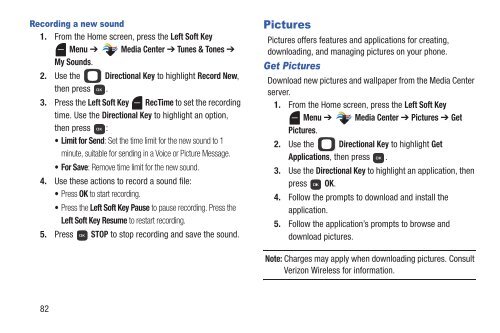Samsung Gusto 2 128MB (Verizon) - SCH-U365WSAVZW - User Manual ver. FB03_F6 (ENGLISH(North America),3.36 MB)
Samsung Gusto 2 128MB (Verizon) - SCH-U365WSAVZW - User Manual ver. FB03_F6 (ENGLISH(North America),3.36 MB)
Samsung Gusto 2 128MB (Verizon) - SCH-U365WSAVZW - User Manual ver. FB03_F6 (ENGLISH(North America),3.36 MB)
Create successful ePaper yourself
Turn your PDF publications into a flip-book with our unique Google optimized e-Paper software.
Recording a new sound<br />
1. From the Home screen, press the Left Soft Key<br />
Menu ➔ Media Center ➔ Tunes & Tones ➔<br />
My Sounds.<br />
2. Use the Directional Key to highlight Record New,<br />
then press .<br />
3. Press the Left Soft Key RecTime to set the recording<br />
time. Use the Directional Key to highlight an option,<br />
then press :<br />
• Limit for Send: Set the time limit for the new sound to 1<br />
minute, suitable for sending in a Voice or Picture Message.<br />
•For Save: Remove time limit for the new sound.<br />
4. Use these actions to record a sound file:<br />
• Press OK to start recording.<br />
• Press the Left Soft Key Pause to pause recording. Press the<br />
Left Soft Key Resume to restart recording.<br />
5. Press STOP to stop recording and save the sound.<br />
Pictures<br />
Pictures offers features and applications for creating,<br />
downloading, and managing pictures on your phone.<br />
Get Pictures<br />
Download new pictures and wallpaper from the Media Center<br />
ser<strong>ver</strong>.<br />
1. From the Home screen, press the Left Soft Key<br />
Menu ➔ Media Center ➔ Pictures ➔ Get<br />
Pictures.<br />
2. Use the Directional Key to highlight Get<br />
Applications, then press .<br />
3. Use the Directional Key to highlight an application, then<br />
press OK.<br />
4. Follow the prompts to download and install the<br />
application.<br />
5. Follow the application’s prompts to browse and<br />
download pictures.<br />
Note: Charges may apply when downloading pictures. Consult<br />
<strong>Verizon</strong> Wireless for information.<br />
82