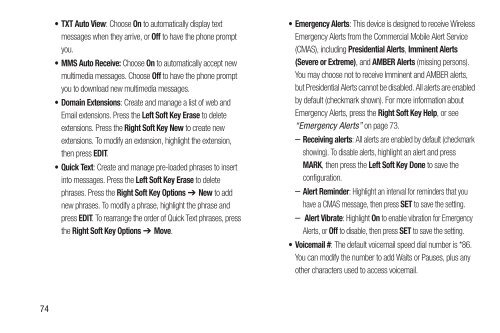Samsung Gusto 2 128MB (Verizon) - SCH-U365WSAVZW - User Manual ver. FB03_F6 (ENGLISH(North America),3.36 MB)
Samsung Gusto 2 128MB (Verizon) - SCH-U365WSAVZW - User Manual ver. FB03_F6 (ENGLISH(North America),3.36 MB)
Samsung Gusto 2 128MB (Verizon) - SCH-U365WSAVZW - User Manual ver. FB03_F6 (ENGLISH(North America),3.36 MB)
Create successful ePaper yourself
Turn your PDF publications into a flip-book with our unique Google optimized e-Paper software.
•TXT Auto View: Choose On to automatically display text<br />
messages when they arrive, or Off to have the phone prompt<br />
you.<br />
• MMS Auto Receive: Choose On to automatically accept new<br />
multimedia messages. Choose Off to have the phone prompt<br />
you to download new multimedia messages.<br />
• Domain Extensions: Create and manage a list of web and<br />
Email extensions. Press the Left Soft Key Erase to delete<br />
extensions. Press the Right Soft Key New to create new<br />
extensions. To modify an extension, highlight the extension,<br />
then press EDIT.<br />
•Quick Text: Create and manage pre-loaded phrases to insert<br />
into messages. Press the Left Soft Key Erase to delete<br />
phrases. Press the Right Soft Key Options ➔ New to add<br />
new phrases. To modify a phrase, highlight the phrase and<br />
press EDIT. To rearrange the order of Quick Text phrases, press<br />
the Right Soft Key Options ➔ Move.<br />
• Emergency Alerts: This device is designed to receive Wireless<br />
Emergency Alerts from the Commercial Mobile Alert Service<br />
(CMAS), including Presidential Alerts, Imminent Alerts<br />
(Se<strong>ver</strong>e or Extreme), and A<strong>MB</strong>ER Alerts (missing persons).<br />
You may choose not to receive Imminent and A<strong>MB</strong>ER alerts,<br />
but Presidential Alerts cannot be disabled. All alerts are enabled<br />
by default (checkmark shown). For more information about<br />
Emergency Alerts, press the Right Soft Key Help, or see<br />
“Emergency Alerts” on page 73.<br />
– Receiving alerts: All alerts are enabled by default (checkmark<br />
showing). To disable alerts, highlight an alert and press<br />
MARK, then press the Left Soft Key Done to save the<br />
configuration.<br />
– Alert Reminder: Highlight an interval for reminders that you<br />
have a CMAS message, then press SET to save the setting.<br />
– Alert Vibrate: Highlight On to enable vibration for Emergency<br />
Alerts, or Off to disable, then press SET to save the setting.<br />
• Voicemail #: The default voicemail speed dial number is *86.<br />
You can modify the number to add Waits or Pauses, plus any<br />
other characters used to access voicemail.<br />
74