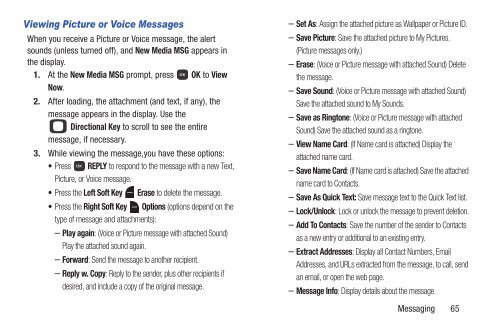Samsung Gusto 2 128MB (Verizon) - SCH-U365WSAVZW - User Manual ver. FB03_F6 (ENGLISH(North America),3.36 MB)
Samsung Gusto 2 128MB (Verizon) - SCH-U365WSAVZW - User Manual ver. FB03_F6 (ENGLISH(North America),3.36 MB)
Samsung Gusto 2 128MB (Verizon) - SCH-U365WSAVZW - User Manual ver. FB03_F6 (ENGLISH(North America),3.36 MB)
Create successful ePaper yourself
Turn your PDF publications into a flip-book with our unique Google optimized e-Paper software.
Viewing Picture or Voice Messages<br />
When you receive a Picture or Voice message, the alert<br />
sounds (unless turned off), and New Media MSG appears in<br />
the display.<br />
1. At the New Media MSG prompt, press OK to View<br />
Now.<br />
2. After loading, the attachment (and text, if any), the<br />
message appears in the display. Use the<br />
Directional Key to scroll to see the entire<br />
message, if necessary.<br />
3. While viewing the message,you have these options:<br />
• Press REPLY to respond to the message with a new Text,<br />
Picture, or Voice message.<br />
• Press the Left Soft Key Erase to delete the message.<br />
• Press the Right Soft Key Options (options depend on the<br />
type of message and attachments):<br />
– Play again: (Voice or Picture message with attached Sound)<br />
Play the attached sound again.<br />
– Forward: Send the message to another recipient.<br />
– Reply w. Copy: Reply to the sender, plus other recipients if<br />
desired, and include a copy of the original message.<br />
– Set As: Assign the attached picture as Wallpaper or Picture ID.<br />
– Save Picture: Save the attached picture to My Pictures.<br />
(Picture messages only.)<br />
– Erase: (Voice or Picture message with attached Sound) Delete<br />
the message.<br />
– Save Sound: (Voice or Picture message with attached Sound)<br />
Save the attached sound to My Sounds.<br />
– Save as Ringtone: (Voice or Picture message with attached<br />
Sound) Save the attached sound as a ringtone.<br />
– View Name Card: (If Name card is attached) Display the<br />
attached name card.<br />
– Save Name Card: (If Name card is attached) Save the attached<br />
name card to Contacts.<br />
– Save As Quick Text: Save message text to the Quick Text list.<br />
– Lock/Unlock: Lock or unlock the message to prevent deletion.<br />
– Add To Contacts: Save the number of the sender to Contacts<br />
as a new entry or additional to an existing entry.<br />
– Extract Addresses: Display all Contact Numbers, Email<br />
Addresses, and URLs extracted from the message, to call, send<br />
an email, or open the web page.<br />
– Message Info: Display details about the message.<br />
Messaging 65