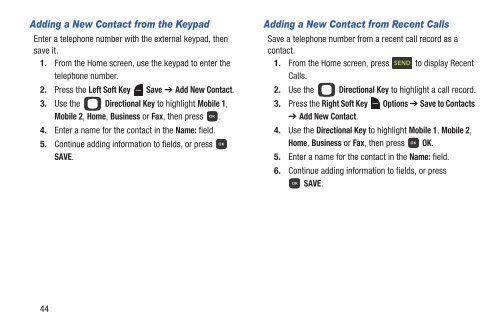Samsung Gusto 2 64MB (Verizon) - SCH-U365HAAVZW - User Manual (ENGLISH(North America))
Samsung Gusto 2 64MB (Verizon) - SCH-U365HAAVZW - User Manual (ENGLISH(North America))
Samsung Gusto 2 64MB (Verizon) - SCH-U365HAAVZW - User Manual (ENGLISH(North America))
Create successful ePaper yourself
Turn your PDF publications into a flip-book with our unique Google optimized e-Paper software.
Adding a New Contact from the Keypad<br />
Enter a telephone number with the external keypad, then<br />
save it.<br />
1. From the Home screen, use the keypad to enter the<br />
telephone number.<br />
2. Press the Left Soft Key Save ➔ Add New Contact.<br />
3. Use the Directional Key to highlight Mobile 1,<br />
Mobile 2, Home, Business or Fax, then press .<br />
4. Enter a name for the contact in the Name: field.<br />
5. Continue adding information to fields, or press<br />
SAVE.<br />
Adding a New Contact from Recent Calls<br />
Save a telephone number from a recent call record as a<br />
contact.<br />
1. From the Home screen, press to display Recent<br />
Calls.<br />
2. Use the Directional Key to highlight a call record.<br />
3. Press the Right Soft Key Options ➔ Save to Contacts<br />
➔ Add New Contact.<br />
4. Use the Directional Key to highlight Mobile 1, Mobile 2,<br />
Home, Business or Fax, then press OK.<br />
5. Enter a name for the contact in the Name: field.<br />
6. Continue adding information to fields, or press<br />
SAVE.<br />
44