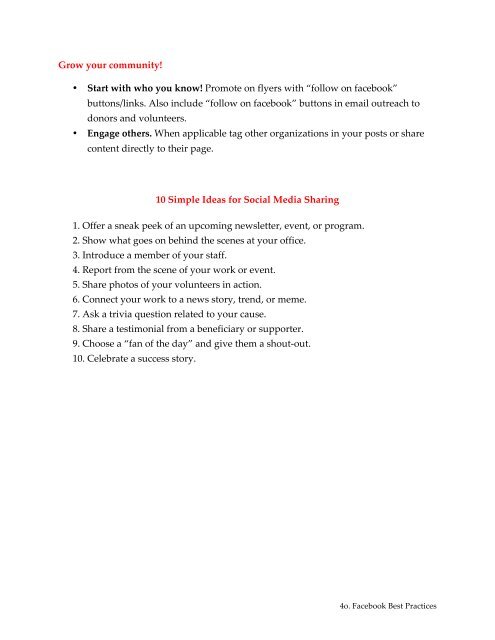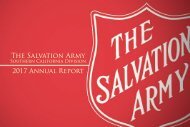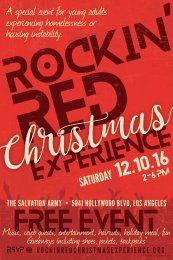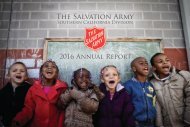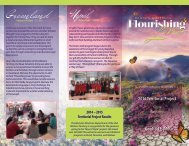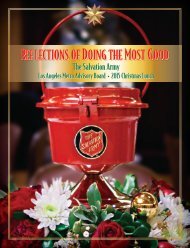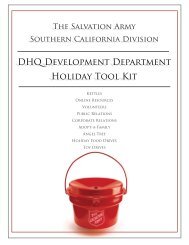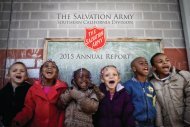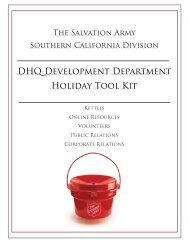2016 Holiday Tool Kit
Created by The Salvation Army Southern California Division
Created by The Salvation Army Southern California Division
Create successful ePaper yourself
Turn your PDF publications into a flip-book with our unique Google optimized e-Paper software.
Grow your community!<br />
• Start with who you know! Promote on flyers with “follow on facebook”<br />
buttons/links. Also include “follow on facebook” buttons in email outreach to<br />
donors and volunteers.<br />
• Engage others. When applicable tag other organizations in your posts or share<br />
content directly to their page.<br />
10 Simple Ideas for Social Media Sharing<br />
1. Offer a sneak peek of an upcoming newsletter, event, or program.<br />
2. Show what goes on behind the scenes at your office.<br />
3. Introduce a member of your staff.<br />
4. Report from the scene of your work or event.<br />
5. Share photos of your volunteers in action.<br />
6. Connect your work to a news story, trend, or meme.<br />
7. Ask a trivia question related to your cause.<br />
8. Share a testimonial from a beneficiary or supporter.<br />
9. Choose a “fan of the day” and give them a shout-‐‐out.<br />
10. Celebrate a success story.<br />
4o. Facebook Best Practices