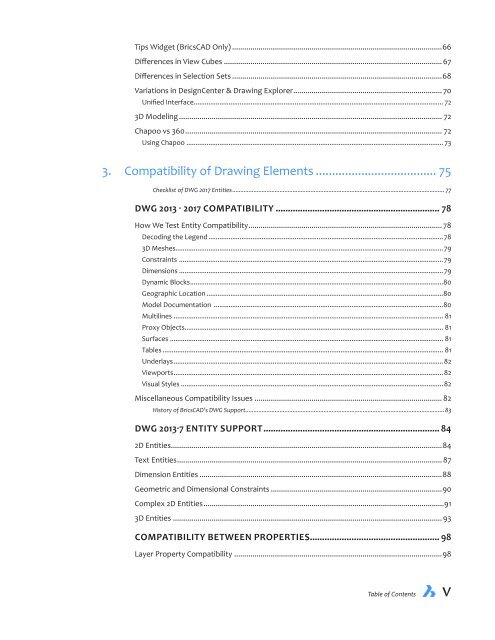Create successful ePaper yourself
Turn your PDF publications into a flip-book with our unique Google optimized e-Paper software.
Tips Widget (BricsCAD Only)........................................................................................................66<br />
Differences in View Cubes............................................................................................................ 67<br />
Differences in Selection Sets........................................................................................................68<br />
Variations in DesignCenter & Drawing Explorer.......................................................................... 70<br />
Unified Interface......................................................................................................................................... 72<br />
3D Modeling.................................................................................................................................. 72<br />
Chapoo vs 360............................................................................................................................... 72<br />
Using Chapoo............................................................................................................................................. 73<br />
3. Compatibility of Drawing Elements...................................... 75<br />
Checklist of DWG 2017 Entities................................................................................................................................... 77<br />
DWG 2013 - 2017 COMPATIBILITY.................................................................... 78<br />
How We Test Entity Compatibility................................................................................................ 78<br />
Decoding the Legend.................................................................................................................................78<br />
3D Meshes..................................................................................................................................................79<br />
Constraints .................................................................................................................................................79<br />
Dimensions.................................................................................................................................................79<br />
Dynamic Blocks...........................................................................................................................................80<br />
Geographic Location..................................................................................................................................80<br />
Model Documentation ..............................................................................................................................80<br />
Multilines.................................................................................................................................................... 81<br />
Proxy Objects............................................................................................................................................. 81<br />
Surfaces...................................................................................................................................................... 81<br />
Tables.......................................................................................................................................................... 81<br />
Underlays....................................................................................................................................................82<br />
Viewports....................................................................................................................................................82<br />
Visual Styles................................................................................................................................................82<br />
Miscellaneous Compatibility Issues............................................................................................. 82<br />
History of BricsCAD’s DWG Support...........................................................................................................................83<br />
DWG 2013-7 ENTITY SUPPORT......................................................................... 84<br />
2D Entities......................................................................................................................................84<br />
Text Entities................................................................................................................................... 87<br />
Dimension Entities........................................................................................................................88<br />
Geometric and Dimensional Constraints.....................................................................................90<br />
Complex 2D Entities.......................................................................................................................91<br />
3D Entities..................................................................................................................................... 93<br />
COMPATIBILITY BETWEEN PROPERTIES...................................................... 98<br />
Layer Property Compatibility.......................................................................................................98<br />
Table of Contents v