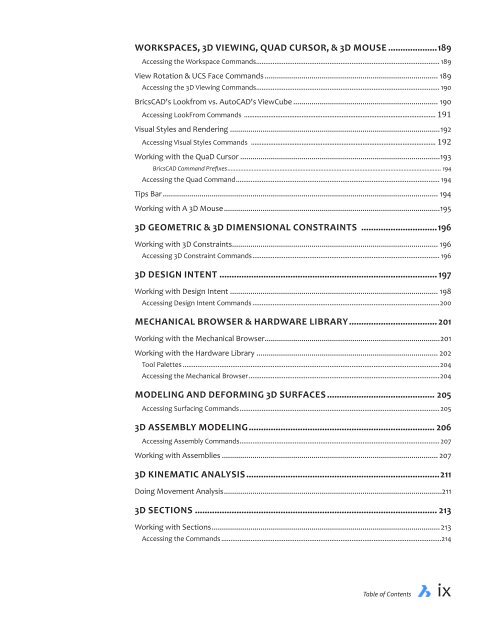You also want an ePaper? Increase the reach of your titles
YUMPU automatically turns print PDFs into web optimized ePapers that Google loves.
WORKSPACES, 3D VIEWING, QUAD CURSOR, & 3D MOUSE.....................189<br />
Accessing the Workspace Commands..................................................................................................... 189<br />
View Rotation & UCS Face Commands...................................................................................... 189<br />
Accessing the 3D Viewing Commands..................................................................................................... 190<br />
BricsCAD's Lookfrom vs. AutoCAD's ViewCube........................................................................ 190<br />
Accessing LookFrom Commands ............................................................................................................... 191<br />
Visual Styles and Rendering........................................................................................................192<br />
Accessing Visual Styles Commands ........................................................................................................... 192<br />
Working with the QuaD Cursor...................................................................................................193<br />
BricsCAD Command Prefixes.................................................................................................................................... 194<br />
Accessing the Quad Command................................................................................................................ 194<br />
Tips Bar........................................................................................................................................ 194<br />
Working with A 3D Mouse...........................................................................................................195<br />
3D GEOMETRIC & 3D DIMENSIONAL CONSTRAINTS ................................196<br />
Working with 3D Constraints...................................................................................................... 196<br />
Accessing 3D Constraint Commands....................................................................................................... 196<br />
3D DESIGN INTENT.......................................................................................... 197<br />
Working with Design Intent....................................................................................................... 198<br />
Accessing Design Intent Commands.......................................................................................................200<br />
MECHANICAL BROWSER & HARDWARE LIBRARY..................................... 201<br />
Working with the Mechanical Browser.......................................................................................201<br />
Working with the Hardware Library.......................................................................................... 202<br />
Tool Palettes.............................................................................................................................................204<br />
Accessing the Mechanical Browser.........................................................................................................204<br />
MODELING AND DEFORMING 3D SURFACES............................................. 205<br />
Accessing Surfacing Commands.............................................................................................................. 205<br />
3D ASSEMBLY MODELING............................................................................. 206<br />
Accessing Assembly Commands.............................................................................................................. 207<br />
Working with Assemblies........................................................................................................... 207<br />
3D KINEMATIC ANALYSIS................................................................................211<br />
Doing Movement Analysis............................................................................................................211<br />
3D SECTIONS.................................................................................................... 213<br />
Working with Sections................................................................................................................. 213<br />
Accessing the Commands.........................................................................................................................214<br />
Table of Contents ix