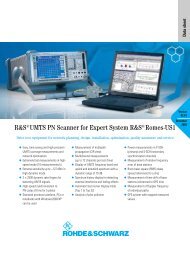Glossary of Video Terms and Acronyms - Isotest
Glossary of Video Terms and Acronyms - Isotest
Glossary of Video Terms and Acronyms - Isotest
You also want an ePaper? Increase the reach of your titles
YUMPU automatically turns print PDFs into web optimized ePapers that Google loves.
<strong>Video</strong> <strong>Terms</strong> <strong>and</strong> <strong>Acronyms</strong><br />
<strong>Glossary</strong><br />
Burn-In – Component testing method used to screen out early failures by<br />
running the circuit for a specified length <strong>of</strong> time.<br />
Burst – A small reference packet <strong>of</strong> the subcarrier sine wave, typically 8<br />
or 9 cycles, which is sent on every line <strong>of</strong> video. Since the carrier is suppressed,<br />
this phase <strong>and</strong> frequency reference is required for synchronous<br />
demodulation <strong>of</strong> the color information in the receiver. Refer to the<br />
Horizontal Timing discussion.<br />
Burst Gate – This signal tells the receiver valid color ready for use.<br />
Bus – a) Any row <strong>of</strong> video crosspoints that allow selection <strong>of</strong> various<br />
sources to be selected, <strong>and</strong> the associated row <strong>of</strong> buttons for such selection.<br />
Buses are usually associated with a given M/E or the DSK although<br />
they may be independent as in aux buses. Also, any row <strong>of</strong> video or key<br />
source selections which may or may not be selected by push buttons on a<br />
bus row. For example, key video selections on Ampex switchers appear on<br />
buses which are accessed <strong>and</strong> selected by keypads. Due to the fact that<br />
there is no associated row <strong>of</strong> buttons, this arrangement is called a “phantom<br />
bus.” b) A parallel data path in a computer.<br />
Bus Address – A code number sent out to activate a particular device on<br />
a shared serial or parallel bus interface. Also, the identification number <strong>of</strong> a<br />
device.<br />
Bus Conflict – Conflict that occurs when two or more device outputs <strong>of</strong><br />
opposite logic states are placed on a three-state bus at the same time.<br />
Bus Controller – Generates bus comm<strong>and</strong>s <strong>and</strong> control signals.<br />
Bus Driver – An IC that is added to a bus to provide sufficient drive<br />
between the CPU <strong>and</strong> the other devices that are tied to the bus. These are<br />
necessary because <strong>of</strong> capacitive loading, which slows down the data rate<br />
<strong>and</strong> prevents proper time sequencing <strong>of</strong> microprocessor operation <strong>and</strong>/or<br />
to overcome resistive loading when fan-out requirements increase.<br />
Bus Keyer – A keyer that does a key on top <strong>of</strong> the bus video before the<br />
signal gets to the M/E. On the 4100, these are packaged as “dual bus keyers”<br />
<strong>and</strong> are the modules between the bus rows <strong>and</strong> the M/Es. On the AVC,<br />
bus keyers are integral with the M/E module, with controls in a similar<br />
location.<br />
Bus Row – Any row <strong>of</strong> video source select buttons allowing immediate<br />
selection <strong>of</strong> switcher video sources.<br />
Bus Termination – Method <strong>of</strong> preventing reflections at the end <strong>of</strong> a bus.<br />
Necessary only in high-speed systems.<br />
Buss – In video switching equipment, a wire carrying line-level signals<br />
(anything greater than mike level).<br />
Button – On a mouse, a button is a switch that you press with a finger. In<br />
a window on your screen, a button is a labeled rectangle that you click<br />
using the cursor <strong>and</strong> mouse.<br />
BW – See B<strong>and</strong>width.<br />
24 www.tektronix.com/video_audio<br />
BWF (Broadcast WAV Format) – Broadcast WAV Format is an audio file<br />
format based on Micros<strong>of</strong>t’s WAV Format that carries PCM or MPEG encoded<br />
audio. BWF adds the metadata, such as a description, originator, date<br />
,<strong>and</strong> coding history, needed for interchange between broadcasters.<br />
B-Y – One <strong>of</strong> the color difference signals used in the NTSC system,<br />
obtained by subtracting luminance from the blue camera signal. This is the<br />
signal that drives the horizontal axis <strong>of</strong> a vectorscope. The human visual<br />
system has much less acuity for spatial variation <strong>of</strong> color than for brightness.<br />
Rather than conveying RGB, it is advantageous to convey luma in one<br />
channel, <strong>and</strong> color information that has had luma removed in the two other<br />
channels. In an analog system, the two color channels can have less b<strong>and</strong>width,<br />
typically one-third that <strong>of</strong> luma. In a digital system each <strong>of</strong> the two<br />
color channels can have considerably less data rate (or data capacity) than<br />
luma. Green dominates the luma channel: about 59% <strong>of</strong> the luma signal<br />
comprises green information. Therefore, it is sensible, <strong>and</strong> advantageous<br />
for signal-to-noise reasons, to base the two color channels on blue <strong>and</strong><br />
red. The simplest way to remove luma from each <strong>of</strong> these is to subtract it<br />
to form the difference between a primary color <strong>and</strong> luma. Hence, the basic<br />
video color-difference pair is (B-Y), (R-Y) [pronounced “B minus Y, R minus<br />
Y”]. The (B-Y) signal reaches its extreme values at blue (R = 0, G = 0,<br />
B = 1; Y = 0.114; B-Y = +0.886) <strong>and</strong> at yellow (R = 1, G = 1, B = 0;<br />
Y = 0.886; B-Y = –0.886). Similarly, the extreme <strong>of</strong> (R-Y), + –0.701,<br />
occur at red <strong>and</strong> cyan. These are inconvenient values for both digital <strong>and</strong><br />
analog systems. The color spaces YPbPr, YCbCr, Photo YCC, <strong>and</strong> YUV are<br />
simply scaled versions <strong>of</strong> (Y, B-Y, R-Y) that place the extreme <strong>of</strong> the color<br />
difference channels at more convenient values.<br />
Byte – a) A complete set <strong>of</strong> quantized levels containing all <strong>of</strong> the bits.<br />
Bytes consisting <strong>of</strong> 8 to 10 bits per sample are typical. b) Group <strong>of</strong> eight<br />
bits. Can be used to represent a character. Microcomputer instructions<br />
require one, two, or three bytes. A word can be one or more bytes. c) A<br />
group <strong>of</strong> adjacent binary digits operated upon as a unit, capable <strong>of</strong> holding<br />
one character in the local character set, <strong>and</strong> usually shorter than a computer<br />
word (frequently connotes a group <strong>of</strong> eight bits). Current usage within<br />
the context <strong>of</strong> electronic production concerns is tending to define a byte as<br />
eight bits to have a consistent data unit for measuring memory capacities,<br />
etc. d) 8 bits. The combination <strong>of</strong> 8 bits into 1 byte allows each byte to<br />
represent 256 possible values. See Megabyte, Gigabyte, Terabyte.<br />
1 byte = 8 bits = 256 discrete values (brightness, color, etc.)<br />
1 kilobyte = 1,024 bytes (not 1000 bytes)<br />
1 megabyte = 1,048,576 bytes (not one million bytes)<br />
1 gigabyte = 1, 073,741,824 bytes (not one billion bytes)<br />
1 terabyte = 1,099,511,627,776 bytes (not one trillion bytes)<br />
Byte Aligned – A bit in a coded bit stream is byte-aligned if its position is<br />
a multiple <strong>of</strong> 8-bits from the first bit in the stream.