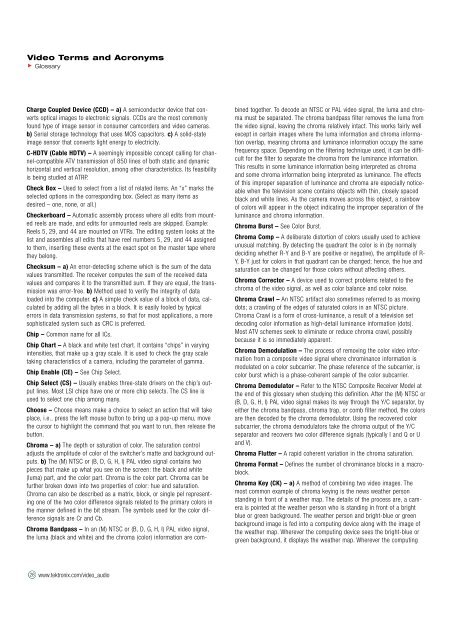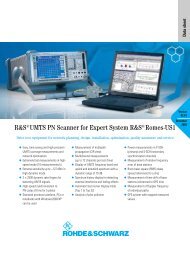Glossary of Video Terms and Acronyms - Isotest
Glossary of Video Terms and Acronyms - Isotest
Glossary of Video Terms and Acronyms - Isotest
You also want an ePaper? Increase the reach of your titles
YUMPU automatically turns print PDFs into web optimized ePapers that Google loves.
<strong>Video</strong> <strong>Terms</strong> <strong>and</strong> <strong>Acronyms</strong><br />
<strong>Glossary</strong><br />
Charge Coupled Device (CCD) – a) A semiconductor device that converts<br />
optical images to electronic signals. CCDs are the most commonly<br />
found type <strong>of</strong> image sensor in consumer camcorders <strong>and</strong> video cameras.<br />
b) Serial storage technology that uses MOS capacitors. c) A solid-state<br />
image sensor that converts light energy to electricity.<br />
C-HDTV (Cable HDTV) – A seemingly impossible concept calling for channel-compatible<br />
ATV transmission <strong>of</strong> 850 lines <strong>of</strong> both static <strong>and</strong> dynamic<br />
horizontal <strong>and</strong> vertical resolution, among other characteristics. Its feasibility<br />
is being studied at ATRP.<br />
Check Box – Used to select from a list <strong>of</strong> related items. An “x” marks the<br />
selected options in the corresponding box. (Select as many items as<br />
desired – one, none, or all.)<br />
Checkerboard – Automatic assembly process where all edits from mounted<br />
reels are made, <strong>and</strong> edits for unmounted reels are skipped. Example:<br />
Reels 5, 29, <strong>and</strong> 44 are mounted on VTRs. The editing system looks at the<br />
list <strong>and</strong> assembles all edits that have reel numbers 5, 29, <strong>and</strong> 44 assigned<br />
to them, inserting these events at the exact spot on the master tape where<br />
they belong.<br />
Checksum – a) An error-detecting scheme which is the sum <strong>of</strong> the data<br />
values transmitted. The receiver computes the sum <strong>of</strong> the received data<br />
values <strong>and</strong> compares it to the transmitted sum. If they are equal, the transmission<br />
was error-free. b) Method used to verify the integrity <strong>of</strong> data<br />
loaded into the computer. c) A simple check value <strong>of</strong> a block <strong>of</strong> data, calculated<br />
by adding all the bytes in a block. It is easily fooled by typical<br />
errors in data transmission systems, so that for most applications, a more<br />
sophisticated system such as CRC is preferred.<br />
Chip – Common name for all ICs.<br />
Chip Chart – A black <strong>and</strong> white test chart. It contains “chips” in varying<br />
intensities, that make up a gray scale. It is used to check the gray scale<br />
taking characteristics <strong>of</strong> a camera, including the parameter <strong>of</strong> gamma.<br />
Chip Enable (CE) – See Chip Select.<br />
Chip Select (CS) – Usually enables three-state drivers on the chip’s output<br />
lines. Most LSI chips have one or more chip selects. The CS line is<br />
used to select one chip among many.<br />
Choose – Choose means make a choice to select an action that will take<br />
place, i.e., press the left mouse button to bring up a pop-up menu, move<br />
the cursor to highlight the comm<strong>and</strong> that you want to run, then release the<br />
button.<br />
Chroma – a) The depth or saturation <strong>of</strong> color. The saturation control<br />
adjusts the amplitude <strong>of</strong> color <strong>of</strong> the switcher’s matte <strong>and</strong> background outputs.<br />
b) The (M) NTSC or (B, D, G, H, I) PAL video signal contains two<br />
pieces that make up what you see on the screen: the black <strong>and</strong> white<br />
(luma) part, <strong>and</strong> the color part. Chroma is the color part. Chroma can be<br />
further broken down into two properties <strong>of</strong> color: hue <strong>and</strong> saturation.<br />
Chroma can also be described as a matrix, block, or single pel representing<br />
one <strong>of</strong> the two color difference signals related to the primary colors in<br />
the manner defined in the bit stream. The symbols used for the color difference<br />
signals are Cr <strong>and</strong> Cb.<br />
Chroma B<strong>and</strong>pass – In an (M) NTSC or (B, D, G, H, I) PAL video signal,<br />
the luma (black <strong>and</strong> white) <strong>and</strong> the chroma (color) information are com-<br />
28 www.tektronix.com/video_audio<br />
bined together. To decode an NTSC or PAL video signal, the luma <strong>and</strong> chroma<br />
must be separated. The chroma b<strong>and</strong>pass filter removes the luma from<br />
the video signal, leaving the chroma relatively intact. This works fairly well<br />
except in certain images where the luma information <strong>and</strong> chroma information<br />
overlap, meaning chroma <strong>and</strong> luminance information occupy the same<br />
frequency space. Depending on the filtering technique used, it can be difficult<br />
for the filter to separate the chroma from the luminance information.<br />
This results in some luminance information being interpreted as chroma<br />
<strong>and</strong> some chroma information being interpreted as luminance. The effects<br />
<strong>of</strong> this improper separation <strong>of</strong> luminance <strong>and</strong> chroma are especially noticeable<br />
when the television scene contains objects with thin, closely spaced<br />
black <strong>and</strong> white lines. As the camera moves across this object, a rainbow<br />
<strong>of</strong> colors will appear in the object indicating the improper separation <strong>of</strong> the<br />
luminance <strong>and</strong> chroma information.<br />
Chroma Burst – See Color Burst.<br />
Chroma Comp – A deliberate distortion <strong>of</strong> colors usually used to achieve<br />
unusual matching. By detecting the quadrant the color is in (by normally<br />
deciding whether R-Y <strong>and</strong> B-Y are positive or negative), the amplitude <strong>of</strong> R-<br />
Y, B-Y just for colors in that quadrant can be changed; hence, the hue <strong>and</strong><br />
saturation can be changed for those colors without affecting others.<br />
Chroma Corrector – A device used to correct problems related to the<br />
chroma <strong>of</strong> the video signal, as well as color balance <strong>and</strong> color noise.<br />
Chroma Crawl – An NTSC artifact also sometimes referred to as moving<br />
dots; a crawling <strong>of</strong> the edges <strong>of</strong> saturated colors in an NTSC picture.<br />
Chroma Crawl is a form <strong>of</strong> cross-luminance, a result <strong>of</strong> a television set<br />
decoding color information as high-detail luminance information (dots).<br />
Most ATV schemes seek to eliminate or reduce chroma crawl, possibly<br />
because it is so immediately apparent.<br />
Chroma Demodulation – The process <strong>of</strong> removing the color video information<br />
from a composite video signal where chrominance information is<br />
modulated on a color subcarrier. The phase reference <strong>of</strong> the subcarrier, is<br />
color burst which is a phase-coherent sample <strong>of</strong> the color subcarrier.<br />
Chroma Demodulator – Refer to the NTSC Composite Receiver Model at<br />
the end <strong>of</strong> this glossary when studying this definition. After the (M) NTSC or<br />
(B, D, G, H, I) PAL video signal makes its way through the Y/C separator, by<br />
either the chroma b<strong>and</strong>pass, chroma trap, or comb filter method, the colors<br />
are then decoded by the chroma demodulator. Using the recovered color<br />
subcarrier, the chroma demodulators take the chroma output <strong>of</strong> the Y/C<br />
separator <strong>and</strong> recovers two color difference signals (typically I <strong>and</strong> Q or U<br />
<strong>and</strong> V).<br />
Chroma Flutter – A rapid coherent variation in the chroma saturation.<br />
Chroma Format – Defines the number <strong>of</strong> chrominance blocks in a macroblock.<br />
Chroma Key (CK) – a) A method <strong>of</strong> combining two video images. The<br />
most common example <strong>of</strong> chroma keying is the news weather person<br />
st<strong>and</strong>ing in front <strong>of</strong> a weather map. The details <strong>of</strong> the process are, a camera<br />
is pointed at the weather person who is st<strong>and</strong>ing in front <strong>of</strong> a bright<br />
blue or green background. The weather person <strong>and</strong> bright-blue or green<br />
background image is fed into a computing device along with the image <strong>of</strong><br />
the weather map. Wherever the computing device sees the bright-blue or<br />
green background, it displays the weather map. Wherever the computing