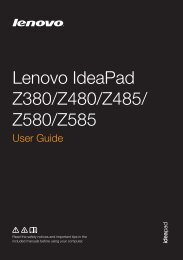ideapad 310 Hardware Maintenance Manual
2lhrPpe
2lhrPpe
Create successful ePaper yourself
Turn your PDF publications into a flip-book with our unique Google optimized e-Paper software.
Lenovo <strong>ideapad</strong> <strong>310</strong>-14ISK/<strong>ideapad</strong> <strong>310</strong>-15ISK/<strong>ideapad</strong> <strong>310</strong> Touch-<br />
15ISK/<strong>ideapad</strong> <strong>310</strong>-15ABR <strong>Hardware</strong> <strong>Maintenance</strong> <strong>Manual</strong><br />
Hotkeys<br />
The hotkeys are located in the function key row of the keyboard.By pressing the<br />
appropriate hotkey, you can change system settings instantly.<br />
The following describes the function of each hotkey.<br />
Table 3. Hotkeys<br />
: Mutes/unmutes the sound. :<br />
Enables/disables airplane<br />
mode.<br />
: Decreases the volume level. : Enables/disables camera.<br />
: Increases the volume level. :<br />
Locks/unlocks the LCD<br />
screen.<br />
:<br />
Enables/disables<br />
microphone.<br />
:<br />
Enables the external<br />
projector or dangles the<br />
external display.<br />
: Refreshes page. :<br />
Decreases display<br />
brightness.<br />
:<br />
Enables/disables the touch<br />
pad.<br />
:<br />
Increases display<br />
brightness.<br />
32