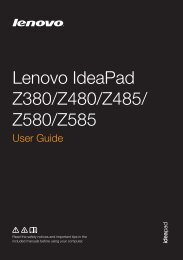ideapad 310 Hardware Maintenance Manual
2lhrPpe
2lhrPpe
You also want an ePaper? Increase the reach of your titles
YUMPU automatically turns print PDFs into web optimized ePapers that Google loves.
Lenovo <strong>ideapad</strong> <strong>310</strong>-14ISK/<strong>ideapad</strong> <strong>310</strong>-15ISK/<strong>ideapad</strong> <strong>310</strong> Touch-<br />
15ISK/<strong>ideapad</strong> <strong>310</strong>-15ABR <strong>Hardware</strong> <strong>Maintenance</strong> <strong>Manual</strong><br />
1020 Hard disk drive<br />
For access, remove this FRU:<br />
• “1010 Hard disk drive(HDD) slot compartment cover” on page 35<br />
Attention:<br />
• Do not drop the hard disk drive or apply any physical shock to it.<br />
The hard disk drive is sensitive to physical shock. Improper handling<br />
can cause damages and permanent loss of data.<br />
• Before removing the drive, suggest the customer to backup all the<br />
information on it if possible.<br />
• Never remove the drive while the system is operating or is in suspend<br />
mode.<br />
Figure 2. Removal steps of hard disk drive<br />
<strong>ideapad</strong> <strong>310</strong>-14ISK: Remove the frame fixing screws 1.<br />
a<br />
a<br />
a<br />
Step Screw (quantity) Color Torque<br />
a M2 × 6 mm, flat-head, nylok-coated (3) Black 1.85+/-0.15 kgfcm<br />
(<strong>ideapad</strong> <strong>310</strong>-14ISK)<br />
36