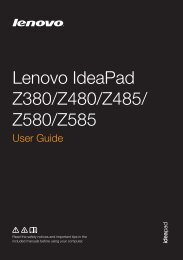ideapad 310 Hardware Maintenance Manual
2lhrPpe
2lhrPpe
Create successful ePaper yourself
Turn your PDF publications into a flip-book with our unique Google optimized e-Paper software.
Lenovo <strong>ideapad</strong> <strong>310</strong>-14ISK/<strong>ideapad</strong> <strong>310</strong>-15ISK/<strong>ideapad</strong> <strong>310</strong> Touch-<br />
15ISK/<strong>ideapad</strong> <strong>310</strong>-15ABR <strong>Hardware</strong> <strong>Maintenance</strong> <strong>Manual</strong><br />
Figure 2. Removal steps of hard disk drive (continued)<br />
<strong>ideapad</strong> <strong>310</strong>-14ISK:<br />
d<br />
Remove the hard disk drive by gently pulling it in the direction of the arrow e.<br />
Take out the hard disk drive secured in a metal frame.<br />
e<br />
e<br />
e<br />
e<br />
Step Screw (quantity) Color Torque PN<br />
d M3.0 × 3 mm, flat-head,<br />
nylok-coated (4)<br />
Silver 3.0±0.3 kgfcm 90203986<br />
When installing: Make sure that the HDD connector is attached firmly.<br />
38