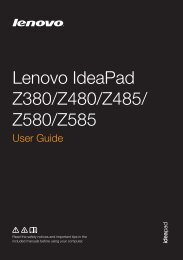ideapad 310 Hardware Maintenance Manual
2lhrPpe
2lhrPpe
Create successful ePaper yourself
Turn your PDF publications into a flip-book with our unique Google optimized e-Paper software.
Lenovo <strong>ideapad</strong> <strong>310</strong>-14ISK/<strong>ideapad</strong> <strong>310</strong>-15ISK/<strong>ideapad</strong> <strong>310</strong> Touch-<br />
15ISK/<strong>ideapad</strong> <strong>310</strong>-15ABR <strong>Hardware</strong> <strong>Maintenance</strong> <strong>Manual</strong><br />
Removing and replacing an FRU<br />
This section presents exploded figures with the instructions to indicate how to<br />
remove and replace the FRU. Make sure to observe the following general rules:<br />
1. Do not attempt to service any computer unless you have been trained and<br />
certified. An untrained person runs the risk of damaging parts.<br />
2. Before replacing any FRU, review “FRU replacement notices” on page 33.<br />
3. Begin by removing any FRUs that have to be removed before the failing FRU.<br />
Any of such FRUs are listed at the top of the page. Remove them in the order<br />
in which they are listed.<br />
4. Follow the correct sequence in the steps to remove the FRU, as given in the<br />
figures by the numbers in square callouts.<br />
5. When turning a screw to replace an FRU, turn it in the direction as given by<br />
the arrow in the figure.<br />
6. When removing the FRU, move it in the direction as given by the arrow in the<br />
figure.<br />
7. To put the new FRU in place, reverse the removal procedures and follow any<br />
of the notes that pertain to replacement. For information about connecting<br />
and arranging internal cables, see “Locations” on page 68.<br />
8. When replacing an FRU, use the correct screw as shown in the procedures.<br />
DANGER<br />
Before removing any FRU, turn off the computer, unplug all power cords<br />
from electrical outlets, remove the battery pack, and then disconnect any of<br />
the interconnecting cables.<br />
Attention: After replacing an FRU, do not turn on the computer until you have<br />
made sure that all screws, springs, and other small parts are in place and none<br />
are loose inside the computer. Verify this by shaking the computer gently and<br />
listening for rattling sounds. Metallic parts or metal flakes can cause electrical<br />
short circuits.<br />
Attention: The system board is sensitive to, and can be damaged by, electrostatic<br />
discharge. Before touching it, establish personal grounding by touching a<br />
ground point with one hand or using an electrostatic discharge (ESD) strap<br />
(P/N 6405959) to remove potential shock reasons.<br />
Note: The illustrations used in this section are of the Lenovo <strong>ideapad</strong> <strong>310</strong>-15ISK,<br />
unless otherwise stated.<br />
34