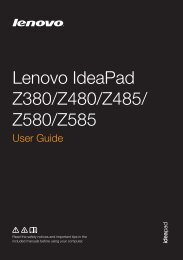ideapad 310 Hardware Maintenance Manual
2lhrPpe
2lhrPpe
Create successful ePaper yourself
Turn your PDF publications into a flip-book with our unique Google optimized e-Paper software.
Lenovo <strong>ideapad</strong> <strong>310</strong>-14ISK/<strong>ideapad</strong> <strong>310</strong>-15ISK/<strong>ideapad</strong> <strong>310</strong> Touch-<br />
15ISK/<strong>ideapad</strong> <strong>310</strong>-15ABR <strong>Hardware</strong> <strong>Maintenance</strong> <strong>Manual</strong><br />
1060 Keyboard bezel<br />
For access, remove these FRUs in order:<br />
• “1010 Hard disk drive(HDD) slot compartment cover” on page 35<br />
• “1020 Hard disk drive” on page 36<br />
• “1030 Memory/Mini PCI Express Card slot compartment cover and DIMM”<br />
on page 39<br />
• “1040 PCI Express Mini Card for wireless LAN/WAN” on page 41<br />
• “1050 Optical drive” on page 43<br />
Figure 6. Removal steps of keyboard bezel<br />
Remove screws a.<br />
<strong>ideapad</strong> <strong>310</strong>-15ISK/<strong>ideapad</strong> <strong>310</strong> Touch-15ISK/<strong>ideapad</strong> <strong>310</strong>-15ABR:<br />
a<br />
a<br />
a<br />
a<br />
a<br />
a<br />
a<br />
a<br />
a<br />
a<br />
a<br />
a<br />
a<br />
Step Screw (quantity) Color Torque PN<br />
a M2.5 x 6 mm, flat-head,<br />
nylok-coated (11)<br />
M2 x 6 mm, flat-head,<br />
nylok-coated (3)<br />
Black<br />
Black<br />
3±0.3 kgf.cm<br />
1.85±0.15 kgf.cm 90205118<br />
44