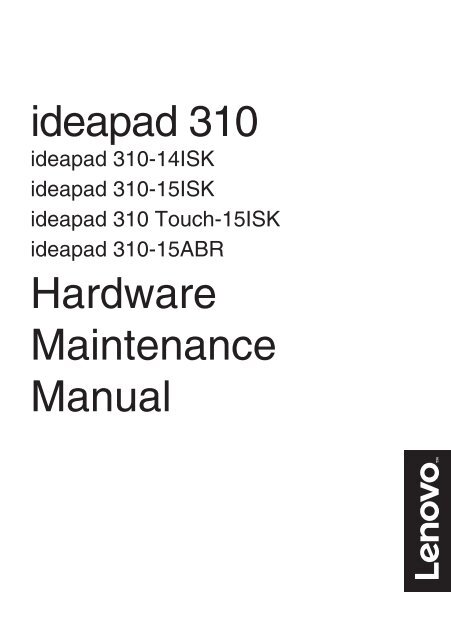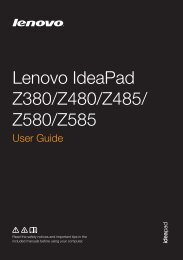ideapad 310 Hardware Maintenance Manual
2lhrPpe
2lhrPpe
Create successful ePaper yourself
Turn your PDF publications into a flip-book with our unique Google optimized e-Paper software.
<strong>ideapad</strong> <strong>310</strong><br />
<strong>ideapad</strong> <strong>310</strong>-14ISK<br />
<strong>ideapad</strong> <strong>310</strong>-15ISK<br />
<strong>ideapad</strong> <strong>310</strong> Touch-15ISK<br />
<strong>ideapad</strong> <strong>310</strong>-15ABR<br />
<strong>Hardware</strong><br />
<strong>Maintenance</strong><br />
<strong>Manual</strong>
Note:<br />
Before using this information and the product it supports, be sure to read the general information<br />
under “Notices” on page 107.<br />
First Edition (June 2016)<br />
© Copyright Lenovo 2016. All rights reserved.<br />
LENOVO products, data, computer software, and services have been developed exclusively at private<br />
expense and are sold to governmental entities as commercial items as defined by 48 C.F.R. 2.101 with<br />
limited and restricted rights to use, reproduction and disclosure.<br />
LIMITED AND RESTRICTED RIGHTS NOTICE: If products, data, computer software, or services are<br />
delivered pursuant a General Services Administration “GSA” contract, use, reproduction, or disclosure<br />
is subject to restrictions set forth in Contract No. GS-35F-05925.<br />
© 2016 Lenovo
Contents<br />
About this manual........................................iv<br />
Safety information.........................................1<br />
General safety ...................................................... 2<br />
Electrical safety .................................................... 3<br />
Safety inspection guide ...................................... 5<br />
Handling devices that are sensitive to<br />
electrostatic discharge......................................... 6<br />
Grounding requirements ................................... 6<br />
Safety notices: multilingual translations.......... 7<br />
Laser compliance statement............................. 14<br />
Important service information ...................16<br />
Strategy for replacing FRUs............................. 16<br />
Strategy for replacing a hard disk<br />
drive .............................................................. 17<br />
Important notice for replacing a system<br />
board ............................................................. 17<br />
Important information about replacing RoHS<br />
compliant FRUs ................................................. 18<br />
General checkout........................................19<br />
What to do first.................................................. 20<br />
Power system checkout .................................... 21<br />
Checking the AC adapter........................... 21<br />
Checking operational charging ................. 22<br />
Checking the battery pack ......................... 22<br />
Related service information.......................23<br />
Restoring the factory contents by using<br />
Recovery Disc Set .............................................. 23<br />
Start Recovery Disc (one disc) ................... 23<br />
Operating System Recovery Disc (one or<br />
more discs) ................................................... 23<br />
Applications and Drivers Recovery Disc<br />
(one or more discs)...................................... 23<br />
Supplemental Recovery Disc..................... 23<br />
Passwords........................................................... 24<br />
Power-on password .................................... 24<br />
Hard-disk password ................................... 24<br />
Supervisor password .................................. 24<br />
Power management .......................................... 25<br />
Screen blank state ........................................ 25<br />
Putting your computer to sleep................. 25<br />
Shutting down the computer..................... 26<br />
Lenovo <strong>ideapad</strong> <strong>310</strong>-14ISK/<strong>ideapad</strong> <strong>310</strong>-<br />
15ISK/<strong>ideapad</strong> <strong>310</strong> Touch-15ISK/<strong>ideapad</strong><br />
<strong>310</strong>-15ABR ...................................................27<br />
Specifications...................................................... 27<br />
Status indicators................................................. 30<br />
Hotkeys ............................................................... 32<br />
FRU replacement notices ..................................33<br />
Screw notices ................................................ 33<br />
Removing and replacing an FRU .................... 34<br />
1010 Hard disk drive(HDD) slot<br />
compartment cover...................................... 35<br />
1020 Hard disk drive................................... 36<br />
1030 Memory/Mini PCI Express Card slot<br />
compartment cover and DIMM................. 39<br />
1040 PCI Express Mini Card for wireless<br />
LAN/WAN .................................................. 41<br />
1050 Optical drive........................................ 43<br />
1060 Keyboard bezel ................................... 44<br />
1070 System board.......................................46<br />
1080 Fan assembly and Heat Sink<br />
assembly........................................................ 50<br />
1090 LCD unit............................................... 52<br />
1100 Battery pack......................................... 54<br />
1110 Speakers, base cover, USB board and<br />
ODD transfer board..................................... 56<br />
1120 LCD front bezel................................... 62<br />
1130 LCD panel and LCD cable................. 63<br />
1140 LCD hinges .......................................... 65<br />
1150 Integrated camera............................... 66<br />
1160 Antenna assembly and LCD<br />
cover ..............................................................67<br />
Locations ............................................................. 68<br />
Front view..................................................... 68<br />
Bottom and Left-side view ......................... 70<br />
Right-side view ............................................ 71<br />
Parts list............................................................... 72<br />
Overall........................................................... 73<br />
LCD FRUs ..................................................... 94<br />
Miscellaneous parts..................................... 98<br />
Screws............................................................ 99<br />
AC adapters................................................ 100<br />
Notices .......................................................107<br />
Trademarks.......................................................108<br />
iii
About this manual<br />
This manual contains service and reference information for the following<br />
Lenovo product:<br />
Lenovo <strong>ideapad</strong> <strong>310</strong>-14ISK/<strong>ideapad</strong> <strong>310</strong>-15ISK/<strong>ideapad</strong> <strong>310</strong> Touch-<br />
15ISK/<strong>ideapad</strong> <strong>310</strong>-15ABR<br />
Use this manual to troubleshoot problems.<br />
The manual is divided into the following sections:<br />
• The common sections provide general information, guidelines, and safety<br />
information required for servicing computers.<br />
• The product-specific section includes service, reference, and product-specific<br />
parts information.<br />
Important:<br />
This manual is intended only for trained servicers who are familiar with<br />
Lenovo products. Use this manual to troubleshoot problems effectively.<br />
Before servicing a Lenovo product, make sure to read all the information<br />
under “Safety information” on page 1 and “Important service information”<br />
on page 16.<br />
iv
Safety information<br />
Safety information<br />
This chapter presents the following safety information that you need to get<br />
familiar with before you service a Lenovo computer:<br />
• “General safety” on page 2<br />
• “Electrical safety” on page 3<br />
• “Safety inspection guide” on page 5<br />
• “Handling devices that are sensitive to electrostatic discharge” on page 6<br />
• “Grounding requirements” on page 6<br />
• “Safety notices: multilingual translations” on page 7<br />
• “Laser compliance statement” on page 14<br />
1
Lenovo <strong>ideapad</strong> <strong>310</strong>-14ISK/<strong>ideapad</strong> <strong>310</strong>-15ISK/<strong>ideapad</strong> <strong>310</strong> Touch-<br />
15ISK/<strong>ideapad</strong> <strong>310</strong>-15ABR <strong>Hardware</strong> <strong>Maintenance</strong> <strong>Manual</strong><br />
General safety<br />
Follow these rules below to ensure general safety:<br />
• Observe a good housekeeping in the area where the machines are put during<br />
and after the maintenance.<br />
• When lifting any heavy object:<br />
1. Make sure that you can stand safely without slipping.<br />
2. Distribute the weight of the object equally between your feet.<br />
3. Use a slow lifting force. Never move suddenly or twist when you attempt<br />
to lift it.<br />
4. Lift it by standing or pushing up with your leg muscles; this action could<br />
avoid the strain from the muscles in your back. Do not attempt to lift any<br />
object that weighs more than 16 kg (35 lb) or that you think is too heavy for<br />
you.<br />
• Do not perform any action that causes hazards to the customer, or that makes<br />
the machine unsafe.<br />
• Before you start the machine, make sure that other service representatives<br />
and the customer are not in a hazardous position.<br />
• Please remove covers and other parts in a safe place, away from all<br />
personnel, while you are servicing the machine.<br />
• Keep your toolcase away from walk areas so that other people will not trip it<br />
over.<br />
• Do not wear loose clothing that can be trapped in the moving parts of the<br />
machine. Make sure that your sleeves are fastened or rolled up above your<br />
elbows. If your hair is long, fasten it.<br />
• Insert the ends of your necktie or scarf inside clothing or fasten it with the<br />
nonconductive clip, about 8 centimeters (3 inches) from the end.<br />
• Do not wear jewelry, chains, metal-frame eyeglasses, or metal fasteners for<br />
your clothing.<br />
Attention: Metal objects are good electrical conductors.<br />
• Wear safety glasses when you are hammering, drilling, soldering, cutting<br />
wire, attaching springs, using solvents, or working in any other conditions<br />
that may be hazardous to your eyes.<br />
• After service, reinstall all safety shields, guards, labels, and ground wires.<br />
Replace any safety device that is worn or defective.<br />
• Reinstall all covers correctly before returning the machine to the customer.<br />
• Fan louvers on the machine help to prevent the overheating of internal<br />
components. Do not obstruct fan louvers or cover them with labels or<br />
stickers.<br />
2
Safety information<br />
Electrical safety<br />
Observe the following rules when working on electrical equipments.<br />
Important:<br />
Use only approved tools and test equipments. Some hand tools have<br />
handles covered with a soft material that does not insulate you when<br />
working with live electrical currents.<br />
Many customers have rubber floor mats near their machines that contain<br />
small conductive fibers to decrease electrostatic discharges. Do not use such<br />
kind of mat to protect yourself from electrical shock.<br />
• Find the room emergency power-off (EPO) switch, disconnecting switch, or<br />
electrical outlet. If an electrical accident occurs, you can then operate the<br />
switch or unplug the power cord quickly.<br />
• Do not work alone under hazardous conditions or near the equipment that<br />
has hazardous voltages.<br />
• Disconnect all power before:<br />
– Performing a mechanical inspection<br />
– Working near power supplies<br />
– Removing or installing main units<br />
• Before you start to work on the machine, unplug the power cord. If you<br />
cannot unplug it, ask the customer to power-off the wall box that supplies<br />
power to the machine, and to lock the wall box in the off position.<br />
• If you need to work on a machine that has exposed electrical circuits, observe<br />
the following precautions:<br />
– Ensure that another person, familiar with the power-off controls, is near<br />
you.<br />
Attention: Another person must be there to switch off the power, if<br />
necessary.<br />
– Use only one hand when working with powered-on electrical equipment;<br />
keep the other hand in your pocket or behind your back.<br />
Attention: An electrical shock can occur only when there is a complete<br />
circuit. By observing the above rule, you may prevent a current from<br />
passing through your body.<br />
– When using testers, set the controls correctly and use the approved probe<br />
leads and accessories for that tester.<br />
– Stand on suitable rubber mats (obtained locally, if necessary) to insulate<br />
you from grounds such as metal floor strips and machine frames.<br />
Observe the special safety precautions when you work with very high voltages;<br />
instructions for these precautions are in the safety sections of maintenance<br />
information. Be extremely careful when you measure the high voltages.<br />
• Regularly inspect and maintain your electrical hand tools for safe operational<br />
condition.<br />
• Do not use worn or broken tools and testers.<br />
• Never assume that power has been disconnected from a circuit. First, check it<br />
to make sure that it has been powered off.<br />
3
Lenovo <strong>ideapad</strong> <strong>310</strong>-14ISK/<strong>ideapad</strong> <strong>310</strong>-15ISK/<strong>ideapad</strong> <strong>310</strong> Touch-<br />
15ISK/<strong>ideapad</strong> <strong>310</strong>-15ABR <strong>Hardware</strong> <strong>Maintenance</strong> <strong>Manual</strong><br />
• Always look carefully for possible hazards in your work area. Examples of<br />
these hazards are moist floors, nongrounded power extension cables, power<br />
surges, and missing safety grounds.<br />
• Do not touch live electrical circuits with the reflective surface of a plastic<br />
dental mirror. The surface is conductive; such touching can cause personal<br />
injury and machine damage.<br />
• Do not service the following parts with the power on when they are removed<br />
from their normal operating places in a machine:<br />
– Power supply units<br />
– Pumps<br />
– Blowers and fans<br />
– Motor generators<br />
and similar units. (This practice ensures correct grounding of the units.)<br />
• If an electrical accident occurs:<br />
– Use caution: do not become a victim yourself.<br />
– Switch off the power.<br />
– Send the victim to get medical aid.<br />
4
Safety information<br />
Safety inspection guide<br />
The purpose of this inspection guide is to assist you in identifying potential<br />
unsafe conditions. As each machine was designed and built, required safety<br />
items were installed to protect users and service personnel from injury. This<br />
guide addresses only those items. You should use good judgment to identify<br />
potential safety hazards due to attachment of non-Lenovo features or options not<br />
covered by this inspection guide.<br />
If any unsafe conditions are present, you must determine how serious the<br />
apparent hazard could be and whether you can continue without first correcting<br />
the problem.<br />
Consider these conditions and the safety hazards they present:<br />
• Electrical hazards, especially primary power (primary voltage on the frame<br />
can cause serious or fatal electrical shock)<br />
• Explosive hazards, such as a damaged CRT face or a bulging capacitor<br />
• Mechanical hazards, such as loose or missing hardware<br />
To determine whether there are any potential unsafe conditions, use the<br />
following checklist at the beginning of every service task. Begin the checks with<br />
the power off, and the power cord disconnected.<br />
Checklist:<br />
1. Check exterior covers for damage (loose, broken, or sharp edges).<br />
2. Turn off the computer. Disconnect the power cord.<br />
3. Check the power cord for:<br />
a. A third-wire ground connector in good condition. Use a meter to measure<br />
third-wire ground continuity for 0.1 ohm or less between the external<br />
ground pin and the frame ground.<br />
b. The power cord should be the type specified in the parts list.<br />
c. Insulation must not be frayed or worn.<br />
4. Check for cracked or bulging batteries.<br />
5. Remove the cover.<br />
6. Check for any obvious non-Lenovo alterations. Use good judgment as to the<br />
safety of any non-Lenovo alterations.<br />
7. Check inside the unit for any obvious unsafe conditions, such as metal filings,<br />
contamination, water or other liquids, or signs of fire or smoke damage.<br />
8. Check for worn, frayed, or pinched cables.<br />
9. Check that the power-supply cover fasteners (screws or rivets) have not been<br />
removed or tampered with.<br />
5
Lenovo <strong>ideapad</strong> <strong>310</strong>-14ISK/<strong>ideapad</strong> <strong>310</strong>-15ISK/<strong>ideapad</strong> <strong>310</strong> Touch-<br />
15ISK/<strong>ideapad</strong> <strong>310</strong>-15ABR <strong>Hardware</strong> <strong>Maintenance</strong> <strong>Manual</strong><br />
Handling devices that are sensitive to electrostatic discharge<br />
Any computer part containing transistors or integrated circuits (ICs) should be<br />
considered sensitive to electrostatic discharge (ESD). ESD damage can occur<br />
when there is a difference in charge between objects. Protect against ESD damage<br />
by equalizing the charge so that the machine, the part, the work mat, and the<br />
person handling the part are all at the same charge.<br />
Notes:<br />
1. Use product-specific ESD procedures when they exceed the<br />
requirements noted here.<br />
2. Make sure that the ESD protective devices you use have been certified<br />
(ISO 9000) as fully effective.<br />
When handling ESD-sensitive parts:<br />
• Keep the parts in protective packages until they are inserted into the product.<br />
• Avoid contact with other people.<br />
• Wear a grounded wrist strap against your skin to eliminate static on your<br />
body.<br />
• Prevent the part from touching your clothing. Most clothing is insulative and<br />
retains a charge even when you are wearing a wrist strap.<br />
• Use the black side of a grounded work mat to provide a static-free work<br />
surface. The mat is especially useful when handling ESD-sensitive devices.<br />
• Select a grounding system, such as those listed below, to provide protection<br />
that meets the specific service requirement.<br />
Notes:<br />
The use of a grounding system to guard against ESD damage is desirable but<br />
not necessary.<br />
– Attach the ESD ground clip to any frame ground, ground braid, or greenwire<br />
ground.<br />
– When working on a double-insulated or battery-operated system, use an<br />
ESD common ground or reference point. You can use coax or connectoroutside<br />
shells on these systems.<br />
– Use the round ground prong of the ac plug on ac-operated computers.<br />
Grounding requirements<br />
Electrical grounding of the computer is required for operator safety and correct<br />
system function. Proper grounding of the electrical outlet can be verified by a<br />
certified electrician.<br />
6
Safety information<br />
Safety notices: multilingual translations<br />
The safety notices in this section are provided in English, French, German,<br />
Hebrew, Italian, Japanese, and Spanish.<br />
Safety notice 1<br />
Before the computer is powered on after FRU replacement, make sure all<br />
screws, springs, and other small parts are in place and are not left loose<br />
inside the computer. Verify this by shaking the computer and listening for<br />
rattling sounds. Metallic parts or metal flakes can cause electrical shorts.<br />
Avant de remettre l’ordinateur sous tension après remplacement d’une unité<br />
en clientèle, vérifiez que tous les ressorts, vis et autres pièces sont bien en<br />
place et bien fixées. Pour ce faire, secouez l’unité et assurez-vous qu’aucun<br />
bruit suspect ne se produit. Des pièces métalliques ou des copeaux de métal<br />
pourraient causer un court-circuit.<br />
Bevor nach einem FRU-Austausch der Computer wieder angeschlossen<br />
wird, muß sichergestellt werden, daß keine Schrauben, Federn oder andere<br />
Kleinteile fehlen oder im Gehäuse vergessen wurden. Der Computer muß<br />
geschüttelt und auf Klappergeräusche geprüft werden. Metallteile odersplitter<br />
können Kurzschlüsse erzeugen.<br />
Prima di accendere l’elaboratore dopo che é stata effettuata la sostituzione di<br />
una FRU, accertarsi che tutte le viti, le molle e tutte le altri parti di piccole<br />
dimensioni siano nella corretta posizione e non siano sparse all’interno<br />
dell’elaboratore. Verificare ciò scuotendo l’elaboratore e prestando<br />
attenzione ad eventuali rumori; eventuali parti o pezzetti metallici possono<br />
provocare cortocircuiti pericolosi.<br />
Antes de encender el sistema despues de sustituir una FRU, compruebe que<br />
todos los tornillos, muelles y demás piezas pequeñas se encuentran en su<br />
sitio y no se encuentran sueltas dentro del sistema. Compruébelo agitando el<br />
sistema y escuchando los posibles ruidos que provocarían. Las piezas<br />
metálicas pueden causar cortocircuitos eléctricos.<br />
7
Lenovo <strong>ideapad</strong> <strong>310</strong>-14ISK/<strong>ideapad</strong> <strong>310</strong>-15ISK/<strong>ideapad</strong> <strong>310</strong> Touch-<br />
15ISK/<strong>ideapad</strong> <strong>310</strong>-15ABR <strong>Hardware</strong> <strong>Maintenance</strong> <strong>Manual</strong><br />
Safety notice 2<br />
DANGER<br />
Some standby batteries contain a small amount of nickel and cadmium. Do<br />
not disassemble a standby battery, recharge it, throw it into fire or water, or<br />
short-circuit it. Dispose of the battery as required by local ordinances or<br />
regulations. Use only the battery in the appropriate parts listing. Use of an<br />
incorrect battery can result in ignition or explosion of the battery.<br />
Certaines batteries de secours contiennent du nickel et du cadmium. Ne les<br />
démontez pas, ne les rechargez pas, ne les exposez ni au feu ni à l’eau. Ne<br />
les mettez pas en court-circuit. Pour les mettre au rebut, conformez-vous à<br />
la réglementation en vigueur. Lorsque vous remplacez la pile de sauvegarde<br />
ou celle de l’horloge temps réel, veillez à n’utiliser que les modèles cités dans<br />
la liste de pièces détachées adéquate. Une batterie ou une pile inappropriée<br />
risque de prendre feu ou d’exploser.<br />
Die Bereitschaftsbatterie, die sich unter dem Diskettenlaufwerk befindet,<br />
kann geringe Mengen Nickel und Cadmium enthalten. Sie darf nicht<br />
zerlegt, wiederaufgeladen, kurzgeschlossen, oder Feuer oder Wasser<br />
ausgesetzt werden. Bei der Entsorgung die örtlichen Bestimmungen für<br />
Sondermüll beachten. Beim Ersetzen der Bereitschafts-oder Systembatterie<br />
nur Batterien des Typs verwenden, der in der Ersatzteilliste aufgeführt ist.<br />
Der Einsatz falscher Batterien kann zu Entzündung oder Explosion führen.<br />
Alcune batterie di riserva contengono una piccola quantità di nichel e<br />
cadmio. Non smontarle, ricaricarle, gettarle nel fuoco o nell’acqua né<br />
cortocircuitarle. Smaltirle secondo la normativa in vigore (DPR 915/82,<br />
successive disposizioni e disposizioni locali). Quando si sostituisce la<br />
batteria dell’RTC (real time clock) o la batteria di supporto, utilizzare<br />
soltanto i tipi inseriti nell’appropriato Catalogo parti. L’impiego di una<br />
batteria non adatta potrebbe determinare l’incendio o l’esplosione della<br />
batteria stessa.<br />
Algunas baterías de reserva contienen una pequeña cantidad de níquel y<br />
cadmio. No las desmonte, ni recargue, ni las eche al fuego o al agua ni las<br />
cortocircuite. Deséchelas tal como dispone la normativa local. Utilice sólo<br />
baterías que se encuentren en la lista de piezas. La utilización de una batería<br />
no apropiada puede provocar la ignición o explosión de la misma.<br />
8
Safety information<br />
Safety notice 3<br />
DANGER<br />
The battery pack contains small amounts of nickel. Do not disassemble it,<br />
throw it into fire or water, or short-circuit it. Dispose of the battery pack as<br />
required by local ordinances or regulations. Use only the battery in the<br />
appropriate parts listing when replacing the battery pack. Use of an<br />
incorrect battery can result in ignition or explosion of the battery.<br />
La batterie contient du nickel. Ne la démontez pas, ne l’exposez ni au feu ni<br />
à l’eau. Ne la mettez pas en court-circuit. Pour la mettre au rebut,<br />
conformez-vous à la réglementation en vigueur. Lorsque vous remplacez la<br />
batterie, veillez à n’utiliser que les modèles cités dans la liste de pièces<br />
détachées adéquate. En effet, une batterie inappropriée risque de prendre<br />
feu ou d’exploser.<br />
Akkus enthalten geringe Mengen von Nickel. Sie dürfen nicht zerlegt,<br />
wiederaufgeladen, kurzgeschlossen, oder Feuer oder Wasser ausgesetzt<br />
werden. Bei der Entsorgung die örtlichen Bestimmungen für Sondermüll<br />
beachten. Beim Ersetzen der Batterie nur Batterien des Typs verwenden, der<br />
in der Ersatzteilliste aufgeführt ist. Der Einsatz falscher Batterien kann zu<br />
Entzündung oder Explosion führen.<br />
La batteria contiene piccole quantità di nichel. Non smontarla, gettarla nel<br />
fuoco o nell’acqua né cortocircuitarla. Smaltirla secondo la normativa in<br />
vigore (DPR 915/82, successive disposizioni e disposizioni locali). Quando<br />
si sostituisce la batteria, utilizzare soltanto i tipi inseriti nell’appropriato<br />
Catalogo parti. L’impiego di una batteria non adatta potrebbe determinare<br />
l’incendio o l’esplosione della batteria stessa.<br />
Las baterías contienen pequeñas cantidades de níquel. No las desmonte, ni<br />
recargue, ni las eche al fuego o al agua ni las cortocircuite. Deséchelas tal<br />
como dispone la normativa local. Utilice sólo baterías que se encuentren en<br />
la lista de piezas al sustituir la batería. La utilización de una batería no<br />
apropiada puede provocar la ignición o explosión de la misma.<br />
9
Lenovo <strong>ideapad</strong> <strong>310</strong>-14ISK/<strong>ideapad</strong> <strong>310</strong>-15ISK/<strong>ideapad</strong> <strong>310</strong> Touch-<br />
15ISK/<strong>ideapad</strong> <strong>310</strong>-15ABR <strong>Hardware</strong> <strong>Maintenance</strong> <strong>Manual</strong><br />
Safety notice 4<br />
DANGER<br />
The lithium battery can cause a fire, an explosion, or a severe burn. Do not<br />
recharge it, remove its polarized connector, disassemble it, heat it above<br />
100°C (212°F), incinerate it, or expose its cell contents to water. Dispose of<br />
the battery as required by local ordinances or regulations. Use only the<br />
battery in the appropriate parts listing. Use of an incorrect battery can result<br />
in ignition or explosion of the battery.<br />
La pile de sauvegarde contient du lithium. Elle présente des risques<br />
d’incendie, d’explosion ou de brûlures graves. Ne la rechargez pas, ne<br />
retirez pas son connecteur polarisé et ne la démontez pas. Ne l’exposez pas<br />
à une temperature supérieure à 100°C, ne la faites pas brûler et n’en exposez<br />
pas le contenu à l’eau. Mettez la pile au rebut conformément à la<br />
réglementation en vigueur. Une pile inappropriée risque de prendre feu ou<br />
d’exploser.<br />
Die Systembatterie ist eine Lithiumbatterie. Sie kann sich entzünden,<br />
explodieren oder schwere Verbrennungen hervorrufen. Batterien dieses<br />
Typs dürfen nicht aufgeladen, zerlegt, über 100 C erhitzt oder verbrannt<br />
werden. Auch darf ihr Inhalt nicht mit Wasser in Verbindung gebracht oder<br />
der zur richtigen Polung angebrachte Verbindungsstecker entfernt werden.<br />
Bei der Entsorgung die örtlichen Bestimmungen für Sondermüll beachten.<br />
Beim Ersetzen der Batterie nur Batterien des Typs verwenden, der in der<br />
Ersatzteilliste aufgeführt ist. Der Einsatz falscher Batterien kann zu<br />
Entzündung oder Explosion führen.<br />
La batteria di supporto e una batteria al litio e puo incendiarsi, esplodere o<br />
procurare gravi ustioni. Evitare di ricaricarla, smontarne il connettore<br />
polarizzato, smontarla, riscaldarla ad una temperatura superiore ai 100<br />
gradi centigradi, incendiarla o gettarla in acqua. Smaltirla secondo la<br />
normativa in vigore (DPR 915/82, successive disposizioni e disposizioni<br />
locali). L’impiego di una batteria non adatta potrebbe determinare<br />
l’incendio o l’esplosione della batteria stessa.<br />
La batería de repuesto es una batería de litio y puede provocar incendios,<br />
explosiones o quemaduras graves. No la recargue, ni quite el conector<br />
polarizado, ni la desmonte, ni caliente por encima de los 100°C (212°F), ni la<br />
incinere ni exponga el contenido de sus celdas al agua. Deséchela tal como<br />
dispone la normativa local.<br />
10
Safety information<br />
Safety notice 5<br />
If the LCD breaks and the fluid from inside the LCD gets into your eyes or<br />
on your hands, immediately wash the affected areas with water at least for<br />
15 minutes. Seek medical care if any symptoms caused by the fluid are<br />
present after washing.<br />
Si le panneau d’affichage à cristaux liquides se brise et que vous recevez dans<br />
les yeux ou sur les mains une partie du fluide, rincez-les abondamment<br />
pendant au moins quinze minutes. Consultez un médecin si des symptômes<br />
persistent après le lavage.<br />
Die Leuchtstoffröhre im LCD-Bildschirm enthält Quecksilber. Bei der<br />
Entsorgung die örtlichen Bestimmungen für Sondermüll beachten. Der<br />
LCD-Bildschirm besteht aus Glas und kann zerbrechen, wenn er<br />
unsachgemäß behandelt wird oder der Computer auf den Boden fällt. Wenn<br />
der Bildschirm beschädigt ist und die darin befindliche Flüssigkeit in<br />
Kontakt mit Haut und Augen gerät, sollten die betroffenen Stellen<br />
mindestens 15 Minuten mit Wasser abgespült und bei Beschwerden<br />
anschließend ein Arzt aufgesucht werden.<br />
Nel caso che caso l’LCD si dovesse rompere ed il liquido in esso contenuto<br />
entrasse in contatto con gli occhi o le mani, lavare immediatamente le parti<br />
interessate con acqua corrente per almeno 15 minuti; poi consultare un<br />
medico se i sintomi dovessero permanere.<br />
Si la LCD se rompe y el fluido de su interior entra en contacto con sus ojos o<br />
sus manos, lave inmediatamente las áreas afectadas con agua durante<br />
15 minutos como mínimo. Obtenga atención medica si se presenta algún<br />
síntoma del fluido despues de lavarse.<br />
11
Lenovo <strong>ideapad</strong> <strong>310</strong>-14ISK/<strong>ideapad</strong> <strong>310</strong>-15ISK/<strong>ideapad</strong> <strong>310</strong> Touch-<br />
15ISK/<strong>ideapad</strong> <strong>310</strong>-15ABR <strong>Hardware</strong> <strong>Maintenance</strong> <strong>Manual</strong><br />
Safety notice 6<br />
DANGER<br />
To avoid shock, do not remove the plastic cover that protects the lower part<br />
of the inverter card.<br />
Afin d’éviter tout risque de choc électrique, ne retirez pas le cache en<br />
plastique protégeant la partie inférieure de la carte d’alimentation.<br />
Aus Sicherheitsgründen die Kunststoffabdeckung, die den unteren Teil der<br />
Spannungswandlerplatine umgibt, nicht entfernen.<br />
Per evitare scosse elettriche, non rimuovere la copertura in plastica che<br />
avvolge la parte inferiore della scheda invertitore.<br />
Para evitar descargas, no quite la cubierta de plástico que rodea la parte baja<br />
de la tarjeta invertida.<br />
Safety notice 7<br />
DANGER<br />
Though the main batteries have low voltage, a shorted or grounded battery<br />
can produce enough current to burn personnel or combustible materials.<br />
Bien que le voltage des batteries principales soit peu élevé, le court-circuit ou<br />
la mise à la masse d’une batterie peut produire suffisamment de courant<br />
pour brûler des matériaux combustibles ou causer des brûlures corporelles<br />
graves.<br />
Obwohl Hauptbatterien eine niedrige Spannung haben, können sie doch bei<br />
Kurzschluß oder Erdung genug Strom abgeben, um brennbare Materialien<br />
zu entzünden oder Verletzungen bei Personen hervorzurufen.<br />
Sebbene le batterie di alimentazione siano a basso voltaggio, una batteria in<br />
corto circuito o a massa può fornire corrente sufficiente da bruciare materiali<br />
combustibili o provocare ustioni ai tecnici di manutenzione.<br />
Aunque las baterías principales tienen un voltaje bajo, una batería<br />
cortocircuitada o con contacto a tierra puede producir la corriente suficiente<br />
como para quemar material combustible o provocar quemaduras en el<br />
personal.<br />
12
Safety information<br />
Safety notice 8<br />
DANGER<br />
Before removing any FRU, turn off the computer, unplug all power cords<br />
from electrical outlets, remove the battery pack, and then disconnect any<br />
interconnecting cables.<br />
Avant de retirer une unité remplaçable en clientèle, mettez le système hors<br />
tension, débranchez tous les cordons d’alimentation des socles de prise de<br />
courant, retirez la batterie et déconnectez tous les cordons d’interface.<br />
Die Stromzufuhr muß abgeschaltet, alle Stromkabel aus der Steckdose<br />
gezogen, der Akku entfernt und alle Verbindungskabel abgenommen sein,<br />
bevor eine FRU entfernt wird.<br />
Prima di rimuovere qualsiasi FRU, spegnere il sistema, scollegare dalle prese<br />
elettriche tutti i cavi di alimentazione, rimuovere la batteria e poi scollegare<br />
i cavi di interconnessione.<br />
Antes de quitar una FRU, apague el sistema, desenchufe todos los cables de<br />
las tomas de corriente eléctrica, quite la batería y, a continuación, desconecte<br />
cualquier cable de conexión entre dispositivos.<br />
13
Lenovo <strong>ideapad</strong> <strong>310</strong>-14ISK/<strong>ideapad</strong> <strong>310</strong>-15ISK/<strong>ideapad</strong> <strong>310</strong> Touch-<br />
15ISK/<strong>ideapad</strong> <strong>310</strong>-15ABR <strong>Hardware</strong> <strong>Maintenance</strong> <strong>Manual</strong><br />
Laser compliance statement<br />
Some models of Lenovo computer are equipped from the factory with an optical<br />
storage device such as a CD-ROM drive or a DVD-ROM drive. Such devices are<br />
also sold separately as options. If one of these drives is installed, it is certified in<br />
the U.S. to conform to the requirements of the Department of Health and Human<br />
Services 21 Code of Federal Regulations (DHHS 21 CFR) Subchapter J for Class<br />
1 laser products. Elsewhere, the drive is certified to conform to the requirements<br />
of the International Electrotechnical Commission (IEC) 825 and CENELEC EN 60<br />
825 for Class 1 laser products.<br />
If a CD-ROM drive, a DVD-ROM drive, or another laser device is installed, note<br />
the following:<br />
CAUTION<br />
Use of controls or adjustments or performance of procedures other than<br />
those specified herein might result in hazardous radiation exposure.<br />
O uso de controles, ajustes ou desempenho de procedimentos diferentes<br />
daqueles aqui especificados pode resultar em perigosa exposição à radiação.<br />
Pour éviter tout risque d’exposition au rayon laser, respectez les consignes<br />
de réglage et d’utilisation des commandes, ainsi que les procédures décrites.<br />
Werden Steuer- und Einstellelemente anders als hier festgesetzt verwendet,<br />
kann gefährliche Laserstrahlung auftreten.<br />
L’utilizzo di controlli, regolazioni o l’esecuzione di procedure diverse da<br />
quelle specificate possono provocare l’esposizione a.<br />
El uso de controles o ajustes o la ejecución de procedimientos distintos de los<br />
aquí especificados puede provocar la exposición a radiaciones peligrosas.<br />
Opening the CD-ROM drive, the DVD-ROM drive, or any other optical storage<br />
device could result in exposure to hazardous laser radiation. There are no<br />
serviceable parts inside those drives. Do not open.<br />
14
Safety information<br />
A CD-ROM drive, a DVD-ROM drive, or any other storage device installed may<br />
contain an embedded Class 3A or Class 3B laser diode. Note the following:<br />
DANGER<br />
Emits visible and invisible laser radiation when open. Do not stare into the<br />
beam, do not view directly with optical instruments, and avoid direct<br />
exposure to the beam.<br />
Radiação por raio laser ao abrir. Não olhe fixo no feixe de luz, não olhe<br />
diretamente por meio de instrumentos óticos e evite exposição direta com o<br />
feixe de luz.<br />
Rayonnement laser si carter ouvert. Évitez de fixer le faisceau, de le regarder<br />
directement avec des instruments optiques, ou de vous exposer au rayon.<br />
Laserstrahlung bei geöffnetem Gerät. Nicht direkt oder über optische<br />
Instrumente in den Laserstrahl sehen und den Strahlungsbereich meiden.<br />
Kinyitáskor lézersugár ! Ne nézzen bele se szabad szemmel, se optikai<br />
eszközökkel. Kerülje a sugárnyalábbal való érintkezést!<br />
Aprendo l’unità vengono emesse radiazioni laser. Non fissare il fascio, non<br />
guardarlo direttamente con strumenti ottici e evitare l’esposizione diretta al<br />
fascio.<br />
Radiación láser al abrir. No mire fijamente ni examine con instrumental<br />
óptico el haz de luz. Evite la exposición directa al haz.<br />
15
Lenovo <strong>ideapad</strong> <strong>310</strong>-14ISK/<strong>ideapad</strong> <strong>310</strong>-15ISK/<strong>ideapad</strong> <strong>310</strong> Touch-<br />
15ISK/<strong>ideapad</strong> <strong>310</strong>-15ABR <strong>Hardware</strong> <strong>Maintenance</strong> <strong>Manual</strong><br />
Important service information<br />
This chapter presents the following important service information:<br />
• “Strategy for replacing FRUs” on page 16<br />
– “Strategy for replacing a hard disk drive” on page 17<br />
– “Important notice for replacing a system board” on page 17<br />
• “Important information about replacing RoHS compliant FRUs” on page 18<br />
Important:<br />
BIOS and device driver fixes are customer-installable. The BIOS and device<br />
drivers are posted on the customer support site:<br />
http://support.lenovo.com.<br />
Strategy for replacing FRUs<br />
Before replacing parts:<br />
Make sure that all software fixes, drivers, and BIOS downloads are installed<br />
before replacing any FRUs listed in this manual.<br />
After a system board is replaced, ensure that the latest BIOS is loaded to the<br />
system board before completing the service action.<br />
To download software fixes, drivers, and BIOS, follow the steps below:<br />
1. Go to http://support.lenovo.com.<br />
2. Enter the serial number or select a product or use Lenovo smart<br />
downloading.<br />
3. Select the BIOS/Driver/Applications and download.<br />
4. Follow the directions on the screen and install the necessary software.<br />
16
Important service information<br />
Use the following strategy to prevent unnecessary expense for replacing and<br />
servicing FRUs:<br />
• If you are instructed to replace an FRU, but the replacement does not solve<br />
the problem, reinstall the original FRU before you continue.<br />
• Some computers have both a processor board and a system board. If you are<br />
instructed to replace either of them, and replacing one of them does not solve<br />
the problem, reinstall that board, and then replace the other one.<br />
• If an adapter or a device consists of more than one FRU, any of the FRUs may<br />
be the cause of the error. Before replacing the adapter or device, remove the<br />
FRUs one by one to see if the symptoms change. Replace only the FRU that<br />
changed the symptoms.<br />
Attention: The setup configuration on the computer you are servicing may have<br />
been customized. Running Automatic Configuration may alter the settings. Note<br />
the current configuration settings (using the View Configuration option); then,<br />
when service has been completed, verify that those settings remain in effect.<br />
Strategy for replacing a hard disk drive<br />
Always try to run a low-level format before replacing a hard disk drive. This will<br />
cause all customer data on the hard disk to be lost. Make sure that the customer<br />
has a current backup of the data before performing this action.<br />
Attention: The drive startup sequence in the computer you are servicing may<br />
have been changed. Be extremely careful during write operations such as<br />
copying, saving, or formatting. If you select an incorrect drive, data or programs<br />
can be overwritten.<br />
Important notice for replacing a system board<br />
Some components mounted on a system board are very sensitive. Improper<br />
handling can cause damage to those components, and may cause a system<br />
malfunction.<br />
Attention: When handling a system board:<br />
• Do not drop the system board or apply any excessive force to it.<br />
• Avoid rough handling of any kind.<br />
• Avoid bending the system board and hard pushing to prevent cracking at<br />
each BGA (Ball Grid Array) chipset.<br />
17
Lenovo <strong>ideapad</strong> <strong>310</strong>-14ISK/<strong>ideapad</strong> <strong>310</strong>-15ISK/<strong>ideapad</strong> <strong>310</strong> Touch-<br />
15ISK/<strong>ideapad</strong> <strong>310</strong>-15ABR <strong>Hardware</strong> <strong>Maintenance</strong> <strong>Manual</strong><br />
Important information about replacing RoHS compliant FRUs<br />
RoHS, The Restriction of Hazardous Substances in Electrical and<br />
Electronic Equipment Directive (2002/95/EC) is a European Union legal<br />
requirement affecting the global electronics industry. RoHS requirements<br />
must be implemented on Lenovo products placed on the market after June<br />
2006. Products on the market before June 2006 are not required to have<br />
RoHS compliant parts. If the original FRU parts are non-compliant,<br />
replacement parts can also be non-compliant. In all cases if the original<br />
FRU parts are RoHS compliant, the replacement part must also be RoHS<br />
compliant.<br />
Note: RoHS and non-RoHS FRU part numbers with the same fit and function are<br />
identified with unique FRU part numbers.<br />
Lenovo plans to transit to RoHS compliance well before the implementation date<br />
and expects its suppliers to be ready to support Lenovo’s requirements and<br />
schedule in the EU. Products sold in 2005 and 2006 will contain some RoHS<br />
compliant FRUs. The following statement pertains to these products and any<br />
product Lenovo produces containing RoHS compliant FRUs.<br />
RoHS compliant FRUs have unique FRU part numbers. Before or after the RoHS<br />
implementation date, failed RoHS compliant parts must always be replaced with<br />
RoHS compliant ones, so only the FRUs identified as compliant in the system<br />
HMM or direct substitutions for those FRUs may be used.<br />
Products marketed before June 2006 Products marketed after June 2006<br />
Current or<br />
original part<br />
Non-RoHS<br />
Non-RoHS<br />
Non-RoHS<br />
RoHS<br />
Replacement<br />
FRU<br />
Can be Non-RoHS<br />
Can be RoHS<br />
Can sub to RoHS<br />
Must be RoHS<br />
Current or<br />
original part<br />
Must be RoHS<br />
Replacement<br />
FRU<br />
Must be RoHS<br />
Note: A direct substitution is a part with a different FRU part number that is<br />
automatically shipped by the distribution center at the time of the order.<br />
18
General checkout<br />
General checkout<br />
This chapter presents the following information:<br />
• “What to do first” on page 20<br />
• “Power system checkout” on page 21<br />
Before you go to the checkout, make sure to read the following important notes:<br />
Important notes:<br />
• Only certified trained personnel can service the computer.<br />
• Before replacing any FRU, read the entire page on removing and<br />
replacing FRUs.<br />
• When you replace FRUs, use new nylon-coated screws.<br />
• Be extremely careful during such write operations as copying,<br />
saving, or formatting. Drives in the computer that you are servicing<br />
sequence might have been altered. If you select an incorrect drive, data<br />
or programs might be overwritten.<br />
• Replace an FRU only with another FRU of the correct model. When<br />
you replace an FRU, make sure that the machine model and the FRU part<br />
number are correct by referring to the FRU parts list.<br />
• An FRU should not be replaced just because of a single,<br />
unreproducible failure. Single failures can occur for a variety of reasons<br />
that have nothing to do with a hardware defect, such as cosmic radiation,<br />
electrostatic discharge, or software errors. Consider replacing an FRU<br />
only when a problem recurs. If you suspect that an FRU is defective,<br />
clear the error logs and run the test again. If the error does not recur, do<br />
not replace the FRU.<br />
• Be careful not to replace a nondefective FRU.<br />
19
Lenovo <strong>ideapad</strong> <strong>310</strong>-14ISK/<strong>ideapad</strong> <strong>310</strong>-15ISK/<strong>ideapad</strong> <strong>310</strong> Touch-<br />
15ISK/<strong>ideapad</strong> <strong>310</strong>-15ABR <strong>Hardware</strong> <strong>Maintenance</strong> <strong>Manual</strong><br />
What to do first<br />
When you do return an FRU, you must include the following information in the<br />
parts exchange form or parts return form that you attach to it:<br />
1. Name and phone number of servicer<br />
2. Date of service<br />
3. Date on which the machine failed<br />
4. Date of purchase<br />
5. Procedure index and page number in which the failing FRU was detected<br />
6. Failing FRU name and part number<br />
7. Machine type, model number, and serial number<br />
8. Customer’s name and address<br />
Note for warranty: During the warranty period, the customer may be<br />
responsible for repair costs if the computer damage was caused by misuse,<br />
accident, modification, unsuitable physical or operating environment, or<br />
improper maintenance by the customer.<br />
The following is a list of some common items that are not covered under<br />
warranty and some symptoms that might indicate that the system was subjected<br />
to stress beyond normal use.<br />
Before checking problems with the computer, determine whether the damage is<br />
covered under the warranty by referring to the following list:<br />
The following are not covered under warranty:<br />
• LCD panel cracked from the application of excessive force or from being<br />
dropped<br />
• Scratched (cosmetic) parts<br />
• Distortion, deformation, or discoloration of the cosmetic parts<br />
• Plastic parts, latches, pins, or connectors that have been cracked or broken by<br />
excessive force<br />
• Damage caused by liquid spilled into the system<br />
• Damage caused by the improper insertion of a PC Card or the installation of<br />
an incompatible card<br />
• Improper disk insertion or use of an optical drive<br />
• Diskette drive damage caused by pressure on the diskette drive cover, foreign<br />
material in the drive, or the insertion of a diskette with multiple labels<br />
• Damaged or bent diskette eject button<br />
• Fuses blown by attachment of a nonsupported device<br />
• Forgotten computer password (making the computer unusable)<br />
• Sticky keys caused by spilling a liquid onto the keyboard<br />
• Use of an incorrect AC adapter on laptop products<br />
The following symptoms might indicate damage caused by nonwarranted<br />
activities:<br />
• Missing parts might be a symptom of unauthorized service or modification.<br />
• If the spindle of a hard disk drive becomes noisy, it may have been subjected<br />
to excessive force, or dropped.<br />
20
General checkout<br />
Power system checkout<br />
To verify a symptom, follow the steps below:<br />
1. Turn off the computer.<br />
2. Remove the battery pack.<br />
3. Connect the AC adapter.<br />
4. Make sure that power is supplied when you turn on the computer.<br />
5. Turn off the computer.<br />
6. Disconnect the AC adapter and install the charged battery pack.<br />
7. Make sure that the battery pack supplies power when you turn on the<br />
computer.<br />
If you suspect a power problem, see the appropriate one of the following power<br />
supply checkouts:<br />
• “Checking the AC adapter” on page 21<br />
• “Checking operational charging” on page 22<br />
• “Checking the battery pack” on page 22<br />
Checking the AC adapter<br />
You are here because the computer fails only when the AC adapter is used.<br />
• If the power-on indicator does not turn on, check the power cord of the AC<br />
adapter for correct continuity and installation.<br />
• If the computer does not charge during operation, go to “Checking<br />
operational charging”.<br />
To check the AC adapter, follow the steps below:<br />
1. Unplug the AC adapter cable from the computer.<br />
2. Measure the output voltage at the plug of the AC adapter cable. See the<br />
following figure:<br />
Pin<br />
1<br />
2<br />
Voltage (V DC)<br />
+20<br />
0<br />
2<br />
1<br />
Note: Output voltage for the AC adapter pin No. 2 may differ from the one you<br />
are servicing.<br />
3. If the voltage is not correct, replace the AC adapter.<br />
4. If the voltage is acceptable, do the following:<br />
• Replace the system board.<br />
• If the problem persists, go to “Lenovo <strong>ideapad</strong> <strong>310</strong>-14ISK/<strong>ideapad</strong> <strong>310</strong>-<br />
15ISK/<strong>ideapad</strong> <strong>310</strong> Touch-15ISK/<strong>ideapad</strong> <strong>310</strong>-15ABR” on page 27.<br />
Note: Noise from the AC adapter does not always indicate a defect.<br />
21
Lenovo <strong>ideapad</strong> <strong>310</strong>-14ISK/<strong>ideapad</strong> <strong>310</strong>-15ISK/<strong>ideapad</strong> <strong>310</strong> Touch-<br />
15ISK/<strong>ideapad</strong> <strong>310</strong>-15ABR <strong>Hardware</strong> <strong>Maintenance</strong> <strong>Manual</strong><br />
Checking operational charging<br />
To check whether the battery charges properly during operation, use a<br />
discharged battery pack or a battery pack that has less than 50% of the total<br />
power remaining when installed in the computer.<br />
Perform operational charging. If the battery status indicator or icon does not<br />
light on, remove the battery pack and let it return to room temperature. Reinstall<br />
the battery pack. If the charge indicator or icon is still off, replace the battery<br />
pack.<br />
If the charge indicator still does not light on, replace the system board. Then<br />
reinstall the battery pack. If it is still not charged, go to the next section.<br />
Checking the battery pack<br />
Battery charging does not start until the Power Meter shows that less than 95%<br />
of the total power remains; under this condition the battery pack can charge to<br />
100% of its capacity. This protects the battery pack from being overcharged or<br />
from having a shortened life.<br />
To check your battery, move your cursor to the Power Meter icon in the icon tray<br />
of the Windows ® taskbar and wait for a moment (but do not click it), and the<br />
percentage of battery power remaining is displayed. To get detailed information<br />
about the battery, double-click the Power Meter icon.<br />
Note: If the battery pack becomes hot, it may not be able to be charged. Remove<br />
it from the computer and leave it at room temperature for a while. After it cools<br />
down, reinstall and recharge it.<br />
22
Related service information<br />
Related service information<br />
This chapter presents the following information:<br />
• “Restoring the factory contents by using Recovery Disc Set” on page 23<br />
• “Passwords” on page 24<br />
• “Power management” on page 25<br />
Restoring the factory contents by using Recovery Disc Set<br />
When the hard disk drive or solid state drive is replaced because of a failure, no<br />
product recovery program is on the new drive. In this case, you must use the<br />
Recovery Disc Set for the computer. Order the Recovery Disc Set and the drive at<br />
the same time so that you can recover the new drive with the pre-installed<br />
software when they arrive.<br />
The Recovery Disc Set consists of the following set of DVDs to restore the<br />
computer to the original factory configuration.<br />
Start Recovery Disc (one disc)<br />
This disc is used to format the hard disk drive and initiate the recovery process.<br />
Operating System Recovery Disc (one or more discs)<br />
This disc restores the Microsoft Windows operating system.<br />
Applications and Drivers Recovery Disc (one or more discs)<br />
This disc restores the pre-installed applications and drivers on the computer.<br />
Supplemental Recovery Disc<br />
This disc contains additional content, such as software for specific models and<br />
updates to the software that was preloaded on the computer. Not all recovery<br />
disc sets come with a Supplemental Recovery Disc.<br />
To restore the computer to the original factory configuration using the recovery<br />
disc set, do the following:<br />
1. Insert the bootable Start Recovery Disc into the optical drive.<br />
2. Start the computer. When the Lenovo logo comes up, immediately press F12;<br />
on the boot sequence menu, select the optical drive as the first boot-up device.<br />
The computer will boot from the Start Recovery Disc. Follow the on-screen<br />
instructions to begin the recovery process.<br />
3. Read the license. If you agree with the terms, select I accept these terms and<br />
conditions and then click Next.<br />
4. Insert the Operating System Recovery Disc when prompted and click Yes to<br />
begin the operating system recovery process.<br />
5. Insert the Applications and Drivers Recovery Disc when prompted and then<br />
click OK to begin the applications and drivers recovery process.<br />
6. If you have a Supplemental Recovery Disc, insert it when prompted and click<br />
Yes. If you do not have a Supplemental Recovery Disc, click No.<br />
23
Lenovo <strong>ideapad</strong> <strong>310</strong>-14ISK/<strong>ideapad</strong> <strong>310</strong>-15ISK/<strong>ideapad</strong> <strong>310</strong> Touch-<br />
15ISK/<strong>ideapad</strong> <strong>310</strong>-15ABR <strong>Hardware</strong> <strong>Maintenance</strong> <strong>Manual</strong><br />
7. When all of the data has been copied from the last disc in the set, remove the<br />
disc and restart the computer.<br />
Note: The remainder of the recovery process is fully automated and no<br />
action is required by you. The computer will restart into the Windows<br />
desktop several times and you might experience periods when no activity is<br />
apparent on the screen for several minutes at a time. This is normal.<br />
Passwords<br />
8. When the recovery process is complete, the Welcome to the Microsoft<br />
Windows screen is displayed. Follow the instructions on the screen to<br />
complete the Windows setup.<br />
As many as three passwords may be needed for any Lenovo computer: the<br />
power-on password (POP), the hard disk password (HDP), and the supervisor<br />
password (SVP).<br />
If any of these passwords has been set, a prompt for it appears on the screen<br />
whenever the computer is turned on. The computer does not start until the<br />
password is entered.<br />
Exception: If only an SVP is installed, the password prompt does not appear<br />
when the operating system is booted.<br />
Power-on password<br />
A power-on password (POP) protects the system from being powered on by an<br />
unauthorized person. The password must be entered before an operating system<br />
can be booted.<br />
Hard-disk password<br />
There are two hard-disk passwords (HDPs):<br />
+ User HDP - for the user<br />
+ Master HDP - for the system administrator, who can use it to get access to the<br />
hard disk drive even if the user has changed the user HDP<br />
Attention: If the user HDP has been forgotten, check whether a master HDP has<br />
been set. If it has, it can be used for access to the hard disk drive. If no master<br />
HDP is available, neither Lenovo nor Lenovo authorized service technicians<br />
provide any services to reset either the user or the master HDP, or to recover data<br />
from the hard disk drive. The hard disk drive can be replaced for a scheduled fee.<br />
Supervisor password<br />
A supervisor password (SVP) protects the system information stored in the BIOS<br />
Setup Utility. The user must enter the SVP in order to get access to the BIOS<br />
Setup Utility and change the system configuration.<br />
Attention: If the SVP has been forgotten and cannot be made available to the<br />
servicer, there is no service procedure to reset the password. The system board<br />
must be replaced for a scheduled fee.<br />
24
Related service information<br />
Power management<br />
Note: Power management modes are not supported for APM operating system.<br />
To reduce power consumption, the computer has three power management<br />
modes: screen blank, sleep (standby), and hibernation.<br />
Screen blank state<br />
If the time set on the “Turn off monitor” timer in the operating system expires,<br />
the LCD backlight turns off. You can also turn off the LCD backlight by pressing<br />
.<br />
To end screen blank state and resume normal operation, press .<br />
Putting your computer to sleep<br />
If you will be away from your computer for only a short time, put the computer<br />
to sleep.<br />
When the computer is in sleep mode, you can quickly wake it to resume use,<br />
bypassing the startup process.<br />
To put the computer to sleep, do one of the following:<br />
• Close the display lid.<br />
• Press the power button.<br />
• Select the Start button, then select Power<br />
→ Sleep.<br />
Note: Put your computer to sleep before you move it. Moving your computer<br />
while the hard disk drive is spinning can damage the hard disk, causing loss of<br />
data.<br />
To wake the computer, do one of the following:<br />
• Press any key on the keyboard.<br />
• Press the power button.<br />
25
Lenovo <strong>ideapad</strong> <strong>310</strong>-14ISK/<strong>ideapad</strong> <strong>310</strong>-15ISK/<strong>ideapad</strong> <strong>310</strong> Touch-<br />
15ISK/<strong>ideapad</strong> <strong>310</strong>-15ABR <strong>Hardware</strong> <strong>Maintenance</strong> <strong>Manual</strong><br />
Shutting down the computer<br />
If you are not going to use your computer for a long time, shut it down.<br />
To shut down your computer, do one of the following:<br />
• Select the Start button, then select Power<br />
→ Shut down.<br />
• Right-click or press the Start button in the lower-left corner and select Shut<br />
down or sign out → Shut down.<br />
26
Lenovo <strong>ideapad</strong> <strong>310</strong>-14ISK/<strong>ideapad</strong> <strong>310</strong>-15ISK/<strong>ideapad</strong> <strong>310</strong> Touch-15ISK/<br />
Lenovo <strong>ideapad</strong> <strong>310</strong>-14ISK/<strong>ideapad</strong> <strong>310</strong>-15ISK/<br />
<strong>ideapad</strong> <strong>310</strong> Touch-15ISK/<strong>ideapad</strong> <strong>310</strong>-15ABR<br />
This chapter presents the following product-specific service references and<br />
product-specific parts information:<br />
• “Specifications” on page 27<br />
• “Status indicators” on page 30<br />
• “Hotkeys” on page 32<br />
• “FRU replacement notices” on page 33<br />
• “Removing and replacing an FRU” on page 34<br />
• “Locations” on page 68<br />
• “Parts list” on page 72<br />
Specifications<br />
The following table lists the specifications of the Lenovo <strong>ideapad</strong> <strong>310</strong>-14ISK/<br />
<strong>ideapad</strong> <strong>310</strong>-15ISK/<strong>ideapad</strong> <strong>310</strong> Touch-15ISK/<strong>ideapad</strong> <strong>310</strong>-15ABR:<br />
Table 1. Specifications<br />
<strong>ideapad</strong> <strong>310</strong>-15ISK/<br />
<strong>ideapad</strong> <strong>310</strong>-14ISK <strong>ideapad</strong> <strong>310</strong> Touch-15ISK/<br />
<strong>ideapad</strong> <strong>310</strong>-15ABR<br />
Form Factor<br />
Dimensions<br />
Weight<br />
Appr. 341.8 mm ×<br />
249.9 mm × 22.7 mm<br />
Appr. 2.1 kg with<br />
battery<br />
Appr. 379 mm × 260 mm ×<br />
22.9 mm<br />
Appr. 2.2 kg with battery<br />
LCD size 14.0-inch 15.6-inch<br />
Processor<br />
See the system properties of your computer, you can do this as follows:<br />
Click Control Panel, then click <strong>Hardware</strong> and Sound, click Device<br />
Manager under Devices and Printers and double click Processors.<br />
Memory<br />
Type and speed<br />
Maximum<br />
supported<br />
capacity<br />
DDR4-2133 MHz<br />
8 GB<br />
Slots SODIMM × 1, on board × 1<br />
27
Lenovo <strong>ideapad</strong> <strong>310</strong>-14ISK/<strong>ideapad</strong> <strong>310</strong>-15ISK/<strong>ideapad</strong> <strong>310</strong> Touch-<br />
15ISK/<strong>ideapad</strong> <strong>310</strong>-15ABR <strong>Hardware</strong> <strong>Maintenance</strong> <strong>Manual</strong><br />
Hard disk drive<br />
Form factor<br />
2.5-inch, 9.5/7 mm<br />
HDD: 500 GB/1 TB<br />
Capacity<br />
SSHD: 500 GB+8 GB/1 TB+8 GB<br />
SSD: 128 GB/256 GB<br />
Interface SATA 3<br />
Optical drive<br />
Form factor<br />
9.0 mm<br />
Type<br />
RAMBO<br />
Display<br />
Display<br />
16:9 (1,366 × 768/1,920 × 1,080 pixels)<br />
resolution (LCD)<br />
LCD backlight<br />
LED<br />
I/O Ports<br />
USB USB 3.0 × 1, USB 2.0 × 2<br />
Audio Combo audio jack × 1<br />
Communication RJ-45 × 1<br />
Video/Audio HDMI slot × 1<br />
Memory card<br />
4 in 1 slot × 1 (SD/SDHC/SDXC/MMC)<br />
slot<br />
Battery pack<br />
Type<br />
Li-ion battery pack<br />
Cells/Capacity<br />
2 Cells, 30/39 Wh<br />
Note: The capacity given here is the typical or average capacity as measured in a<br />
specific test environment. Capacities measured in other environments<br />
may differ but are no lower than the rated capacity (see product label).<br />
AC power adapter<br />
Input<br />
100-240 V, 50-60 Hz<br />
Output voltage<br />
20 V DC<br />
Power<br />
45/65 W<br />
Miscellaneous<br />
Camera<br />
0.3 M/HD<br />
Security Kensington slot × 1<br />
28
Lenovo <strong>ideapad</strong> <strong>310</strong>-14ISK/<strong>ideapad</strong> <strong>310</strong>-15ISK/<strong>ideapad</strong> <strong>310</strong> Touch-15ISK/<br />
Bus architecture<br />
CMOS RAM<br />
2133MHz DDR4<br />
PCIE<br />
SATA<br />
USB<br />
LPC<br />
HDA<br />
EDP<br />
DP<br />
HDMI<br />
SPI<br />
Embedded in PCH<br />
29
Lenovo <strong>ideapad</strong> <strong>310</strong>-14ISK/<strong>ideapad</strong> <strong>310</strong>-15ISK/<strong>ideapad</strong> <strong>310</strong> Touch-<br />
15ISK/<strong>ideapad</strong> <strong>310</strong>-15ABR <strong>Hardware</strong> <strong>Maintenance</strong> <strong>Manual</strong><br />
Status indicators<br />
The system status indicators below show the computer status:<br />
b<br />
a<br />
30
Lenovo <strong>ideapad</strong> <strong>310</strong>-14ISK/<strong>ideapad</strong> <strong>310</strong>-15ISK/<strong>ideapad</strong> <strong>310</strong> Touch-15ISK/<br />
Table 2. Status indicators<br />
Battery/Charging status indicator<br />
AC power Indicator status Meaning<br />
adapter status<br />
Off<br />
The computer is in sleep mode or turned<br />
off; The battery has more than 20%<br />
charge.<br />
Disconnected Solid amber The battery has between 5% and 20%<br />
charge.<br />
Connected<br />
Fast blinking<br />
amber<br />
Slow blinking<br />
amber<br />
Slow blinking<br />
white<br />
Solid white<br />
Power status indicator<br />
Indicator Indicator status Meaning<br />
Power status<br />
indicator<br />
On (solid white)<br />
Blinking<br />
Off<br />
The battery has between 1% and 5%<br />
charge.<br />
The battery is being charged. When<br />
battery charge reaches 20%, the blinking<br />
color changes to white.<br />
The battery has between 20% and 80%<br />
charge and is still charging. When the<br />
battery reaches 80% charge the light will<br />
stop blinking.<br />
The battery has more than 80% charge,<br />
charging will continue until the battery is<br />
fully charged.<br />
The computer is powered on.<br />
The computer is in sleep mode.<br />
The computer is powered off.<br />
31
Lenovo <strong>ideapad</strong> <strong>310</strong>-14ISK/<strong>ideapad</strong> <strong>310</strong>-15ISK/<strong>ideapad</strong> <strong>310</strong> Touch-<br />
15ISK/<strong>ideapad</strong> <strong>310</strong>-15ABR <strong>Hardware</strong> <strong>Maintenance</strong> <strong>Manual</strong><br />
Hotkeys<br />
The hotkeys are located in the function key row of the keyboard.By pressing the<br />
appropriate hotkey, you can change system settings instantly.<br />
The following describes the function of each hotkey.<br />
Table 3. Hotkeys<br />
: Mutes/unmutes the sound. :<br />
Enables/disables airplane<br />
mode.<br />
: Decreases the volume level. : Enables/disables camera.<br />
: Increases the volume level. :<br />
Locks/unlocks the LCD<br />
screen.<br />
:<br />
Enables/disables<br />
microphone.<br />
:<br />
Enables the external<br />
projector or dangles the<br />
external display.<br />
: Refreshes page. :<br />
Decreases display<br />
brightness.<br />
:<br />
Enables/disables the touch<br />
pad.<br />
:<br />
Increases display<br />
brightness.<br />
32
Lenovo <strong>ideapad</strong> <strong>310</strong>-14ISK/<strong>ideapad</strong> <strong>310</strong>-15ISK/<strong>ideapad</strong> <strong>310</strong> Touch-15ISK/<br />
FRU replacement notices<br />
This section presents notices related to removing and replacing parts. Read this<br />
section carefully before replacing any FRU.<br />
Screw notices<br />
Loose screws can cause a reliability problem. In the Lenovo computer, this<br />
problem is addressed with special nylon-coated screws that have the following<br />
characteristics:<br />
• They maintain tight connections.<br />
• They do not easily come loose, even with shock or vibration.<br />
• They are harder to tighten.<br />
• Each one should be used only once.<br />
Do the following when you service this machine:<br />
• Keep the screw kit in your tool bag.<br />
• Remove screws carefully for reuse.<br />
• Use a torque screwdriver if you have one.<br />
Tighten screws as follows:<br />
• Plastic to plastic<br />
Turn an additional 90° after the screw head touches the surface of the plastic<br />
part:<br />
more than 90°<br />
(Cross-section)<br />
• Logic card to plastic<br />
Turn an additional 180° after the screw head touches the surface of the logic<br />
card:<br />
more than 180°<br />
(Cross-section)<br />
• Torque driver<br />
If you have a torque screwdriver , refer to the “Torque” column for each step.<br />
• Make sure that you use the correct screws. If you have a torque screwdriver,<br />
tighten all screws firmly to the torque shown in the table. Never use a screw<br />
that you removed. Use a new one. Make sure that all screws are<br />
tightened firmly.<br />
• Ensure torque screwdrivers are calibrated correctly following country<br />
specifications.<br />
33
Lenovo <strong>ideapad</strong> <strong>310</strong>-14ISK/<strong>ideapad</strong> <strong>310</strong>-15ISK/<strong>ideapad</strong> <strong>310</strong> Touch-<br />
15ISK/<strong>ideapad</strong> <strong>310</strong>-15ABR <strong>Hardware</strong> <strong>Maintenance</strong> <strong>Manual</strong><br />
Removing and replacing an FRU<br />
This section presents exploded figures with the instructions to indicate how to<br />
remove and replace the FRU. Make sure to observe the following general rules:<br />
1. Do not attempt to service any computer unless you have been trained and<br />
certified. An untrained person runs the risk of damaging parts.<br />
2. Before replacing any FRU, review “FRU replacement notices” on page 33.<br />
3. Begin by removing any FRUs that have to be removed before the failing FRU.<br />
Any of such FRUs are listed at the top of the page. Remove them in the order<br />
in which they are listed.<br />
4. Follow the correct sequence in the steps to remove the FRU, as given in the<br />
figures by the numbers in square callouts.<br />
5. When turning a screw to replace an FRU, turn it in the direction as given by<br />
the arrow in the figure.<br />
6. When removing the FRU, move it in the direction as given by the arrow in the<br />
figure.<br />
7. To put the new FRU in place, reverse the removal procedures and follow any<br />
of the notes that pertain to replacement. For information about connecting<br />
and arranging internal cables, see “Locations” on page 68.<br />
8. When replacing an FRU, use the correct screw as shown in the procedures.<br />
DANGER<br />
Before removing any FRU, turn off the computer, unplug all power cords<br />
from electrical outlets, remove the battery pack, and then disconnect any of<br />
the interconnecting cables.<br />
Attention: After replacing an FRU, do not turn on the computer until you have<br />
made sure that all screws, springs, and other small parts are in place and none<br />
are loose inside the computer. Verify this by shaking the computer gently and<br />
listening for rattling sounds. Metallic parts or metal flakes can cause electrical<br />
short circuits.<br />
Attention: The system board is sensitive to, and can be damaged by, electrostatic<br />
discharge. Before touching it, establish personal grounding by touching a<br />
ground point with one hand or using an electrostatic discharge (ESD) strap<br />
(P/N 6405959) to remove potential shock reasons.<br />
Note: The illustrations used in this section are of the Lenovo <strong>ideapad</strong> <strong>310</strong>-15ISK,<br />
unless otherwise stated.<br />
34
Lenovo <strong>ideapad</strong> <strong>310</strong>-14ISK/<strong>ideapad</strong> <strong>310</strong>-15ISK/<strong>ideapad</strong> <strong>310</strong> Touch-15ISK/<br />
1010 Hard disk drive(HDD) slot compartment cover<br />
Figure 1. Removal steps of HDD slot compartment cover<br />
Remove the screw a that secure the compartment cover. Remove the<br />
compartment cover b .<br />
a<br />
b<br />
Step Screw (quantity) Color Torque<br />
a M2.5 × 6 mm, flat-head, nylok-coated Black 3.0±0.3 kgfcm<br />
(1)<br />
35
Lenovo <strong>ideapad</strong> <strong>310</strong>-14ISK/<strong>ideapad</strong> <strong>310</strong>-15ISK/<strong>ideapad</strong> <strong>310</strong> Touch-<br />
15ISK/<strong>ideapad</strong> <strong>310</strong>-15ABR <strong>Hardware</strong> <strong>Maintenance</strong> <strong>Manual</strong><br />
1020 Hard disk drive<br />
For access, remove this FRU:<br />
• “1010 Hard disk drive(HDD) slot compartment cover” on page 35<br />
Attention:<br />
• Do not drop the hard disk drive or apply any physical shock to it.<br />
The hard disk drive is sensitive to physical shock. Improper handling<br />
can cause damages and permanent loss of data.<br />
• Before removing the drive, suggest the customer to backup all the<br />
information on it if possible.<br />
• Never remove the drive while the system is operating or is in suspend<br />
mode.<br />
Figure 2. Removal steps of hard disk drive<br />
<strong>ideapad</strong> <strong>310</strong>-14ISK: Remove the frame fixing screws 1.<br />
a<br />
a<br />
a<br />
Step Screw (quantity) Color Torque<br />
a M2 × 6 mm, flat-head, nylok-coated (3) Black 1.85+/-0.15 kgfcm<br />
(<strong>ideapad</strong> <strong>310</strong>-14ISK)<br />
36
Lenovo <strong>ideapad</strong> <strong>310</strong>-14ISK/<strong>ideapad</strong> <strong>310</strong>-15ISK/<strong>ideapad</strong> <strong>310</strong> Touch-15ISK/<br />
Figure 2. Removal steps of hard disk drive (continued)<br />
<strong>ideapad</strong> <strong>310</strong>-14ISK: Detach the hard disk drive connector shown by arrows b<br />
and c .<br />
b<br />
c<br />
Take out the hard disk drive secured in a metal frame in the direction shown by<br />
arrow d .<br />
<strong>ideapad</strong> <strong>310</strong>-15ISK/<strong>ideapad</strong> <strong>310</strong> Touch-15ISK/<strong>ideapad</strong> <strong>310</strong>-15ABR:<br />
d<br />
37
Lenovo <strong>ideapad</strong> <strong>310</strong>-14ISK/<strong>ideapad</strong> <strong>310</strong>-15ISK/<strong>ideapad</strong> <strong>310</strong> Touch-<br />
15ISK/<strong>ideapad</strong> <strong>310</strong>-15ABR <strong>Hardware</strong> <strong>Maintenance</strong> <strong>Manual</strong><br />
Figure 2. Removal steps of hard disk drive (continued)<br />
<strong>ideapad</strong> <strong>310</strong>-14ISK:<br />
d<br />
Remove the hard disk drive by gently pulling it in the direction of the arrow e.<br />
Take out the hard disk drive secured in a metal frame.<br />
e<br />
e<br />
e<br />
e<br />
Step Screw (quantity) Color Torque PN<br />
d M3.0 × 3 mm, flat-head,<br />
nylok-coated (4)<br />
Silver 3.0±0.3 kgfcm 90203986<br />
When installing: Make sure that the HDD connector is attached firmly.<br />
38
Lenovo <strong>ideapad</strong> <strong>310</strong>-14ISK/<strong>ideapad</strong> <strong>310</strong>-15ISK/<strong>ideapad</strong> <strong>310</strong> Touch-15ISK/<br />
1030 Memory/Mini PCI Express Card slot compartment cover<br />
and DIMM<br />
For access, remove these FRUs in order<br />
• “1010 Hard disk drive(HDD) slot compartment cover” on page 35<br />
• “1020 Hard disk drive” on page 36<br />
Figure 3. Removal steps of Memory/Mini PCI Express Card slot compartment cover and<br />
DIMM<br />
Remove the screw that secure the compartment cover a. Remove the<br />
compartment cover b.<br />
a<br />
b<br />
Step Screw (quantity) Color Torque<br />
a M2.5 × 6 mm, flat-head, nylok-coated Black 3.0±0.3 kgfcm<br />
(1)<br />
39
Lenovo <strong>ideapad</strong> <strong>310</strong>-14ISK/<strong>ideapad</strong> <strong>310</strong>-15ISK/<strong>ideapad</strong> <strong>310</strong> Touch-<br />
15ISK/<strong>ideapad</strong> <strong>310</strong>-15ABR <strong>Hardware</strong> <strong>Maintenance</strong> <strong>Manual</strong><br />
Figure 3. Removal steps of Memory/Mini PCI Express Card slot compartment cover and<br />
DIMM (continued)<br />
Release the two latches on both edges of the socket at the same time in the<br />
direction shown by arrows c, and then unplug the DIMM in the direction<br />
shown by arrow d.<br />
c<br />
c<br />
d<br />
When installing: Insert the notched end of the DIMM into the socket. Push the<br />
DIMM firmly, and pivot it until it snaps into the place. Make sure that it is firmly<br />
fixed in the slot and difficult to be moved.<br />
40
Lenovo <strong>ideapad</strong> <strong>310</strong>-14ISK/<strong>ideapad</strong> <strong>310</strong>-15ISK/<strong>ideapad</strong> <strong>310</strong> Touch-15ISK/<br />
1040 PCI Express Mini Card for wireless LAN/WAN<br />
For access, remove these FRUs in order<br />
• “1010 Hard disk drive(HDD) slot compartment cover” on page 35<br />
• “1020 Hard disk drive” on page 36<br />
• “1030 Memory/Mini PCI Express Card slot compartment cover and DIMM”<br />
on page 39<br />
Important:<br />
• The preinstalled WLAN module may only be replaced with a Lenovo<br />
approved module in order to comply with FCC and IC regulations. Refer<br />
to “Overall” on page 73 for Lenovo part numbers for the approved<br />
modules.<br />
Figure 4. Removal steps of PCI Express Mini Card for wireless LAN/WAN<br />
Disconnect the two wireless LAN cables (black, white) a, and then remove the<br />
screw b.<br />
b<br />
a a<br />
In step a,<br />
unplug the jacks by using the removal tool antenna RF connector<br />
(P/N: 08K7159), or pick up the connectors with your fingers and gently unplug<br />
them in the direction shown by arrows.<br />
41
Lenovo <strong>ideapad</strong> <strong>310</strong>-14ISK/<strong>ideapad</strong> <strong>310</strong>-15ISK/<strong>ideapad</strong> <strong>310</strong> Touch-<br />
15ISK/<strong>ideapad</strong> <strong>310</strong>-15ABR <strong>Hardware</strong> <strong>Maintenance</strong> <strong>Manual</strong><br />
Figure 4. Removal steps of PCI Express Mini Card for wireless LAN/WAN (continued)<br />
Notes: wireless LAN card has 2 cables in step a.<br />
wireless LAN card in some models may have 3 cables in step a.<br />
Step Screw (quantity) Color Torque PN<br />
b M2 × 3.0 mm, flat-head,<br />
nylok-coated (1)<br />
Silver 1.85±0.15 kgfcm 90001118<br />
Remove the card in the direction shown by arrow c .<br />
c<br />
When installing:<br />
• In models with a wireless LAN card that has two antenna connectors, plug<br />
the black cable (1st) (MAIN) into the jack labeled 1, and the white cable (2nd)<br />
(AUX) into jack labeled 2 on the card.<br />
• In models with a wireless LAN card that has three antenna connectors, plug<br />
the black cable (1st) (MAIN) into the jack labeled 1, the grey cable (3rd) into<br />
jack labeled 3, and the white cable (2nd) (AUX) into jack labeled 2 on the<br />
card.<br />
42
Lenovo <strong>ideapad</strong> <strong>310</strong>-14ISK/<strong>ideapad</strong> <strong>310</strong>-15ISK/<strong>ideapad</strong> <strong>310</strong> Touch-15ISK/<br />
1050 Optical drive<br />
For access, remove these FRUs in order:<br />
• “1010 Hard disk drive(HDD) slot compartment cover” on page 35<br />
• “1020 Hard disk drive” on page 36<br />
• “1030 Memory/Mini PCI Express Card slot compartment cover and DIMM”<br />
on page 39<br />
• “1040 PCI Express Mini Card for wireless LAN/WAN” on page 41<br />
Figure 5. Removal steps of optical drive<br />
Remove the screw a, Pull the optical drive out in the direction shown by arrow<br />
b.<br />
a<br />
Step Screw (quantity) Color Torque PN<br />
a M2.5 × 6 mm, flat-head, Black 3+/-0.3 kgfcm 90205118<br />
nylokcoated (1)<br />
b<br />
43
Lenovo <strong>ideapad</strong> <strong>310</strong>-14ISK/<strong>ideapad</strong> <strong>310</strong>-15ISK/<strong>ideapad</strong> <strong>310</strong> Touch-<br />
15ISK/<strong>ideapad</strong> <strong>310</strong>-15ABR <strong>Hardware</strong> <strong>Maintenance</strong> <strong>Manual</strong><br />
1060 Keyboard bezel<br />
For access, remove these FRUs in order:<br />
• “1010 Hard disk drive(HDD) slot compartment cover” on page 35<br />
• “1020 Hard disk drive” on page 36<br />
• “1030 Memory/Mini PCI Express Card slot compartment cover and DIMM”<br />
on page 39<br />
• “1040 PCI Express Mini Card for wireless LAN/WAN” on page 41<br />
• “1050 Optical drive” on page 43<br />
Figure 6. Removal steps of keyboard bezel<br />
Remove screws a.<br />
<strong>ideapad</strong> <strong>310</strong>-15ISK/<strong>ideapad</strong> <strong>310</strong> Touch-15ISK/<strong>ideapad</strong> <strong>310</strong>-15ABR:<br />
a<br />
a<br />
a<br />
a<br />
a<br />
a<br />
a<br />
a<br />
a<br />
a<br />
a<br />
a<br />
a<br />
Step Screw (quantity) Color Torque PN<br />
a M2.5 x 6 mm, flat-head,<br />
nylok-coated (11)<br />
M2 x 6 mm, flat-head,<br />
nylok-coated (3)<br />
Black<br />
Black<br />
3±0.3 kgf.cm<br />
1.85±0.15 kgf.cm 90205118<br />
44
Lenovo <strong>ideapad</strong> <strong>310</strong>-14ISK/<strong>ideapad</strong> <strong>310</strong>-15ISK/<strong>ideapad</strong> <strong>310</strong> Touch-15ISK/<br />
Figure 6. Removal steps of keyboard bezel (continued)<br />
Pull the touch pad connector and keyboard connector slot cover upward as<br />
shown by arrow b, and detach the touch pad board cable and keyboard cable<br />
from the touch pad board connector and keyboard connector in the direction<br />
shown by arrow c.<br />
b<br />
c<br />
When installing: Make sure that the FPC connectors are attached firmly.<br />
Remove the keyboard bezel in the direction shown by arrow d.<br />
d<br />
45
Lenovo <strong>ideapad</strong> <strong>310</strong>-14ISK/<strong>ideapad</strong> <strong>310</strong>-15ISK/<strong>ideapad</strong> <strong>310</strong> Touch-<br />
15ISK/<strong>ideapad</strong> <strong>310</strong>-15ABR <strong>Hardware</strong> <strong>Maintenance</strong> <strong>Manual</strong><br />
1070 System board<br />
Important notices for handling the system board:<br />
When handling the system board, bear the following in mind.<br />
• Be careful not to drop the system board on a bench top that has a hard<br />
surface, such as metal, wood, or composite.<br />
• Avoid rough handling of any kind.<br />
• In the whole process, make sure not to drop or stack the system board.<br />
• If you put a system board down, make sure to put it only on a padded<br />
surface such as an ESD mat or conductive corrugated material.<br />
For access, remove these FRUs in order:<br />
• “1010 Hard disk drive(HDD) slot compartment cover” on page 35<br />
• “1020 Hard disk drive” on page 36<br />
• “1030 Memory/Mini PCI Express Card slot compartment cover and DIMM”<br />
on page 39<br />
• “1040 PCI Express Mini Card for wireless LAN/WAN” on page 41<br />
• “1050 Optical drive” on page 43<br />
• “1060 Keyboard bezel” on page 44<br />
46
Lenovo <strong>ideapad</strong> <strong>310</strong>-14ISK/<strong>ideapad</strong> <strong>310</strong>-15ISK/<strong>ideapad</strong> <strong>310</strong> Touch-15ISK/<br />
Figure 7. Removal steps of system board<br />
Remove screws a and screw b .<br />
<strong>ideapad</strong> <strong>310</strong>-15ISK/<strong>ideapad</strong> <strong>310</strong> Touch-15ISK/<strong>ideapad</strong> <strong>310</strong>-15ABR:<br />
a<br />
a<br />
a<br />
a<br />
b<br />
<strong>ideapad</strong> <strong>310</strong>-14ISK:<br />
a<br />
a<br />
a<br />
a<br />
b<br />
Step Screw (quantity) Color Torque PN<br />
a M2 × 3 mm, flat-head, nylokcoated<br />
Silver 1.85±0.15 kgfcm 90205117<br />
(4)<br />
M2 × 6 mm, flat-head, nylokcoated(1)<br />
Black 1.85±0.15 kgfcm 90205118<br />
47
Lenovo <strong>ideapad</strong> <strong>310</strong>-14ISK/<strong>ideapad</strong> <strong>310</strong>-15ISK/<strong>ideapad</strong> <strong>310</strong> Touch-<br />
15ISK/<strong>ideapad</strong> <strong>310</strong>-15ABR <strong>Hardware</strong> <strong>Maintenance</strong> <strong>Manual</strong><br />
Figure 7. Removal steps of system board (continued)<br />
<strong>ideapad</strong> <strong>310</strong>-15ISK/<strong>ideapad</strong> <strong>310</strong> Touch-15ISK/<strong>ideapad</strong> <strong>310</strong>-15ABR: Unplug<br />
speakers connector in the direction shown by arrow c , detach HDD connector in<br />
the direction shown by arrow e , detach ODD transfer board connector in the<br />
direction shown by arrow g , detach USB board connector in the direction shown<br />
by arrow f , disconnect battery connector in the direction shown by arrow d ,<br />
disconnect camera connector in the direction shown by arrow h , detach LCD<br />
connector in the direction shown by arrow i .<br />
i<br />
c<br />
h<br />
g<br />
f<br />
d<br />
e<br />
<strong>ideapad</strong> <strong>310</strong>-14ISK: Unplug speakers connector in the direction shown by arrow<br />
c , detach USB board connector in the direction shown by arrow e , disconnect<br />
battery connector in the direction shown by arrow d , disconnect LCD connector<br />
in the direction shown by arrow f .<br />
f<br />
c<br />
d<br />
e<br />
48<br />
When installing: Make sure that all the connectors are attached firmly.
Lenovo <strong>ideapad</strong> <strong>310</strong>-14ISK/<strong>ideapad</strong> <strong>310</strong>-15ISK/<strong>ideapad</strong> <strong>310</strong> Touch-15ISK/<br />
Figure 7. Removal steps of system board (continued)<br />
Remove the system board in the direction shown by arrow j.<br />
a<br />
b<br />
c<br />
j<br />
When installing: When attaching the system board to the base cover, adjust the<br />
placement of the USB, HDMI, RJ-45 ports as shown in , and make sure<br />
that they are attached to the holes on the base cover as shown. Improper<br />
placement of those jacks might cause a damage.<br />
49
Lenovo <strong>ideapad</strong> <strong>310</strong>-14ISK/<strong>ideapad</strong> <strong>310</strong>-15ISK/<strong>ideapad</strong> <strong>310</strong> Touch-<br />
15ISK/<strong>ideapad</strong> <strong>310</strong>-15ABR <strong>Hardware</strong> <strong>Maintenance</strong> <strong>Manual</strong><br />
1080 Fan assembly and Heat Sink assembly<br />
For access, remove these FRUs in order:<br />
• “1010 Hard disk drive(HDD) slot compartment cover” on page 35<br />
• “1020 Hard disk drive” on page 36<br />
• “1030 Memory/Mini PCI Express Card slot compartment cover and DIMM”<br />
on page 39<br />
• “1040 PCI Express Mini Card for wireless LAN/WAN” on page 41<br />
• “1050 Optical drive” on page 43<br />
• “1060 Keyboard bezel” on page 44<br />
• “1070 System board” on page 46<br />
Figure 8. Removal steps of fan assembly and heat sink assembly<br />
<strong>ideapad</strong> <strong>310</strong>-15ISK/<strong>ideapad</strong> <strong>310</strong> Touch-15ISK/<strong>ideapad</strong> <strong>310</strong>-15ABR: Unplug the<br />
fan connector in the direction shown by arrow a and loosen screws b to lift<br />
the fan assembly.<br />
b b<br />
b<br />
b<br />
a<br />
50
Lenovo <strong>ideapad</strong> <strong>310</strong>-14ISK/<strong>ideapad</strong> <strong>310</strong>-15ISK/<strong>ideapad</strong> <strong>310</strong> Touch-15ISK/<br />
Figure 8. Removal steps of fan assembly and heat sink assembly (continued)<br />
<strong>ideapad</strong> <strong>310</strong>-14ISK: Unplug the fan connector in the direction shown by arrow<br />
a and loosen seven screws b to lift the fan assembly.<br />
b<br />
b b<br />
b<br />
b<br />
b<br />
a<br />
When installing: Make sure that the fan connector is attached firmly to the<br />
system board.<br />
51
Lenovo <strong>ideapad</strong> <strong>310</strong>-14ISK/<strong>ideapad</strong> <strong>310</strong>-15ISK/<strong>ideapad</strong> <strong>310</strong> Touch-<br />
15ISK/<strong>ideapad</strong> <strong>310</strong>-15ABR <strong>Hardware</strong> <strong>Maintenance</strong> <strong>Manual</strong><br />
1090 LCD unit<br />
For access, remove these FRUs in order<br />
• “1010 Hard disk drive(HDD) slot compartment cover” on page 35<br />
• “1020 Hard disk drive” on page 36<br />
• “1030 Memory/Mini PCI Express Card slot compartment cover and DIMM”<br />
on page 39<br />
• “1040 PCI Express Mini Card for wireless LAN/WAN” on page 41<br />
• “1050 Optical drive” on page 43<br />
• “1060 Keyboard bezel” on page 44<br />
• “1070 System board” on page 46<br />
• “1080 Fan assembly and Heat Sink assembly” on page 50<br />
Figure 9. Removal steps of LCD unit<br />
Remove the four screws a.<br />
<strong>ideapad</strong> <strong>310</strong>-15ISK/<strong>ideapad</strong> <strong>310</strong> Touch-15ISK/<strong>ideapad</strong> <strong>310</strong>-15ABR:<br />
a<br />
a<br />
a a<br />
Step Screw (quantity) Color Torque PN<br />
a M2.5 × 3.5 mm, flat-head,<br />
nylok-coated (4)<br />
(<strong>ideapad</strong> <strong>310</strong>-14ISK)<br />
M2.5×4 mm, flat-head,<br />
nylok-coated (4)<br />
(<strong>ideapad</strong> <strong>310</strong>-15ISK/<br />
<strong>ideapad</strong> <strong>310</strong> Touch-<br />
15ISK/<strong>ideapad</strong> <strong>310</strong>-<br />
15ABR)<br />
Silver<br />
Black<br />
3±0.3 kgfcm<br />
3±0.3 kgfcm<br />
5S10K14049<br />
90205119<br />
52
Lenovo <strong>ideapad</strong> <strong>310</strong>-14ISK/<strong>ideapad</strong> <strong>310</strong>-15ISK/<strong>ideapad</strong> <strong>310</strong> Touch-15ISK/<br />
Figure 9. Removal steps of LCD unit (continued)<br />
Detach the LCD unit from the lower case.<br />
When installing:<br />
• Route the antenna cables along the cable guides. As you route the cables,<br />
make sure that they are not subjected to any tension. Tension could cause the<br />
cables to be damaged by the cable guides, or a wire to be broken.<br />
• Make sure that the LCD connector is attached firmly and make sure that you<br />
do not pinch the antenna cables when you attach the LCD assembly. Route<br />
the LCD cable along the cable guides.<br />
53
Lenovo <strong>ideapad</strong> <strong>310</strong>-14ISK/<strong>ideapad</strong> <strong>310</strong>-15ISK/<strong>ideapad</strong> <strong>310</strong> Touch-<br />
15ISK/<strong>ideapad</strong> <strong>310</strong>-15ABR <strong>Hardware</strong> <strong>Maintenance</strong> <strong>Manual</strong><br />
1100 Battery pack<br />
For access, remove these FRUs in order:<br />
• “1010 Hard disk drive(HDD) slot compartment cover” on page 35<br />
• “1020 Hard disk drive” on page 36<br />
• “1030 Memory/Mini PCI Express Card slot compartment cover and DIMM”<br />
on page 39<br />
• “1040 PCI Express Mini Card for wireless LAN/WAN” on page 41<br />
• “1050 Optical drive” on page 43<br />
• “1060 Keyboard bezel” on page 44<br />
• “1070 System board” on page 46<br />
• “1080 Fan assembly and Heat Sink assembly” on page 50<br />
• “1090 LCD unit” on page 52<br />
DANGER<br />
Only use the battery specified in the parts list for your computer. Any other<br />
battery could ignite or explode.<br />
Figure 10. Removal steps of battery pack<br />
Remove the screws a . Remove the battery pack in the direction shown by<br />
arrow b.<br />
<strong>ideapad</strong> <strong>310</strong>-15ISK/<strong>ideapad</strong> <strong>310</strong> Touch-15ISK/<strong>ideapad</strong> <strong>310</strong>-15ABR:<br />
a<br />
a b<br />
a<br />
54
Lenovo <strong>ideapad</strong> <strong>310</strong>-14ISK/<strong>ideapad</strong> <strong>310</strong>-15ISK/<strong>ideapad</strong> <strong>310</strong> Touch-15ISK/<br />
Figure 10. Removal steps of battery pack (continued)<br />
Remove the screw a . Remove the battery pack in the direction shown by arrow<br />
b<br />
<strong>ideapad</strong> <strong>310</strong>-14ISK:<br />
b<br />
a<br />
Step Screw (quantity) Color Torque<br />
a M2 × 6 mm, flat-head, nylokcoated<br />
Black 1.85±0.15 kgfcm<br />
(1) <strong>ideapad</strong> <strong>310</strong>-14ISK<br />
a M2 × 3 mm, flat-head, nylokcoated(3)<br />
<strong>ideapad</strong> <strong>310</strong>-15ISK/<br />
<strong>ideapad</strong> <strong>310</strong> Touch-15ISK/<br />
<strong>ideapad</strong> <strong>310</strong>-15ABR<br />
Silver 1.85±0.15 kgfcm<br />
When installing: Make sure that the battery connector is attached firmly.<br />
55
Lenovo <strong>ideapad</strong> <strong>310</strong>-14ISK/<strong>ideapad</strong> <strong>310</strong>-15ISK/<strong>ideapad</strong> <strong>310</strong> Touch-<br />
15ISK/<strong>ideapad</strong> <strong>310</strong>-15ABR <strong>Hardware</strong> <strong>Maintenance</strong> <strong>Manual</strong><br />
1110 Speakers, base cover, USB board and ODD transfer board<br />
For access, remove these FRUs in order:<br />
• “1010 Hard disk drive(HDD) slot compartment cover” on page 35<br />
• “1020 Hard disk drive” on page 36<br />
• “1030 Memory/Mini PCI Express Card slot compartment cover and DIMM”<br />
on page 39<br />
• “1040 PCI Express Mini Card for wireless LAN/WAN” on page 41<br />
• “1050 Optical drive” on page 43<br />
• “1060 Keyboard bezel” on page 44<br />
• “1070 System board” on page 46<br />
• “1080 Fan assembly and Heat Sink assembly” on page 50<br />
• “1090 LCD unit” on page 52<br />
• “1100 Battery pack” on page 54<br />
Figure 11. Speakers, base cover, USB board and ODD transfer board<br />
Remove the speakers in the direction shown by arrows a .<br />
<strong>ideapad</strong> <strong>310</strong>-15ISK/<strong>ideapad</strong> <strong>310</strong> Touch-15ISK/<strong>ideapad</strong> <strong>310</strong>-15ABR:<br />
a<br />
a<br />
<strong>ideapad</strong> <strong>310</strong>-14ISK:<br />
a<br />
a<br />
56
Lenovo <strong>ideapad</strong> <strong>310</strong>-14ISK/<strong>ideapad</strong> <strong>310</strong>-15ISK/<strong>ideapad</strong> <strong>310</strong> Touch-15ISK/<br />
Figure 11. Speakers, base cover, USB board and ODD transfer board (continued)<br />
Remove the screw a. Pull the USB board connector slot cover upward as shown<br />
by arrow b, detach the USB board cable from the keyboard connector in the<br />
direction shown by arrow c. Remove the USB board in the direction shown by<br />
arrow d.<br />
a d<br />
b<br />
c<br />
When installing: Make sure that the USB board connector is attached firmly.<br />
Step Screw (quantity) Color Torque PN<br />
a M2.0 × 3 mm, flat-head, Silver 1.85+/-0.15 kgfcm 90205117<br />
nylok-coated (1)<br />
57
Lenovo <strong>ideapad</strong> <strong>310</strong>-14ISK/<strong>ideapad</strong> <strong>310</strong>-15ISK/<strong>ideapad</strong> <strong>310</strong> Touch-<br />
15ISK/<strong>ideapad</strong> <strong>310</strong>-15ABR <strong>Hardware</strong> <strong>Maintenance</strong> <strong>Manual</strong><br />
Figure 11. Speakers, base cover, USB board and ODD transfer board (continued)<br />
Remove screws a , lift the touch pad board in the direction shown by arrow<br />
b .<br />
<strong>ideapad</strong> <strong>310</strong>-15ISK/<strong>ideapad</strong> <strong>310</strong> Touch-15ISK/<strong>ideapad</strong> <strong>310</strong>-15ABR:<br />
a<br />
b<br />
a<br />
<strong>ideapad</strong> <strong>310</strong>-14ISK:<br />
a<br />
b<br />
a<br />
Step Screw (quantity) Color Torque PN<br />
b M2.0 × 3 mm, flat-head, Silver 1.85+/-0.15 kgfcm 90001118<br />
nylok-coated (2)<br />
When installing: Make sure that the touch pad board connector is attached<br />
firmly.<br />
58
Lenovo <strong>ideapad</strong> <strong>310</strong>-14ISK/<strong>ideapad</strong> <strong>310</strong>-15ISK/<strong>ideapad</strong> <strong>310</strong> Touch-15ISK/<br />
Figure 11. Speakers, base cover, USB board and ODD transfer board (continued)<br />
Remove the screw a to lift the ODD transfer board in the direction shown by<br />
arrow b .<br />
a<br />
b<br />
Step Screw (quantity) Color Torque PN<br />
a M2.0 × 3 mm, flat-head, Silver 1.85+/-0.15 kgfcm 90001118<br />
nylok-coated (1)<br />
When installing: Make sure that the ODD transfer board connector is attached<br />
firmly.<br />
59
Lenovo <strong>ideapad</strong> <strong>310</strong>-14ISK/<strong>ideapad</strong> <strong>310</strong>-15ISK/<strong>ideapad</strong> <strong>310</strong> Touch-<br />
15ISK/<strong>ideapad</strong> <strong>310</strong>-15ABR <strong>Hardware</strong> <strong>Maintenance</strong> <strong>Manual</strong><br />
Applying labels to the base cover<br />
The new base cover FRU is shipped with a kit containing labels of several kinds.<br />
Apply those labels when you replace the base cover. For labels which are not<br />
shipped with the new base cover, peel them from the replaced base cover and<br />
adhere them to the new one.<br />
Note: If the Certificate of Authenticity (COA) label (b) is attached to a replaced<br />
part, return the replaced part to the customer, or provide a letter to the customer<br />
stating the original label part number, serial number, and product key.<br />
The following letter shows the correct location of each label. Not all labels are<br />
attached on the part you are servicing.<br />
Rating label (66 × 24 mm)<br />
Rating label for print (43 × 24 mm)<br />
OS label<br />
BIS Label<br />
KCC Label<br />
Argentina label<br />
WL/BT Label<br />
Indonesia label<br />
<strong>ideapad</strong> <strong>310</strong>-14ISK:<br />
a<br />
b<br />
c<br />
d<br />
h<br />
e<br />
f<br />
g<br />
60
Lenovo <strong>ideapad</strong> <strong>310</strong>-14ISK/<strong>ideapad</strong> <strong>310</strong>-15ISK/<strong>ideapad</strong> <strong>310</strong> Touch-15ISK/<br />
Applying labels to the base cover<br />
The new base cover FRU is shipped with a kit containing labels of several kinds.<br />
Apply those labels when you replace the base cover. For labels which are not<br />
shipped with the new base cover, peel them from the replaced base cover and<br />
adhere them to the new one.<br />
Note: If the Certificate of Authenticity (COA) label (b) is attached to a replaced<br />
part, return the replaced part to the customer, or provide a letter to the customer<br />
stating the original label part number, serial number, and product key.<br />
The following letter shows the correct location of each label. Not all labels are<br />
attached on the part you are servicing.<br />
Rating label (66 × 24 mm)<br />
Rating label for print (43 × 24 mm)<br />
OS label<br />
BIS Label<br />
KCC Label<br />
Argentina label<br />
Indonesia label<br />
WL/BT Label<br />
<strong>ideapad</strong> <strong>310</strong>-15ISK/<strong>ideapad</strong> <strong>310</strong> Touch-15ISK/<strong>ideapad</strong> <strong>310</strong>-15ABR:<br />
a<br />
b<br />
c<br />
d<br />
h<br />
e<br />
f<br />
g<br />
61
Lenovo <strong>ideapad</strong> <strong>310</strong>-14ISK/<strong>ideapad</strong> <strong>310</strong>-15ISK/<strong>ideapad</strong> <strong>310</strong> Touch-<br />
15ISK/<strong>ideapad</strong> <strong>310</strong>-15ABR <strong>Hardware</strong> <strong>Maintenance</strong> <strong>Manual</strong><br />
1120 LCD front bezel<br />
For access, remove these FRUs in order:<br />
• “1010 Hard disk drive(HDD) slot compartment cover” on page 35<br />
• “1020 Hard disk drive” on page 36<br />
• “1030 Memory/Mini PCI Express Card slot compartment cover and DIMM”<br />
on page 39<br />
• “1040 PCI Express Mini Card for wireless LAN/WAN” on page 41<br />
• “1050 Optical drive” on page 43<br />
• “1060 Keyboard bezel” on page 44<br />
• “1070 System board” on page 46<br />
• “1080 Fan assembly and Heat Sink assembly” on page 50<br />
• “1090 LCD unit” on page 52<br />
• “1100 Battery pack” on page 54<br />
• “1110 Speakers, base cover, USB board and ODD transfer board” on page 56<br />
Figure 12. Removal steps of LCD front bezel<br />
Remove the LCD front bezel in the direction by arrows a.<br />
a<br />
a<br />
a<br />
a<br />
62
Lenovo <strong>ideapad</strong> <strong>310</strong>-14ISK/<strong>ideapad</strong> <strong>310</strong>-15ISK/<strong>ideapad</strong> <strong>310</strong> Touch-15ISK/<br />
1130 LCD panel and LCD cable<br />
For access, remove these FRUs in order:<br />
• “1010 Hard disk drive(HDD) slot compartment cover” on page 35<br />
• “1020 Hard disk drive” on page 36<br />
• “1030 Memory/Mini PCI Express Card slot compartment cover and DIMM”<br />
on page 39<br />
• “1040 PCI Express Mini Card for wireless LAN/WAN” on page 41<br />
• “1050 Optical drive” on page 43<br />
• “1060 Keyboard bezel” on page 44<br />
• “1070 System board” on page 46<br />
• “1080 Fan assembly and Heat Sink assembly” on page 50<br />
• “1090 LCD unit” on page 52<br />
• “1100 Battery pack” on page 54<br />
• “1110 Speakers, base cover, USB board and ODD transfer board” on page 56<br />
• “1120 LCD front bezel” on page 62<br />
Figure 13. LCD panel and LCD cable<br />
Remove four screws a .<br />
a<br />
a<br />
a<br />
a<br />
Step Screw (quantity) Color Torque PN<br />
a M2.0 × 3 mm, flat-head, Silver 1.85±0.15 kgfcm 90205117<br />
nylok-coated (4)<br />
63
Lenovo <strong>ideapad</strong> <strong>310</strong>-14ISK/<strong>ideapad</strong> <strong>310</strong>-15ISK/<strong>ideapad</strong> <strong>310</strong> Touch-<br />
15ISK/<strong>ideapad</strong> <strong>310</strong>-15ABR <strong>Hardware</strong> <strong>Maintenance</strong> <strong>Manual</strong><br />
Figure 13. LCD panel and LCD cable (continued)<br />
Turn over the LCD module in the direction as shown by arrow b . Disconnect<br />
the connector by arrow c to remove the LCD panel.<br />
b<br />
c<br />
When installing: Make sure that the LCD panel connector is attached firmly.<br />
64
Lenovo <strong>ideapad</strong> <strong>310</strong>-14ISK/<strong>ideapad</strong> <strong>310</strong>-15ISK/<strong>ideapad</strong> <strong>310</strong> Touch-15ISK/<br />
1140 LCD hinges<br />
For access, remove these FRUs in order:<br />
• “1010 Hard disk drive(HDD) slot compartment cover” on page 35<br />
• “1020 Hard disk drive” on page 36<br />
• “1030 Memory/Mini PCI Express Card slot compartment cover and DIMM”<br />
on page 39<br />
• “1040 PCI Express Mini Card for wireless LAN/WAN” on page 41<br />
• “1050 Optical drive” on page 43<br />
• “1060 Keyboard bezel” on page 44<br />
• “1070 System board” on page 46<br />
• “1080 Fan assembly and Heat Sink assembly” on page 50<br />
• “1090 LCD unit” on page 52<br />
• “1100 Battery pack” on page 54<br />
• “1110 Speakers, base cover, USB board and ODD transfer board” on page 56<br />
• “1120 LCD front bezel” on page 62<br />
• “1130 LCD panel and LCD cable” on page 63<br />
Figure 14. Removal steps of hinges<br />
Remove screws a. Remove the hinges in the direction shown by arrows b.<br />
a a<br />
a a<br />
Step Screw (quantity) Color Torque PN<br />
a M2.5 × 2.5 mm, flat-head, Black 3 ± 0.3 kgfcm 5S10K26863<br />
nylok-coated (4)<br />
65
Lenovo <strong>ideapad</strong> <strong>310</strong>-14ISK/<strong>ideapad</strong> <strong>310</strong>-15ISK/<strong>ideapad</strong> <strong>310</strong> Touch-<br />
15ISK/<strong>ideapad</strong> <strong>310</strong>-15ABR <strong>Hardware</strong> <strong>Maintenance</strong> <strong>Manual</strong><br />
1150 Integrated camera<br />
For access, remove these FRUs in order:<br />
• “1010 Hard disk drive(HDD) slot compartment cover” on page 35<br />
• “1020 Hard disk drive” on page 36<br />
• “1030 Memory/Mini PCI Express Card slot compartment cover and DIMM”<br />
on page 39<br />
• “1040 PCI Express Mini Card for wireless LAN/WAN” on page 41<br />
• “1050 Optical drive” on page 43<br />
• “1060 Keyboard bezel” on page 44<br />
• “1070 System board” on page 46<br />
• “1080 Fan assembly and Heat Sink assembly” on page 50<br />
• “1090 LCD unit” on page 52<br />
• “1100 Battery pack” on page 54<br />
• “1110 Speakers, base cover, USB board and ODD transfer board” on page 56<br />
• “1120 LCD front bezel” on page 62<br />
• “1130 LCD panel and LCD cable” on page 63<br />
• “1140 LCD hinges” on page 65<br />
Figure 15. Removal steps of integrated camera<br />
Note: The integrated camera is stuck on the top center of the LCD cover.<br />
Unplug the connector in the direction shown by arrow a, remove the<br />
integrated camera from the LCD cover in the direction shown by arrow b.<br />
a<br />
b<br />
When installing: Stick the integrated camera to the top center of the LCD cover<br />
and adjust the placement of it to make sure the connector is attached firmly.<br />
66
Lenovo <strong>ideapad</strong> <strong>310</strong>-14ISK/<strong>ideapad</strong> <strong>310</strong>-15ISK/<strong>ideapad</strong> <strong>310</strong> Touch-15ISK/<br />
1160 Antenna assembly and LCD cover<br />
For access, remove these FRUs in order:<br />
• “1010 Hard disk drive(HDD) slot compartment cover” on page 35<br />
• “1020 Hard disk drive” on page 36<br />
• “1030 Memory/Mini PCI Express Card slot compartment cover and DIMM”<br />
on page 39<br />
• “1040 PCI Express Mini Card for wireless LAN/WAN” on page 41<br />
• “1050 Optical drive” on page 43<br />
• “1060 Keyboard bezel” on page 44<br />
• “1070 System board” on page 46<br />
• “1080 Fan assembly and Heat Sink assembly” on page 50<br />
• “1090 LCD unit” on page 52<br />
• “1100 Battery pack” on page 54<br />
• “1110 Speakers, base cover, USB board and ODD transfer board” on page 56<br />
• “1120 LCD front bezel” on page 62<br />
• “1130 LCD panel and LCD cable” on page 63<br />
• “1140 LCD hinges” on page 65<br />
• “1150 Integrated camera” on page 66<br />
Figure 16. Removal steps of antenna assembly and LCD cover<br />
Peel off the adhesive tapes securing the antenna boards, release the cables from<br />
the cable guide, and then remove the antenna assembly in the direction shown<br />
by arrows a.<br />
a<br />
a<br />
When installing: Route the antenna cables along the cable guides and secure the<br />
antenna boards with adhesive tapes. As you route the cables, make sure that they<br />
are not subjected to any tension. Tension could cause the cables to be damaged<br />
by the cable guides, or a wire to be broken.<br />
67
Lenovo <strong>ideapad</strong> <strong>310</strong>-14ISK/<strong>ideapad</strong> <strong>310</strong>-15ISK/<strong>ideapad</strong> <strong>310</strong> Touch-<br />
15ISK/<strong>ideapad</strong> <strong>310</strong>-15ABR <strong>Hardware</strong> <strong>Maintenance</strong> <strong>Manual</strong><br />
Locations<br />
Front view<br />
a<br />
b<br />
c<br />
d<br />
Integrated camera<br />
Built-in microphone<br />
Wireless LAN antennas<br />
Computer display (<strong>ideapad</strong> <strong>310</strong>-14ISK/<strong>ideapad</strong> <strong>310</strong>-15ISK/<strong>ideapad</strong> <strong>310</strong>-<br />
15ABR) /Multi-touch screen (<strong>ideapad</strong> <strong>310</strong> Touch-15ISK)<br />
e Power button<br />
f Ventilation slots<br />
g Touch pad<br />
h Numeric keypad<br />
<strong>ideapad</strong> <strong>310</strong>-14ISK:<br />
ba<br />
c<br />
d<br />
e<br />
f<br />
g<br />
68
Lenovo <strong>ideapad</strong> <strong>310</strong>-14ISK/<strong>ideapad</strong> <strong>310</strong>-15ISK/<strong>ideapad</strong> <strong>310</strong> Touch-15ISK/<br />
<strong>ideapad</strong> <strong>310</strong>-15ISK/<strong>ideapad</strong> <strong>310</strong> Touch-15ISK/<strong>ideapad</strong> <strong>310</strong>-15ABR:<br />
ba<br />
c<br />
d<br />
e<br />
f<br />
g<br />
h<br />
69
Lenovo <strong>ideapad</strong> <strong>310</strong>-14ISK/<strong>ideapad</strong> <strong>310</strong>-15ISK/<strong>ideapad</strong> <strong>310</strong> Touch-<br />
15ISK/<strong>ideapad</strong> <strong>310</strong>-15ABR <strong>Hardware</strong> <strong>Maintenance</strong> <strong>Manual</strong><br />
Bottom and Left-side view<br />
a Ventilation slots<br />
b Bottom slot cover<br />
c Speakers<br />
d AC power adapter jack<br />
e<br />
f VGA port<br />
g RJ-45 port<br />
h HDMI port<br />
i USB 3.0 port<br />
j Combo audio jack<br />
k Novo button<br />
l Memory card slot<br />
Battery/Charging status indicator<br />
<strong>ideapad</strong> <strong>310</strong>-15ISK/<strong>ideapad</strong> <strong>310</strong> Touch-15ISK/<strong>ideapad</strong> <strong>310</strong>-15ABR<br />
a<br />
c<br />
b<br />
a<br />
c<br />
d<br />
e<br />
f<br />
g<br />
h<br />
i<br />
j<br />
k<br />
l<br />
<strong>ideapad</strong> <strong>310</strong>-14ISK<br />
a<br />
c<br />
b<br />
a<br />
c<br />
d<br />
e<br />
f<br />
g<br />
h<br />
i<br />
j<br />
k<br />
l<br />
70
Lenovo <strong>ideapad</strong> <strong>310</strong>-14ISK/<strong>ideapad</strong> <strong>310</strong>-15ISK/<strong>ideapad</strong> <strong>310</strong> Touch-15ISK/<br />
Right-side view<br />
a<br />
b USB port<br />
c<br />
d<br />
Power status indicator<br />
Optical disc drive<br />
Kensington slot<br />
d<br />
c<br />
b<br />
a<br />
71
Lenovo <strong>ideapad</strong> <strong>310</strong>-14ISK/<strong>ideapad</strong> <strong>310</strong>-15ISK/<strong>ideapad</strong> <strong>310</strong> Touch-<br />
15ISK/<strong>ideapad</strong> <strong>310</strong>-15ABR <strong>Hardware</strong> <strong>Maintenance</strong> <strong>Manual</strong><br />
Parts list<br />
This section presents the following service parts:<br />
• “Overall” on page 73<br />
• “LCD FRUs” on page 94<br />
• “Miscellaneous parts” on page 98<br />
• “AC adapters” on page 100<br />
• “Power cords” on page 105<br />
Notes:<br />
• Each FRU is available for all types or models, unless specific types or<br />
models are specified.<br />
72
Lenovo <strong>ideapad</strong> <strong>310</strong>-14ISK/<strong>ideapad</strong> <strong>310</strong>-15ISK/<strong>ideapad</strong> <strong>310</strong> Touch-15ISK/<br />
Overall<br />
1<br />
2<br />
3<br />
<strong>ideapad</strong> <strong>310</strong>-14ISK<br />
4<br />
5<br />
<strong>ideapad</strong> <strong>310</strong>-15ISK/<strong>ideapad</strong> <strong>310</strong> Touch-15ISK/<strong>ideapad</strong> <strong>310</strong>-15ABR<br />
3<br />
4<br />
5<br />
6<br />
f<br />
c<br />
7<br />
8<br />
10<br />
d<br />
b<br />
9<br />
11<br />
12<br />
a<br />
13<br />
e<br />
(Optional)<br />
14<br />
73
Lenovo <strong>ideapad</strong> <strong>310</strong>-14ISK/<strong>ideapad</strong> <strong>310</strong>-15ISK/<strong>ideapad</strong> <strong>310</strong> Touch-<br />
15ISK/<strong>ideapad</strong> <strong>310</strong>-15ABR <strong>Hardware</strong> <strong>Maintenance</strong> <strong>Manual</strong><br />
Table 4. Parts list—Overall<br />
No. FRU FRU no. CRU<br />
ID<br />
<strong>ideapad</strong><br />
<strong>310</strong>-<br />
14ISK<br />
a-f see “Miscellaneous parts” on page 98.<br />
1 LCD unit (see “LCD FRUs” on page 94.)<br />
2 Upper Case<br />
5CB0L35749 N <br />
ASML80SLREDIMR US<br />
KB<br />
2 Upper Case<br />
5CB0L35798 N <br />
ASML80SLREDIMR UK<br />
KB<br />
2 Upper Case<br />
5CB0L35684 N <br />
ASML80SLREDIMR ITA<br />
KB<br />
2 Upper Case<br />
5CB0L35788 N <br />
ASML80SLREDIMR SPA<br />
KB<br />
2 Upper Case<br />
5CB0L35758 N <br />
ASML80SLREDIMR TUR<br />
KB<br />
2 Upper<br />
5CB0L35771 N <br />
CaseASML80SLREDIMR<br />
THAI KB<br />
2 Upper<br />
5CB0L35753 N <br />
CaseASML80SLREDIMR<br />
POR KB<br />
2 Upper<br />
5CB0L35711 N <br />
CaseASML80SLREDIMR<br />
LASPA KB<br />
2 Upper<br />
5CB0L35687 N <br />
CaseASML80SLREDIMR<br />
CFEN KB<br />
2 Upper<br />
5CB0L35752 N <br />
CaseASML80SLREDIMR<br />
KOR KB<br />
2 Upper<br />
5CB0L35748 N <br />
CaseASML80SLREDIMR<br />
TC KB<br />
2 Upper<br />
5CB0L35723 N <br />
CaseASML80SLREDIMR<br />
RUS KB<br />
2 Upper<br />
CaseASML80SLREDIMR<br />
FRA KB<br />
5CB0L35724 N <br />
<strong>ideapad</strong><br />
<strong>310</strong>-<br />
15ISK/<br />
<strong>ideapad</strong><br />
<strong>310</strong>-<br />
15ABR<br />
<strong>ideapad</strong><br />
<strong>310</strong>-<br />
15ISK<br />
Touch<br />
74
Lenovo <strong>ideapad</strong> <strong>310</strong>-14ISK/<strong>ideapad</strong> <strong>310</strong>-15ISK/<strong>ideapad</strong> <strong>310</strong> Touch-15ISK/<br />
Table 4. Parts list—Overall (continued)<br />
No. FRU FRU no. CRU<br />
ID<br />
2 Upper<br />
CaseASML80SLREDIMR<br />
GER KB<br />
2 Upper<br />
CaseASML80SLREDIMR<br />
ARA KB<br />
2 Upper<br />
CaseASML80SLREDIMR<br />
BRL KB<br />
2 Upper<br />
CaseASML80SLREDIMR<br />
JP KB<br />
2 Upper<br />
CaseASML80SLREDIMR<br />
DUTCH KB<br />
2 Upper<br />
CaseASML80SLREDIMR<br />
GRE KB<br />
2 Upper<br />
CaseASML80SLREDIMR<br />
HBW KB<br />
2 Upper<br />
CaseASML80SLREDIMR<br />
HUN KB<br />
2 Upper<br />
CaseASML80SLREDIMR<br />
NORDIC KB<br />
2 Upper<br />
CaseASML80SLREDIMR<br />
BEL KB<br />
2 Upper<br />
CaseASML80SLREDIMR<br />
ILD KB<br />
2 Upper<br />
CaseASML80SLREDIMR<br />
SLV KB<br />
2 Upper<br />
CaseASML80SLREDIMR<br />
SWS KB<br />
2 Upper<br />
CaseASML80SLREDIMR<br />
USINTERKB<br />
<strong>ideapad</strong><br />
<strong>310</strong>-<br />
14ISK<br />
5CB0L35700 N <br />
5CB0L35710 N <br />
5CB0L35719 N <br />
5CB0L35780 N <br />
5CB0L35754 N <br />
5CB0L35715 N <br />
5CB0L35721 N <br />
5CB0L35717 N <br />
5CB0L35730 N <br />
5CB0L35703 N <br />
5CB0L35778 N <br />
5CB0L35702 N <br />
5CB0L35785 N <br />
5CB0L35777 N <br />
<strong>ideapad</strong><br />
<strong>310</strong>-<br />
15ISK/<br />
<strong>ideapad</strong><br />
<strong>310</strong>-<br />
15ABR<br />
<strong>ideapad</strong><br />
<strong>310</strong>-<br />
15ISK<br />
Touch<br />
75
Lenovo <strong>ideapad</strong> <strong>310</strong>-14ISK/<strong>ideapad</strong> <strong>310</strong>-15ISK/<strong>ideapad</strong> <strong>310</strong> Touch-<br />
15ISK/<strong>ideapad</strong> <strong>310</strong>-15ABR <strong>Hardware</strong> <strong>Maintenance</strong> <strong>Manual</strong><br />
Table 4. Parts list—Overall (continued)<br />
No. FRU FRU no. CRU<br />
ID<br />
2 Upper<br />
CaseASML80SLREDIMR<br />
CZE_SLK KB<br />
2 Upper<br />
CaseASML80SLREDIMR<br />
BUL KB<br />
2 Upper<br />
CaseASML80SLREDIMR<br />
IND KB<br />
2 Upper<br />
CaseASML80SLREDIMR<br />
FRA/ARA KB<br />
2 Upper<br />
CaseASML80SLBKIMR<br />
US KB<br />
2 Upper<br />
CaseASML80SLBKIMR<br />
UK KB<br />
2 Upper<br />
CaseASML80SLBKIMR<br />
ITA KB<br />
2 Upper<br />
CaseASML80SLBKIMR<br />
SPA KB<br />
2 Upper<br />
CaseASML80SLBKIMR<br />
TUR KB<br />
2 Upper<br />
CaseASML80SLBKIMR<br />
THAI KB<br />
2 Upper<br />
CaseASML80SLBKIMR<br />
POR KB<br />
2 Upper<br />
CaseASML80SLBKIMR<br />
LASPA KB<br />
2 Upper<br />
CaseASML80SLBKIMR<br />
CFEN KB<br />
2 Upper<br />
CaseASML80SLBKIMR<br />
KOR KB<br />
<strong>ideapad</strong><br />
<strong>310</strong>-<br />
14ISK<br />
5CB0L35807 N <br />
5CB0L35736 N <br />
5CB0L35770 N <br />
5CB0L35691 N <br />
5CB0L35792 N <br />
5CB0L35779 N <br />
5CB0L35686 N <br />
5CB0L35774 N <br />
5CB0L35794 N <br />
5CB0L35793 N <br />
5CB0L35694 N <br />
5CB0L35776 N <br />
5CB0L35786 N <br />
5CB0L35808 N <br />
<strong>ideapad</strong><br />
<strong>310</strong>-<br />
15ISK/<br />
<strong>ideapad</strong><br />
<strong>310</strong>-<br />
15ABR<br />
<strong>ideapad</strong><br />
<strong>310</strong>-<br />
15ISK<br />
Touch<br />
76
Lenovo <strong>ideapad</strong> <strong>310</strong>-14ISK/<strong>ideapad</strong> <strong>310</strong>-15ISK/<strong>ideapad</strong> <strong>310</strong> Touch-15ISK/<br />
Table 4. Parts list—Overall (continued)<br />
No. FRU FRU no. CRU<br />
ID<br />
2 Upper<br />
CaseASML80SLBKIMR<br />
TC KB<br />
2 Upper<br />
CaseASML80SLBKIMR<br />
RUS KB<br />
2 Upper<br />
CaseASML80SLBKIMR<br />
FRA KB<br />
2 Upper<br />
CaseASML80SLBKIMR<br />
GER KB<br />
2 Upper<br />
CaseASML80SLBKIMR<br />
ARA KB<br />
2 Upper<br />
CaseASML80SLBKIMR<br />
BRL KB<br />
2 Upper<br />
CaseASML80SLBKIMR<br />
JP KB<br />
2 Upper<br />
CaseASML80SLBKIMR<br />
DUTCH KB<br />
2 Upper<br />
CaseASML80SLBKIMR<br />
GRE KB<br />
2 Upper<br />
CaseASML80SLBKIMR<br />
HBW KB<br />
2 Upper<br />
CaseASML80SLBKIMR<br />
HUN KB<br />
2 Upper<br />
CaseASML80SLBKIMR<br />
NORDIC KB<br />
2 Upper<br />
CaseASML80SLBKIMR<br />
BEL KB<br />
2 Upper<br />
CaseASML80SLBKIMR<br />
ILD KB<br />
<strong>ideapad</strong><br />
<strong>310</strong>-<br />
14ISK<br />
5CB0L35697 N <br />
5CB0L35760 N <br />
5CB0L35763 N <br />
5CB0L35787 N <br />
5CB0L35692 N <br />
5CB0L35761 N <br />
5CB0L35722 N <br />
5CB0L35746 N <br />
5CB0L35701 N <br />
5CB0L35783 N <br />
5CB0L35693 N <br />
5CB0L35728 N <br />
5CB0L35805 N <br />
5CB0L35759 N <br />
<strong>ideapad</strong><br />
<strong>310</strong>-<br />
15ISK/<br />
<strong>ideapad</strong><br />
<strong>310</strong>-<br />
15ABR<br />
<strong>ideapad</strong><br />
<strong>310</strong>-<br />
15ISK<br />
Touch<br />
77
Lenovo <strong>ideapad</strong> <strong>310</strong>-14ISK/<strong>ideapad</strong> <strong>310</strong>-15ISK/<strong>ideapad</strong> <strong>310</strong> Touch-<br />
15ISK/<strong>ideapad</strong> <strong>310</strong>-15ABR <strong>Hardware</strong> <strong>Maintenance</strong> <strong>Manual</strong><br />
Table 4. Parts list—Overall (continued)<br />
No. FRU FRU no. CRU<br />
ID<br />
2 Upper<br />
CaseASML80SLBKIMR<br />
SLV KB<br />
2 Upper<br />
CaseASML80SLBKIMR<br />
SWS KB<br />
2 Upper<br />
CaseASML80SLBKIMRU<br />
SINTERKB<br />
2 Upper<br />
CaseASML80SLBKIMR<br />
CZE_SLK KB<br />
2 Upper<br />
CaseASML80SLBKIMR<br />
BUL KB<br />
2 Upper<br />
CaseASML80SLBKIMR<br />
IND KB<br />
2 Upper<br />
CaseASML80SLBKIMR<br />
FRA/ARA KB<br />
2 Upper<br />
CaseASML80SLSRIMR<br />
US KB<br />
2 Upper<br />
CaseASML80SLSRIMR<br />
UK KB<br />
2 Upper<br />
CaseASML80SLSRIMR<br />
ITA KB<br />
2 Upper<br />
CaseASML80SLSRIMR<br />
SPA KB<br />
2 Upper<br />
CaseASML80SLSRIMR<br />
TUR KB<br />
2 Upper<br />
CaseASML80SLSRIMR<br />
THAI KB<br />
2 Upper<br />
CaseASML80SLSRIMR<br />
POR KB<br />
<strong>ideapad</strong><br />
<strong>310</strong>-<br />
14ISK<br />
5CB0L35747 N <br />
5CB0L35732 N <br />
5CB0L35689 N <br />
5CB0L35712 N <br />
5CB0L35695 N <br />
5CB0L35708 N <br />
5CB0L35756 N <br />
5CB0L35757 N <br />
5CB0L35685 N <br />
5CB0L35789 N <br />
5CB0L35768 N <br />
5CB0L35706 N <br />
5CB0L35705 N <br />
5CB0L35790 N <br />
<strong>ideapad</strong><br />
<strong>310</strong>-<br />
15ISK/<br />
<strong>ideapad</strong><br />
<strong>310</strong>-<br />
15ABR<br />
<strong>ideapad</strong><br />
<strong>310</strong>-<br />
15ISK<br />
Touch<br />
78
Lenovo <strong>ideapad</strong> <strong>310</strong>-14ISK/<strong>ideapad</strong> <strong>310</strong>-15ISK/<strong>ideapad</strong> <strong>310</strong> Touch-15ISK/<br />
Table 4. Parts list—Overall (continued)<br />
No. FRU FRU no. CRU<br />
ID<br />
2 Upper<br />
CaseASML80SLSRIMR<br />
LASPA KB<br />
2 Upper<br />
CaseASML80SLSRIMR<br />
CFEN KB<br />
2 Upper<br />
CaseASML80SLSRIMR<br />
KOR KB<br />
2 Upper<br />
CaseASML80SLSRIMR<br />
TC KB<br />
2 Upper<br />
CaseASML80SLSRIMR<br />
RUS KB<br />
2 Upper<br />
CaseASML80SLSRIMR<br />
FRA KB<br />
2 Upper<br />
CaseASML80SLSRIMR<br />
GER KB<br />
2 Upper<br />
CaseASML80SLSRIMR<br />
ARA KB<br />
2 Upper<br />
CaseASML80SLSRIMR<br />
BRL KB<br />
2 Upper<br />
CaseASML80SLSRIMR<br />
JP KB<br />
2 Upper<br />
CaseASML80SLSRIMR<br />
DUTCH KB<br />
2 Upper<br />
CaseASML80SLSRIMR<br />
GRE KB<br />
2 Upper<br />
CaseASML80SLSRIMR<br />
HBW KB<br />
2 Upper<br />
CaseASML80SLSRIMR<br />
HUN KB<br />
<strong>ideapad</strong><br />
<strong>310</strong>-<br />
14ISK<br />
5CB0L35688 N <br />
5CB0L35716 N <br />
5CB0L35769 N <br />
5CB0L35690 N <br />
5CB0L35735 N <br />
5CB0L35772 N <br />
5CB0L35801 N <br />
5CB0L35714 N <br />
5CB0L35696 N <br />
5CB0L35744 N <br />
5CB0L35733 N <br />
5CB0L35806 N <br />
5CB0L35720 N <br />
5CB0L35762 N <br />
<strong>ideapad</strong><br />
<strong>310</strong>-<br />
15ISK/<br />
<strong>ideapad</strong><br />
<strong>310</strong>-<br />
15ABR<br />
<strong>ideapad</strong><br />
<strong>310</strong>-<br />
15ISK<br />
Touch<br />
79
Lenovo <strong>ideapad</strong> <strong>310</strong>-14ISK/<strong>ideapad</strong> <strong>310</strong>-15ISK/<strong>ideapad</strong> <strong>310</strong> Touch-<br />
15ISK/<strong>ideapad</strong> <strong>310</strong>-15ABR <strong>Hardware</strong> <strong>Maintenance</strong> <strong>Manual</strong><br />
Table 4. Parts list—Overall (continued)<br />
No. FRU FRU no. CRU<br />
ID<br />
2 Upper<br />
CaseASML80SLSRIMR<br />
NORDIC KB<br />
2 Upper<br />
CaseASML80SLSRIMR<br />
BEL KB<br />
2 Upper<br />
CaseASML80SLSRIMR<br />
ILD KB<br />
2 Upper<br />
CaseASML80SLSRIMR<br />
SLV KB<br />
2 Upper<br />
CaseASML80SLSRIMR<br />
SWS KB<br />
2 Upper<br />
CaseASML80SLSRIMRU<br />
SINTERKB<br />
2 Upper<br />
CaseASML80SLSRIMR<br />
CZE_SLK KB<br />
2 Upper<br />
CaseASML80SLSRIMR<br />
BUL KB<br />
2 Upper<br />
CaseASML80SLSRIMR<br />
IND KB<br />
2 Upper<br />
CaseASML80SLSRIMR<br />
FRA/ARA KB<br />
2 Lower<br />
CaseASML80SLBK TEX<br />
W/SPEAKER<br />
2 Upper Case ASM<br />
L80SMREDIMR US KB<br />
2 Upper Case ASM<br />
L80SMREDIMR UK KB<br />
2 Upper Case ASM<br />
L80SMREDIMR ITA KB<br />
2 Upper Case ASM<br />
L80SMREDIMR SPA KB<br />
2 Upper Case ASM<br />
L80SMREDIMR TUR KB<br />
<strong>ideapad</strong><br />
<strong>310</strong>-<br />
14ISK<br />
5CB0L35781 N <br />
5CB0L35784 N <br />
5CB0L35750 N <br />
5CB0L35755 N <br />
5CB0L35797 N <br />
5CB0L35795 N <br />
5CB0L35740 N <br />
5CB0L35726 N <br />
5CB0L35739 N <br />
5CB0L35796 N <br />
5CB0L35698 N <br />
<strong>ideapad</strong><br />
<strong>310</strong>-<br />
15ISK/<br />
<strong>ideapad</strong><br />
<strong>310</strong>-<br />
15ABR<br />
5CB0L35876 N <br />
5CB0L35850 N <br />
5CB0L35902 N <br />
5CB0L35915 N <br />
5CB0L35911 N <br />
<strong>ideapad</strong><br />
<strong>310</strong>-<br />
15ISK<br />
Touch<br />
80
Lenovo <strong>ideapad</strong> <strong>310</strong>-14ISK/<strong>ideapad</strong> <strong>310</strong>-15ISK/<strong>ideapad</strong> <strong>310</strong> Touch-15ISK/<br />
Table 4. Parts list—Overall (continued)<br />
No. FRU FRU no. CRU<br />
ID<br />
2 Upper Case ASM<br />
L80SMREDIMR THAI<br />
KB<br />
2 Upper Case ASM<br />
L80SMREDIMR POR KB<br />
2 Upper Case ASM<br />
L80SMREDIMR LASPA<br />
KB<br />
2 Upper Case ASM<br />
L80SMREDIMR CFEN<br />
KB<br />
2 Upper Case ASM<br />
L80SMREDIMR KOR KB<br />
2 Upper Case ASM<br />
L80SMREDIMR TC KB<br />
2 Upper Case ASM<br />
L80SMREDIMR RUS KB<br />
2 Upper Case ASM<br />
L80SMREDIMR FRA KB<br />
2 Upper Case ASM<br />
L80SMREDIMR GER KB<br />
2 Upper Case ASM<br />
L80SMREDIMR ARA KB<br />
2 Upper Case ASM<br />
L80SMREDIMR BRL KB<br />
2 Upper Case ASM<br />
L80SMREDIMR JP KB<br />
2 Upper Case ASM<br />
L80SMREDIMR DUTCH<br />
KB<br />
2 Upper Case ASM<br />
L80SMREDIMR GRE KB<br />
2 Upper Case ASM<br />
L80SMREDIMR HBW KB<br />
2 Upper Case ASM<br />
L80SMREDIMR HUN KB<br />
2 Upper Case ASM<br />
L80SMREDIMR<br />
NORDIC KB<br />
2 Upper Case ASM<br />
L80SMREDIMR BEL KB<br />
2 Upper Case ASM<br />
L80SMREDIMR ILD KB<br />
<strong>ideapad</strong><br />
<strong>310</strong>-<br />
14ISK<br />
<strong>ideapad</strong><br />
<strong>310</strong>-<br />
15ISK/<br />
<strong>ideapad</strong><br />
<strong>310</strong>-<br />
15ABR<br />
5CB0L35861 N <br />
5CB0L35908 N <br />
5CB0L35843 N <br />
5CB0L35932 N <br />
5CB0L35886 N <br />
5CB0L35881 N <br />
5CB0L35892 N <br />
5CB0L35866 N <br />
5CB0L35910 N <br />
5CB0L35891 N <br />
5CB0L35912 N <br />
5CB0L35868 N <br />
5CB0L35849 N <br />
5CB0L35916 N <br />
5CB0L35819 N <br />
5CB0L35832 N <br />
5CB0L35924 N <br />
5CB0L35835 N <br />
5CB0L35863 N <br />
<strong>ideapad</strong><br />
<strong>310</strong>-<br />
15ISK<br />
Touch<br />
81
Lenovo <strong>ideapad</strong> <strong>310</strong>-14ISK/<strong>ideapad</strong> <strong>310</strong>-15ISK/<strong>ideapad</strong> <strong>310</strong> Touch-<br />
15ISK/<strong>ideapad</strong> <strong>310</strong>-15ABR <strong>Hardware</strong> <strong>Maintenance</strong> <strong>Manual</strong><br />
Table 4. Parts list—Overall (continued)<br />
No. FRU FRU no. CRU<br />
ID<br />
2 Upper Case ASM<br />
L80SMREDIMR SLV KB<br />
2 Upper Case ASM<br />
L80SMREDIMR SWS KB<br />
2 Upper Case ASM<br />
L80SMREDIMRUSINTE<br />
RKB<br />
2 Upper Case ASM<br />
L80SMREDIMR<br />
CZE_SLK KB<br />
2 Upper Case ASM<br />
L80SMREDIMR BUL KB<br />
2 Upper Case ASM<br />
L80SMREDIMR IND KB<br />
2 Upper Case ASM<br />
L80SMREDIMR FRA/<br />
ARA KB<br />
2 Upper Case ASM<br />
L80SMBKIMR US KB<br />
2 Upper Case ASM<br />
L80SMBKIMR UK KB<br />
2 Upper Case ASM<br />
L80SMBKIMR ITA KB<br />
2 Upper Case ASM<br />
L80SMBKIMR SPA KB<br />
2 Upper Case ASM<br />
L80SMBKIMR TUR KB<br />
2 Upper Case ASM<br />
L80SMBKIMR THAI KB<br />
2 Upper Case ASM<br />
L80SMBKIMR POR KB<br />
2 Upper Case ASM<br />
L80SMBKIMR LASPA<br />
KB<br />
2 Upper Case ASM<br />
L80SMBKIMR CFEN KB<br />
2 Upper Case ASM<br />
L80SMBKIMR KOR KB<br />
2 Upper Case ASM<br />
L80SMBKIMR TC KB<br />
2 Upper Case ASM<br />
L80SMBKIMR RUS KB<br />
<strong>ideapad</strong><br />
<strong>310</strong>-<br />
14ISK<br />
<strong>ideapad</strong><br />
<strong>310</strong>-<br />
15ISK/<br />
<strong>ideapad</strong><br />
<strong>310</strong>-<br />
15ABR<br />
5CB0L35903 N <br />
5CB0L35817 N <br />
5CB0L35834 N <br />
5CB0L35882 N <br />
5CB0L35836 N <br />
5CB0L35906 N <br />
5CB0L35885 N <br />
5CB0L35842 N <br />
5CB0L35894 N <br />
5CB0L35824 N <br />
5CB0L35853 N <br />
5CB0L35878 N <br />
5CB0L35830 N <br />
5CB0L35919 N <br />
5CB0L35828 N <br />
5CB0L35920 N <br />
5CB0L35838 N <br />
5CB0L35918 N <br />
5CB0L35825 N <br />
<strong>ideapad</strong><br />
<strong>310</strong>-<br />
15ISK<br />
Touch<br />
82
Lenovo <strong>ideapad</strong> <strong>310</strong>-14ISK/<strong>ideapad</strong> <strong>310</strong>-15ISK/<strong>ideapad</strong> <strong>310</strong> Touch-15ISK/<br />
Table 4. Parts list—Overall (continued)<br />
No. FRU FRU no. CRU<br />
ID<br />
2 Upper Case ASM<br />
L80SMBKIMR FRA KB<br />
2 Upper Case ASM<br />
L80SMBKIMR GER KB<br />
2 Upper Case ASM<br />
L80SMBKIMR ARA KB<br />
2 Upper Case ASM<br />
L80SMBKIMR BRL KB<br />
2 Upper Case ASM<br />
L80SMBKIMR JP KB<br />
2 Upper Case ASM<br />
L80SMBKIMR DUTCH<br />
KB<br />
2 Upper Case ASM<br />
L80SMBKIMR GRE KB<br />
2 Upper Case ASM<br />
L80SMBKIMR HBW KB<br />
2 Upper Case ASM<br />
L80SMBKIMR HUN KB<br />
2 Upper Case ASM<br />
L80SMBKIMR NORDIC<br />
KB<br />
2 Upper Case ASM<br />
L80SMBKIMR BEL KB<br />
2 Upper Case ASM<br />
L80SMBKIMR ILD KB<br />
2 Upper Case ASM<br />
L80SMBKIMR SLV KB<br />
2 Upper Case ASM<br />
L80SMBKIMR SWS KB<br />
2 Upper Case ASM<br />
L80SMBKIMRUSINTER<br />
KB<br />
2 Upper Case ASM<br />
L80SMBKIMR CZE_SLK<br />
KB<br />
2 Upper Case ASM<br />
L80SMBKIMR BUL KB<br />
2 Upper Case ASM<br />
L80SMBKIMR IND KB<br />
2 Upper Case ASM<br />
L80SMBKIMR FRA/<br />
ARA KB<br />
<strong>ideapad</strong><br />
<strong>310</strong>-<br />
14ISK<br />
<strong>ideapad</strong><br />
<strong>310</strong>-<br />
15ISK/<br />
<strong>ideapad</strong><br />
<strong>310</strong>-<br />
15ABR<br />
5CB0L35845 N <br />
5CB0L35826 N <br />
5CB0L35829 N <br />
5CB0L35827 N <br />
5CB0L35884 N <br />
5CB0L35872 N <br />
5CB0L35895 N <br />
5CB0L35905 N <br />
5CB0L35837 N <br />
5CB0L35921 N <br />
5CB0L35814 N <br />
5CB0L35855 N <br />
5CB0L35841 N <br />
5CB0L35869 N <br />
5CB0L35820 N <br />
5CB0L35909 N <br />
5CB0L35821 N <br />
5CB0L35926 N <br />
5CB0L35867 N <br />
<strong>ideapad</strong><br />
<strong>310</strong>-<br />
15ISK<br />
Touch<br />
83
Lenovo <strong>ideapad</strong> <strong>310</strong>-14ISK/<strong>ideapad</strong> <strong>310</strong>-15ISK/<strong>ideapad</strong> <strong>310</strong> Touch-<br />
15ISK/<strong>ideapad</strong> <strong>310</strong>-15ABR <strong>Hardware</strong> <strong>Maintenance</strong> <strong>Manual</strong><br />
Table 4. Parts list—Overall (continued)<br />
No. FRU FRU no. CRU<br />
ID<br />
2 Upper Case ASM<br />
L80SMSRIMR US KB<br />
2 Upper Case ASM<br />
L80SMSRIMR UK KB<br />
2 Upper Case ASM<br />
L80SMSRIMR ITA KB<br />
2 Upper Case ASM<br />
L80SMSRIMR SPA KB<br />
2 Upper Case ASM<br />
L80SMSRIMR TUR KB<br />
2 Upper Case ASM<br />
L80SMSRIMR THAI KB<br />
2 Upper Case ASM<br />
L80SMSRIMR POR KB<br />
2 Upper Case ASM<br />
L80SMSRIMR LASPA KB<br />
2 Upper Case ASM<br />
L80SMSRIMR CFEN KB<br />
2 Upper Case ASM<br />
L80SMSRIMR KOR KB<br />
2 Upper Case ASM<br />
L80SMSRIMR TC KB<br />
2 Upper Case ASM<br />
L80SMSRIMR RUS KB<br />
2 Upper Case ASM<br />
L80SMSRIMR FRA KB<br />
2 Upper Case ASM<br />
L80SMSRIMR GER KB<br />
2 Upper Case ASM<br />
L80SMSRIMR ARA KB<br />
2 Upper Case ASM<br />
L80SMSRIMR BRL KB<br />
2 Upper Case ASM<br />
L80SMSRIMR JP KB<br />
2 Upper Case ASM<br />
L80SMSRIMR DUTCH<br />
KB<br />
2 Upper Case ASM<br />
L80SMSRIMR GRE KB<br />
2 Upper Case ASM<br />
L80SMSRIMR HBW KB<br />
2 Upper Case ASM<br />
L80SMSRIMR HUN KB<br />
<strong>ideapad</strong><br />
<strong>310</strong>-<br />
14ISK<br />
<strong>ideapad</strong><br />
<strong>310</strong>-<br />
15ISK/<br />
<strong>ideapad</strong><br />
<strong>310</strong>-<br />
15ABR<br />
5CB0L35874 N <br />
5CB0L35852 N <br />
5CB0L35877 N <br />
5CB0L35862 N <br />
5CB0L35904 N <br />
5CB0L35848 N <br />
5CB0L35923 N <br />
5CB0L35851 N <br />
5CB0L35813 N <br />
5CB0L35907 N <br />
5CB0L35839 N <br />
5CB0L35925 N <br />
5CB0L35818 N <br />
5CB0L35840 N <br />
5CB0L35879 N <br />
5CB0L35900 N <br />
5CB0L35816 N <br />
5CB0L35854 N <br />
5CB0L35871 N <br />
5CB0L35922 N <br />
5CB0L35893 N <br />
<strong>ideapad</strong><br />
<strong>310</strong>-<br />
15ISK<br />
Touch<br />
84
Lenovo <strong>ideapad</strong> <strong>310</strong>-14ISK/<strong>ideapad</strong> <strong>310</strong>-15ISK/<strong>ideapad</strong> <strong>310</strong> Touch-15ISK/<br />
Table 4. Parts list—Overall (continued)<br />
No. FRU FRU no. CRU<br />
ID<br />
2 Upper Case ASM<br />
L80SMSRIMR NORDIC<br />
KB<br />
2 Upper Case ASM<br />
L80SMSRIMR BEL KB<br />
2 Upper Case ASM<br />
L80SMSRIMR ILD KB<br />
2 Upper Case ASM<br />
L80SMSRIMR SLV KB<br />
2 Upper Case ASM<br />
L80SMSRIMR SWS KB<br />
2 Upper Case ASM<br />
L80SMSRIMRUSINTER<br />
KB<br />
2 Upper Case ASM<br />
L80SMSRIMR CZE_SLK<br />
KB<br />
2 Upper Case ASM<br />
L80SMSRIMR BUL KB<br />
2 Upper Case ASM<br />
L80SMSRIMR IND KB<br />
2 Upper Case ASM<br />
L80SMSRIMR FRA/ARA<br />
KB<br />
2 Upper Case ASM<br />
L80SMPLIMR US KB<br />
2 Upper Case ASM<br />
L80SMPLIMR UK KB<br />
2 Upper Case ASM<br />
L80SMPLIMR ITA KB<br />
2 Upper Case ASM<br />
L80SMPLIMR SPA KB<br />
2 Upper Case ASM<br />
L80SMPLIMR TUR KB<br />
2 Upper Case ASM<br />
L80SMPLIMR THAI KB<br />
2 Upper Case ASM<br />
L80SMPLIMR POR KB<br />
2 Upper Case ASM<br />
L80SMPLIMR LASPA KB<br />
2 Upper Case ASM<br />
L80SMPLIMR CFEN KB<br />
<strong>ideapad</strong><br />
<strong>310</strong>-<br />
14ISK<br />
<strong>ideapad</strong><br />
<strong>310</strong>-<br />
15ISK/<br />
<strong>ideapad</strong><br />
<strong>310</strong>-<br />
15ABR<br />
5CB0L35857 N <br />
5CB0L35889 N <br />
5CB0L35880 N <br />
5CB0L35844 N <br />
5CB0L35823 N <br />
5CB0L35883 N <br />
5CB0L35913 N <br />
5CB0L35931 N <br />
5CB0L35875 N <br />
5CB0L35887 N <br />
5CB0L46871 N <br />
5CB0L46874 N <br />
5CB0L46872 N <br />
5CB0L46886 N <br />
5CB0L46866 N <br />
5CB0L46879 N <br />
5CB0L46896 N <br />
5CB0L46875 N <br />
5CB0L46893 N <br />
<strong>ideapad</strong><br />
<strong>310</strong>-<br />
15ISK<br />
Touch<br />
85
Lenovo <strong>ideapad</strong> <strong>310</strong>-14ISK/<strong>ideapad</strong> <strong>310</strong>-15ISK/<strong>ideapad</strong> <strong>310</strong> Touch-<br />
15ISK/<strong>ideapad</strong> <strong>310</strong>-15ABR <strong>Hardware</strong> <strong>Maintenance</strong> <strong>Manual</strong><br />
Table 4. Parts list—Overall (continued)<br />
No. FRU FRU no. CRU<br />
ID<br />
2 Upper Case ASM<br />
L80SMPLIMR KOR KB<br />
2 Upper Case ASM<br />
L80SMPLIMR TC KB<br />
2 Upper Case ASM<br />
L80SMPLIMR RUS KB<br />
2 Upper Case ASM<br />
L80SMPLIMR FRA KB<br />
2 Upper Case ASM<br />
L80SMPLIMR GER KB<br />
2 Upper Case ASM<br />
L80SMPLIMR ARA KB<br />
2 Upper Case ASM<br />
L80SMPLIMR BRL KB<br />
2 Upper Case ASM<br />
L80SMPLIMR JP KB<br />
2 Upper Case ASM<br />
L80SMPLIMR DUTCH<br />
KB<br />
2 Upper Case ASM<br />
L80SMPLIMR GRE KB<br />
2 Upper Case ASM<br />
L80SMPLIMR HBW KB<br />
2 Upper Case ASM<br />
L80SMPLIMR HUN KB<br />
2 Upper Case ASM<br />
L80SMPLIMR NORDIC<br />
KB<br />
2 Upper Case ASM<br />
L80SMPLIMR BEL KB<br />
2 Upper Case ASM<br />
L80SMPLIMR ILD KB<br />
2 Upper Case ASM<br />
L80SMPLIMR SLV KB<br />
2 Upper Case ASM<br />
L80SMPLIMR SWS KB<br />
2 Upper Case ASM<br />
L80SMPLIMRUSINTER<br />
KB<br />
2 Upper Case ASM<br />
L80SMPLIMR CZE_SLK<br />
KB<br />
<strong>ideapad</strong><br />
<strong>310</strong>-<br />
14ISK<br />
<strong>ideapad</strong><br />
<strong>310</strong>-<br />
15ISK/<br />
<strong>ideapad</strong><br />
<strong>310</strong>-<br />
15ABR<br />
5CB0L46892 N <br />
5CB0L46882 N <br />
5CB0L46890 N <br />
5CB0L46867 N <br />
5CB0L46880 N <br />
5CB0L46883 N <br />
5CB0L46897 N <br />
5CB0L46884 N <br />
5CB0L46895 N <br />
5CB0L46873 N <br />
5CB0L46894 N <br />
5CB0L46887 N <br />
5CB0L46881 N <br />
5CB0L46885 N <br />
5CB0L46877 N <br />
5CB0L46869 N <br />
5CB0L46891 N <br />
5CB0L46888 N <br />
5CB0L46878 N <br />
<strong>ideapad</strong><br />
<strong>310</strong>-<br />
15ISK<br />
Touch<br />
86
Lenovo <strong>ideapad</strong> <strong>310</strong>-14ISK/<strong>ideapad</strong> <strong>310</strong>-15ISK/<strong>ideapad</strong> <strong>310</strong> Touch-15ISK/<br />
Table 4. Parts list—Overall (continued)<br />
No. FRU FRU no. CRU<br />
ID<br />
2 Upper Case ASM<br />
L80SMPLIMR BUL KB<br />
2 Upper Case ASM<br />
L80SMPLIMR IND KB<br />
2 Upper Case ASM<br />
L80SMPLIMR FRA/ARA<br />
KB<br />
2 Upper Case ASM<br />
L80SMBKIMR US KB<br />
2 Upper Case ASM<br />
L80SMBKIMR CFEN KB<br />
3 MB<br />
L80SLI76500UN16V_V2<br />
GD4GWINRTC<br />
3 MB<br />
L80SLI76500UN16V_V2<br />
GD4GNOKRTC<br />
3 MB<br />
L80SLI56200UN16V_V2<br />
GD4GWINRTC<br />
3 MB<br />
L80SLI56200UN16V_V2<br />
GD4GNOKRTC<br />
3 MB<br />
L80SLI36100UN16V_V2<br />
GD4GWINRTC<br />
3 MB<br />
L80SLI36100UN16V_V2<br />
GD4GNOKRTC<br />
3 MB L80SLI76500U UMA<br />
D4G WINRTC<br />
3 MB L80SLI76500U UMA<br />
D4G NOKRTC<br />
3 MB L80SLI56200U UMA<br />
D4G WINRTC<br />
3 MB L80SLI56200U UMA<br />
D4G NOKRTC<br />
3 MB L80SLI36100U UMA<br />
D4G WINRTC<br />
3 MB L80SLI36100U UMA<br />
D4G NOKRTC<br />
<strong>ideapad</strong><br />
<strong>310</strong>-<br />
14ISK<br />
<strong>ideapad</strong><br />
<strong>310</strong>-<br />
15ISK/<br />
<strong>ideapad</strong><br />
<strong>310</strong>-<br />
15ABR<br />
5CB0L46870 N <br />
5CB0L46889 N <br />
5CB0L46868 N <br />
<strong>ideapad</strong><br />
<strong>310</strong>-<br />
15ISK<br />
Touch<br />
5CB0L35842 N <br />
5CB0L35920 N <br />
5B20L35707 N <br />
5B20L35802 N <br />
5B20L35782 N <br />
5B20L35713 N <br />
5B20L35729 N <br />
5B20L35766 N <br />
5B20L35731 N <br />
5B20L35791 N <br />
5B20L35751 N <br />
5B20L35737 N <br />
5B20L35767 N <br />
5B20L35809 N <br />
87
Lenovo <strong>ideapad</strong> <strong>310</strong>-14ISK/<strong>ideapad</strong> <strong>310</strong>-15ISK/<strong>ideapad</strong> <strong>310</strong> Touch-<br />
15ISK/<strong>ideapad</strong> <strong>310</strong>-15ABR <strong>Hardware</strong> <strong>Maintenance</strong> <strong>Manual</strong><br />
Table 4. Parts list—Overall (continued)<br />
No. FRU FRU no. CRU<br />
ID<br />
<strong>ideapad</strong><br />
<strong>310</strong>-<br />
14ISK<br />
<strong>ideapad</strong><br />
<strong>310</strong>-<br />
15ISK/<br />
<strong>ideapad</strong><br />
<strong>310</strong>-<br />
15ABR<br />
<strong>ideapad</strong><br />
<strong>310</strong>-<br />
15ISK<br />
Touch<br />
3 MB<br />
5B20L35929 N <br />
L80SMI76500UN16V_V2<br />
GD4GWINRTC<br />
3 MB<br />
5B20L35914 N <br />
L80SMI76500UN16V_V2<br />
GD4GNOKRTC<br />
3 MB<br />
5B20L35873 N <br />
L80SMI56200UN16V_V2<br />
GD4GWINRTC<br />
3 MB<br />
5B20L35898 N <br />
L80SMI56200UN16V_V2<br />
GD4GNOKRTC<br />
3 MB<br />
5B20L35890 N <br />
L80SMI36100UN16V_V2<br />
GD4GWINRTC<br />
3 MB<br />
5B20L35888 N <br />
L80SMI36100UN16V_V2<br />
GD4GNOKRTC<br />
3 MB L80SMI76500U UMA 5B20L35847 N <br />
D4G WINRTC<br />
3 MB L80SMI76500U UMA 5B20L35901 N <br />
D4G NOKRTC<br />
3 MB L80SMI56200U UMA 5B20L35897 N <br />
D4G WINRTC<br />
3 MB L80SMI56200U UMA 5B20L35927 N <br />
D4G NOKRTC<br />
3 MB L80SMI36100U UMA 5B20L35833 N <br />
D4G WINRTC<br />
3 MB L80SMI36100U UMA 5B20L35917 N <br />
D4G NOKRTC<br />
3 MB L80SNI56200U UMA 5B20L35937 N <br />
D4G WINRTC<br />
3 MB L80SNI56200U UMA 5B20L35940 N <br />
D4G NOKRTC<br />
3 MB L80SNI36100U UMA 5B20L35939 N <br />
D4G WINRTC<br />
3 MB L80SNI36100U UMA 5B20L35942 N <br />
D4G NOKRTC<br />
4 FAN DC 5V L80SL 5F10L35775 N <br />
5 HEATSINK DIS L80SL 5H40L35745 N <br />
Note: For <strong>ideapad</strong> <strong>310</strong>-15 ISK/<strong>ideapad</strong> <strong>310</strong> Touch-15 ISK/<strong>ideapad</strong> <strong>310</strong>-15ABR,<br />
the HDD CRU ID is *.<br />
88
Lenovo <strong>ideapad</strong> <strong>310</strong>-14ISK/<strong>ideapad</strong> <strong>310</strong>-15ISK/<strong>ideapad</strong> <strong>310</strong> Touch-15ISK/<br />
Table 4. Parts list—Overall (continued)<br />
No. FRU FRU no. CRU<br />
ID<br />
<strong>ideapad</strong><br />
<strong>310</strong>-<br />
14ISK<br />
<strong>ideapad</strong><br />
<strong>310</strong>-<br />
15ISK/<br />
<strong>ideapad</strong><br />
<strong>310</strong>-<br />
15ABR<br />
<strong>ideapad</strong><br />
<strong>310</strong>-<br />
15ISK<br />
Touch<br />
5 HEATSINK UMA L80SL 5H40L35743 N <br />
6 DDR4 Memroy, DDR4 5M30K59788 * <br />
Slot Memory 2G,<br />
M471A5644EB0-CPB<br />
6 DDR4 Memroy, DDR4 5M30K59787 * <br />
Slot Memory 2G,<br />
HMA425S6AFR6N-TFN0<br />
6 DDR4 Memroy, DDR4 5M30K59778 * <br />
Slot Memory 4G,<br />
M471A5143EB0-CPB<br />
6 DDR4 Memroy, DDR4 5M30K59777 * <br />
Slot Memory 4G,<br />
MTA8ATF51264HZ-<br />
2G1A2<br />
6 DDR4 Memroy, DDR4 5M30H35732 * <br />
Slot Memory 4G,<br />
HMA451S6AFR8N-TFN0<br />
6 DDR4 Memroy, DDR4 5M30K62038 * <br />
Slot Memory 4G,<br />
RMSA3230KE68H9F-<br />
2133<br />
7 HDD (7mm & 9.5mm), 5H20K10149 * <br />
2TB 5400RPM(9.5mm),<br />
ST2000LM003 9.5mm<br />
5400rpm 2T HDD<br />
7 SSD, 128G, Samsung 5SD0H45117 * <br />
MZYLF128HCHP 2.5”<br />
5mm 128GB SSD<br />
7 SSD, 128G, Hynix 5SD0K44056 * <br />
HFS128G3BMND-3210A<br />
7 HDD (7mm & 9.5mm), 16200383 N <br />
500G 5400RPM(7mm),<br />
ST500LT012 6G 7mm<br />
5.4K 500G HDD<br />
7 HDD (7mm & 9.5mm),<br />
500G 5400RPM(7mm),<br />
HTS545050A7E660 6G<br />
7mm 5.4K 500G HDD<br />
5H20H14223 N <br />
Note: For <strong>ideapad</strong> <strong>310</strong>-15 ISK/<strong>ideapad</strong> <strong>310</strong> Touch-15 ISK/<strong>ideapad</strong> <strong>310</strong>-15ABR,<br />
the HDD CRU ID is *.<br />
89
Lenovo <strong>ideapad</strong> <strong>310</strong>-14ISK/<strong>ideapad</strong> <strong>310</strong>-15ISK/<strong>ideapad</strong> <strong>310</strong> Touch-<br />
15ISK/<strong>ideapad</strong> <strong>310</strong>-15ABR <strong>Hardware</strong> <strong>Maintenance</strong> <strong>Manual</strong><br />
Table 4. Parts list—Overall (continued)<br />
No. FRU FRU no. CRU<br />
ID<br />
7 HDD (7mm & 9.5mm),<br />
500G 5400RPM(7mm),<br />
MQ01ABF050 6G 7mm<br />
5.4K 500G HDD<br />
7 HDD (7mm & 9.5mm),<br />
500G 5400RPM(7mm),<br />
WD5000LPCX-24VHAT0<br />
7mm 5400rpm 500G<br />
HDD<br />
7 HDD (7mm & 9.5mm),<br />
1TB 5400RPM(9.5mm),<br />
ST1000LM024 6G 9.5mm<br />
5.4K 1T HDD<br />
7 HDD (7mm & 9.5mm),<br />
1TB 5400RPM(9.5mm),<br />
WD10JPCX-24UE4T0 6G<br />
9.5mm 5.4K 1T HDD<br />
7 HDD (7mm & 9.5mm),<br />
1TB 5400RPM(9.5mm),<br />
TSB MQ01ABD100 6G<br />
9.5mm 5.4K 1T HDD<br />
7 HDD (7mm & 9.5mm),<br />
1TB 5400RPM(9.5mm),<br />
HTS541010A9E660 6G<br />
9.5mm 5.4K 1T HDD<br />
7 SSHD, 500G+8G (7mm),<br />
ST500LM000 6G 7mm<br />
500G+8G SSHD<br />
7 SSHD, 500G+8G (7mm),<br />
Toshiba MQ02ABF050H<br />
7mm 5.4k 500GB+8GB<br />
SSHD<br />
8 WLAN, Wifi 1X1 AC+ BT<br />
4.0, Intel 3165 1x1AC+BT<br />
PCIE M.2 WLAN<br />
8 WLAN, Wifi 1X1 AC+ BT<br />
4.0, Cbt RTL8821AE<br />
1x1AC+BT4.0 PCIE M.2<br />
WLAN<br />
8 WLAN, Wifi 1X1 AC+ BT<br />
4.0, Ltn NFA435<br />
1x1AC+BT4.0 PCIE M.2<br />
WLAN<br />
<strong>ideapad</strong><br />
<strong>310</strong>-<br />
14ISK<br />
<strong>ideapad</strong><br />
<strong>310</strong>-<br />
15ISK/<br />
<strong>ideapad</strong><br />
<strong>310</strong>-<br />
15ABR<br />
<strong>ideapad</strong><br />
<strong>310</strong>-<br />
15ISK<br />
Touch<br />
16200433 N <br />
5H20J35762 N <br />
16200385 N <br />
16200393 N <br />
16200429 N <br />
16200400 N <br />
5H20H24608 N <br />
5H20H12631 N <br />
SW10H24486 * <br />
SW10A11648 * <br />
SW10A11641 * <br />
90
Lenovo <strong>ideapad</strong> <strong>310</strong>-14ISK/<strong>ideapad</strong> <strong>310</strong>-15ISK/<strong>ideapad</strong> <strong>310</strong> Touch-15ISK/<br />
Table 4. Parts list—Overall (continued)<br />
No. FRU FRU no. CRU<br />
ID<br />
9 USB BOARD W/FFC<br />
L80SL<br />
10 ODD BOARD W/FFC<br />
L80SM<br />
11 Battery, 2cell Polymer<br />
30W, G14 LG L15L2PB2<br />
7.6V30Wh2cell bty<br />
11 Battery, 2cell Polymer<br />
30W, G14 SP/A<br />
L15M2PB2<br />
7.5V30Wh2cell bty<br />
11 Battery, 2cell Polymer<br />
30W, G14 CP/C<br />
L15C2PB2 7.6V30Wh2cell<br />
bty<br />
11 Battery, 2cell Polymer<br />
30W, G14 SP/A<br />
L15M2PB2<br />
7.4V30Wh2cell bty<br />
11 Battery, 2cell Polymer<br />
30W, G14 CP/C<br />
L15C2PB2 7.4V30Wh2cell<br />
bty<br />
11 Battery, 2cell Polymer<br />
39W, G14 LG L15L2PB3<br />
7.72V39Wh2cell bty<br />
11 Battery, 2cell Polymer<br />
39W, G14 CP/C<br />
L15C2PB6 7.7V39Wh2cell<br />
bty<br />
11 Battery, 2cell Polymer<br />
39W, G14 SP/A<br />
L15M2PB4<br />
7.68V39Wh2cell bty<br />
11 Battery, 2cell Polymer<br />
30W, G15 LG L15L2PB4<br />
7.6V30Wh2cell bty<br />
11 Battery, 2cell Polymer<br />
30W, G15 SP/A<br />
L15M2PB3<br />
7.5V30Wh2cell bty<br />
<strong>ideapad</strong><br />
<strong>310</strong>-<br />
14ISK<br />
<strong>ideapad</strong><br />
<strong>310</strong>-<br />
15ISK/<br />
<strong>ideapad</strong><br />
<strong>310</strong>-<br />
15ABR<br />
<strong>ideapad</strong><br />
<strong>310</strong>-<br />
15ISK<br />
Touch<br />
5C50L35765 N <br />
5C50L35865 N <br />
5B10K90803 N <br />
5B10K87714 N <br />
5B10K90785 N <br />
5B10K87712 N <br />
5B10K90784 N <br />
5B10K90806 N <br />
5B10L13961 N <br />
5B10K87713 N <br />
5B10K90804 N <br />
5B10K87722 N <br />
91
Lenovo <strong>ideapad</strong> <strong>310</strong>-14ISK/<strong>ideapad</strong> <strong>310</strong>-15ISK/<strong>ideapad</strong> <strong>310</strong> Touch-<br />
15ISK/<strong>ideapad</strong> <strong>310</strong>-15ABR <strong>Hardware</strong> <strong>Maintenance</strong> <strong>Manual</strong><br />
Table 4. Parts list—Overall (continued)<br />
No. FRU FRU no. CRU<br />
ID<br />
11 Battery, 2cell Polymer<br />
30W, G15 CP/C<br />
L15C2PB3 7.6V30Wh2cell<br />
bty<br />
11 Battery, 2cell Polymer<br />
30W, G15 SY L15S2TB0<br />
7.3V30Wh2cell bty<br />
11 Battery, 2cell Polymer<br />
30W, G15 SP/A<br />
L15M2PB3<br />
7.4V30Wh2cell bty<br />
11 Battery, 2cell Polymer<br />
30W, G15CP/C<br />
L15C2PB3 7.4V30Wh2cell<br />
bty<br />
11 Battery, 2cell Polymer<br />
39W, G15 SP/A<br />
L15M2PB5<br />
7.68V39Wh2cell bty<br />
11 Battery, 2cell Polymer<br />
39W, G15 CP/C<br />
L15C2PB7 7.7V39Wh2cell<br />
bty<br />
11 Battery, 2cell Polymer<br />
39W, G15 LG L15L2PB5<br />
7.72V39Wh2cell bty<br />
12 DUMMY ODD L80SL<br />
BLACK<br />
12 DUMMY ODD L80SM<br />
BAY BLACK<br />
12 ODD, 9.0mm Rambo<br />
ODD, HLDS GUE0N<br />
9.0mm Slim Tray Rambo<br />
ODD<br />
12 ODD, 9.0mm Rambo<br />
ODD, PLDS DA-8AESH<br />
9.0 mm Slim Tray Rambo<br />
ODD<br />
12 ODD, 9.0mm Rambo<br />
ODD, TSST SU-228HB<br />
9.0mm Slim Tray Rambo<br />
ODD<br />
<strong>ideapad</strong><br />
<strong>310</strong>-<br />
14ISK<br />
<strong>ideapad</strong><br />
<strong>310</strong>-<br />
15ISK/<br />
<strong>ideapad</strong><br />
<strong>310</strong>-<br />
15ABR<br />
<strong>ideapad</strong><br />
<strong>310</strong>-<br />
15ISK<br />
Touch<br />
5B10K90787 N <br />
5B10K88299 N <br />
5B10K87721 N <br />
5B10K90786 N <br />
5B10K87720 N <br />
5B10L13960 N <br />
5B10K90805 N <br />
5M20L35727 * <br />
5M20L35859 * <br />
5DX0J46488 * <br />
5DX0L08424 * <br />
5DX0L08425 * <br />
92
Lenovo <strong>ideapad</strong> <strong>310</strong>-14ISK/<strong>ideapad</strong> <strong>310</strong>-15ISK/<strong>ideapad</strong> <strong>310</strong> Touch-15ISK/<br />
Table 4. Parts list—Overall (continued)<br />
No. FRU FRU no. CRU<br />
ID<br />
13 Lower Case ASM<br />
L80SMBK TEX W/SPE/<br />
FFC<br />
14 HDD BOARD FOR 2ND<br />
HDD<br />
<strong>ideapad</strong><br />
<strong>310</strong>-<br />
14ISK<br />
<strong>ideapad</strong><br />
<strong>310</strong>-<br />
15ISK/<br />
<strong>ideapad</strong><br />
<strong>310</strong>-<br />
15ABR<br />
<strong>ideapad</strong><br />
<strong>310</strong>-<br />
15ISK<br />
Touch<br />
5CB0L35822 N <br />
5C50L67280 N <br />
93
Lenovo <strong>ideapad</strong> <strong>310</strong>-14ISK/<strong>ideapad</strong> <strong>310</strong>-15ISK/<strong>ideapad</strong> <strong>310</strong> Touch-<br />
15ISK/<strong>ideapad</strong> <strong>310</strong>-15ABR <strong>Hardware</strong> <strong>Maintenance</strong> <strong>Manual</strong><br />
LCD FRUs<br />
In Lenovo <strong>ideapad</strong> <strong>310</strong>-14ISK/<strong>ideapad</strong> <strong>310</strong>-15ISK/<strong>ideapad</strong> <strong>310</strong> Touch-15ISK/<br />
<strong>ideapad</strong> <strong>310</strong>-15ABR, there are following types of LCDs.<br />
• “14.0 -in. HD TFT”<br />
• “15.6 -in. HD TFT”<br />
• “15.6 Touch-in. HD TFT”<br />
1<br />
2<br />
3<br />
4<br />
5<br />
6<br />
94
Lenovo <strong>ideapad</strong> <strong>310</strong>-14ISK/<strong>ideapad</strong> <strong>310</strong>-15ISK/<strong>ideapad</strong> <strong>310</strong> Touch-15ISK/<br />
14.0-in. HD TFT<br />
Table 5. Parts list—14.0-in. HD TFT<br />
No. FRU FRU no. CRU<br />
ID<br />
1 LCD BEZELL80SL BK TEX W/CAMMYLAR 5B30L35741 N<br />
1 LCD BEZELL80SL BK IMR W/CAMMYLAR 5B30L35725 N<br />
2 Panel, 14.0'' HD TN Slim GL (3.0mm), AUO<br />
5D10H13021 N<br />
B140XTN02.D 2A HD G S NB<br />
2 Panel, 14.0'' HD TN Slim GL (3.0mm), IN N140BGA- 5D10K85754 N<br />
EB3 HDT G S NB<br />
2 Panel, 14.0'' HD TN Slim GL (3.0mm), BO NT140WHM- 5D10K81083 N<br />
N31 HDT G S NB<br />
2 Panel, 14.0'' HD TN Slim GL (3.0mm), LG LP140WHU- 5D10K81460 N<br />
TPG1 HDT G S NB<br />
2 Panel, 14.0'' HD TN Slim GL (3.0mm), IV M140NWR6- 5D10K81642 N<br />
R0 HDT G S NB<br />
2 Panel, 14.0'' HD TN Slim GL (3.0mm), SD<br />
5D10K81457 N<br />
LTN140AT39-L01 HDT G S NB<br />
2 Panel, 14.0 FHD TN Slim GL (3.0mm), AU<br />
5D10L08703 N<br />
B140HTN01.F 0A FHDT G S NB<br />
2 Panel, 14.0 FHD TN Slim GL (3.0mm), IN N140HGE- 5D10K93438 N<br />
EBA C4 FHDT G S NB<br />
2 Panel, 14.0 FHD TN Slim GL (3.0mm), BO HB140FH1- 5D10H56753 N<br />
301 V4.1 FHDT G S NB<br />
3 CAMERA L80SL HD W/1MIC 5C20L35738 N<br />
3 CAMERA L80SL 0.3M W/1MIC 5C20L35699 N<br />
3 Camera, HD W /Single MIC, BIS BNCF1NKTK HD NB SC20K75690 N<br />
camera<br />
3 Camera, HD W /Single MIC, CCY CNFFH42 HD NB SC20K75697 N<br />
camera<br />
3 Camera, HD W /Single MIC, LTN 5SF128N2 HD NB SC20K76291 N<br />
camera<br />
3 Camera, HD W /Single MIC, AVC HAA-8F4A02 HD SC20K75696 N<br />
NB camera<br />
3 Camera, 0.3M W/ Single MIC, BIS BNCGVTKTL 0.3M SC20K75693 N<br />
NB camera<br />
3 Camera, 0.3M W/ Single MIC, CCY CNFF024 0.3M NB SC20K75687 N<br />
camera<br />
3 Camera, 0.3M W/ Single MIC, LTN 5SF009N2 0.3M NB SC20K76289 N<br />
camera<br />
3 Camera, 0.3M W/ Single MIC, AVC HAA-584B03 0.3M SC20K84861 N<br />
NB camera<br />
4 HINGE L+R L80SL 5H50L35704 N<br />
5 LCD Cover L80SL SR IMR W/ANTE EDP 5CB0L35803 N<br />
5 LCD Cover L80SL RED IMR W/ANTE EDP 5CB0L35734 N<br />
5 LCD Cover L80SL BK TEX W/ANTE EDP 5CB0L35804 N<br />
6 EDP CABLE L80SL 5C10L35718 N<br />
95
Lenovo <strong>ideapad</strong> <strong>310</strong>-14ISK/<strong>ideapad</strong> <strong>310</strong>-15ISK/<strong>ideapad</strong> <strong>310</strong> Touch-<br />
15ISK/<strong>ideapad</strong> <strong>310</strong>-15ABR <strong>Hardware</strong> <strong>Maintenance</strong> <strong>Manual</strong><br />
15.6-in. HD TFT<br />
Table 6. Parts list—15.6-in. HD TFT<br />
No. FRU FRU no. CRU<br />
ID<br />
1 LCD BEZEL L80SM BK TEX W/CAMMYLAR 5B30L35831 N<br />
1 LCD BEZEL L80SM BK IMR W/CAMMYLAR 5B30L35928 N<br />
2 Panel, 15.6'' HD TN Slim GL (3.2mm), AU<br />
5D10K90419 N<br />
B156XTN07.0 1A HDT G S NB<br />
2 Panel, 15.6'' HD TN Slim GL (3.2mm), INX N156BGA- 5D10K81084 N<br />
EB2 HDT G S NB<br />
2 Panel, 15.6'' HD TN Slim GL (3.2mm), BO<br />
5D10K81087 N<br />
NT156WHM-N32 V8 HDT G S NB<br />
2 Panel, 15.6'' HD TN Slim GL (3.2mm), SD<br />
5D10K81459 N<br />
LTN156AT38-L02 HDT G S NB<br />
2 Panel, 15.6'' HD TN Slim GL (3.2mm), LG LP156WHU- 5D10K81458 N<br />
TPG1 HDT G S NB<br />
2 Panel, 15.6'' FHD TN Slim GL (3.2mm), AU<br />
5D10K81095 N<br />
B156HTN03.9 0B FHDT G S NB<br />
2 Panel, 15.6'' FHD TN Slim GL (3.2mm), IN N156HGA- 5D10K93436 N<br />
EBB FHDT G S NB<br />
2 Panel, 15.6'' FHD TN Slim GL (3.2mm), BO NT156FHM- 5D10K93437 N<br />
N31 FHDT G S NB<br />
3 CAMERA L80SL HD W/1MIC 5C20L35738 N<br />
3 CAMERA L80SL 0.3M W/1MIC 5C20L35699 N<br />
3 Camera, HD W /Single MIC, BIS BNCF1NKTK HD NB SC20K75690 N<br />
camera<br />
3 Camera, HD W /Single MIC, CCY CNFFH42 HD NB SC20K75697 N<br />
camera<br />
3 Camera, HD W /Single MIC, LTN 5SF128N2 HD NB SC20K76291 N<br />
camera<br />
3 Camera, HD W /Single MIC, AVC HAA-8F4A02 HD SC20K75696 N<br />
NB camera<br />
3 Camera, 0.3M W/ Single MIC, BIS BNCGVTKTL 0.3M SC20K75693 N<br />
NB camera<br />
3 Camera, 0.3M W/ Single MIC, CCY CNFF024 0.3M NB SC20K75687 N<br />
camera<br />
3 Camera, 0.3M W/ Single MIC, LTN 5SF009N2 0.3M NB SC20K76289 N<br />
camera<br />
3 Camera, 0.3M W/ Single MIC, AVC HAA-584B03 0.3M SC20K84861 N<br />
NB camera<br />
4 HINGE L+R L80SM 5H50L35870 N<br />
5 LCD Cover L80SM BK TEX W/ANTE EDP 5CB0L35815 N<br />
5 LCD Cover L80SM BK IMR W/ANTE EDP 5CB0L35899 N<br />
5 LCD Cover L80SM RED IMR W/ANTE EDP 5CB0L35860 N<br />
5 LCD Cover L80SM SR IMR W/ANTE EDP 5CB0L35856 N<br />
5 LCD Cover L80SM PL IMR W/ANTE EDP 5CB0L46876 N<br />
5 EDP CABLE L80SM 5C10L35864 N<br />
96
Lenovo <strong>ideapad</strong> <strong>310</strong>-14ISK/<strong>ideapad</strong> <strong>310</strong>-15ISK/<strong>ideapad</strong> <strong>310</strong> Touch-15ISK/<br />
15.6 Touch-in. HD TFT<br />
Table 7. Parts list—15.6 Touch-in. HD TFT<br />
No. FRU FRU no. CRU<br />
ID<br />
1 LCD BEZEL L80SM BK TEX W/CAMMYLAR 5B30L35831 N<br />
2 On cell Touch LCD, 15.6' On-cell HD TN GL Slim 5D10K81094 N<br />
Touch LCD, AU B156XTK01.0 HDT G S NB(T)<br />
2 On cell Touch LCD, 15.6' On-cell HD TN GL Slim 5D10K81098 N<br />
Touch LCD, IN N156BGN-E41 HDT G S NB(T)<br />
3 Camera, HD W /Single MIC, BIS BNCF1NKTK HD NB SC20K75690 N<br />
camera<br />
3 Camera, HD W /Single MIC, CCY CNFFH42 HD NB SC20K75697 N<br />
camera<br />
3 Camera, HD W /Single MIC, LTN 5SF128N2 HD NB SC20K76291 N<br />
camera<br />
3 Camera, HD W /Single MIC, AVC HAA-8F4A02 HD SC20K75696 N<br />
NB camera<br />
3 CAMERA L80SL HD W/1MIC 5C20L35738 N<br />
5 LCD COVER ASSY 15TS BLACK-TEX 5CB0L35938 N<br />
6 EDP CABLE L80SN 5C10L35941 N<br />
97
Lenovo <strong>ideapad</strong> <strong>310</strong>-14ISK/<strong>ideapad</strong> <strong>310</strong>-15ISK/<strong>ideapad</strong> <strong>310</strong> Touch-<br />
15ISK/<strong>ideapad</strong> <strong>310</strong>-15ABR <strong>Hardware</strong> <strong>Maintenance</strong> <strong>Manual</strong><br />
Miscellaneous parts<br />
Table 8. Parts list—Miscellaneous parts<br />
FRU P/N CRU<br />
ID<br />
System miscellaneous parts:<br />
• (a) ODD BRACKET L80SL<br />
• (b) ODD BEZEL L80SL<br />
BLACK<br />
• (c) HDD BRACKET L80SL<br />
7MM W/SPONGE<br />
• (c) HDD BRACKET L80SL<br />
9.5MM W/SPONGE<br />
• (c) HDD BRACKET L80SM<br />
W/SPONGE<br />
• (d) HDD DOOR L80SM<br />
FOR 7MM HDD<br />
• (d) HDD DOOR L80SM<br />
FOR 9.5MM HDD<br />
• (e) RAM Cover L80SL<br />
Cable miscellaneous parts:<br />
• (f) HDD FFC L80SL<br />
CONNECT HDD AND<br />
MB<br />
• (f) HDD FFC L80SM<br />
CONNECT HDD AND<br />
MB<br />
5B40L35764<br />
5B30L35799<br />
5B40L35742<br />
5B40L35773<br />
5B40L35846<br />
5CB0L35896<br />
5C10L35800<br />
5C10L35858<br />
N<br />
N<br />
N<br />
N<br />
N<br />
*<br />
5CB0L35930 *<br />
5CB0L35709 *<br />
N<br />
N<br />
<strong>ideapad</strong><br />
<strong>310</strong>-<br />
14ISK<br />
<br />
<br />
<br />
<br />
<br />
<br />
<strong>ideapad</strong><br />
<strong>310</strong>-<br />
15ISK/<br />
<strong>ideapad</strong><br />
<strong>310</strong>-<br />
15ABR<br />
<br />
<br />
<br />
<br />
<br />
<br />
<br />
<strong>ideapad</strong><br />
<strong>310</strong><br />
Touch -<br />
15ISK<br />
<br />
<br />
<br />
<br />
<br />
<br />
<br />
Note: Italicized letters in<br />
parentheses are references to<br />
the exploded view in “Overall”<br />
on page 73.<br />
98
Lenovo <strong>ideapad</strong> <strong>310</strong>-14ISK/<strong>ideapad</strong> <strong>310</strong>-15ISK/<strong>ideapad</strong> <strong>310</strong> Touch-15ISK/<br />
Screws<br />
Table 9. Parts list—Screws<br />
FRU P/N CRU<br />
ID<br />
<strong>ideapad</strong><br />
<strong>310</strong>-<br />
14ISK<br />
<strong>ideapad</strong><br />
<strong>310</strong>-<br />
15ISK/<br />
<strong>ideapad</strong><br />
<strong>310</strong>-<br />
15ABR<br />
<strong>ideapad</strong><br />
<strong>310</strong><br />
Touch-<br />
15ISK<br />
ACLU1 Screw D-C/D-KB/ 90205118 N <br />
ODD-D-MB-KB/FAN<br />
Screw L Y700-15ACZ Hinge 5S10K26863 N <br />
3<br />
AILZA Screw<br />
90203992 N <br />
MM2D7.4+4.6LK3.5D1T<br />
AILZA Screw M M 3.0D 3.0L 90203986 N <br />
K 4.9D<br />
ACLU1 Screw Panel-A/ 90205117 N <br />
MB-D/IO BD-D<br />
Screw L300-IBR<br />
5S10K14049 N <br />
2.5D3.5LK5.3D0.5T<br />
QIQY5 SCREW<br />
90001118 N <br />
2D3LK4.5DZKNL+CR3+0.4T<br />
ACLU1 Screw Hinge-D 90205119 N <br />
99
Lenovo <strong>ideapad</strong> <strong>310</strong>-14ISK/<strong>ideapad</strong> <strong>310</strong>-15ISK/<strong>ideapad</strong> <strong>310</strong> Touch-<br />
15ISK/<strong>ideapad</strong> <strong>310</strong>-15ABR <strong>Hardware</strong> <strong>Maintenance</strong> <strong>Manual</strong><br />
AC adapters<br />
Table 10. Parts list—3-pin AC adapters<br />
FRU P/N CRU<br />
ID<br />
Adapter, 45W wall mount<br />
with round plug ( Low cost<br />
45w Adapter), Delta ADP-<br />
45DW AA 20V2.25A adapter<br />
Adapter, 45W wall mount<br />
with round plug ( Low cost<br />
45w Adapter), Delta ADP-<br />
45DW JA 20V2.25A adapter<br />
Adapter, 45W wall mount<br />
with round plug ( Low cost<br />
45w Adapter), Delta ADP-<br />
45DW BA 20V2.25A adapter<br />
Adapter, 45W wall mount<br />
with round plug ( Low cost<br />
45w Adapter), Delta ADP-<br />
45DW DA 20V2.25A adapter<br />
Adapter, 45W wall mount<br />
with round plug ( Low cost<br />
45w Adapter), Delta ADP-<br />
45DW HA 20V2.25A adapter<br />
Adapter, 45W wall mount<br />
with round plug ( Low cost<br />
45w Adapter), Delta ADP-<br />
45DW GA 20V2.25A adapter<br />
Adapter, 45W wall mount<br />
with round plug ( Low cost<br />
45w Adapter), Delta ADP-<br />
45DW EA 20V2.25A adapter<br />
Adapter, 45W wall mount<br />
with round plug ( Low cost<br />
45w Adapter), Delta ADP-<br />
45DW CA 20V2.25A adapter<br />
Adapter, 45W wall mount<br />
with round plug ( Low cost<br />
45w Adapter), Delta ADP-<br />
45DW KA 20V2.25A adapter<br />
Adapter, 45W wall mount<br />
with round plug ( Low cost<br />
45w Adapter), Liteon PA-<br />
1450-55LN 20V2.25A<br />
adapter<br />
<strong>ideapad</strong><br />
<strong>310</strong>-<br />
14ISK<br />
<strong>ideapad</strong><br />
<strong>310</strong>-<br />
15ISK/<br />
<strong>ideapad</strong><br />
<strong>310</strong>-<br />
15ABR<br />
5A10H43620 * <br />
5A10H43623 * <br />
<strong>ideapad</strong><br />
<strong>310</strong><br />
Touch-<br />
15ISK<br />
5A10H43630 * <br />
5A10H43621 * <br />
5A10H43627 * <br />
5A10H43617 * <br />
5A10H43626 * <br />
5A10H43632 * <br />
5A10H43624 * <br />
5A10H42921 * <br />
100
Lenovo <strong>ideapad</strong> <strong>310</strong>-14ISK/<strong>ideapad</strong> <strong>310</strong>-15ISK/<strong>ideapad</strong> <strong>310</strong> Touch-15ISK/<br />
Table 10. Parts list—3-pin AC adapters (continued)<br />
FRU P/N CRU<br />
ID<br />
Adapter, 45W wall mount<br />
with round plug ( Low cost<br />
45w Adapter), Liteon PA-<br />
1450-55LG 20V2.25A adapter<br />
Adapter, 45W wall mount<br />
with round plug ( Low cost<br />
45w Adapter), Liteon PA-<br />
1450-55LL 20V2.25A adapter<br />
Adapter, 45W wall mount<br />
with round plug ( Low cost<br />
45w Adapter), Liteon PA-<br />
1450-55LK 20V2.25A adapter<br />
Adapter, 45W wall mount<br />
with round plug ( Low cost<br />
45w Adapter), Liteon PA-<br />
1450-55LI 20V2.25A adapter<br />
Adapter, 45W wall mount<br />
with round plug ( Low cost<br />
45w Adapter), Liteon PA-<br />
1450-55LR 20V2.25A adapter<br />
Adapter, 45W wall mount<br />
with round plug ( Low cost<br />
45w Adapter), Liteon PA-<br />
1450-55LS 20V2.25A adapter<br />
Adapter, 45W wall mount<br />
with round plug ( Low cost<br />
45w Adapter), Liteon PA-<br />
1450-55LU 20V2.25A adapter<br />
Adapter, 45W wall mount<br />
with round plug ( Low cost<br />
45w Adapter), Liteon PA-<br />
1450-55LZ 20V2.25A adapter<br />
Adapter, 45W wall mount<br />
with round plug ( Low cost<br />
45w Adapter), Chicony<br />
ADL45WCA 20V2.25A<br />
adapter<br />
Adapter, 45W wall mount<br />
with round plug ( Low cost<br />
45w Adapter), Chicony<br />
ADL45WCB 20V2.25A<br />
adapter<br />
<strong>ideapad</strong><br />
<strong>310</strong>-<br />
14ISK<br />
<strong>ideapad</strong><br />
<strong>310</strong>-<br />
15ISK/<br />
<strong>ideapad</strong><br />
<strong>310</strong>-<br />
15ABR<br />
5A10H42920 * <br />
<strong>ideapad</strong><br />
<strong>310</strong><br />
Touch-<br />
15ISK<br />
5A10H42923 * <br />
5A10H42917 * <br />
5A10H42926 * <br />
5A10H42919 * <br />
5A10H42922 * <br />
5A10H42925 * <br />
5A10H42918 * <br />
5A10H43629 * <br />
5A10H43618 * <br />
101
Lenovo <strong>ideapad</strong> <strong>310</strong>-14ISK/<strong>ideapad</strong> <strong>310</strong>-15ISK/<strong>ideapad</strong> <strong>310</strong> Touch-<br />
15ISK/<strong>ideapad</strong> <strong>310</strong>-15ABR <strong>Hardware</strong> <strong>Maintenance</strong> <strong>Manual</strong><br />
Table 10. Parts list—3-pin AC adapters (continued)<br />
FRU P/N CRU<br />
ID<br />
Adapter, 45W wall mount<br />
with round plug ( Low cost<br />
45w Adapter), Chicony<br />
ADL45WCC 20V2.25A<br />
adapter<br />
Adapter, 45W wall mount<br />
with round plug ( Low cost<br />
45w Adapter), Chicony<br />
ADL45WCD 20V2.25A<br />
adapter<br />
Adapter, 45W wall mount<br />
with round plug ( Low cost<br />
45w Adapter), Chicony<br />
ADL45WCK 20V2.25A<br />
adapter<br />
Adapter, 45W wall mount<br />
with round plug ( Low cost<br />
45w Adapter), Chicony<br />
ADL45WCE 20V2.25A<br />
adapter<br />
Adapter, 45W wall mount<br />
with round plug ( Low cost<br />
45w Adapter), Chicony<br />
ADL45WCF 20V2.25A<br />
adapter<br />
Adapter, 45W wall mount<br />
with round plug ( Low cost<br />
45w Adapter), Chicony<br />
ADL45WCG 20V2.25A<br />
adapter<br />
Adapter, 45W wall mount<br />
with round plug ( Low cost<br />
45w Adapter), Chicony<br />
ADL45WCH 20V2.25A<br />
adapter<br />
Adapter, 65W wall mount<br />
with round plug (Low cost<br />
65W Adapter), Delta<br />
ADLX65CDGC2A 20V3.25A<br />
adapter<br />
<strong>ideapad</strong><br />
<strong>310</strong>-<br />
14ISK<br />
<strong>ideapad</strong><br />
<strong>310</strong>-<br />
15ISK/<br />
<strong>ideapad</strong><br />
<strong>310</strong>-<br />
15ABR<br />
<strong>ideapad</strong><br />
<strong>310</strong><br />
Touch-<br />
15ISK<br />
5A10H43625 * <br />
5A10H43631 * <br />
5A10H43619 * <br />
5A10H43633 * <br />
5A10H43622 * <br />
5A10H43628 * <br />
5A10H43616 * <br />
5A10K78762 * <br />
102
Lenovo <strong>ideapad</strong> <strong>310</strong>-14ISK/<strong>ideapad</strong> <strong>310</strong>-15ISK/<strong>ideapad</strong> <strong>310</strong> Touch-15ISK/<br />
Table 10. Parts list—3-pin AC adapters (continued)<br />
FRU P/N CRU<br />
ID<br />
Adapter, 65W wall mount<br />
with round plug (Low cost<br />
65W Adapter), Delta<br />
ADLX65CDGG2A 20V3.25A<br />
adapter<br />
Adapter, 65W wall mount<br />
with round plug (Low cost<br />
65W Adapter), Delta<br />
ADLX65CDGU2A 20V3.25A<br />
adapter<br />
Adapter, 65W wall mount<br />
with round plug (Low cost<br />
65W Adapter), Delta<br />
ADLX65CDGK2A 20V3.25A<br />
adapter<br />
Adapter, 65W wall mount<br />
with round plug (Low cost<br />
65W Adapter), Delta<br />
ADLX65CDGI2A 20V3.25A<br />
adapter<br />
Adapter, 65W wall mount<br />
with round plug (Low cost<br />
65W Adapter), Delta<br />
ADLX65CDGR2A 20V3.25A<br />
adapter<br />
Adapter, 65W wall mount<br />
with round plug (Low cost<br />
65W Adapter), Delta<br />
ADLX65CDGA2A 20V3.25A<br />
adapter<br />
Adapter, 65W wall mount<br />
with round plug (Low cost<br />
65W Adapter), Delta<br />
ADLX65CDGE2A 20V3.25A<br />
adapter<br />
Adapter, 65W wall mount<br />
with round plug (Low cost<br />
65W Adapter), Delta<br />
ADLX65CDGB2A 20V3.25A<br />
adapter<br />
<strong>ideapad</strong><br />
<strong>310</strong>-<br />
14ISK<br />
<strong>ideapad</strong><br />
<strong>310</strong>-<br />
15ISK/<br />
<strong>ideapad</strong><br />
<strong>310</strong>-<br />
15ABR<br />
5A10K78739 * <br />
5A10K78742 * <br />
5A10K78743 * <br />
5A10K78759 * <br />
5A10K78748 * <br />
5A10K78741 * <br />
5A10K78753 * <br />
5A10K78754 * <br />
<strong>ideapad</strong><br />
<strong>310</strong><br />
Touch-<br />
15ISK<br />
103
Lenovo <strong>ideapad</strong> <strong>310</strong>-14ISK/<strong>ideapad</strong> <strong>310</strong>-15ISK/<strong>ideapad</strong> <strong>310</strong> Touch-<br />
15ISK/<strong>ideapad</strong> <strong>310</strong>-15ABR <strong>Hardware</strong> <strong>Maintenance</strong> <strong>Manual</strong><br />
Table 10. Parts list—3-pin AC adapters (continued)<br />
FRU P/N CRU<br />
ID<br />
Adapter, 65W wall mount<br />
with round plug (Low cost<br />
65W Adapter), Liteon<br />
ADLX65CLGC2A 20V3.25A<br />
adapter<br />
Adapter, 65W wall mount<br />
with round plug (Low cost<br />
65W Adapter), Liteon<br />
ADLX65CLGG2A 20V3.25A<br />
adapter<br />
Adapter, 65W wall mount<br />
with round plug (Low cost<br />
65W Adapter), Liteon<br />
ADLX65CLGU2A 20V3.25A<br />
adapter<br />
Adapter, 65W wall mount<br />
with round plug (Low cost<br />
65W Adapter), Liteon<br />
ADLX65CLGK2A 20V3.25A<br />
adapter<br />
Adapter, 65W wall mount<br />
with round plug (Low cost<br />
65W Adapter), Liteon<br />
ADLX65CLGI2A 20V3.25A<br />
adapter<br />
Adapter, 65W wall mount<br />
with round plug (Low cost<br />
65W Adapter), Liteon<br />
ADLX65CLGR2A 20V3.25A<br />
adapter<br />
Adapter, 65W wall mount<br />
with round plug (Low cost<br />
65W Adapter), Liteon<br />
ADLX65CLGA2A 20V3.25A<br />
adapter<br />
Adapter, 65W wall mount<br />
with round plug (Low cost<br />
65W Adapter), Liteon<br />
ADLX65CLGE2A 20V3.25A<br />
adapter<br />
<strong>ideapad</strong><br />
<strong>310</strong>-<br />
14ISK<br />
<strong>ideapad</strong><br />
<strong>310</strong>-<br />
15ISK/<br />
<strong>ideapad</strong><br />
<strong>310</strong>-<br />
15ABR<br />
5A10K78736 * <br />
5A10K78749 * <br />
5A10K78745 * <br />
5A10K78750 * <br />
5A10K78740 * <br />
5A10K78746 * <br />
5A10K78758 * <br />
5A10K78752 * <br />
<strong>ideapad</strong><br />
<strong>310</strong><br />
Touch-<br />
15ISK<br />
104
Lenovo <strong>ideapad</strong> <strong>310</strong>-14ISK/<strong>ideapad</strong> <strong>310</strong>-15ISK/<strong>ideapad</strong> <strong>310</strong> Touch-15ISK/<br />
Table 10. Parts list—3-pin AC adapters (continued)<br />
FRU P/N CRU<br />
ID<br />
Adapter, 65W wall mount<br />
with round plug (Low cost<br />
65W Adapter), Liteon<br />
ADLX65CLGB2A 20V3.25A<br />
adapter<br />
Adapter, 65W wall mount<br />
with round plug (Low cost<br />
65W Adapter), Chicony<br />
ADLX65CCGC2A 20V3.25A<br />
adapter<br />
Adapter, 65W wall mount<br />
with round plug (Low cost<br />
65W Adapter), Chicony<br />
ADLX65CCGG2A 20V3.25A<br />
adapter<br />
Adapter, 65W wall mount<br />
with round plug (Low cost<br />
65W Adapter), Chicony<br />
ADLX65CCGU2A 20V3.25A<br />
adapter<br />
Adapter, 65W wall mount<br />
with round plug (Low cost<br />
65W Adapter), Chicony<br />
ADLX65CCGK2A 20V3.25A<br />
adapter<br />
Adapter, 65W wall mount<br />
with round plug (Low cost<br />
65W Adapter), Chicony<br />
ADLX65CCGI2A 20V3.25A<br />
adapter<br />
Adapter, 65W wall mount<br />
with round plug (Low cost<br />
65W Adapter), Chicony<br />
ADLX65CCGR2A 20V3.25A<br />
adapter<br />
Adapter, 65W wall mount<br />
with round plug (Low cost<br />
65W Adapter), Chicony<br />
ADLX65CCGA2A 20V3.25A<br />
adapter<br />
<strong>ideapad</strong><br />
<strong>310</strong>-<br />
14ISK<br />
<strong>ideapad</strong><br />
<strong>310</strong>-<br />
15ISK/<br />
<strong>ideapad</strong><br />
<strong>310</strong>-<br />
15ABR<br />
5A10K78755 * <br />
5A10K78744 * <br />
5A10K78756 * <br />
5A10K78761 * <br />
5A10K78757 * <br />
5A10K78760 * <br />
5A10K78747 * <br />
5A10K78737 * <br />
<strong>ideapad</strong><br />
<strong>310</strong><br />
Touch-<br />
15ISK<br />
105
Lenovo <strong>ideapad</strong> <strong>310</strong>-14ISK/<strong>ideapad</strong> <strong>310</strong>-15ISK/<strong>ideapad</strong> <strong>310</strong> Touch-<br />
15ISK/<strong>ideapad</strong> <strong>310</strong>-15ABR <strong>Hardware</strong> <strong>Maintenance</strong> <strong>Manual</strong><br />
Table 10. Parts list—3-pin AC adapters (continued)<br />
FRU P/N CRU<br />
ID<br />
Adapter, 65W wall mount<br />
with round plug (Low cost<br />
65W Adapter), Chicony<br />
ADLX65CCGE2A 20V3.25A<br />
adapter<br />
Adapter, 65W wall mount<br />
with round plug (Low cost<br />
65W Adapter), Chicony<br />
ADLX65CCGB2A 20V3.25A<br />
adapter<br />
<strong>ideapad</strong><br />
<strong>310</strong>-<br />
14ISK<br />
<strong>ideapad</strong><br />
<strong>310</strong>-<br />
15ISK/<br />
<strong>ideapad</strong><br />
<strong>310</strong>-<br />
15ABR<br />
5A10K78751 * <br />
5A10K78738 * <br />
<strong>ideapad</strong><br />
<strong>310</strong><br />
Touch-<br />
15ISK<br />
106
Notices<br />
Notices<br />
Lenovo may not offer the products, services, or features discussed in this<br />
document in all countries. Consult your local Lenovo representative for<br />
information on the products and services currently available in your area. Any<br />
reference to a Lenovo product, program, or service is not intended to state or<br />
imply that only that Lenovo product, program, or service may be used. Any<br />
functionally equivalent product, program, or service that does not infringe any<br />
Lenovo intellectual property right may be used instead. However, it is the user’s<br />
responsibility to evaluate and verify the operation of any other product,<br />
program, or service.<br />
Lenovo may have patents or pending patent applications covering subject<br />
matter described in this document. The furnishing of this document does not<br />
give you any license to these patents.<br />
LENOVO GROUP LTD. PROVIDES THIS PUBLICATION “AS IS” WITHOUT<br />
WARRANTY OF ANY KIND, EITHER EXPRESS OR IMPLIED, INCLUDING,<br />
BUT NOT LIMITED TO, THE IMPLIED WARRANTIES OF NON-<br />
INFRINGEMENT, MERCHANTABILITY OR FITNESS FOR A PARTICULAR<br />
PURPOSE. Some jurisdictions do not allow disclaimer of express or implied<br />
warranties in certain transactions, therefore, this statement may not apply to<br />
you.<br />
This information could include technical inaccuracies or typographical errors.<br />
Changes are periodically made to the information herein; these changes will be<br />
incorporated in new editions of the publication. Lenovo may make<br />
improvements and/or changes in the product(s) and/or the program(s)<br />
described in this publication at any time without notice.<br />
The products described in this document are not intended for use in<br />
implantation or other life support applications where malfunction may result in<br />
injury or death to persons. The information contained in this document does not<br />
affect or change Lenovo product specifications or warranties. Nothing in this<br />
document shall operate as an express or implied license or indemnity under the<br />
intellectual property rights of Lenovo or third parties. All information contained<br />
in this document was obtained in specific environments and is presented as an<br />
illustration. The result obtained in other operating environments may vary.<br />
Lenovo may use or distribute any of the information you supply in any way it<br />
believes appropriate without incurring any obligation to you.<br />
Any references in this publication to non-Lenovo Web sites are provided for<br />
convenience only and do not in any manner serve as an endorsement of those<br />
Web sites. The materials at those Web sites are not part of the materials for this<br />
Lenovo product, and use of those Web sites is at your own risk.<br />
107
Lenovo <strong>ideapad</strong> <strong>310</strong>-14ISK/<strong>ideapad</strong> <strong>310</strong>-15ISK/<strong>ideapad</strong> <strong>310</strong> Touch-<br />
15ISK/<strong>ideapad</strong> <strong>310</strong>-15ABR <strong>Hardware</strong> <strong>Maintenance</strong> <strong>Manual</strong><br />
Any performance data contained herein was determined in a controlled<br />
environment. Therefore, the result obtained in other operating environments<br />
may vary significantly. Some measurements may have been made on<br />
development-level systems and there is no guarantee that these measurements<br />
will be the same on generally available systems. Furthermore, some<br />
measurements may have been estimated through extrapolation. Actual results<br />
may vary. Users of this document should verify the applicable data for their<br />
specific environment.<br />
Trademarks<br />
The following terms are trademarks or registered trademarks of Lenovo in the<br />
United States, other countries, or both.<br />
Lenovo<br />
OneKey<br />
Microsoft and Windows are trademarks of Microsoft Corporation in the United<br />
States, other countries, or both.<br />
Other company, products, or service names may be trademarks or service marks<br />
of others.<br />
108