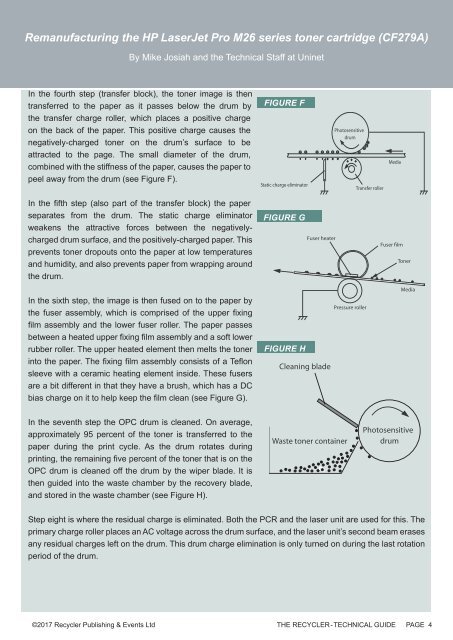TG - HP Inc LaserJet Pro M26
Create successful ePaper yourself
Turn your PDF publications into a flip-book with our unique Google optimized e-Paper software.
Remanufacturing the <strong>HP</strong> <strong>LaserJet</strong> <strong>Pro</strong> <strong>M26</strong> series toner cartridge (CF279A)<br />
By Mike Josiah and the Technical Staff at Uninet<br />
In the fourth step (transfer block), the toner image is then<br />
transferred to the paper as it passes below the drum by<br />
the transfer charge roller, which places a positive charge<br />
on the back of the paper. This positive charge causes the<br />
negatively-charged toner on the drum’s surface to be<br />
attracted to the page. The small diameter of the drum,<br />
combined with the stiffness of the paper, causes the paper to<br />
peel away from the drum (see Figure F).<br />
FIGURE F<br />
Static charge eliminator<br />
Photosensitive<br />
drum<br />
Transfer roller<br />
Media<br />
In the fifth step (also part of the transfer block) the paper<br />
separates from the drum. The static charge eliminator<br />
weakens the attractive forces between the negativelycharged<br />
drum surface, and the positively-charged paper. This<br />
prevents toner dropouts onto the paper at low temperatures<br />
and humidity, and also prevents paper from wrapping around<br />
the drum.<br />
FIGURE G<br />
Fuser heater<br />
Fuser film<br />
Toner<br />
In the sixth step, the image is then fused on to the paper by<br />
the fuser assembly, which is comprised of the upper fixing<br />
film assembly and the lower fuser roller. The paper passes<br />
between a heated upper fixing film assembly and a soft lower<br />
rubber roller. The upper heated element then melts the toner<br />
into the paper. The fixing film assembly consists of a Teflon<br />
sleeve with a ceramic heating element inside. These fusers<br />
are a bit different in that they have a brush, which has a DC<br />
bias charge on it to help keep the film clean (see Figure G).<br />
FIGURE H<br />
Cleaning blade<br />
Pressure roller<br />
Media<br />
In the seventh step the OPC drum is cleaned. On average,<br />
approximately 95 percent of the toner is transferred to the<br />
paper during the print cycle. As the drum rotates during<br />
printing, the remaining five percent of the toner that is on the<br />
OPC drum is cleaned off the drum by the wiper blade. It is<br />
then guided into the waste chamber by the recovery blade,<br />
and stored in the waste chamber (see Figure H).<br />
Waste toner container<br />
Photosensitive<br />
drum<br />
Step eight is where the residual charge is eliminated. Both the PCR and the laser unit are used for this. The<br />
primary charge roller places an AC voltage across the drum surface, and the laser unit’s second beam erases<br />
any residual charges left on the drum. This drum charge elimination is only turned on during the last rotation<br />
period of the drum.<br />
©2017 Recycler Publishing & Events Ltd THE RECYCLER - TECHNICAL GUIDE PAGE 4