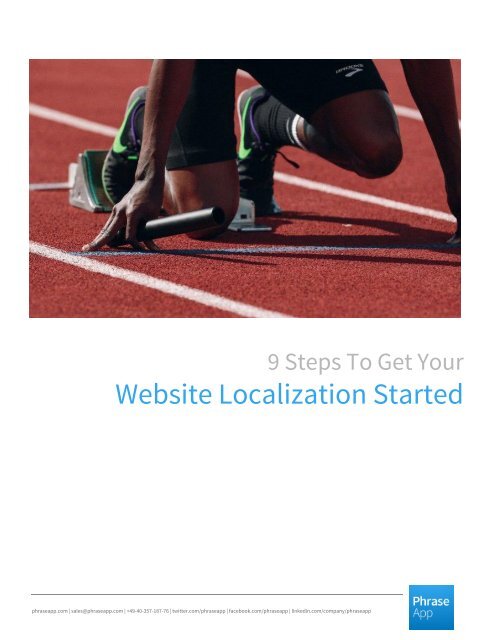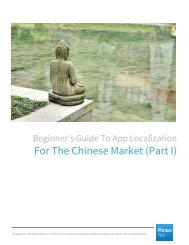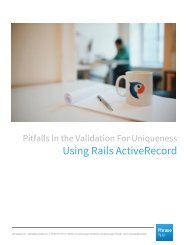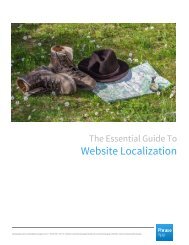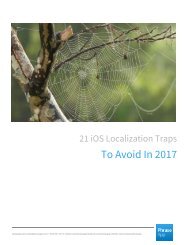9 Steps To Get Your Website Localization Started
You also want an ePaper? Increase the reach of your titles
YUMPU automatically turns print PDFs into web optimized ePapers that Google loves.
9 <strong>Steps</strong> <strong>To</strong> <strong>Get</strong> <strong>Your</strong><br />
<strong>Website</strong> <strong>Localization</strong> <strong>Started</strong><br />
phraseapp.com | sales@phraseapp.com | +49-40-357-187-76 | twitter.com/phraseapp | facebook.com/phraseapp | linkedin.com/company/phraseapp
17 Must-Read Resources For Windows App Developers<br />
Table of Content<br />
1. Plan For <strong>Website</strong> <strong>Localization</strong> From The Start 4<br />
2. Identify <strong>Your</strong> Target Market 5<br />
3. Put <strong>Your</strong> Team <strong>To</strong>gether 6<br />
4. <strong>Get</strong> <strong>Your</strong> Keywords Prepared 6<br />
5. Don’t Even Think About Localizing <strong>Your</strong> <strong>Website</strong> Manually 7<br />
6. Use The Right Translation Management Software 8<br />
7. Internationalize <strong>Your</strong> <strong>Website</strong> 9<br />
8. <strong>Localization</strong> Testing 9<br />
9. Keep Calm And Carry On Localizing 10<br />
phraseapp.com | sales@phraseapp.com | +49-40-357-187-76 | twitter.com/phraseapp | facebook.com/phraseapp | linkedin.com/company/phraseapp
17 Must-Read Resources For Windows App Developers<br />
Localizing your site into different languages is a huge task - but a very rewarding one. Check out<br />
how to get your website localization started with these 9 steps!<br />
If you’re in the throes of rolling out your website to a global audience, you probably know a<br />
little (or a lot) about website localization. And if you’re tasked with the job of making your site<br />
more appealing to customers around the world, lucky you! <strong>Your</strong>s is job that requires skill,<br />
determination and coordination. Resisting ALL temptation to bang your head against the wall<br />
as often as possible.<br />
Why? Because website localization is a complex, yet rewarding task, if done properly. But the<br />
right website localization doesn’t just involve adding a plugin to your site. Sorry if that bursts<br />
your bubble. But if you want to communicate a valuable message that resonates with your<br />
customers, machine translation won’t suffice. People don’t like being spoken to by robots, or as<br />
if they were robots. Not at home, and not in overseas countries either.<br />
The list of website localization failures and international marketing blunders is long, very long.<br />
So, if you don’t want to join the thousands of companies who have goofed internationally,<br />
you’ll need to get it right, first time. But if you’re stopping before you start or buckling under the<br />
weight of the awesome task ahead, fear not. <strong>Localization</strong> doesn’t have to be a headache.<br />
There are ways that you can roll out the localization of your website hassle-free. As with many<br />
areas of your business, success lies in careful planning, research and strategy. Check out these<br />
9 steps to get your website localization started.<br />
phraseapp.com | sales@phraseapp.com | +49-40-357-187-76 | twitter.com/phraseapp | facebook.com/phraseapp | linkedin.com/company/phraseapp
17 Must-Read Resources For Windows App Developers<br />
1. Plan For <strong>Website</strong> <strong>Localization</strong> From The Start<br />
Statistics show that more than three billion people use the Internet every day. Most of them are<br />
from Asia (48.4%), America (21.8%) and Europe (19%). While that doesn’t guarantee that all of<br />
them will be candidates for what your business is selling, it highlights the great potential. And<br />
the fact that if you’re only selling in one market, you’re missing out on huge potential profits.<br />
So, you should always consider the potential of international sales from the start.<br />
If you’re just setting out to design your website or updating an existing one, factoring in website<br />
localization will be easier for you. Think big and think global. Even if your initial market is local<br />
or small, that doesn’t mean it always will be. Having access to the Internet gives you a window<br />
on the world, and the world a window on your business.<br />
Whether you sell productivity software or clothing for premature babies, global tendencies are<br />
merging. So, if you have a successful product at home, it’s just as likely to be an overseas hit as<br />
well. But you’ll need to be able to communicate to your French-speaking customers in French.<br />
<strong>To</strong> your Spanish-speaking customers in Spanish, and so on. Not only communicate either, but<br />
craft an attractive message in their local language. Use their everyday vocab that they can<br />
understand and identify with.<br />
If you’re thinking that most of the world speaks English these days, you need to get with the<br />
program. While many foreign language speakers understand English, or even speak it well, that<br />
doesn’t mean they’ll buy from an English language website.<br />
Common Sense Advisory Statistics Don’t Lie:<br />
● 72.1% of consumers spend most or all of their time on websites in their own language<br />
● 72.4% of consumers said they would be more likely to buy a product with information in<br />
their own language<br />
But how do you keep one eye on your international future as you set out to design your site? The<br />
simplest way of factoring in localization from the start is by leaving a lot of space in your design.<br />
Why? Because all languages are different and they don’t take up the same amount of room. If<br />
you’re bound by the constraints of your cluttered design or hard-coded CTAs, you’re going to<br />
phraseapp.com | sales@phraseapp.com | +49-40-357-187-76 | twitter.com/phraseapp | facebook.com/phraseapp | linkedin.com/company/phraseapp
17 Must-Read Resources For Windows App Developers<br />
run into problems. Like broken design, collapsing strings, site speed, and a lot of going back and<br />
forth.<br />
Space will make your website breathe anyway and good designers are already aware about its<br />
purpose. Remember that Internet speeds are not the same globally. The fewer images and<br />
videos you include, the faster your website will run. You’ll also have less images to replace and<br />
tailor to your local markets and fewer assets to translate. When it comes to website localization,<br />
less is more.<br />
2. Identify <strong>Your</strong> Target Market<br />
The cost of localization rises with the number of languages you want to work with and countries<br />
you want to target. I made a compelling argument for localizing your website. But, you don’t<br />
need to embark on a full-scale localization project into over 1,000 languages if your core<br />
customer base is in one or two countries. Identify your target market and where you think your<br />
product will be more successful. Start with those areas first and remember that new markets<br />
may open up in the future.<br />
Analyze the countries carefully that are more likely to bring in a greater ROI for your website<br />
localization project. Even huge global players, like McDonald’s, had to close down stores in<br />
some countries. Or were unable to find sufficient market demand (or comply with legislation.)<br />
Going global without proper research is cavalier and unadvisable. Companies like McDonald’s<br />
can absorb the cost of localization blunders, but can yours?<br />
Try to identify your international buyer personas by conducting specific research in each<br />
geographic region you want to approach. Using generic data about an entire continent is not<br />
good enough. The French, for example, are different from the Spanish. The Spanish don’t share<br />
the same culture as the Germans. More importantly, they don’t share the same language. So,<br />
you’ll need to analyze and assess the demand. If your product is partiality popular in one region,<br />
start out there. Building a one-size-fits-all plan for Europe won’t be of any use to anyone.<br />
phraseapp.com | sales@phraseapp.com | +49-40-357-187-76 | twitter.com/phraseapp | facebook.com/phraseapp | linkedin.com/company/phraseapp
17 Must-Read Resources For Windows App Developers<br />
3. Put <strong>Your</strong> Team <strong>To</strong>gether<br />
<strong>Website</strong> localization has many stakeholders. In fact, one of the reasons that localization is so<br />
dang hard is because there are a lot of people involved. The size of your team may be bound by<br />
your budget, but that doesn’t mean the efficiency or the quality has to drop.<br />
You may decide to carry out your market research first hand by visiting the countries in<br />
question. If you’re lucky enough to have the time and resources for this. Most likely, you’ll work<br />
with a local consultant. At the very least, check out Google Analytics. However you choose<br />
approach it, you’ll need people on board who understand what makes your target market<br />
customers tick.<br />
This will be in addition to a stellar team of native translators in your target market countries.<br />
First-class translators will be able to translate and localize your message. But they may not be<br />
qualified to predict product adoption or market trends. They may also not be aware of the<br />
important keywords you need to use for the product or service you offer.<br />
You’ll also need a reliable team of developers who understand how to work with different<br />
software and languages (both programming and human.) They’ll need to understand how<br />
translators work and the context needed to translate a full text. Above all, your team will need<br />
to be able to work well together and collaborate with each other. Especially considering they<br />
will likely be separated over different time zones and geographical regions.<br />
4. <strong>Get</strong> <strong>Your</strong> Keywords Prepared<br />
Once you’ve chosen your key markets and languages, you’ll need to get your lists of keywords<br />
prepared. This is important, as getting your international SEO right is essential for your SERP.<br />
You know how you optimize your website for search engines at home? Well, you’re going to<br />
have to do that for search engines abroad as well.<br />
Not everyone in the world’s go-to search engine is Google. In China, they’re fans of Baidu. In<br />
Russia, they mainly use Yandex. Not only do you need to know the terms your customers are<br />
searching for, but you’ll need to know the search engines they’re using as well.<br />
phraseapp.com | sales@phraseapp.com | +49-40-357-187-76 | twitter.com/phraseapp | facebook.com/phraseapp | linkedin.com/company/phraseapp
17 Must-Read Resources For Windows App Developers<br />
Just as your content is optimized at home, your translators should make use of key search<br />
terms in all languages, on-page and off-page. That includes meta data, keyword density in your<br />
site and external link anchors you use to point to your company. There are often many ways of<br />
translating the same text, so it’s essential that you provide your translators a list of essential<br />
keywords.<br />
Optimizing your content doesn’t just include markets that speak different languages.<br />
Remember that British and Americans speak don’t sound the same. Mexicans and Argentinians<br />
don’t use all the same vocabulary. If you’re optimizing your website for “vacations in Orlando”<br />
for a UK audience, you’re off to a bad start. Brits go on “holiday,” not “vacation,” and your lack<br />
of research will be reflected in your SERP.<br />
5. Don’t Even Think About Localizing <strong>Your</strong> <strong>Website</strong><br />
Manually<br />
If you’re thinking about managing this project manually, I suggest you reconsider. There’s a<br />
reason that technology exists and that’s because (in most cases) it makes our lives easier. You<br />
wouldn’t punch out your thesis on a typewriter, or add up complex equations without a<br />
calculator. So, if you’re thinking of using spreadsheets, emails, and Word documents for website<br />
localization — stop before you start. Spreadsheets suck for localization and I’m pretty sure I<br />
heard someone say that too much manual work can kill you!<br />
There’s way too much room for error when localizing your website manually. You have global<br />
teams working in isolation. Translators guessing at what’s coming next, and programmers<br />
unsure how to break up RTL or vertical languages. It takes forever, you go back and forth and<br />
you’ll end up spending way too much on your project. And tearing your hair out at the same<br />
time! If you like your hair and want to maximize your ROI, use translation management<br />
software. Which takes me to my next point.<br />
phraseapp.com | sales@phraseapp.com | +49-40-357-187-76 | twitter.com/phraseapp | facebook.com/phraseapp | linkedin.com/company/phraseapp
17 Must-Read Resources For Windows App Developers<br />
6. Use The Right Translation Management Software<br />
Using the right translation management software will take the headache out of your website<br />
localization project. <strong>Your</strong> translation management software should have several key features,<br />
including:<br />
● An API – to make automation possible. <strong>Your</strong> programmers can then integrate all projects<br />
with ease, import locale files and interact with the data. An API is essential for<br />
streamlining your workflow.<br />
● Collaboration Functions – to make sure that your project runs smoothly. You need to be<br />
able to communicate effectively with all team members. Leave feedback, notes,<br />
comments, screenshots and tags, all in one place.<br />
● Direct <strong>Website</strong> Translation – just as it sounds, this will speed up your website localization<br />
project. If your translation management software doesn’t allow your translators to type<br />
directly onto your website, you’re slowing down your workflow. Remember the point<br />
about lengthy emails and piles of spreadsheets? Just think how awesome it would be if<br />
all that work could go right onto the site! <strong>Your</strong> translators and programmers could<br />
collaborate over one software!<br />
● Translation Memory – to speed up your projects and record any frequently used terms.<br />
<strong>Your</strong> translation memory will also save all changes and let you look up older versions with<br />
ease. Cut down repetitive manual tasks for all.<br />
<strong>Your</strong> translation management software will act as a project manager and coordinator at once.<br />
When you have all your team members working in harmony, you’re far more likely to get your<br />
website localized faster and with lower cost.<br />
phraseapp.com | sales@phraseapp.com | +49-40-357-187-76 | twitter.com/phraseapp | facebook.com/phraseapp | linkedin.com/company/phraseapp
17 Must-Read Resources For Windows App Developers<br />
7. Internationalize <strong>Your</strong> <strong>Website</strong><br />
Internationalizing your website for other languages will make adjusting for new markets much<br />
easier. <strong>Your</strong> programmers will know all about internationalization and Unicode (if they don’t,<br />
you might need to look for new ones!) Applying this is a lot easier when you plan for website<br />
localization from the beginning, but the main things to consider are:<br />
● Making sure your programmers use Unicode (UTF-8). This is the industry standard when it<br />
comes to encoding systems. It supports all languages, from Greek, to Russian, and even<br />
Chinese. Unicode provides a unique symbol for each of the hundreds of thousands of<br />
characters found in languages.<br />
● Having your programmers ready to work with your translators. They’ll need to divide the<br />
source codes and separate the translatable strings to adapt all your data to the new<br />
language.<br />
● Separating the content from the code and storing it. This way, the next time you need to<br />
translate into a new language, you won’t have to break the strings again.<br />
● Enabling codes for local preferences. This includes specific forms of addresses, data and<br />
time formats, number formats, or local calendars. Currency and shipping address formats<br />
are also important. People are more willing to buy when they don’t have to do the math<br />
with currency rates.<br />
8. <strong>Localization</strong> Testing<br />
Always plan for localization and linguistic testing of your website. Linguistic testing is to ensure<br />
that all words are correctly translated, accurate and understood. <strong>Localization</strong> testing is about<br />
making sure your different language site versions are functioning right. When you work on a<br />
mirror-image, offline version of your site, you have the perfect environment to test before<br />
launch. But that doesn’t make it failsafe.<br />
Split your testers out over regions. Make sure that you check all site forms functionality and look<br />
for broken design. Ensure your site is optimized for speed and, if not, make sure that you<br />
address the issue. If you heeded my advice from the first point, your site will be as light and<br />
nimble as a South Korean gymnast. But, if it’s laden down with images and videos, your site<br />
phraseapp.com | sales@phraseapp.com | +49-40-357-187-76 | twitter.com/phraseapp | facebook.com/phraseapp | linkedin.com/company/phraseapp
17 Must-Read Resources For Windows App Developers<br />
speed may be slower than you’d like. 40% of online browsers will X out of your site if it takes<br />
more than three seconds to load.<br />
For those who stick around, they aren’t going to be impressed as they wait for your images to<br />
load or your videos to crank into life. <strong>Your</strong> programmers should have already minified your<br />
HTML, removed any unnecessary CSS and optimized your JavaScript. But if your site’s still<br />
loading slowly in your target country, think about investing in a Content Deliver Network (CDN).<br />
This will use local servers to speed up load time around the world.<br />
Ensure that all weights and measurements, dates and currency are correctly localized and that<br />
all images are appropriate. Check everything on mobile devices as well and with different<br />
browsers. Ensure that you deliver an optimal user experience around the world and that all your<br />
hard work with your website localization pays off. Test everything once, twice, three times and<br />
more. If you don’t find the issue, you can bet your customer will, and that could result in a lost<br />
sale.<br />
9. Keep Calm And Carry On Localizing<br />
If it seems like a lot of hard work and you keep putting it off, remember to keep calm and carry<br />
on localizing. Think about the success stories and the 3.5 billion Internet users worldwide.<br />
Remember the potential goldmine your business is sitting on and that any technical issues can<br />
be fixed. The sooner you start, the sooner you’ll be ready to launch your products in a new<br />
country! So, don’t wait too long to make the right decision.<br />
Every great journey begins with a single step. <strong>Your</strong>s will begin with designing your website with<br />
localization in mind. Researching your target market and assembling the right team. With a<br />
planned strategy, the right people and translation management software, you’ll pull it off to<br />
perfection. So, stop deliberating and get your web localization started today!<br />
phraseapp.com | sales@phraseapp.com | +49-40-357-187-76 | twitter.com/phraseapp | facebook.com/phraseapp | linkedin.com/company/phraseapp
17 Must-Read Resources For Windows App Developers<br />
phraseapp.com<br />
sales@phraseapp.com<br />
+49-40-357-187-76<br />
Große Theaterstraße 39<br />
Hamburg, Germany<br />
phraseapp.com | sales@phraseapp.com | +49-40-357-187-76 | twitter.com/phraseapp | facebook.com/phraseapp | linkedin.com/company/phraseapp