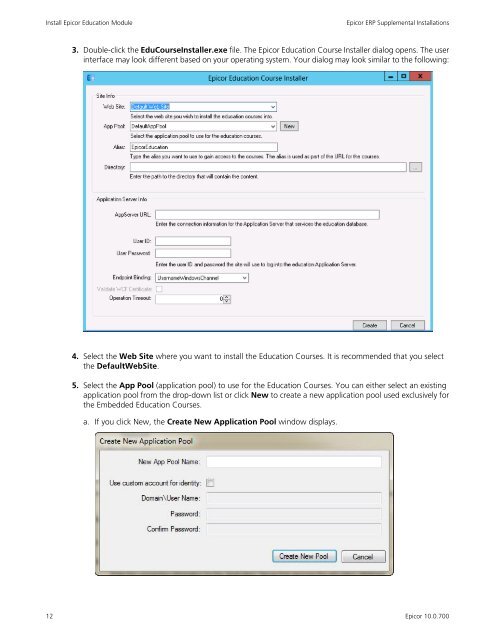Epicor10_SupplementalInstall_100700
You also want an ePaper? Increase the reach of your titles
YUMPU automatically turns print PDFs into web optimized ePapers that Google loves.
Install Epicor Education Module<br />
Epicor ERP Supplemental Installations<br />
3. Double-click the EduCourseInstaller.exe file. The Epicor Education Course Installer dialog opens. The user<br />
interface may look different based on your operating system. Your dialog may look similar to the following:<br />
4. Select the Web Site where you want to install the Education Courses. It is recommended that you select<br />
the DefaultWebSite.<br />
5. Select the App Pool (application pool) to use for the Education Courses. You can either select an existing<br />
application pool from the drop-down list or click New to create a new application pool used exclusively for<br />
the Embedded Education Courses.<br />
a. If you click New, the Create New Application Pool window displays.<br />
12<br />
Epicor 10.0.700