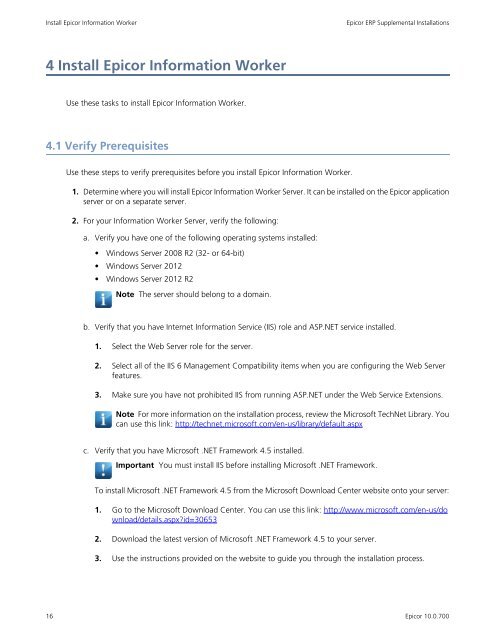Epicor10_SupplementalInstall_100700
You also want an ePaper? Increase the reach of your titles
YUMPU automatically turns print PDFs into web optimized ePapers that Google loves.
Install Epicor Information Worker<br />
Epicor ERP Supplemental Installations<br />
4 Install Epicor Information Worker<br />
Use these tasks to install Epicor Information Worker.<br />
4.1 Verify Prerequisites<br />
Use these steps to verify prerequisites before you install Epicor Information Worker.<br />
1. Determine where you will install Epicor Information Worker Server. It can be installed on the Epicor application<br />
server or on a separate server.<br />
2. For your Information Worker Server, verify the following:<br />
a. Verify you have one of the following operating systems installed:<br />
• Windows Server 2008 R2 (32- or 64-bit)<br />
• Windows Server 2012<br />
• Windows Server 2012 R2<br />
Note The server should belong to a domain.<br />
b. Verify that you have Internet Information Service (IIS) role and ASP.NET service installed.<br />
1. Select the Web Server role for the server.<br />
2. Select all of the IIS 6 Management Compatibility items when you are configuring the Web Server<br />
features.<br />
3. Make sure you have not prohibited IIS from running ASP.NET under the Web Service Extensions.<br />
Note For more information on the installation process, review the Microsoft TechNet Library. You<br />
can use this link: http://technet.microsoft.com/en-us/library/default.aspx<br />
c. Verify that you have Microsoft .NET Framework 4.5 installed.<br />
Important You must install IIS before installing Microsoft .NET Framework.<br />
To install Microsoft .NET Framework 4.5 from the Microsoft Download Center website onto your server:<br />
1. Go to the Microsoft Download Center. You can use this link: http://www.microsoft.com/en-us/do<br />
wnload/details.aspx?id=30653<br />
2. Download the latest version of Microsoft .NET Framework 4.5 to your server.<br />
3. Use the instructions provided on the website to guide you through the installation process.<br />
16<br />
Epicor 10.0.700