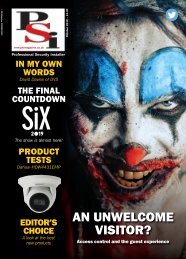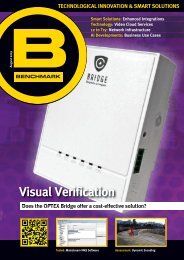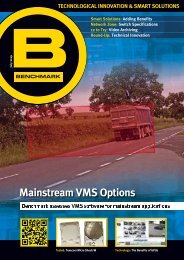PSIApril2017
You also want an ePaper? Increase the reach of your titles
YUMPU automatically turns print PDFs into web optimized ePapers that Google loves.
TEST<br />
PRODUCT TEST<br />
BakkerElkhuizen S-board 840<br />
Finding somewhere to<br />
put a keyboard can<br />
be a problem;<br />
balancing a unit on<br />
your leg or on top of<br />
a panel is tricky!<br />
What’s in the box?<br />
Keyboard<br />
Instructions<br />
Carry pouch<br />
8.5 out of 10<br />
Ever since the introduction of the PC in the<br />
early 1980s , the keyboard has been an<br />
integral part of the computer system. It<br />
wasn’t until 1984 that the ‘mouse’ came along to<br />
work alongside the keyboard. Since then the<br />
keyboards we use haven’t changed much at all,<br />
but in the years between there has been quite a<br />
lot of research carried out into the relationship<br />
between the continued use of a mouse and<br />
keyboard on the likelihood and causes of<br />
repetitive strain injury (RSI).<br />
It was this research that drove the<br />
development of the BakkerElkhuizen S-board 840<br />
Design USB compact keyboard - a compact<br />
keyboard that does not have a numeric pad. For<br />
this reason, the mouse can be placed closer to the<br />
keyboard. Research has shown that 90% of<br />
keyboard users seldom if ever use the numeric<br />
pad. Working with a compact keyboard results in<br />
greater comfort because it reduces the reaching<br />
distance to the mouse (Cook, C., et al., 1998)<br />
which can be positioned right in front of the right<br />
shoulder, which facilitates a better posture of the<br />
right arm and shoulder when using the mouse.<br />
This puts less strain on the shoulder and forearm<br />
as it reduces the reaching distance required. Dark<br />
letters on a light background make them easier to<br />
read (ISO 9241), and contribute to increased<br />
productivity (Snyder, 1990).<br />
The keyboard also has two USB ports for the<br />
connection of devices (not more than 500mA in<br />
total) and a row of ten multimedia keys giving<br />
shortcuts to various actions such as Save, Copy,<br />
Paste, Email etc.<br />
In action<br />
In the security installation sector there are two<br />
types keyboard operatives, the installer and the<br />
office admin/support personnel.<br />
For the installer, a USB keyboard is sometimes<br />
used for the more complex programming of alarm<br />
panels, so it is likely that you would have one in<br />
the van. But are there any benefits to having an<br />
ergonomically designed unit priced at £51.99 (ex<br />
VAT) over a standard keyboard that costs less<br />
than £10? There are a couple.<br />
Firstly the S-board 840 is smaller than a<br />
standard keyboard as it measures 30cm x 16cm<br />
compared to around 43cm x14cm for a regular<br />
design. This is obviously due to the compact<br />
nature and lack of a number pad in the 840 which<br />
makes the unit more portable. This coupled with a<br />
carry pouch included in the box helps with the<br />
day-to-day handling of the keyboard. And while<br />
the unit is certainly not ‘ruggedised’ it does feel<br />
more solid than cheaper options.<br />
Over in the office where keyboards are a major<br />
component of the working day there are a few<br />
points of note with the unit not just its size –<br />
which was the initial topic of discussion. The<br />
scissor mechanism (instead of membranes) inside<br />
the S-board 840 gave a light keystroke that<br />
proved popular with experienced keyboard users.<br />
It is recommended that the keyboard legs are<br />
retracted to give a slope of 0-12° to prevent<br />
excessive wrist extension so our reviewers used<br />
this position for testing. There did appear to be<br />
less ‘stretching’ involved with the compact nature<br />
of the unit allowing closer proximity of the mouse.<br />
The lack of a number pad did take some getting<br />
used to.<br />
Conclusion<br />
While the anti-RSI design of the S-board 840<br />
doesn’t really apply to installers while out on a<br />
job, if you’ve ever needed to plug in a USB<br />
keyboard to run some diagnostics or input some<br />
more complex programming into an alarm panel<br />
you might have found finding somewhere to put<br />
the keyboard a bit of problem; balancing a unit on<br />
your leg or on top of the panel is tricky! This small<br />
footprint keyboard could therefore be of benefit in<br />
tight spots.<br />
Of course it is in the office that the benefits of<br />
this keyboard are really apparent. The amount of<br />
research that goes into RSI prevention in the<br />
workplace outlines the very real problems that<br />
can result of a desk, terminal and seating position<br />
that does not provide the neutral position as<br />
described in EU and ISO guidelines.<br />
As an installer you might not want to splash<br />
out on one these for yourself especially as the use<br />
of touchscreens on panels is certainly on the rise,<br />
but your office team might well appreciate the<br />
benefits of the S-board 840.<br />
18 www.psimagazine.co.uk