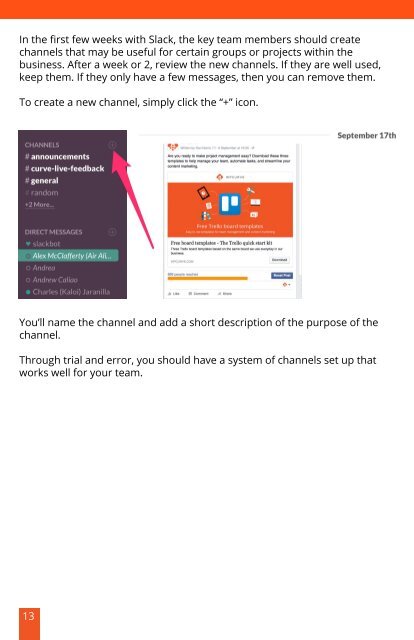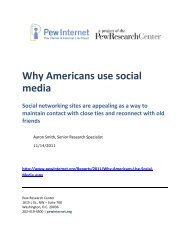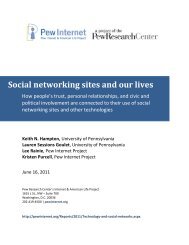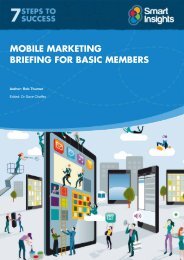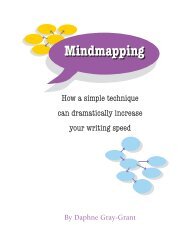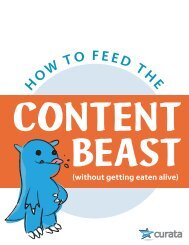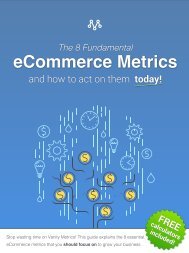slack-quick-start-guide
Create successful ePaper yourself
Turn your PDF publications into a flip-book with our unique Google optimized e-Paper software.
In the first few weeks with Slack, the key team members should create<br />
channels that may be useful for certain groups or projects within the<br />
business. After a week or 2, review the new channels. If they are well used,<br />
keep them. If they only have a few messages, then you can remove them.<br />
To create a new channel, simply click the “+” icon.<br />
You’ll name the channel and add a short description of the purpose of the<br />
channel.<br />
Through trial and error, you should have a system of channels set up that<br />
works well for your team.<br />
13