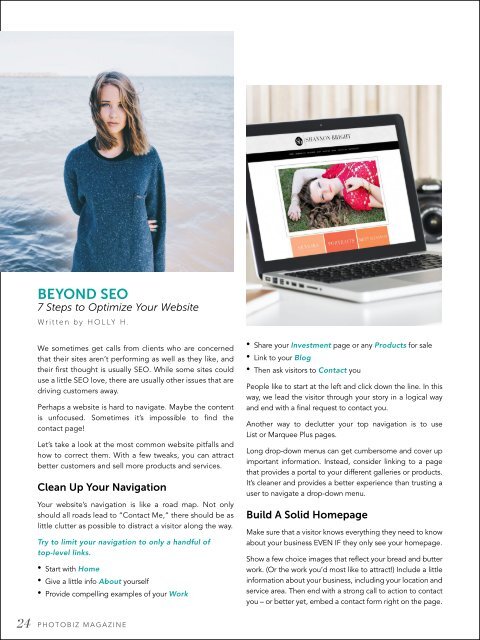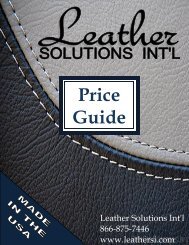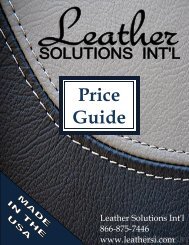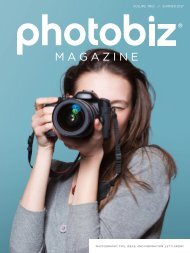PhotoBiz Magazine // Spring 2017
The PhotoBiz magazine is a key resource for photographers, teaching strategies about SEO, website design, marketing & more. Visit blog.photobiz.com for more.
The PhotoBiz magazine is a key resource for photographers, teaching strategies about SEO, website design, marketing & more. Visit blog.photobiz.com for more.
Create successful ePaper yourself
Turn your PDF publications into a flip-book with our unique Google optimized e-Paper software.
eyond SEO<br />
BEYOND SEO<br />
7 Steps to Optimize Your Website<br />
Written by HOLLY H.<br />
We sometimes get calls from clients who are concerned<br />
that their sites aren’t performing as well as they like, and<br />
their first thought is usually SEO. While some sites could<br />
use a little SEO love, there are usually other issues that are<br />
driving customers away.<br />
Perhaps a website is hard to navigate. Maybe the content<br />
is unfocused. Sometimes it’s impossible to find the<br />
contact page!<br />
Let’s take a look at the most common website pitfalls and<br />
how to correct them. With a few tweaks, you can attract<br />
better customers and sell more products and services.<br />
Clean Up Your Navigation<br />
Your website’s navigation is like a road map. Not only<br />
should all roads lead to “Contact Me,” there should be as<br />
little clutter as possible to distract a visitor along the way.<br />
Try to limit your navigation to only a handful of<br />
top-level links.<br />
• Start with Home<br />
• Give a little info About yourself<br />
• Provide compelling examples of your Work<br />
• Share your Investment page or any Products for sale<br />
• Link to your Blog<br />
• Then ask visitors to Contact you<br />
People like to start at the left and click down the line. In this<br />
way, we lead the visitor through your story in a logical way<br />
and end with a final request to contact you.<br />
Another way to declutter your top navigation is to use<br />
List or Marquee Plus pages.<br />
Long drop-down menus can get cumbersome and cover up<br />
important information. Instead, consider linking to a page<br />
that provides a portal to your different galleries or products.<br />
It’s cleaner and provides a better experience than trusting a<br />
user to navigate a drop-down menu.<br />
Build A Solid Homepage<br />
Make sure that a visitor knows everything they need to know<br />
about your business EVEN IF they only see your homepage.<br />
Show a few choice images that reflect your bread and butter<br />
work. (Or the work you’d most like to attract!) Include a little<br />
information about your business, including your location and<br />
service area. Then end with a strong call to action to contact<br />
you – or better yet, embed a contact form right on the page.<br />
Fine Tune Your Galleries<br />
Huge numbers of photos can overwhelm visitors and<br />
cause long loading times. Statistically, visitors only view<br />
the first 10 or so images in a gallery. We recommend<br />
limiting your galleries to about 20 images each.<br />
In addition to making sure your galleries are the right<br />
size, you’ll need to add new images regularly. This is for<br />
three reasons:<br />
You’ll Give Repeat Visitors Incentive to Act<br />
A prospect can visit your site multiple times before<br />
they make up their mind to book a session. Giving the<br />
appearance that you’re busy churning out amazing<br />
photos will help clients feel that you’re in high demand –<br />
and that they should act now!<br />
You’ll Avoid Looking Out-of-Date<br />
The second your work starts to look dated, you’ll lose<br />
visitors who are looking for an active, modern photographer.<br />
Cull any photos that look “old” (clothing and hair styles<br />
included).<br />
You’ll Draw in New Visitors<br />
Google loves it when you update your site. This is partly<br />
why regular blogging is so effective for SEO. In addition<br />
to getting Google points, you can promote major updates<br />
on social media and drive visitors to your site to check out<br />
your amazing new galleries.<br />
So if you can’t decide between your reams of images,<br />
don’t despair! Keep in mind that you can (and should!)<br />
change up galleries every few months to keep content<br />
fresh and exciting.<br />
24 PHOTOBIZ MAGAZINE