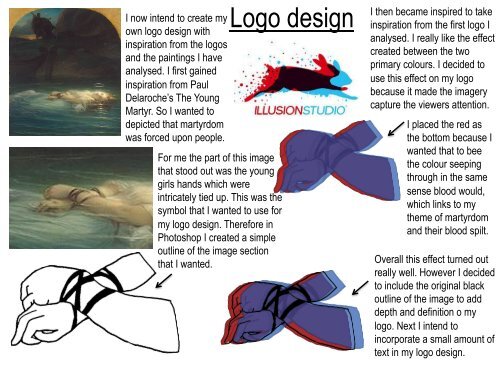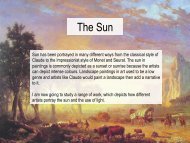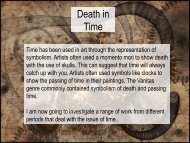Create successful ePaper yourself
Turn your PDF publications into a flip-book with our unique Google optimized e-Paper software.
I now intend to create my<br />
Logo design<br />
own logo design with<br />
inspiration from the logos<br />
and the paintings I have<br />
analysed. I first gained<br />
inspiration from Paul<br />
Delaroche’s The Young<br />
Martyr. So I wanted to<br />
depicted that martyrdom<br />
was forced upon people.<br />
For me the part of this image<br />
that stood out was the young<br />
girls hands which were<br />
intricately tied up. This was the<br />
symbol that I wanted to use for<br />
my logo design. Therefore in<br />
Photoshop I created a simple<br />
outline of the image section<br />
that I wanted.<br />
I then became inspired to take<br />
inspiration from the first logo I<br />
analysed. I really like the effect<br />
created between the two<br />
primary colours. I decided to<br />
use this effect on my logo<br />
because it made the imagery<br />
capture the viewers attention.<br />
I placed the red as<br />
the bottom because I<br />
wanted that to bee<br />
the colour seeping<br />
through in the same<br />
sense blood would,<br />
which links to my<br />
theme of martyrdom<br />
and their blood spilt.<br />
Overall this effect turned out<br />
really well. However I decided<br />
to include the original black<br />
outline of the image to add<br />
depth and definition o my<br />
logo. Next I intend to<br />
incorporate a small amount of<br />
text in my logo design.