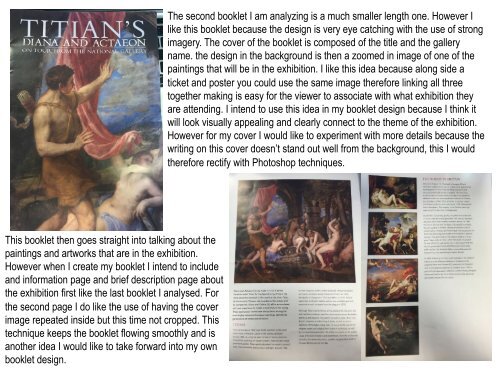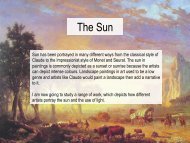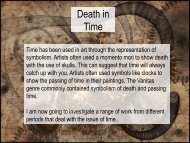You also want an ePaper? Increase the reach of your titles
YUMPU automatically turns print PDFs into web optimized ePapers that Google loves.
This booklet then goes straight into talking about the<br />
paintings and artworks that are in the exhibition.<br />
However when I create my booklet I intend to include<br />
and information page and brief description page about<br />
the exhibition first like the last booklet I analysed. For<br />
the second page I do like the use of having the cover<br />
image repeated inside but this time not cropped. This<br />
technique keeps the booklet flowing smoothly and is<br />
another idea I would like to take forward into my own<br />
booklet design.<br />
The second booklet I am analyzing is a much smaller length one. However I<br />
like this booklet because the design is very eye catching with the use of strong<br />
imagery. The cover of the booklet is composed of the title and the gallery<br />
name. the design in the background is then a zoomed in image of one of the<br />
paintings that will be in the exhibition. I like this idea because along side a<br />
ticket and poster you could use the same image therefore linking all three<br />
together making is easy for the viewer to associate with what exhibition they<br />
are attending. I intend to use this idea in my booklet design because I think it<br />
will look visually appealing and clearly connect to the theme of the exhibition.<br />
However for my cover I would like to experiment with more details because the<br />
writing on this cover doesn’t stand out well from the background, this I would<br />
therefore rectify with Photoshop techniques.