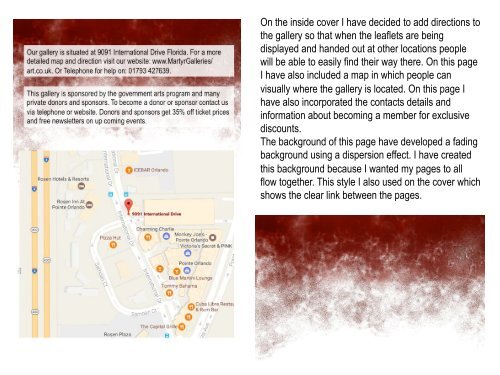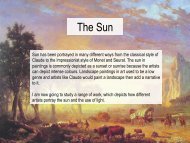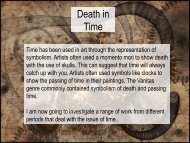Create successful ePaper yourself
Turn your PDF publications into a flip-book with our unique Google optimized e-Paper software.
On the inside cover I have decided to add directions to<br />
the gallery so that when the leaflets are being<br />
displayed and handed out at other locations people<br />
will be able to easily find their way there. On this page<br />
I have also included a map in which people can<br />
visually where the gallery is located. On this page I<br />
have also incorporated the contacts details and<br />
information about becoming a member for exclusive<br />
discounts.<br />
The background of this page have developed a fading<br />
background using a dispersion effect. I have created<br />
this background because I wanted my pages to all<br />
flow together. This style I also used on the cover which<br />
shows the clear link between the pages.