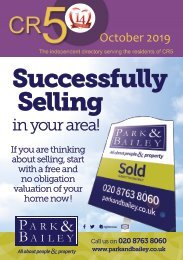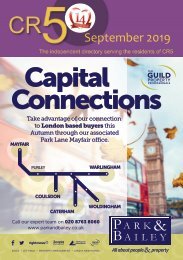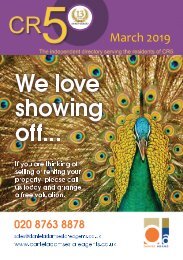CR5 Issue 146 July 2017
A local community magazine containing local business advertising, interesting reads, What's On, and puzzles
A local community magazine containing local business advertising, interesting reads, What's On, and puzzles
Create successful ePaper yourself
Turn your PDF publications into a flip-book with our unique Google optimized e-Paper software.
I recently inherited several boxes<br />
of family photographs, with<br />
images dating from Victorian times<br />
- when photography was in its infancy<br />
- right up to the first decade<br />
of the new millennium.<br />
Some pictures were stored carefully<br />
in albums but others were<br />
roughly crammed into folders and<br />
envelopes. Unsurprisingly, some<br />
of the older items were beginning<br />
to show signs of deterioration,<br />
including rips, stains and tiny spots<br />
of mould. While I felt very privileged<br />
to be the keeper of this important<br />
archive, it was a reminder<br />
that my own family snaps and VHS<br />
tapes were packed in the loft: all in<br />
danger of going the same way as<br />
my newly-acquired collection.<br />
After taking stock of all this precious<br />
material - which documented<br />
over 100 years of my family’s<br />
history - it occurred to me that I<br />
had a responsibility to preserve it<br />
for future generations.<br />
PRESERVING FAMILY PHOTO-<br />
GRAPHS<br />
When it comes to the future of<br />
a family photo collection you<br />
are faced with a straightforward<br />
choice: either divide the photographs<br />
up between a select group<br />
of relatives, or digitise the entire<br />
archive so it can be enjoyed by<br />
everyone.<br />
While the first option is quick and<br />
simple, it’s not entirely satisfactory.<br />
Unless the collection includes<br />
duplicate images, no-one will hold<br />
a complete set of family photos.<br />
There is also a chance that in future<br />
someone will throw out their<br />
part of the collection because they<br />
no longer have space to keep it.<br />
Converting hard copy photos to<br />
digital images may involve a lot<br />
of work, but it ensures that the<br />
archive will be passed on from<br />
generation to generation. Restoring<br />
and digitising photographic images<br />
can also become an enjoyable<br />
hobby: there’s great satisfaction in<br />
Hobbies<br />
transforming faded, mould-spotted<br />
and torn pictures into images<br />
that look as fresh as the day they<br />
emerged from the darkroom.<br />
If you decide to digitise, you will<br />
need a computer with enough disk<br />
space to store the photographic<br />
files you are creating. You’ll also<br />
need some kind of photo editing<br />
software. According to the magazine<br />
What Digital Camera?, there<br />
are several good image manipulation<br />
packages that are completely<br />
free to download. Top of their<br />
list is the oddly-named Gimp,<br />
which works like a basic version<br />
of the industry-standard software<br />
Photoshop. Gimp allows you to<br />
do everything from cropping and<br />
resizing to altering exposure and<br />
colour balance. It also has the<br />
same invaluable ‘clone tool’ as<br />
Photoshop, which allows you to<br />
heal the spoiled parts of a photo<br />
by copying an undamaged area<br />
over the damaged spot.<br />
CONVERTING YOUR SLIDES<br />
During the 1960s and 70s a craze<br />
for slide photography meant that<br />
many amateur snappers temporarily<br />
stopped taking conventional<br />
photos. If you have boxes of slides<br />
that you need to convert to digital<br />
files, you will need an additional<br />
piece of equipment. Slide scanners<br />
start at around £16 (for a device<br />
that can be used together with a<br />
smartphone), while standalone<br />
scanners can cost up to £125.<br />
VHS VIDEOS TO DVD<br />
I had a shock recently when<br />
someone told me that analogue<br />
videos and home movies are<br />
susceptible to the same degradation<br />
as photographic slides, prints<br />
and negatives. VHS tapes, Hi8 and<br />
Video8 are magnetic media: as the<br />
magnetic particles gradually lose<br />
their charge, the tape deteriorates.<br />
Depending on how carefully<br />
you store your tapes, you can<br />
expect at least a 20% reduction in<br />
Building A Future For Family<br />
Memories<br />
84 Log into www.cr5.co.uk your local community website!<br />
By Kate McLelland<br />
playback quality after 10-25 years.<br />
The easiest way to convert videos<br />
to DVDs is to connect a video-cassette<br />
recorder (VCR) to a PC via an<br />
analogue-to-digital video capture<br />
device. You’ll need to record the<br />
VHS video to your PC’s hard drive<br />
and then write the recorded video<br />
to DVD, using the DVD writer<br />
installed on your PC. Be warned,<br />
however, that VCRs are slowly<br />
becoming obsolete, so if you have<br />
a large number of VHS tapes to<br />
convert and don’t already have a<br />
VCR, this may be a good time to<br />
buy one. A medium-priced video<br />
capture device costs between £25<br />
and £50, while a VCR costs from<br />
£30 upwards (refurbished models<br />
may cost less).<br />
If you only have a few tapes to<br />
convert, you might consider using<br />
a professional service. It’s worth<br />
checking online for the best deal:<br />
Asda Photo charges £27 per tape,<br />
while web-based conversion<br />
specialists such as digitalconverters.co.uk<br />
typically charge under<br />
ten pounds for a single VHS or Hi8<br />
tape.<br />
Once your family photos and<br />
videos have been converted into<br />
a longer-lasting format, the next<br />
step will be deciding the best way<br />
to share them. You could burn<br />
them to DVD and give them out to<br />
family members, upload them to a<br />
cloud file-sharing system or create<br />
a family website. Be aware that if<br />
you choose cloud or web-hosting<br />
services to house your digital files,<br />
you may end up paying an annual<br />
fee.<br />
Thanks to my inherited collection,<br />
digitising family images now occupies<br />
much of my spare time, and<br />
I’ve even started to help friends<br />
who want family photos restored.<br />
It’s rewarding to know that, once<br />
converted to a digital format,<br />
these important visual records will<br />
go on giving pleasure far into the<br />
future.