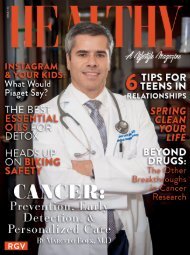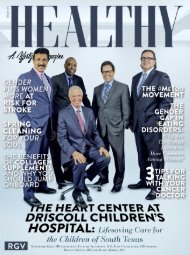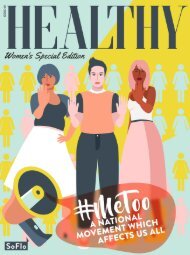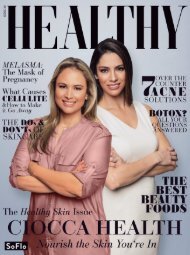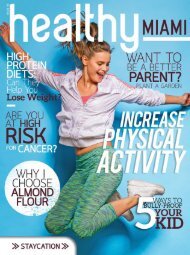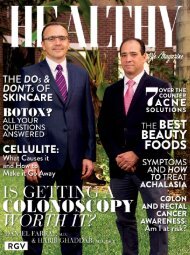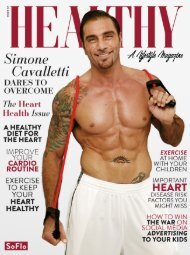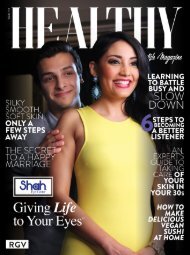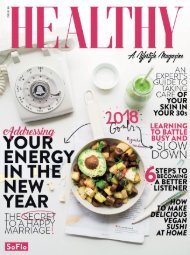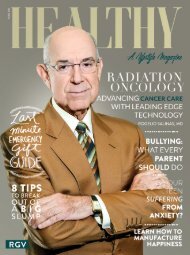Healthy SoFlo Issue 54 - PRE-DIABETES: THE #1 REVERSIBLE CAUSE OF ALZHEIMER’S
Create successful ePaper yourself
Turn your PDF publications into a flip-book with our unique Google optimized e-Paper software.
HEALTHY KIDS · NOVEMBER 2017<br />
<strong>THE</strong> BABY IS COMING!<br />
NOW WE MUST MAKE <strong>THE</strong><br />
ANNOUNCEMENT, BUT HOW?<br />
Remember those days when we<br />
couldn’t wait for the mailman<br />
to pay us a visit? That’s how we<br />
got most of our information<br />
about family and friends – in<br />
real bona fide, handwritten notes. Now no<br />
one writes notes or letters. Everything is<br />
electronic. We send emails and tweets or tag<br />
our friends on Facebook or Instagram. We<br />
instant message or text message everyone.<br />
There’s nothing wrong with that. It’s good<br />
for the environment, right? It saves our<br />
trees, cuts down on pollution, yadda, yadda,<br />
yadda, but what do you do when you want<br />
to personalize what could be the most<br />
important message you’ll ever send out?<br />
For maximum effect, you go old school.<br />
We kid (no pun intended) you not. Instead<br />
of sending a boring email filled with emojis<br />
and OMGs, why not send something the<br />
old-fashioned way. Pretty paper, card stock,<br />
and stickers are in. All you have to do is head<br />
down to your local scrapbook store, big box<br />
store, stationery store and fill your cart with<br />
all sorts of goodies. Go to town with the<br />
announcements!<br />
You might think you need to have<br />
professional photos taken. Well, you don’t!<br />
If you’re apprehensive about using physical<br />
paper and sending things in the mail because<br />
it’s not millennial enough for you, no worries,<br />
you don’t have to do away with the idea of<br />
modern digital means. You can still use your<br />
digital camera or smartphone to take photos<br />
and use any photo editing software you’d<br />
like to enhance the photo, delete the redeye<br />
effect, and/or add text to your image/s.<br />
They’re easy enough to print and glue to<br />
cardstock. Your friends and family will love<br />
getting a peek at your new bundle of joy or a<br />
picture of big sister or brother with the baby.<br />
HOW SOON SHOULD<br />
YOU SEND OUT A BIRTH<br />
ANNOUNCEMENT?<br />
Well, that’s up to you. Some<br />
parents like to let people know<br />
right away. Others like to wait until<br />
the baby hits a certain milestone.<br />
The sky is the limit. Your baby,<br />
your decision.<br />
How much information do you share? That<br />
depends on your comfort level. You don’t<br />
have to detail the whole birth, pregnancy, or<br />
adoption journey. Depending on who you’re<br />
sending the announcement to, you might<br />
not want to give any specifics at all, but keep<br />
in mind, family and close friends will want<br />
details. Personalize each announcement to<br />
meet the criteria for them. If you’re close,<br />
give them as many details as you’d like. If not,<br />
perhaps nothing more than a name and date<br />
is all you need. It’s all up to you.<br />
Consider the kind of information you’d like<br />
to receive from someone you care about.<br />
Would you like to know the baby’s height<br />
and weight? Will you hang the photo on your<br />
wall or refrigerator door? How would you<br />
respond if someone detailed every agonizing<br />
hour of the delivery process? Would an<br />
announcement with a humorous story<br />
attached make you giggle? Whatever works<br />
for you, shows your unique personality, or<br />
introduces your family and friends to the<br />
baby’s personality would be perfect.<br />
By Alan Freeman<br />
12 HEALTHY MAGAZINE