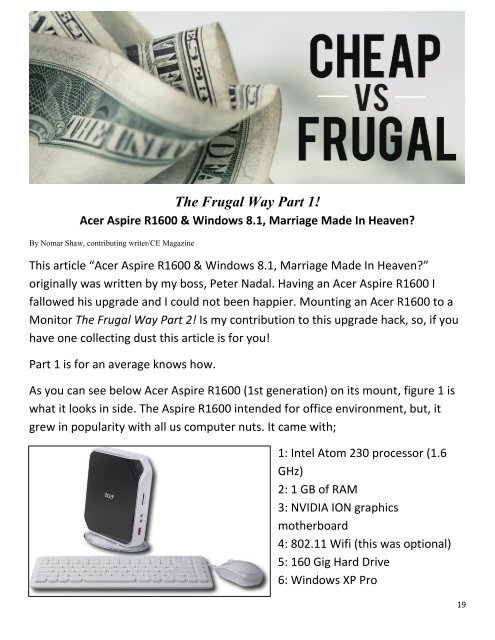You also want an ePaper? Increase the reach of your titles
YUMPU automatically turns print PDFs into web optimized ePapers that Google loves.
The Frugal Way Part 1!<br />
A<strong>ce</strong>r Aspire R1600 & Windows 8.1, Marriage Made In Heaven?<br />
By Nomar Shaw, contributing writer/CE Magazine<br />
This article “A<strong>ce</strong>r Aspire R1600 & Windows 8.1, Marriage Made In Heaven?”<br />
originally was written by my boss, Peter Nadal. Having an A<strong>ce</strong>r Aspire R1600 I<br />
fallowed his upgrade and I could not been happier. Mounting an A<strong>ce</strong>r R1600 to a<br />
Monitor The Frugal Way Part 2! Is my contribution to this upgrade hack, so, if you<br />
have one collecting dust this article is for you!<br />
Part 1 is for an average knows how.<br />
As you can see below A<strong>ce</strong>r Aspire R1600 (1st generation) on its mount, figure 1 is<br />
what it looks in side. The Aspire R1600 intended for offi<strong>ce</strong> environment, but, it<br />
grew in popularity with all us computer nuts. It came with;<br />
1: Intel Atom 230 pro<strong>ce</strong>ssor (1.6<br />
GHz)<br />
2: 1 GB of RAM<br />
3: NVIDIA ION graphics<br />
motherboard<br />
4: 802.11 Wifi (this was optional)<br />
5: 160 Gig Hard Drive<br />
6: Windows XP Pro<br />
19