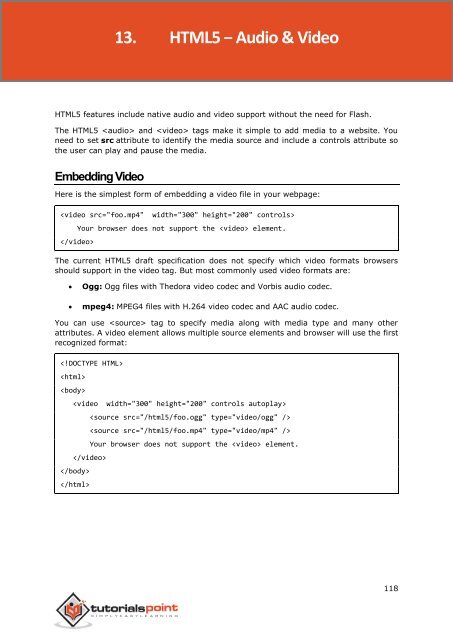html5_tutorial
Create successful ePaper yourself
Turn your PDF publications into a flip-book with our unique Google optimized e-Paper software.
13. HTML5 − Audio & Video<br />
HTML5<br />
HTML5 features include native audio and video support without the need for Flash.<br />
The HTML5 and tags make it simple to add media to a website. You<br />
need to set src attribute to identify the media source and include a controls attribute so<br />
the user can play and pause the media.<br />
Embedding Video<br />
Here is the simplest form of embedding a video file in your webpage:<br />
<br />
<br />
Your browser does not support the element.<br />
The current HTML5 draft specification does not specify which video formats browsers<br />
should support in the video tag. But most commonly used video formats are:<br />
<br />
<br />
Ogg: Ogg files with Thedora video codec and Vorbis audio codec.<br />
mpeg4: MPEG4 files with H.264 video codec and AAC audio codec.<br />
You can use tag to specify media along with media type and many other<br />
attributes. A video element allows multiple source elements and browser will use the first<br />
recognized format:<br />
<br />
<br />
<br />
<br />
<br />
<br />
<br />
<br />
<br />
Your browser does not support the element.<br />
118