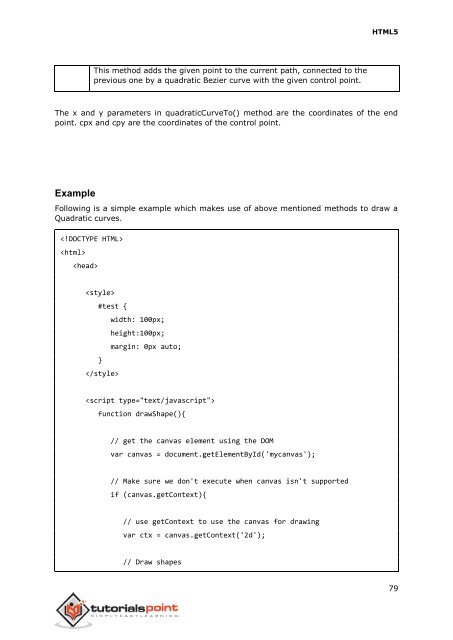html5_tutorial
Create successful ePaper yourself
Turn your PDF publications into a flip-book with our unique Google optimized e-Paper software.
HTML5<br />
This method adds the given point to the current path, connected to the<br />
previous one by a quadratic Bezier curve with the given control point.<br />
The x and y parameters in quadraticCurveTo() method are the coordinates of the end<br />
point. cpx and cpy are the coordinates of the control point.<br />
Example<br />
Following is a simple example which makes use of above mentioned methods to draw a<br />
Quadratic curves.<br />
<br />
<br />
<br />
<br />
#test {<br />
width: 100px;<br />
height:100px;<br />
margin: 0px auto;<br />
}<br />
<br />
<br />
function drawShape(){<br />
// get the canvas element using the DOM<br />
var canvas = document.getElementById('mycanvas');<br />
// Make sure we don't execute when canvas isn't supported<br />
if (canvas.getContext){<br />
// use getContext to use the canvas for drawing<br />
var ctx = canvas.getContext('2d');<br />
// Draw shapes<br />
79