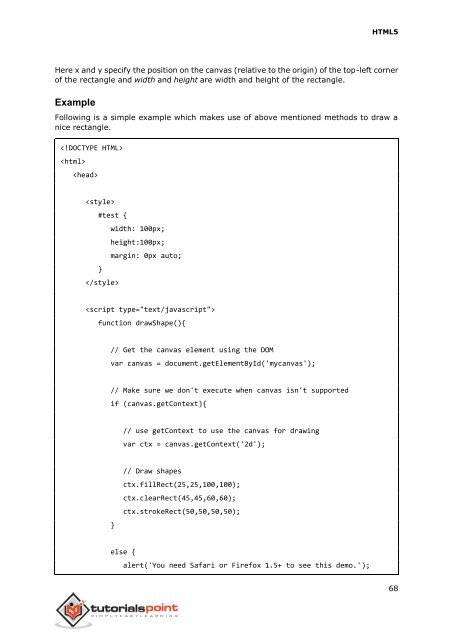html5_tutorial
You also want an ePaper? Increase the reach of your titles
YUMPU automatically turns print PDFs into web optimized ePapers that Google loves.
HTML5<br />
Here x and y specify the position on the canvas (relative to the origin) of the top-left corner<br />
of the rectangle and width and height are width and height of the rectangle.<br />
Example<br />
Following is a simple example which makes use of above mentioned methods to draw a<br />
nice rectangle.<br />
<br />
<br />
<br />
<br />
#test {<br />
width: 100px;<br />
height:100px;<br />
margin: 0px auto;<br />
}<br />
<br />
<br />
function drawShape(){<br />
// Get the canvas element using the DOM<br />
var canvas = document.getElementById('mycanvas');<br />
// Make sure we don't execute when canvas isn't supported<br />
if (canvas.getContext){<br />
// use getContext to use the canvas for drawing<br />
var ctx = canvas.getContext('2d');<br />
}<br />
// Draw shapes<br />
ctx.fillRect(25,25,100,100);<br />
ctx.clearRect(45,45,60,60);<br />
ctx.strokeRect(50,50,50,50);<br />
else {<br />
alert('You need Safari or Firefox 1.5+ to see this demo.');<br />
68