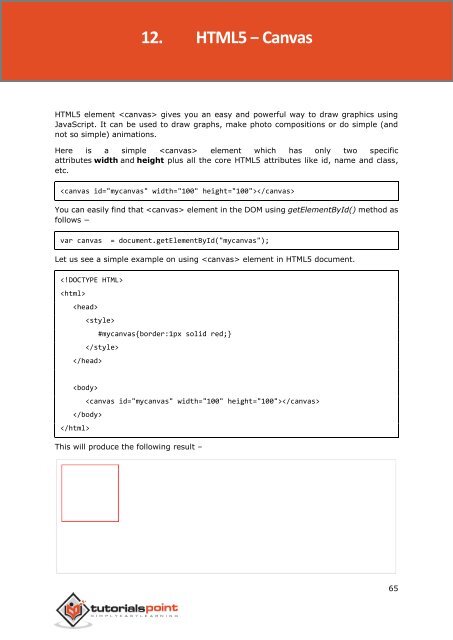html5_tutorial
Create successful ePaper yourself
Turn your PDF publications into a flip-book with our unique Google optimized e-Paper software.
12. HTML5 − Canvas<br />
HTML5<br />
HTML5 element gives you an easy and powerful way to draw graphics using<br />
JavaScript. It can be used to draw graphs, make photo compositions or do simple (and<br />
not so simple) animations.<br />
Here is a simple element which has only two specific<br />
attributes width and height plus all the core HTML5 attributes like id, name and class,<br />
etc.<br />
<br />
You can easily find that element in the DOM using getElementById() method as<br />
follows −<br />
var canvas = document.getElementById("mycanvas");<br />
Let us see a simple example on using element in HTML5 document.<br />
<br />
<br />
<br />
<br />
#mycanvas{border:1px solid red;}<br />
<br />
<br />
<br />
<br />
<br />
<br />
This will produce the following result –<br />
65