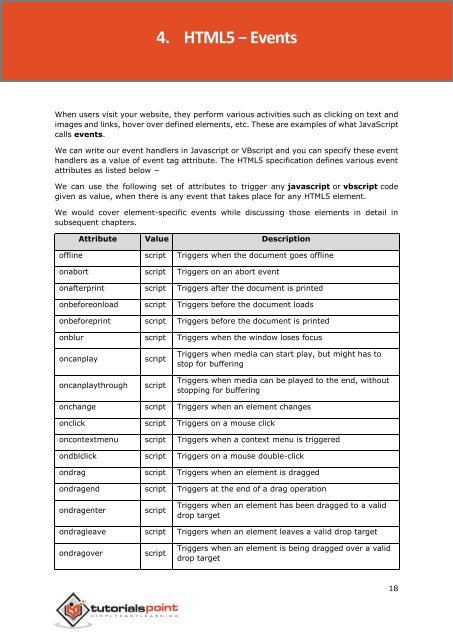html5_tutorial
Create successful ePaper yourself
Turn your PDF publications into a flip-book with our unique Google optimized e-Paper software.
4. HTML5 − Events<br />
HTML5<br />
When users visit your website, they perform various activities such as clicking on text and<br />
images and links, hover over defined elements, etc. These are examples of what JavaScript<br />
calls events.<br />
We can write our event handlers in Javascript or VBscript and you can specify these event<br />
handlers as a value of event tag attribute. The HTML5 specification defines various event<br />
attributes as listed below −<br />
We can use the following set of attributes to trigger any javascript or vbscript code<br />
given as value, when there is any event that takes place for any HTML5 element.<br />
We would cover element-specific events while discussing those elements in detail in<br />
subsequent chapters.<br />
Attribute Value Description<br />
offline script Triggers when the document goes offline<br />
onabort script Triggers on an abort event<br />
onafterprint script Triggers after the document is printed<br />
onbeforeonload script Triggers before the document loads<br />
onbeforeprint script Triggers before the document is printed<br />
onblur script Triggers when the window loses focus<br />
oncanplay<br />
oncanplaythrough<br />
script<br />
script<br />
Triggers when media can start play, but might has to<br />
stop for buffering<br />
Triggers when media can be played to the end, without<br />
stopping for buffering<br />
onchange script Triggers when an element changes<br />
onclick script Triggers on a mouse click<br />
oncontextmenu script Triggers when a context menu is triggered<br />
ondblclick script Triggers on a mouse double-click<br />
ondrag script Triggers when an element is dragged<br />
ondragend script Triggers at the end of a drag operation<br />
ondragenter<br />
script<br />
Triggers when an element has been dragged to a valid<br />
drop target<br />
ondragleave script Triggers when an element leaves a valid drop target<br />
ondragover<br />
script<br />
Triggers when an element is being dragged over a valid<br />
drop target<br />
18