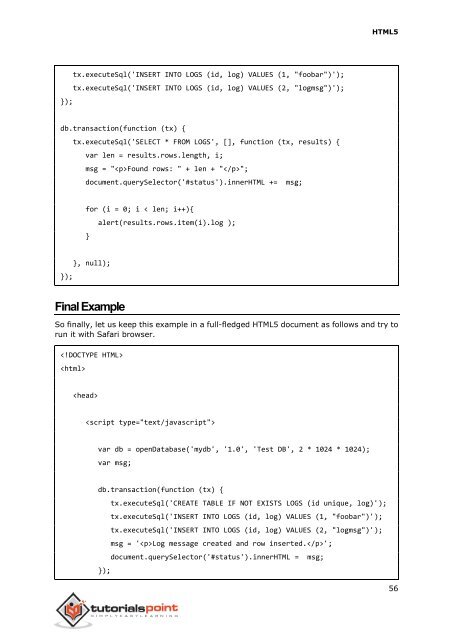html5_tutorial
Create successful ePaper yourself
Turn your PDF publications into a flip-book with our unique Google optimized e-Paper software.
HTML5<br />
});<br />
tx.executeSql('INSERT INTO LOGS (id, log) VALUES (1, "foobar")');<br />
tx.executeSql('INSERT INTO LOGS (id, log) VALUES (2, "logmsg")');<br />
db.transaction(function (tx) {<br />
tx.executeSql('SELECT * FROM LOGS', [], function (tx, results) {<br />
var len = results.rows.length, i;<br />
msg = "Found rows: " + len + "";<br />
document.querySelector('#status').innerHTML += msg;<br />
for (i = 0; i < len; i++){<br />
}<br />
alert(results.rows.item(i).log );<br />
});<br />
}, null);<br />
Final Example<br />
So finally, let us keep this example in a full-fledged HTML5 document as follows and try to<br />
run it with Safari browser.<br />
<br />
<br />
<br />
<br />
var db = openDatabase('mydb', '1.0', 'Test DB', 2 * 1024 * 1024);<br />
var msg;<br />
db.transaction(function (tx) {<br />
tx.executeSql('CREATE TABLE IF NOT EXISTS LOGS (id unique, log)');<br />
tx.executeSql('INSERT INTO LOGS (id, log) VALUES (1, "foobar")');<br />
tx.executeSql('INSERT INTO LOGS (id, log) VALUES (2, "logmsg")');<br />
msg = 'Log message created and row inserted.';<br />
document.querySelector('#status').innerHTML = msg;<br />
});<br />
56