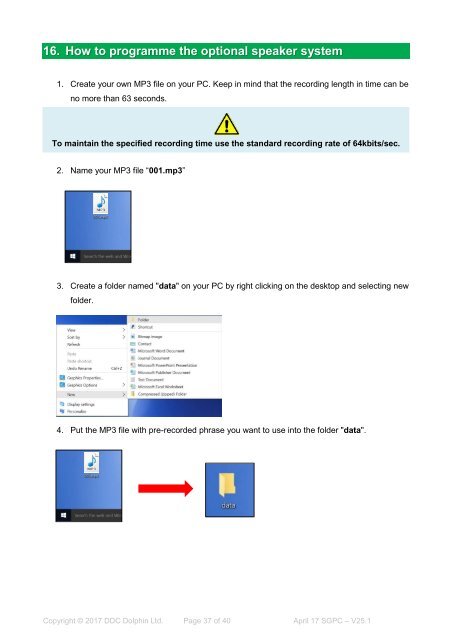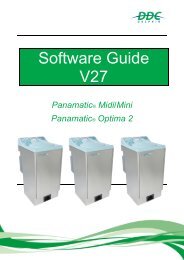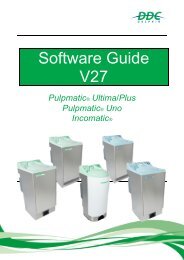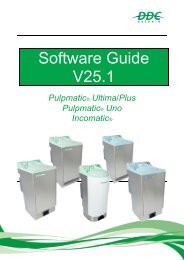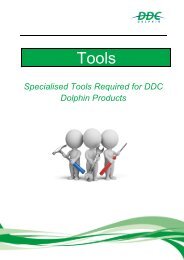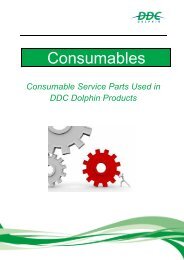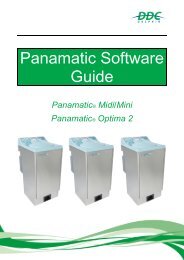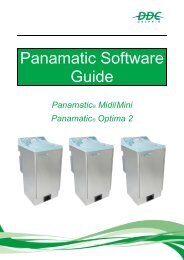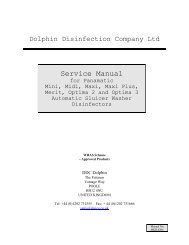Create successful ePaper yourself
Turn your PDF publications into a flip-book with our unique Google optimized e-Paper software.
16. How to programme the optional speaker system<br />
1. Create your own MP3 file on your PC. Keep in mind that the recording length in time can be<br />
no more than 63 seconds.<br />
To maintain the specified recording time use the standard recording rate of 64kbits/sec.<br />
2. Name your MP3 file “001.mp3”<br />
3. Create a folder named "data" on your PC by right clicking on the desktop and selecting new<br />
folder.<br />
4. Put the MP3 file with pre-recorded phrase you want to use into the folder "data".<br />
Copyright © 2017 DDC Dolphin Ltd. Page 37 of 40 April 17 SGPC – <strong>V25.1</strong>