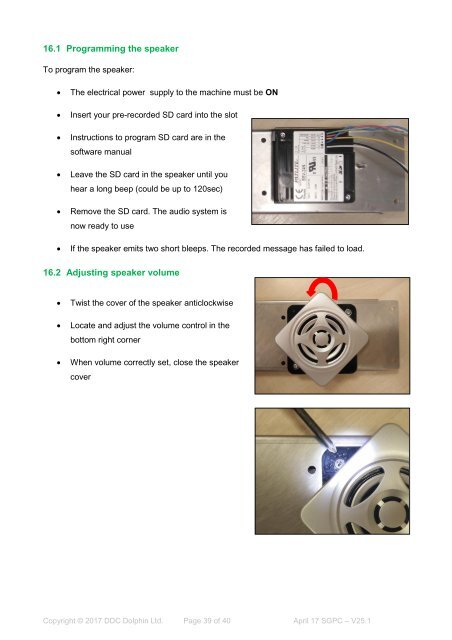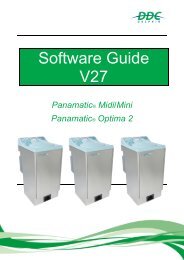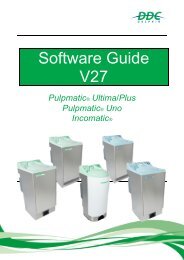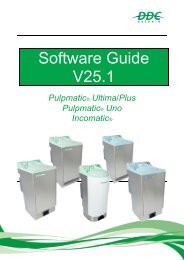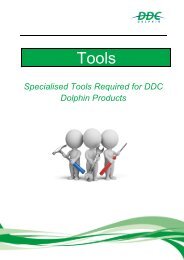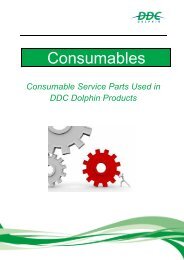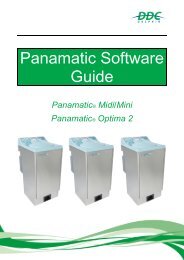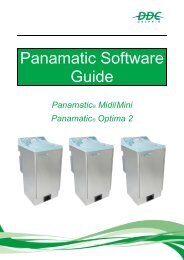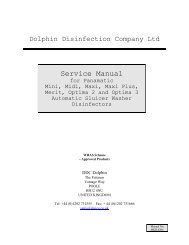Create successful ePaper yourself
Turn your PDF publications into a flip-book with our unique Google optimized e-Paper software.
16.1 Programming the speaker<br />
To program the speaker:<br />
• The electrical power supply to the machine must be ON<br />
• Insert your pre-recorded SD card into the slot<br />
• Instructions to program SD card are in the<br />
software manual<br />
• Leave the SD card in the speaker until you<br />
hear a long beep (could be up to 120sec)<br />
• Remove the SD card. The audio system is<br />
now ready to use<br />
• If the speaker emits two short bleeps. The recorded message has failed to load.<br />
16.2 Adjusting speaker volume<br />
• Twist the cover of the speaker anticlockwise<br />
• Locate and adjust the volume control in the<br />
bottom right corner<br />
• When volume correctly set, close the speaker<br />
cover<br />
Copyright © 2017 DDC Dolphin Ltd. Page 39 of 40 April 17 SGPC – <strong>V25.1</strong>