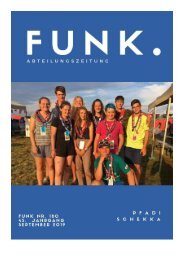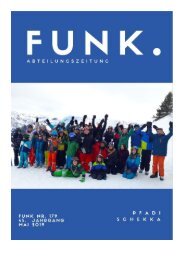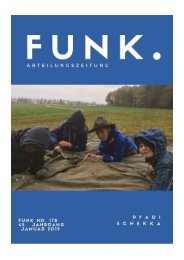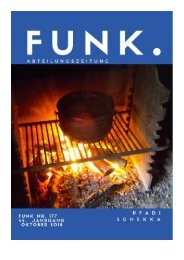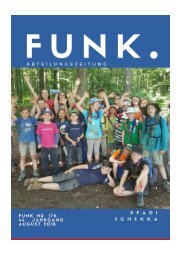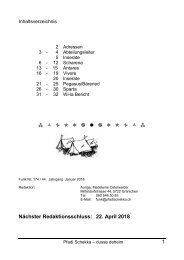Symfony_quick_tour_3.4
You also want an ePaper? Increase the reach of your titles
YUMPU automatically turns print PDFs into web optimized ePapers that Google loves.
The Quick Tour<br />
Version: <strong>3.4</strong><br />
generated on December 4, 2017<br />
What could be better to make up your own mind than to try out <strong>Symfony</strong> yourself? Aside from<br />
a little time, it will cost you nothing. Step by step you will explore the <strong>Symfony</strong> universe. Be<br />
careful, <strong>Symfony</strong> can become addictive from the very first encounter!
The Quick Tour (<strong>3.4</strong>)<br />
This work is licensed under the “Attribution-Share Alike 3.0 Unported” license (http://creativecommons.org/<br />
licenses/by-sa/3.0/).<br />
You are free to share (to copy, distribute and transmit the work), and to remix (to adapt the work) under the<br />
following conditions:<br />
• Attribution: You must attribute the work in the manner specified by the author or licensor (but not in<br />
any way that suggests that they endorse you or your use of the work).<br />
• Share Alike: If you alter, transform, or build upon this work, you may distribute the resulting work only<br />
under the same, similar or a compatible license. For any reuse or distribution, you must make clear to<br />
others the license terms of this work.<br />
The information in this book is distributed on an “as is” basis, without warranty. Although every precaution<br />
has been taken in the preparation of this work, neither the author(s) nor SensioLabs shall have any liability to<br />
any person or entity with respect to any loss or damage caused or alleged to be caused directly or indirectly by<br />
the information contained in this work.<br />
If you find typos or errors, feel free to report them by creating a ticket on the <strong>Symfony</strong> ticketing system<br />
(http://github.com/symfony/symfony-docs/issues). Based on tickets and users feedback, this book is<br />
continuously updated.
Contents at a Glance<br />
The Big Picture ...................................................................................................................................4<br />
The View ............................................................................................................................................9<br />
The Controller ..................................................................................................................................14<br />
The Architecture...............................................................................................................................20<br />
PDF brought to you by<br />
generated on December 4, 2017<br />
Contents at a Glance | iii
Chapter 1<br />
The Big Picture<br />
Start using <strong>Symfony</strong> in 10 minutes! This chapter will walk you through the most important concepts<br />
behind <strong>Symfony</strong> and explain how you can get started <strong>quick</strong>ly by showing you a simple project in action.<br />
If you've used a web framework before, you should feel right at home with <strong>Symfony</strong>. If not, welcome to<br />
a whole new way of developing web applications.<br />
Installing <strong>Symfony</strong><br />
Before continuing reading this chapter, make sure to have installed both PHP and <strong>Symfony</strong> as explained<br />
in the Installing & Setting up the <strong>Symfony</strong> Framework article.<br />
Understanding the Fundamentals<br />
One of the main goals of a framework is to keep your code organized and to allow your application to<br />
evolve easily over time by avoiding the mixing of database calls, HTML tags and other PHP code in the<br />
same script. To achieve this goal with <strong>Symfony</strong>, you'll first need to learn a few fundamental concepts.<br />
When developing a <strong>Symfony</strong> application, your responsibility as a developer is to write the code that maps<br />
the user's request (e.g. http://localhost:8000/) to the resource associated with it (the Homepage<br />
HTML page).<br />
The code to execute is defined as methods of PHP classes. The methods are called actions and the classes<br />
controllers, but in practice most developers use controllers to refer to both of them. The mapping<br />
between user's requests and that code is defined via the routing configuration. And the contents<br />
displayed in the browser are usually rendered using templates.<br />
When you go to http://localhost:8000/app/example, <strong>Symfony</strong> will execute the controller<br />
in src/AppBundle/Controller/DefaultController.php and render the app/Resources/<br />
views/default/index.html.twig template.<br />
In the following sections you'll learn in detail the inner workings of <strong>Symfony</strong> controllers, routes and<br />
templates.<br />
PDF brought to you by<br />
Chapter 1: The Big Picture | 4<br />
generated on December 4, 2017
Actions and Controllers<br />
Open the src/AppBundle/Controller/DefaultController.php file and you'll see the<br />
following code (for now, don't look at the @Route configuration because that will be explained in the<br />
next section):<br />
Listing 1-1<br />
1<br />
2<br />
3<br />
4<br />
5<br />
6<br />
7<br />
8<br />
9<br />
10<br />
11<br />
12<br />
13<br />
14<br />
15<br />
16<br />
17<br />
namespace AppBundle\Controller;<br />
use <strong>Symfony</strong>\Bundle\FrameworkBundle\Controller\Controller;<br />
use <strong>Symfony</strong>\Component\Routing\Annotation\Route;<br />
class DefaultController extends Controller<br />
{<br />
/**<br />
* @Route("/", name="homepage")<br />
*/<br />
public function indexAction()<br />
{<br />
return $this->render('default/index.html.twig', [<br />
// ...<br />
]);<br />
}<br />
}<br />
In <strong>Symfony</strong> applications, controllers are usually PHP classes whose names are suffixed with the<br />
Controller word. In this example, the controller is called Default and the PHP class is called<br />
DefaultController.<br />
The methods defined in a controller are called actions, they are usually associated with one URL of the<br />
application and their names are suffixed with Action. In this example, the Default controller has only<br />
one action called index and defined in the indexAction() method.<br />
Actions are usually very short - around 10-15 lines of code - because they just call other parts of the<br />
application to get or generate the needed information and then they render a template to show the results<br />
to the user.<br />
In this example, the index action is practically empty because it doesn't need to call any other method.<br />
The action just renders a template to welcome you to <strong>Symfony</strong>.<br />
Routing<br />
<strong>Symfony</strong> routes each request to the action that handles it by matching the requested URL against<br />
the paths configured by the application. Open again the src/AppBundle/Controller/<br />
DefaultController.php file and take a look at the three lines of code above the indexAction()<br />
method:<br />
Listing 1-2<br />
1<br />
2<br />
3<br />
4<br />
5<br />
6<br />
7<br />
8<br />
9<br />
10<br />
11<br />
12<br />
13<br />
14<br />
15<br />
16<br />
17<br />
18<br />
// src/AppBundle/Controller/DefaultController.php<br />
namespace AppBundle\Controller;<br />
use <strong>Symfony</strong>\Bundle\FrameworkBundle\Controller\Controller;<br />
use <strong>Symfony</strong>\Component\Routing\Annotation\Route;<br />
class DefaultController extends Controller<br />
{<br />
/**<br />
* @Route("/", name="homepage")<br />
*/<br />
public function indexAction()<br />
{<br />
return $this->render('default/index.html.twig', [<br />
// ...<br />
]);<br />
}<br />
}<br />
PDF brought to you by<br />
Chapter 1: The Big Picture | 5<br />
generated on December 4, 2017
These three lines define the routing configuration via the @Route() annotation. A PHP annotation is a<br />
convenient way to configure a method without having to write regular PHP code. Beware that annotation<br />
blocks start with /**, whereas regular PHP comments start with /*.<br />
The first value of @Route() defines the URL that will trigger the execution of the action. As you<br />
don't have to add the host of your application to the URL (e.g. http://example.com), these URLs<br />
are always relative and they are usually called paths. In this case, the / path refers to the application<br />
homepage. The second value of @Route() (e.g. name="homepage") is optional and sets the name of<br />
this route. For now this name is not needed, but later it'll be useful for linking pages.<br />
Considering all this, the @Route("/", name="homepage") annotation creates a new route called<br />
homepage which makes <strong>Symfony</strong> execute the index action of the Default controller when the user<br />
browses the / path of the application.<br />
In addition to PHP annotations, routes can be configured in YAML, XML or PHP files, as explained<br />
in the Routing guide. This flexibility is one of the main features of <strong>Symfony</strong>, a framework that never<br />
imposes a particular configuration format on you.<br />
Templates<br />
The only content of the index action is this PHP instruction:<br />
Listing 1-3<br />
return $this->render('default/index.html.twig', [<br />
// ...<br />
]);<br />
The $this->render() method is a convenient shortcut to render a template. <strong>Symfony</strong> provides some<br />
useful shortcuts to any controller extending from the base <strong>Symfony</strong> Controller 1 class.<br />
By default, application templates are stored in the app/Resources/views/ directory. Therefore,<br />
the default/index.html.twig template corresponds to the app/Resources/views/default/<br />
index.html.twig. Open that file and you'll see the following code:<br />
Listing 1-4<br />
1<br />
2<br />
3<br />
4<br />
5<br />
6<br />
7<br />
8<br />
{# app/Resources/views/default/index.html.twig #}<br />
{% extends 'base.html.twig' %}<br />
{% block body %}<br />
Welcome to <strong>Symfony</strong><br />
{# ... #}<br />
{% endblock %}<br />
This template is created with Twig 2 , a template engine created for modern PHP applications. The second<br />
part of this tutorial explains how templates work in <strong>Symfony</strong>.<br />
Working with Environments<br />
Now that you have a better understanding of how <strong>Symfony</strong> works, take a closer look at the bottom of any<br />
<strong>Symfony</strong> rendered page. You should notice a small bar with the <strong>Symfony</strong> logo. This is the "web debug<br />
toolbar" and it is a <strong>Symfony</strong> developer's best friend!<br />
1. http://api.symfony.com/<strong>3.4</strong>/<strong>Symfony</strong>/Bundle/FrameworkBundle/Controller/Controller.html<br />
2. http://twig.sensiolabs.org/<br />
PDF brought to you by<br />
Chapter 1: The Big Picture | 6<br />
generated on December 4, 2017
But what you see initially is only the tip of the iceberg; click on any of the bar sections to open the profiler<br />
and get much more detailed information about the request, the query parameters, security details and<br />
database queries:<br />
This tool provides so much internal information about your application that you may be worried about<br />
your visitors accessing sensible information. <strong>Symfony</strong> is aware of this issue and for that reason, it won't<br />
display this bar when your application is running in the production server.<br />
How does <strong>Symfony</strong> know whether your application is running locally or on a production server? Keep<br />
reading to discover the concept of execution environments.<br />
What is an Environment?<br />
An environment represents a group of configurations that's used to run your application. <strong>Symfony</strong><br />
defines two environments by default: dev (suited for when developing the application locally) and prod<br />
(optimized for when executing the application on production).<br />
When you visit the http://localhost:8000 URL in your browser, you're executing your <strong>Symfony</strong><br />
application in the dev environment. To visit your application in the prod environment, visit the<br />
http://localhost:8000/app.php URL instead. If you prefer to always show the dev environment<br />
in the URL, you can visit http://localhost:8000/app_dev.php URL.<br />
PDF brought to you by<br />
Chapter 1: The Big Picture | 7<br />
generated on December 4, 2017
The main difference between environments is that dev is optimized to provide lots of information to the<br />
developer, which means worse application performance. Meanwhile, prod is optimized to get the best<br />
performance, which means that debug information is disabled, as well as the web debug toolbar.<br />
The other difference between environments is the configuration options used to execute the application.<br />
When you access the dev environment, <strong>Symfony</strong> loads the app/config/config_dev.yml<br />
configuration file. When you access the prod environment, <strong>Symfony</strong> loads app/config/<br />
config_prod.yml file.<br />
Typically, the environments share a large amount of configuration options. For that reason, you put your<br />
common configuration in config.yml and override the specific configuration file for each environment<br />
where necessary:<br />
Listing 1-5<br />
1<br />
2<br />
3<br />
4<br />
5<br />
6<br />
7<br />
# app/config/config_dev.yml<br />
imports:<br />
- { resource: config.yml }<br />
web_profiler:<br />
toolbar: true<br />
intercept_redirects: false<br />
In this example, the config_dev.yml configuration file imports the common config.yml file and<br />
then overrides any existing web debug toolbar configuration with its own options.<br />
For more details on environments, see the "Environments" section of the Configuration guide.<br />
Final Thoughts<br />
Congratulations! You've had your first taste of <strong>Symfony</strong> code. That wasn't so hard, was it? There's a lot<br />
more to explore, but you should already see how <strong>Symfony</strong> makes it really easy to implement web sites<br />
better and faster. If you are eager to learn more about <strong>Symfony</strong>, dive into the next section: "The View".<br />
PDF brought to you by<br />
Chapter 1: The Big Picture | 8<br />
generated on December 4, 2017
Chapter 2<br />
The View<br />
After reading the first part of this tutorial, you have decided that <strong>Symfony</strong> was worth another 10 minutes.<br />
In this second part, you will learn more about Twig 1 , the fast, flexible and secure template engine for PHP<br />
applications. Twig makes your templates more readable and concise; it also makes them more friendly<br />
for web designers.<br />
Getting Familiar with Twig<br />
The official Twig documentation 2 is the best resource to learn everything about this template engine. This<br />
section just gives you a <strong>quick</strong> overview of its main concepts.<br />
A Twig template is a text file that can generate any type of content (HTML, CSS, JavaScript, XML,<br />
CSV, LaTeX, etc.). Twig elements are separated from the rest of the template contents using any of these<br />
delimiters:<br />
{{ ... }}<br />
Prints the content of a variable or the result of evaluating an expression;<br />
{% ... %}<br />
Controls the logic of the template; it is used for example to execute for loops and if statements.<br />
{# ... #}<br />
Allows including comments inside templates. Contrary to HTML comments, they aren't included<br />
in the rendered template.<br />
Below is a minimal template that illustrates a few basics, using two variables page_title and<br />
navigation, which would be passed into the template:<br />
Listing 2-1<br />
1<br />
2<br />
3<br />
4<br />
5<br />
<br />
<br />
<br />
{{ page_title }}<br />
<br />
1. http://twig.sensiolabs.org/<br />
2. http://twig.sensiolabs.org/documentation<br />
PDF brought to you by<br />
Chapter 2: The View | 9<br />
generated on December 4, 2017
6<br />
7<br />
8<br />
9<br />
10<br />
11<br />
12<br />
13<br />
14<br />
15<br />
<br />
{{ page_title }}<br />
<br />
{% for item in navigation %}<br />
{{ item.label }}<br />
{% endfor %}<br />
<br />
<br />
<br />
To render a template in <strong>Symfony</strong>, use the render() method from within a controller. If the template<br />
needs variables to generate its contents, pass them as an array using the second optional argument:<br />
Listing 2-2<br />
$this->render('default/index.html.twig', array(<br />
'variable_name' => 'variable_value',<br />
));<br />
Variables passed to a template can be strings, arrays or even objects. Twig abstracts the difference<br />
between them and lets you access "attributes" of a variable with the dot (.) notation. The following code<br />
listing shows how to display the content of a variable passed by the controller depending on its type:<br />
Listing 2-3<br />
1<br />
2<br />
3<br />
4<br />
5<br />
6<br />
7<br />
8<br />
9<br />
10<br />
11<br />
12<br />
13<br />
14<br />
15<br />
16<br />
17<br />
18<br />
19<br />
20<br />
21<br />
22<br />
23<br />
24<br />
25<br />
{# 1. Simple variables #}<br />
{# $this->render('template.html.twig', array(<br />
'name' => 'Fabien')<br />
) #}<br />
{{ name }}<br />
{# 2. Arrays #}<br />
{# $this->render('template.html.twig', array(<br />
'user' => array('name' => 'Fabien'))<br />
) #}<br />
{{ user.name }}<br />
{# alternative syntax for arrays #}<br />
{{ user['name'] }}<br />
{# 3. Objects #}<br />
{# $this->render('template.html.twig', array(<br />
'user' => new User('Fabien'))<br />
) #}<br />
{{ user.name }}<br />
{{ user.getName }}<br />
{# alternative syntax for objects #}<br />
{{ user.name() }}<br />
{{ user.getName() }}<br />
Decorating Templates<br />
More often than not, templates in a project share common elements, like the well-known header and<br />
footer. Twig solves this problem elegantly with a concept called "template inheritance". This feature<br />
allows you to build a base template that contains all the common elements of your site and defines<br />
"blocks" of contents that child templates can override.<br />
The index.html.twig template uses the extends tag to indicate that it inherits from the<br />
base.html.twig template:<br />
Listing 2-4<br />
1<br />
2<br />
3<br />
4<br />
{# app/Resources/views/default/index.html.twig #}<br />
{% extends 'base.html.twig' %}<br />
{% block body %}<br />
PDF brought to you by<br />
Chapter 2: The View | 10<br />
generated on December 4, 2017
5<br />
6<br />
Welcome to <strong>Symfony</strong>!<br />
{% endblock %}<br />
Open the app/Resources/views/base.html.twig file that corresponds to the base.html.twig<br />
template and you'll find the following Twig code:<br />
Listing 2-5<br />
1<br />
2<br />
3<br />
4<br />
5<br />
6<br />
7<br />
8<br />
9<br />
10<br />
11<br />
12<br />
13<br />
14<br />
{# app/Resources/views/base.html.twig #}<br />
<br />
<br />
<br />
<br />
{% block title %}Welcome!{% endblock %}<br />
{% block stylesheets %}{% endblock %}<br />
<br />
<br />
<br />
{% block body %}{% endblock %}<br />
{% block javascripts %}{% endblock %}<br />
<br />
<br />
The {% block %} tags tell the template engine that a child template may override those portions of<br />
the template. In this example, the index.html.twig template overrides the body block, but not the<br />
title block, which will display the default content defined in the base.html.twig template.<br />
Using Tags, Filters and Functions<br />
One of the best features of Twig is its extensibility via tags, filters and functions. Take a look at the<br />
following sample template that uses filters extensively to modify the information before displaying it to<br />
the user:<br />
Listing 2-6<br />
1<br />
2<br />
3<br />
4<br />
5<br />
6<br />
7<br />
{{ article.title|capitalize }}<br />
{{ article.content|striptags|slice(0, 255) }} ...<br />
Tags: {{ article.tags|sort|join(", ") }}<br />
Activate your account before {{ 'next Monday'|date('M j, Y') }}<br />
Don't forget to check out the official Twig documentation 3 to learn everything about filters, functions and<br />
tags.<br />
Including other Templates<br />
The best way to share a snippet of code between several templates is to create a new template fragment<br />
that can then be included from other templates.<br />
Imagine that we want to display ads on some pages of our application. First, create a<br />
banner.html.twig template:<br />
Listing 2-7<br />
1<br />
2<br />
3<br />
4<br />
{# app/Resources/views/ads/banner.html.twig #}<br />
<br />
...<br />
<br />
3. http://twig.sensiolabs.org/documentation<br />
PDF brought to you by<br />
Chapter 2: The View | 11<br />
generated on December 4, 2017
To display this ad on any page, include the banner.html.twig template using the include()<br />
function:<br />
Listing 2-8<br />
1<br />
2<br />
3<br />
4<br />
5<br />
6<br />
7<br />
8<br />
{# app/Resources/views/default/index.html.twig #}<br />
{% extends 'base.html.twig' %}<br />
{% block body %}<br />
Welcome to <strong>Symfony</strong>!<br />
{{ include('ads/banner.html.twig') }}<br />
{% endblock %}<br />
Embedding other Controllers<br />
And what if you want to embed the result of another controller in a template? That's very useful when<br />
working with Ajax, or when the embedded template needs some variable not available in the main<br />
template.<br />
Suppose you've created a topArticlesAction() controller method to display the most popular<br />
articles of your website. If you want to "render" the result of that method (usually some HTML content)<br />
inside the index template, use the render() function:<br />
Listing 2-9<br />
1<br />
2<br />
{# app/Resources/views/index.html.twig #}<br />
{{ render(controller('AppBundle:Default:topArticles')) }}<br />
Here, the render() and controller() functions use the special<br />
AppBundle:Default:topArticles syntax to refer to the topArticlesAction() action of the<br />
Default controller (the AppBundle part will be explained later):<br />
Listing 2-10<br />
1<br />
2<br />
3<br />
4<br />
5<br />
6<br />
7<br />
8<br />
9<br />
10<br />
11<br />
12<br />
13<br />
14<br />
15<br />
// src/AppBundle/Controller/DefaultController.php<br />
class DefaultController extends Controller<br />
{<br />
public function topArticlesAction()<br />
{<br />
// look for the most popular articles in the database<br />
$articles = ...;<br />
}<br />
}<br />
// ...<br />
return $this->render('default/top_articles.html.twig', array(<br />
'articles' => $articles,<br />
));<br />
Creating Links between Pages<br />
Creating links between pages is a must for web applications. Instead of hardcoding URLs in templates,<br />
the path() function knows how to generate URLs based on the routing configuration. That way, all<br />
your URLs can be easily updated by just changing the configuration:<br />
Listing 2-11<br />
1 Return to homepage<br />
The path() function takes the route name as the first argument and you can optionally pass an array of<br />
route parameters as the second argument.<br />
PDF brought to you by<br />
Chapter 2: The View | 12<br />
generated on December 4, 2017
The url() function is very similar to the path() function, but generates absolute URLs, which is<br />
very handy when rendering emails and RSS files: Visit<br />
our website.<br />
Including Assets: Images, JavaScripts and Stylesheets<br />
What would the Internet be without images, JavaScripts and stylesheets? <strong>Symfony</strong> provides the asset()<br />
function to deal with them easily:<br />
Listing 2-12<br />
1<br />
2<br />
3<br />
<br />
<br />
The asset() function looks for the web assets inside the web/ directory. If you store them in another<br />
directory, read this article to learn how to manage web assets.<br />
Using the asset() function, your application is more portable. The reason is that you can move the<br />
application root directory anywhere under your web root directory without changing anything in your<br />
template's code.<br />
Final Thoughts<br />
Twig is simple yet powerful. Thanks to layouts, blocks, templates and action inclusions, it is very easy to<br />
organize your templates in a logical and extensible way.<br />
You have only been working with <strong>Symfony</strong> for about 20 minutes, but you can already do pretty amazing<br />
stuff with it. That's the power of <strong>Symfony</strong>. Learning the basics is easy and you will soon learn that this<br />
simplicity is hidden under a very flexible architecture.<br />
But I'm getting ahead of myself. First, you need to learn more about the controller and that's exactly the<br />
topic of the next part of this tutorial. Ready for another 10 minutes with <strong>Symfony</strong>?<br />
PDF brought to you by<br />
Chapter 2: The View | 13<br />
generated on December 4, 2017
Chapter 3<br />
The Controller<br />
Still here after the first two parts? You are already becoming a <strong>Symfony</strong> fan! Without further ado, discover<br />
what controllers can do for you.<br />
Returning Raw Responses<br />
<strong>Symfony</strong> defines itself as a Request-Response framework. When the user makes a request to your<br />
application, <strong>Symfony</strong> creates a Request object to encapsulate all the information related to that request.<br />
Similarly, the result of executing any action of any controller is the creation of a Response object which<br />
<strong>Symfony</strong> uses to generate the HTML content returned to the user.<br />
So far, all the actions shown in this tutorial used the $this->render() controller shortcut method to<br />
return a rendered template as result. In case you need it, you can also create a raw Response object to<br />
return any text content:<br />
Listing 3-1<br />
1<br />
2<br />
3<br />
4<br />
5<br />
6<br />
7<br />
8<br />
9<br />
10<br />
11<br />
12<br />
13<br />
14<br />
15<br />
16<br />
17<br />
// src/AppBundle/Controller/DefaultController.php<br />
namespace AppBundle\Controller;<br />
use <strong>Symfony</strong>\Bundle\FrameworkBundle\Controller\Controller;<br />
use <strong>Symfony</strong>\Component\HttpFoundation\Response;<br />
use <strong>Symfony</strong>\Component\Routing\Annotation\Route;<br />
class DefaultController extends Controller<br />
{<br />
/**<br />
* @Route("/", name="homepage")<br />
*/<br />
public function indexAction()<br />
{<br />
return new Response('Welcome to <strong>Symfony</strong>!');<br />
}<br />
}<br />
PDF brought to you by<br />
Chapter 3: The Controller | 14<br />
generated on December 4, 2017
Route Parameters<br />
Most of the time, the URLs of applications include variable parts on them. If you are creating for<br />
example a blog application, the URL to display the articles should include their title or some other unique<br />
identifier to let the application know the exact article to display.<br />
In <strong>Symfony</strong> applications, the variable parts of the routes are enclosed in curly braces (e.g. /blog/<br />
read/{article_title}/). Each variable part is assigned a unique name that can be used later in the<br />
controller to retrieve each value.<br />
Let's create a new action with route variables to show this feature in action. Open the src/AppBundle/<br />
Controller/DefaultController.php file and add a new method called helloAction() with<br />
the following content:<br />
Listing 3-2<br />
1<br />
2<br />
3<br />
4<br />
5<br />
6<br />
7<br />
8<br />
9<br />
10<br />
11<br />
12<br />
13<br />
14<br />
15<br />
16<br />
17<br />
18<br />
19<br />
20<br />
// src/AppBundle/Controller/DefaultController.php<br />
namespace AppBundle\Controller;<br />
use <strong>Symfony</strong>\Bundle\FrameworkBundle\Controller\Controller;<br />
use <strong>Symfony</strong>\Component\Routing\Annotation\Route;<br />
class DefaultController extends Controller<br />
{<br />
// ...<br />
}<br />
/**<br />
* @Route("/hello/{name}", name="hello")<br />
*/<br />
public function helloAction($name)<br />
{<br />
return $this->render('default/hello.html.twig', array(<br />
'name' => $name<br />
));<br />
}<br />
Open your browser and access the http://localhost:8000/hello/fabien URL to see the result<br />
of executing this new action. Instead of the action result, you'll see an error page. As you probably<br />
guessed, the cause of this error is that we're trying to render a template (default/hello.html.twig)<br />
that doesn't exist yet.<br />
Create the new app/Resources/views/default/hello.html.twig template with the following<br />
content:<br />
Listing 3-3<br />
1<br />
2<br />
3<br />
4<br />
5<br />
6<br />
{# app/Resources/views/default/hello.html.twig #}<br />
{% extends 'base.html.twig' %}<br />
{% block body %}<br />
Hi {{ name }}! Welcome to <strong>Symfony</strong>!<br />
{% endblock %}<br />
Browse again the http://localhost:8000/hello/fabien URL and you'll see this new template<br />
rendered with the information passed by the controller. If you change the last part of the URL (e.g.<br />
http://localhost:8000/hello/thomas) and reload your browser, the page will display a<br />
different message. And if you remove the last part of the URL (e.g. http://localhost:8000/<br />
hello), <strong>Symfony</strong> will display an error because the route expects a name and you haven't provided it.<br />
Using Formats<br />
Nowadays, a web application should be able to deliver more than just HTML pages. From XML for RSS<br />
feeds or Web Services, to JSON for Ajax requests, there are plenty of different formats to choose from.<br />
PDF brought to you by<br />
Chapter 3: The Controller | 15<br />
generated on December 4, 2017
Supporting those formats in <strong>Symfony</strong> is straightforward thanks to a special variable called _format<br />
which stores the format requested by the user.<br />
Tweak the hello route by adding a new _format variable with html as its default value:<br />
Listing 3-4<br />
1<br />
2<br />
3<br />
4<br />
5<br />
6<br />
7<br />
8<br />
9<br />
10<br />
11<br />
12<br />
13<br />
14<br />
// src/AppBundle/Controller/DefaultController.php<br />
use <strong>Symfony</strong>\Component\Routing\Annotation\Route;<br />
// ...<br />
/**<br />
* @Route("/hello/{name}.{_format}", defaults={"_format"="html"}, name="hello")<br />
*/<br />
public function helloAction($name, $_format)<br />
{<br />
return $this->render('default/hello.'.$_format.'.twig', array(<br />
'name' => $name<br />
));<br />
}<br />
Obviously, when you support several request formats, you have to provide a template for each of the<br />
supported formats. In this case, you should create a new hello.xml.twig template:<br />
Listing 3-5<br />
1<br />
2<br />
3<br />
4<br />
<br />
<br />
{{ name }}<br />
<br />
Now, when you browse to http://localhost:8000/hello/fabien, you'll see the regular HTML<br />
page because html is the default format. When visiting http://localhost:8000/hello/<br />
fabien.html you'll get again the HTML page, this time because you explicitly asked for the html<br />
format. Lastly, if you visit http://localhost:8000/hello/fabien.xml you'll see the new XML<br />
template rendered in your browser.<br />
That's all there is to it. For standard formats, <strong>Symfony</strong> will also automatically choose the best Content-<br />
Type header for the response. To restrict the formats supported by a given action, use the<br />
requirements option of the @Route() annotation:<br />
Listing 3-6<br />
1<br />
2<br />
3<br />
4<br />
5<br />
6<br />
7<br />
8<br />
9<br />
10<br />
11<br />
12<br />
13<br />
14<br />
15<br />
16<br />
17<br />
18<br />
19<br />
// src/AppBundle/Controller/DefaultController.php<br />
use Sensio\Bundle\FrameworkExtraBundle\Configuration\Template;<br />
use <strong>Symfony</strong>\Component\Routing\Annotation\Route;<br />
// ...<br />
/**<br />
* @Route("/hello/{name}.{_format}",<br />
* defaults = {"_format"="html"},<br />
* requirements = { "_format" = "html|xml|json" },<br />
* name = "hello"<br />
* )<br />
*/<br />
public function helloAction($name, $_format)<br />
{<br />
return $this->render('default/hello.'.$_format.'.twig', array(<br />
'name' => $name<br />
));<br />
}<br />
The hello action will now match URLs like /hello/fabien.xml or /hello/fabien.json, but it<br />
will show a 404 error if you try to get URLs like /hello/fabien.js, because the value of the _format<br />
variable doesn't meet its requirements.<br />
PDF brought to you by<br />
Chapter 3: The Controller | 16<br />
generated on December 4, 2017
Redirecting<br />
If you want to redirect the user to another page, use the redirectToRoute() method:<br />
Listing 3-7<br />
1<br />
2<br />
3<br />
4<br />
5<br />
6<br />
7<br />
8<br />
9<br />
10<br />
11<br />
// src/AppBundle/Controller/DefaultController.php<br />
class DefaultController extends Controller<br />
{<br />
/**<br />
* @Route("/", name="homepage")<br />
*/<br />
public function indexAction()<br />
{<br />
return $this->redirectToRoute('hello', array('name' => 'Fabien'));<br />
}<br />
}<br />
The redirectToRoute() method takes as arguments the route name and an optional array of<br />
parameters and redirects the user to the URL generated with those arguments.<br />
Displaying Error Pages<br />
Errors will inevitably happen during the execution of every web application. In the case of 404 errors,<br />
<strong>Symfony</strong> includes a handy shortcut that you can use in your controllers:<br />
Listing 3-8<br />
1<br />
2<br />
3<br />
4<br />
5<br />
6<br />
7<br />
8<br />
9<br />
10<br />
11<br />
12<br />
13<br />
14<br />
// src/AppBundle/Controller/DefaultController.php<br />
// ...<br />
class DefaultController extends Controller<br />
{<br />
/**<br />
* @Route("/", name="homepage")<br />
*/<br />
public function indexAction()<br />
{<br />
// ...<br />
throw $this->createNotFoundException();<br />
}<br />
}<br />
For 500 errors, just throw a regular PHP exception inside the controller and <strong>Symfony</strong> will transform it<br />
into a proper 500 error page:<br />
Listing 3-9<br />
1<br />
2<br />
3<br />
4<br />
5<br />
6<br />
7<br />
8<br />
9<br />
10<br />
11<br />
12<br />
13<br />
14<br />
// src/AppBundle/Controller/DefaultController.php<br />
// ...<br />
class DefaultController extends Controller<br />
{<br />
/**<br />
* @Route("/", name="homepage")<br />
*/<br />
public function indexAction()<br />
{<br />
// ...<br />
throw new \Exception('Something went horribly wrong!');<br />
}<br />
}<br />
PDF brought to you by<br />
Chapter 3: The Controller | 17<br />
generated on December 4, 2017
Getting Information from the Request<br />
Sometimes your controllers need to access the information related to the user request, such as their<br />
preferred language, IP address or the URL query parameters. To get access to this information, add a new<br />
argument of type Request to the action. The name of this new argument doesn't matter, but it must be<br />
preceded by the Request type in order to work (don't forget to add the new use statement that imports<br />
this Request class):<br />
Listing 3-10<br />
1<br />
2<br />
3<br />
4<br />
5<br />
6<br />
7<br />
8<br />
9<br />
10<br />
11<br />
12<br />
13<br />
14<br />
15<br />
16<br />
17<br />
18<br />
19<br />
20<br />
21<br />
22<br />
23<br />
24<br />
25<br />
26<br />
27<br />
// src/AppBundle/Controller/DefaultController.php<br />
namespace AppBundle\Controller;<br />
use <strong>Symfony</strong>\Bundle\FrameworkBundle\Controller\Controller;<br />
use <strong>Symfony</strong>\Component\HttpFoundation\Request;<br />
use <strong>Symfony</strong>\Component\Routing\Annotation\Route;<br />
class DefaultController extends Controller<br />
{<br />
/**<br />
* @Route("/", name="homepage")<br />
*/<br />
public function indexAction(Request $request)<br />
{<br />
// is it an Ajax request?<br />
$isAjax = $request->isXmlHttpRequest();<br />
}<br />
}<br />
// what's the preferred language of the user?<br />
$language = $request->getPreferredLanguage(array('en', 'fr'));<br />
// get the value of a $_GET parameter<br />
$pageName = $request->query->get('page');<br />
// get the value of a $_POST parameter<br />
$pageName = $request->request->get('page');<br />
In a template, you can also access the Request object via the special app.request variable<br />
automatically provided by <strong>Symfony</strong>:<br />
Listing 3-11<br />
1<br />
2<br />
3<br />
{{ app.request.query.get('page') }}<br />
{{ app.request.request.get('page') }}<br />
Persisting Data in the Session<br />
Even if the HTTP protocol is stateless, <strong>Symfony</strong> provides a nice session object that represents the client<br />
(be it a real person using a browser, a bot, or a web service). Between two requests, <strong>Symfony</strong> stores the<br />
attributes in a cookie by using native PHP sessions.<br />
Storing and retrieving information from the session can be easily achieved from any controller:<br />
Listing 3-12<br />
1<br />
2<br />
3<br />
4<br />
5<br />
6<br />
7<br />
8<br />
9<br />
10<br />
11<br />
use <strong>Symfony</strong>\Component\HttpFoundation\Session\Session;<br />
public function indexAction(Session $session)<br />
{<br />
// store an attribute for reuse during a later user request<br />
$session->set('foo', 'bar');<br />
// get the value of a session attribute<br />
$foo = $session->get('foo');<br />
// use a default value if the attribute doesn't exist<br />
PDF brought to you by<br />
Chapter 3: The Controller | 18<br />
generated on December 4, 2017
12<br />
13<br />
}<br />
$foo = $session->get('foo', 'default_value');<br />
You can also store "flash messages" that will auto-delete after the next request. They are useful when<br />
you need to set a success message before redirecting the user to another page (which will then show the<br />
message):<br />
Listing 3-13<br />
1<br />
2<br />
3<br />
4<br />
5<br />
6<br />
7<br />
public function indexAction()<br />
{<br />
// ...<br />
}<br />
// store a message for the very next request<br />
$this->addFlash('notice', 'Congratulations, your action succeeded!');<br />
And you can display the flash message in the template like this:<br />
Listing 3-14<br />
1<br />
2<br />
3<br />
4<br />
5<br />
{% for message in app.flashes('notice') %}<br />
<br />
{{ message }}<br />
<br />
{% endfor %}<br />
New in version 3.3: The app.flashes() Twig function was introduced in <strong>Symfony</strong> 3.3. Prior, you had<br />
to use app.session.flashBag().<br />
Final Thoughts<br />
That's all there is to it and I'm not even sure you have spent the full 10 minutes. You were briefly<br />
introduced to bundles in the first part and all the features you've learned about so far are part of the core<br />
FrameworkBundle. But thanks to bundles, everything in <strong>Symfony</strong> can be extended or replaced. That's the<br />
topic of the next part of this tutorial.<br />
PDF brought to you by<br />
Chapter 3: The Controller | 19<br />
generated on December 4, 2017
Chapter 4<br />
The Architecture<br />
You are my hero! Who would have thought that you would still be here after the first three parts? Your<br />
efforts will be well rewarded soon. The first three parts didn't look too deeply at the architecture of<br />
the framework. Because it makes <strong>Symfony</strong> stand apart from the framework crowd, let's dive into the<br />
architecture now.<br />
Understanding the Directory Structure<br />
The directory structure of a <strong>Symfony</strong> application is rather flexible, but the recommended structure is as<br />
follows:<br />
app/<br />
The application configuration, templates and translations.<br />
bin/<br />
Executable files (e.g. bin/console).<br />
src/<br />
The project's PHP code.<br />
tests/<br />
Automatic tests (e.g. Unit tests).<br />
var/<br />
Generated files (cache, logs, etc.).<br />
vendor/<br />
The third-party dependencies.<br />
web/<br />
The web root directory.<br />
PDF brought to you by<br />
Chapter 4: The Architecture | 20<br />
generated on December 4, 2017
The web/ Directory<br />
The web root directory is the home of all public and static files like images, stylesheets and JavaScript<br />
files. It is also where each front controller (the file that handles all requests to your application) lives, such<br />
as the production controller shown here:<br />
Listing 4-1<br />
1<br />
2<br />
3<br />
4<br />
5<br />
6<br />
7<br />
8<br />
9<br />
10<br />
// web/app.php<br />
require_once __DIR__.'/../var/bootstrap.php.cache';<br />
require_once __DIR__.'/../app/AppKernel.php';<br />
use <strong>Symfony</strong>\Component\HttpFoundation\Request;<br />
$kernel = new AppKernel('prod', false);<br />
$request = Request::createFromGlobals();<br />
$response = $kernel->handle($request);<br />
$response->send();<br />
The controller first bootstraps the application using a kernel class (AppKernel in this case). Then, it<br />
creates the Request object using the PHP's global variables and passes it to the kernel. The last step is<br />
to send the response contents returned by the kernel back to the user.<br />
The app/ Directory<br />
The AppKernel class is the main entry point of the application configuration and as such, it is stored in<br />
the app/ directory.<br />
This class must implement two methods:<br />
registerBundles()<br />
Must return an array of all bundles needed to run the application, as explained in the next section.<br />
registerContainerConfiguration()<br />
Loads the application configuration (more on this later).<br />
Autoloading is handled automatically via Composer 1 , which means that you can use any PHP class<br />
without doing anything at all! All dependencies are stored under the vendor/ directory, but this is just<br />
a convention. You can store them wherever you want, globally on your server or locally in your projects.<br />
Understanding the Bundle System<br />
This section introduces one of the greatest and most powerful features of <strong>Symfony</strong>: The bundle system.<br />
A bundle is kind of like a plugin in other software. So why is it called a bundle and not a plugin? This is<br />
because everything is a bundle in <strong>Symfony</strong>, from the core framework features to the code you write for<br />
your application.<br />
All the code you write for your application is organized in bundles. In <strong>Symfony</strong> speak, a bundle is a<br />
structured set of files (PHP files, stylesheets, JavaScripts, images, ...) that implements a single feature (a<br />
blog, a forum, ...) and which can be easily shared with other developers.<br />
Bundles are first-class citizens in <strong>Symfony</strong>. This gives you the flexibility to use pre-built features packaged<br />
in third-party bundles or to distribute your own bundles. It makes it easy to pick and choose which<br />
features to enable in your application and optimize them the way you want. And at the end of the day,<br />
your application code is just as important as the core framework itself.<br />
<strong>Symfony</strong> already includes an AppBundle that you may use to start developing your application. Then, if<br />
you need to split the application into reusable components, you can create your own bundles.<br />
1. https://getcomposer.org<br />
PDF brought to you by<br />
Chapter 4: The Architecture | 21<br />
generated on December 4, 2017
Registering a Bundle<br />
An application is made up of bundles as defined in the registerBundles() method of the<br />
AppKernel class. Each bundle is a directory that contains a single Bundle class that describes it:<br />
Listing 4-2<br />
1<br />
2<br />
3<br />
4<br />
5<br />
6<br />
7<br />
8<br />
9<br />
10<br />
11<br />
12<br />
13<br />
14<br />
15<br />
16<br />
17<br />
18<br />
19<br />
20<br />
21<br />
22<br />
23<br />
// app/AppKernel.php<br />
public function registerBundles()<br />
{<br />
$bundles = array(<br />
new <strong>Symfony</strong>\Bundle\FrameworkBundle\FrameworkBundle(),<br />
new <strong>Symfony</strong>\Bundle\SecurityBundle\SecurityBundle(),<br />
new <strong>Symfony</strong>\Bundle\TwigBundle\TwigBundle(),<br />
new <strong>Symfony</strong>\Bundle\MonologBundle\MonologBundle(),<br />
new <strong>Symfony</strong>\Bundle\SwiftmailerBundle\SwiftmailerBundle(),<br />
new <strong>Symfony</strong>\Bundle\DoctrineBundle\DoctrineBundle(),<br />
new <strong>Symfony</strong>\Bundle\AsseticBundle\AsseticBundle(),<br />
new Sensio\Bundle\FrameworkExtraBundle\SensioFrameworkExtraBundle(),<br />
new AppBundle\AppBundle(),<br />
);<br />
}<br />
if (in_array($this->getEnvironment(), array('dev', 'test'))) {<br />
$bundles[] = new <strong>Symfony</strong>\Bundle\WebProfilerBundle\WebProfilerBundle();<br />
$bundles[] = new Sensio\Bundle\DistributionBundle\SensioDistributionBundle();<br />
$bundles[] = new Sensio\Bundle\GeneratorBundle\SensioGeneratorBundle();<br />
}<br />
return $bundles;<br />
In addition to the AppBundle that was already talked about, notice that the kernel also enables other<br />
bundles that are part of <strong>Symfony</strong>, such as FrameworkBundle, DoctrineBundle, SwiftmailerBundle and<br />
AsseticBundle.<br />
Configuring a Bundle<br />
Each bundle can be customized via configuration files written in YAML, XML, or PHP. Have a look at<br />
this sample of the default <strong>Symfony</strong> configuration:<br />
Listing 4-3<br />
1<br />
2<br />
3<br />
4<br />
5<br />
6<br />
7<br />
8<br />
9<br />
10<br />
11<br />
12<br />
13<br />
14<br />
15<br />
16<br />
17<br />
18<br />
19<br />
20<br />
21<br />
22<br />
23<br />
24<br />
25<br />
26<br />
27<br />
28<br />
29<br />
# app/config/config.yml<br />
imports:<br />
- { resource: parameters.yml }<br />
- { resource: security.yml }<br />
- { resource: services.yml }<br />
framework:<br />
#esi: ~<br />
#translator: { fallbacks: ['%locale%'] }<br />
secret: '%secret%'<br />
router:<br />
resource: '%kernel.project_dir%/app/config/routing.yml'<br />
strict_requirements: '%kernel.debug%'<br />
form:<br />
true<br />
csrf_protection: true<br />
validation: { enable_annotations: true }<br />
templating: { engines: ['twig'] }<br />
default_locale:<br />
trusted_proxies: ~<br />
session: ~<br />
'%locale%'<br />
# Twig Configuration<br />
twig:<br />
debug:<br />
'%kernel.debug%'<br />
strict_variables: '%kernel.debug%'<br />
# Swift Mailer Configuration<br />
swiftmailer:<br />
transport: '%mailer_transport%'<br />
PDF brought to you by<br />
Chapter 4: The Architecture | 22<br />
generated on December 4, 2017
30<br />
31<br />
32<br />
33<br />
34<br />
35<br />
host: '%mailer_host%'<br />
username: '%mailer_user%'<br />
password: '%mailer_password%'<br />
spool: { type: memory }<br />
# ...<br />
Each first level entry like framework, twig and swiftmailer defines the configuration for a specific<br />
bundle. For example, framework configures the FrameworkBundle while swiftmailer configures the<br />
SwiftmailerBundle.<br />
Each environment can override the default configuration by providing a specific configuration file. For<br />
example, the dev environment loads the config_dev.yml file, which loads the main configuration<br />
(i.e. config.yml) and then modifies it to add some debugging tools:<br />
Listing 4-4<br />
1<br />
2<br />
3<br />
4<br />
5<br />
6<br />
7<br />
8<br />
9<br />
10<br />
11<br />
12<br />
13<br />
# app/config/config_dev.yml<br />
imports:<br />
- { resource: config.yml }<br />
framework:<br />
router: { resource: '%kernel.project_dir%/app/config/routing_dev.yml' }<br />
profiler: { only_exceptions: false }<br />
web_profiler:<br />
toolbar: true<br />
intercept_redirects: false<br />
# ...<br />
Extending a Bundle<br />
In addition to being a nice way to organize and configure your code, a bundle can extend another bundle.<br />
Bundle inheritance allows you to override any existing bundle in order to customize its controllers,<br />
templates, or any of its files.<br />
Logical File Names<br />
When you want to reference a file from a bundle, use this notation: @BUNDLE_NAME/path/to/file;<br />
<strong>Symfony</strong> will resolve @BUNDLE_NAME to the real path to the bundle. For instance, the logical path<br />
@AppBundle/Controller/DefaultController.php would be converted to src/AppBundle/<br />
Controller/DefaultController.php, because <strong>Symfony</strong> knows the location of the AppBundle.<br />
Logical Controller Names<br />
For controllers, you need to reference actions using the format<br />
BUNDLE_NAME:CONTROLLER_NAME:ACTION_NAME. For instance, AppBundle:Default:index<br />
maps to the indexAction() method from the AppBundle\Controller\DefaultController<br />
class.<br />
Extending Bundles<br />
If you follow these conventions, then you can use bundle inheritance to override files, controllers or<br />
templates. For example, you can create a bundle - NewBundle - and specify that it overrides AppBundle.<br />
When <strong>Symfony</strong> loads the AppBundle:Default:index controller, it will first look for the<br />
DefaultController class in NewBundle and, if it doesn't exist, then look inside AppBundle. This<br />
means that one bundle can override almost any part of another bundle!<br />
PDF brought to you by<br />
Chapter 4: The Architecture | 23<br />
generated on December 4, 2017
Do you understand now why <strong>Symfony</strong> is so flexible? Share your bundles between applications, store<br />
them locally or globally, your choice.<br />
Using Vendors<br />
Odds are that your application will depend on third-party libraries. Those should be stored in the<br />
vendor/ directory. You should never touch anything in this directory, because it is exclusively managed<br />
by Composer. This directory already contains the <strong>Symfony</strong> libraries, the SwiftMailer library, the Doctrine<br />
ORM, the Twig templating system and some other third party libraries and bundles.<br />
Understanding the Cache and Logs<br />
<strong>Symfony</strong> applications can contain several configuration files defined in several formats (YAML, XML,<br />
PHP, etc.). Instead of parsing and combining all those files for each request, <strong>Symfony</strong> uses its own cache<br />
system. In fact, the application configuration is only parsed for the very first request and then compiled<br />
down to plain PHP code stored in the var/cache/ directory.<br />
In the development environment, <strong>Symfony</strong> is smart enough to update the cache when you change a file.<br />
But in the production environment, to speed things up, it is your responsibility to clear the cache when<br />
you update your code or change its configuration. Execute this command to clear the cache in the prod<br />
environment:<br />
Listing 4-5<br />
1 $ php bin/console cache:clear --env=prod<br />
When developing a web application, things can go wrong in many ways. The log files in the var/logs/<br />
directory tell you everything about the requests and help you fix the problem <strong>quick</strong>ly.<br />
Using the Command Line Interface<br />
Each application comes with a command line interface tool (bin/console) that helps you maintain<br />
your application. It provides commands that boost your productivity by automating tedious and<br />
repetitive tasks.<br />
Run it without any arguments to learn more about its capabilities:<br />
Listing 4-6<br />
1 $ php bin/console<br />
The --help option helps you discover the usage of a command:<br />
Listing 4-7<br />
1 $ php bin/console debug:router --help<br />
Final Thoughts<br />
Call me crazy, but after reading this part, you should be comfortable with moving things around and<br />
making <strong>Symfony</strong> work for you. Everything in <strong>Symfony</strong> is designed to get out of your way. So, feel free to<br />
rename and move directories around as you see fit.<br />
And that's all for the <strong>quick</strong> <strong>tour</strong>. From testing to sending emails, you still need to learn a lot to become<br />
a <strong>Symfony</strong> master. Ready to dig into these topics now? Look no further - go to the official <strong>Symfony</strong><br />
Documentation and pick any topic you want.<br />
PDF brought to you by<br />
Chapter 4: The Architecture | 24<br />
generated on December 4, 2017