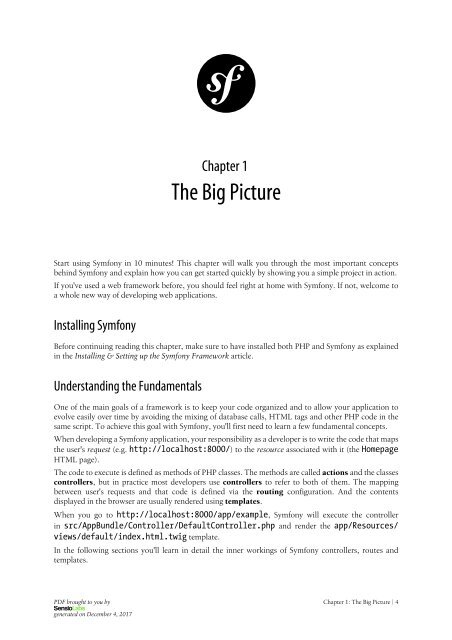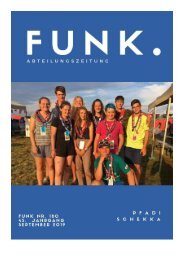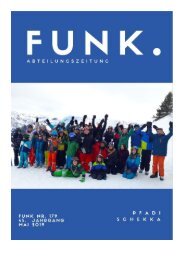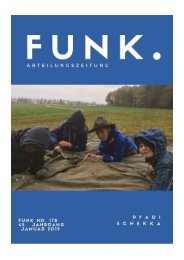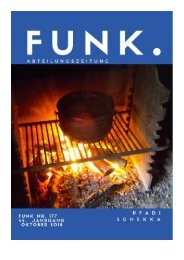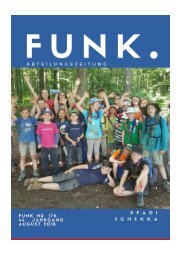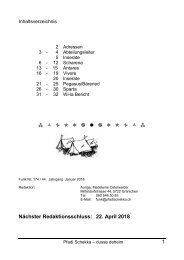Symfony_quick_tour_3.4
You also want an ePaper? Increase the reach of your titles
YUMPU automatically turns print PDFs into web optimized ePapers that Google loves.
Chapter 1<br />
The Big Picture<br />
Start using <strong>Symfony</strong> in 10 minutes! This chapter will walk you through the most important concepts<br />
behind <strong>Symfony</strong> and explain how you can get started <strong>quick</strong>ly by showing you a simple project in action.<br />
If you've used a web framework before, you should feel right at home with <strong>Symfony</strong>. If not, welcome to<br />
a whole new way of developing web applications.<br />
Installing <strong>Symfony</strong><br />
Before continuing reading this chapter, make sure to have installed both PHP and <strong>Symfony</strong> as explained<br />
in the Installing & Setting up the <strong>Symfony</strong> Framework article.<br />
Understanding the Fundamentals<br />
One of the main goals of a framework is to keep your code organized and to allow your application to<br />
evolve easily over time by avoiding the mixing of database calls, HTML tags and other PHP code in the<br />
same script. To achieve this goal with <strong>Symfony</strong>, you'll first need to learn a few fundamental concepts.<br />
When developing a <strong>Symfony</strong> application, your responsibility as a developer is to write the code that maps<br />
the user's request (e.g. http://localhost:8000/) to the resource associated with it (the Homepage<br />
HTML page).<br />
The code to execute is defined as methods of PHP classes. The methods are called actions and the classes<br />
controllers, but in practice most developers use controllers to refer to both of them. The mapping<br />
between user's requests and that code is defined via the routing configuration. And the contents<br />
displayed in the browser are usually rendered using templates.<br />
When you go to http://localhost:8000/app/example, <strong>Symfony</strong> will execute the controller<br />
in src/AppBundle/Controller/DefaultController.php and render the app/Resources/<br />
views/default/index.html.twig template.<br />
In the following sections you'll learn in detail the inner workings of <strong>Symfony</strong> controllers, routes and<br />
templates.<br />
PDF brought to you by<br />
Chapter 1: The Big Picture | 4<br />
generated on December 4, 2017