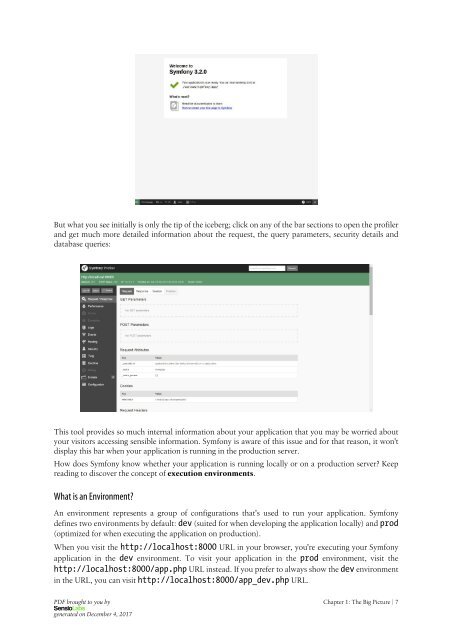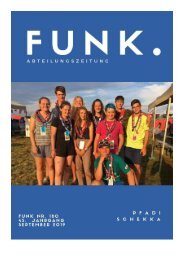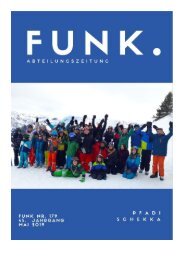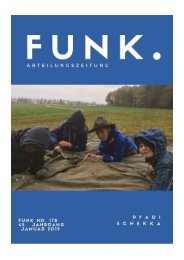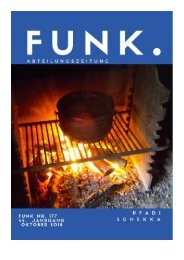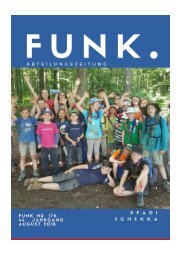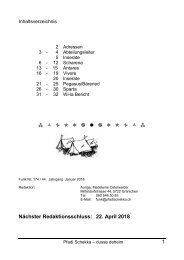Symfony_quick_tour_3.4
Create successful ePaper yourself
Turn your PDF publications into a flip-book with our unique Google optimized e-Paper software.
But what you see initially is only the tip of the iceberg; click on any of the bar sections to open the profiler<br />
and get much more detailed information about the request, the query parameters, security details and<br />
database queries:<br />
This tool provides so much internal information about your application that you may be worried about<br />
your visitors accessing sensible information. <strong>Symfony</strong> is aware of this issue and for that reason, it won't<br />
display this bar when your application is running in the production server.<br />
How does <strong>Symfony</strong> know whether your application is running locally or on a production server? Keep<br />
reading to discover the concept of execution environments.<br />
What is an Environment?<br />
An environment represents a group of configurations that's used to run your application. <strong>Symfony</strong><br />
defines two environments by default: dev (suited for when developing the application locally) and prod<br />
(optimized for when executing the application on production).<br />
When you visit the http://localhost:8000 URL in your browser, you're executing your <strong>Symfony</strong><br />
application in the dev environment. To visit your application in the prod environment, visit the<br />
http://localhost:8000/app.php URL instead. If you prefer to always show the dev environment<br />
in the URL, you can visit http://localhost:8000/app_dev.php URL.<br />
PDF brought to you by<br />
Chapter 1: The Big Picture | 7<br />
generated on December 4, 2017