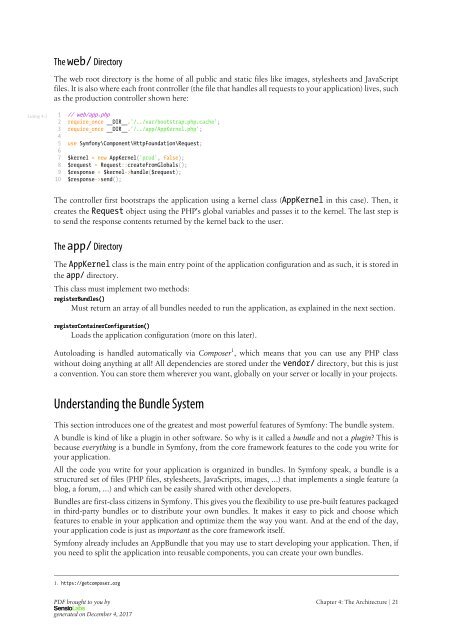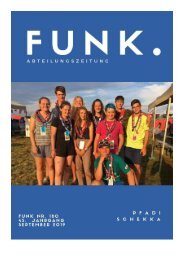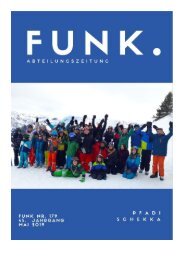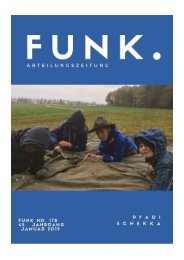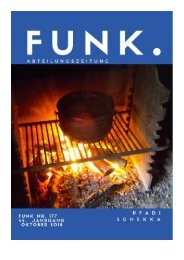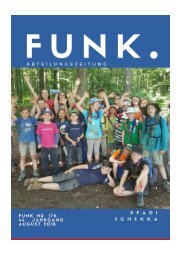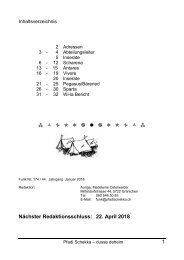Symfony_quick_tour_3.4
You also want an ePaper? Increase the reach of your titles
YUMPU automatically turns print PDFs into web optimized ePapers that Google loves.
The web/ Directory<br />
The web root directory is the home of all public and static files like images, stylesheets and JavaScript<br />
files. It is also where each front controller (the file that handles all requests to your application) lives, such<br />
as the production controller shown here:<br />
Listing 4-1<br />
1<br />
2<br />
3<br />
4<br />
5<br />
6<br />
7<br />
8<br />
9<br />
10<br />
// web/app.php<br />
require_once __DIR__.'/../var/bootstrap.php.cache';<br />
require_once __DIR__.'/../app/AppKernel.php';<br />
use <strong>Symfony</strong>\Component\HttpFoundation\Request;<br />
$kernel = new AppKernel('prod', false);<br />
$request = Request::createFromGlobals();<br />
$response = $kernel->handle($request);<br />
$response->send();<br />
The controller first bootstraps the application using a kernel class (AppKernel in this case). Then, it<br />
creates the Request object using the PHP's global variables and passes it to the kernel. The last step is<br />
to send the response contents returned by the kernel back to the user.<br />
The app/ Directory<br />
The AppKernel class is the main entry point of the application configuration and as such, it is stored in<br />
the app/ directory.<br />
This class must implement two methods:<br />
registerBundles()<br />
Must return an array of all bundles needed to run the application, as explained in the next section.<br />
registerContainerConfiguration()<br />
Loads the application configuration (more on this later).<br />
Autoloading is handled automatically via Composer 1 , which means that you can use any PHP class<br />
without doing anything at all! All dependencies are stored under the vendor/ directory, but this is just<br />
a convention. You can store them wherever you want, globally on your server or locally in your projects.<br />
Understanding the Bundle System<br />
This section introduces one of the greatest and most powerful features of <strong>Symfony</strong>: The bundle system.<br />
A bundle is kind of like a plugin in other software. So why is it called a bundle and not a plugin? This is<br />
because everything is a bundle in <strong>Symfony</strong>, from the core framework features to the code you write for<br />
your application.<br />
All the code you write for your application is organized in bundles. In <strong>Symfony</strong> speak, a bundle is a<br />
structured set of files (PHP files, stylesheets, JavaScripts, images, ...) that implements a single feature (a<br />
blog, a forum, ...) and which can be easily shared with other developers.<br />
Bundles are first-class citizens in <strong>Symfony</strong>. This gives you the flexibility to use pre-built features packaged<br />
in third-party bundles or to distribute your own bundles. It makes it easy to pick and choose which<br />
features to enable in your application and optimize them the way you want. And at the end of the day,<br />
your application code is just as important as the core framework itself.<br />
<strong>Symfony</strong> already includes an AppBundle that you may use to start developing your application. Then, if<br />
you need to split the application into reusable components, you can create your own bundles.<br />
1. https://getcomposer.org<br />
PDF brought to you by<br />
Chapter 4: The Architecture | 21<br />
generated on December 4, 2017