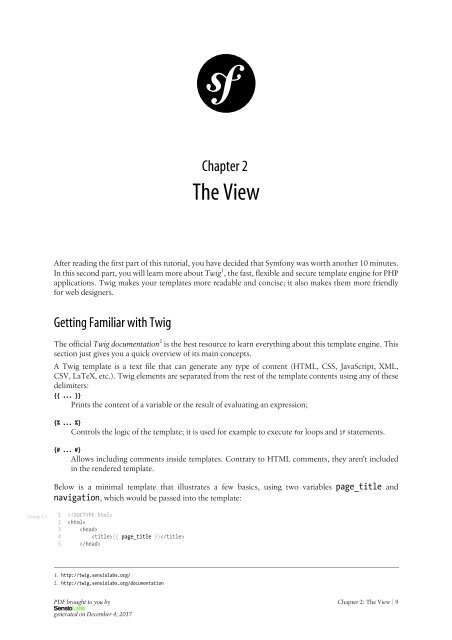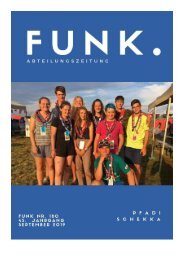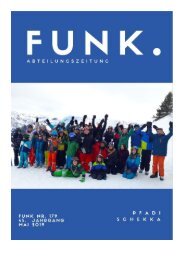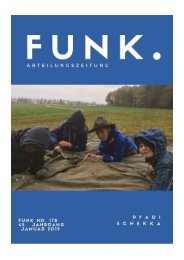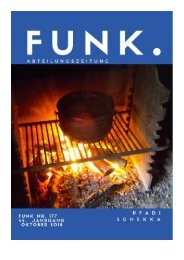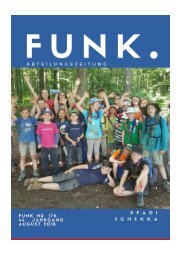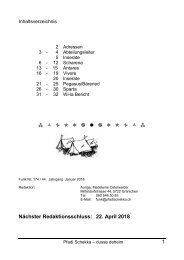Symfony_quick_tour_3.4
Create successful ePaper yourself
Turn your PDF publications into a flip-book with our unique Google optimized e-Paper software.
Chapter 2<br />
The View<br />
After reading the first part of this tutorial, you have decided that <strong>Symfony</strong> was worth another 10 minutes.<br />
In this second part, you will learn more about Twig 1 , the fast, flexible and secure template engine for PHP<br />
applications. Twig makes your templates more readable and concise; it also makes them more friendly<br />
for web designers.<br />
Getting Familiar with Twig<br />
The official Twig documentation 2 is the best resource to learn everything about this template engine. This<br />
section just gives you a <strong>quick</strong> overview of its main concepts.<br />
A Twig template is a text file that can generate any type of content (HTML, CSS, JavaScript, XML,<br />
CSV, LaTeX, etc.). Twig elements are separated from the rest of the template contents using any of these<br />
delimiters:<br />
{{ ... }}<br />
Prints the content of a variable or the result of evaluating an expression;<br />
{% ... %}<br />
Controls the logic of the template; it is used for example to execute for loops and if statements.<br />
{# ... #}<br />
Allows including comments inside templates. Contrary to HTML comments, they aren't included<br />
in the rendered template.<br />
Below is a minimal template that illustrates a few basics, using two variables page_title and<br />
navigation, which would be passed into the template:<br />
Listing 2-1<br />
1<br />
2<br />
3<br />
4<br />
5<br />
<br />
<br />
<br />
{{ page_title }}<br />
<br />
1. http://twig.sensiolabs.org/<br />
2. http://twig.sensiolabs.org/documentation<br />
PDF brought to you by<br />
Chapter 2: The View | 9<br />
generated on December 4, 2017