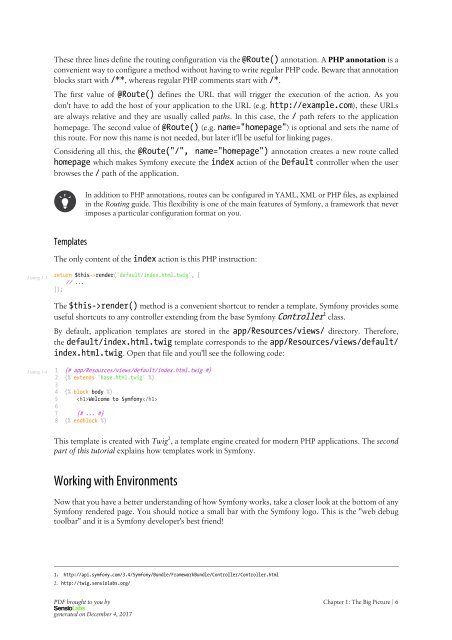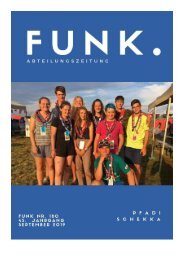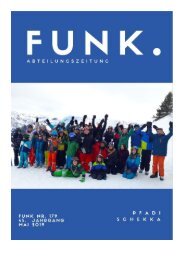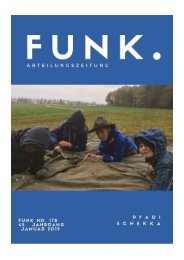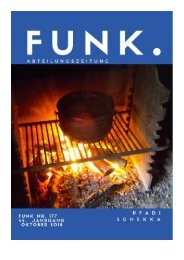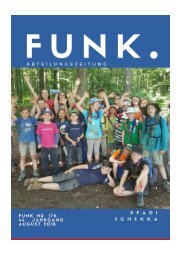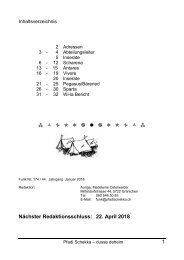Symfony_quick_tour_3.4
Create successful ePaper yourself
Turn your PDF publications into a flip-book with our unique Google optimized e-Paper software.
These three lines define the routing configuration via the @Route() annotation. A PHP annotation is a<br />
convenient way to configure a method without having to write regular PHP code. Beware that annotation<br />
blocks start with /**, whereas regular PHP comments start with /*.<br />
The first value of @Route() defines the URL that will trigger the execution of the action. As you<br />
don't have to add the host of your application to the URL (e.g. http://example.com), these URLs<br />
are always relative and they are usually called paths. In this case, the / path refers to the application<br />
homepage. The second value of @Route() (e.g. name="homepage") is optional and sets the name of<br />
this route. For now this name is not needed, but later it'll be useful for linking pages.<br />
Considering all this, the @Route("/", name="homepage") annotation creates a new route called<br />
homepage which makes <strong>Symfony</strong> execute the index action of the Default controller when the user<br />
browses the / path of the application.<br />
In addition to PHP annotations, routes can be configured in YAML, XML or PHP files, as explained<br />
in the Routing guide. This flexibility is one of the main features of <strong>Symfony</strong>, a framework that never<br />
imposes a particular configuration format on you.<br />
Templates<br />
The only content of the index action is this PHP instruction:<br />
Listing 1-3<br />
return $this->render('default/index.html.twig', [<br />
// ...<br />
]);<br />
The $this->render() method is a convenient shortcut to render a template. <strong>Symfony</strong> provides some<br />
useful shortcuts to any controller extending from the base <strong>Symfony</strong> Controller 1 class.<br />
By default, application templates are stored in the app/Resources/views/ directory. Therefore,<br />
the default/index.html.twig template corresponds to the app/Resources/views/default/<br />
index.html.twig. Open that file and you'll see the following code:<br />
Listing 1-4<br />
1<br />
2<br />
3<br />
4<br />
5<br />
6<br />
7<br />
8<br />
{# app/Resources/views/default/index.html.twig #}<br />
{% extends 'base.html.twig' %}<br />
{% block body %}<br />
Welcome to <strong>Symfony</strong><br />
{# ... #}<br />
{% endblock %}<br />
This template is created with Twig 2 , a template engine created for modern PHP applications. The second<br />
part of this tutorial explains how templates work in <strong>Symfony</strong>.<br />
Working with Environments<br />
Now that you have a better understanding of how <strong>Symfony</strong> works, take a closer look at the bottom of any<br />
<strong>Symfony</strong> rendered page. You should notice a small bar with the <strong>Symfony</strong> logo. This is the "web debug<br />
toolbar" and it is a <strong>Symfony</strong> developer's best friend!<br />
1. http://api.symfony.com/<strong>3.4</strong>/<strong>Symfony</strong>/Bundle/FrameworkBundle/Controller/Controller.html<br />
2. http://twig.sensiolabs.org/<br />
PDF brought to you by<br />
Chapter 1: The Big Picture | 6<br />
generated on December 4, 2017