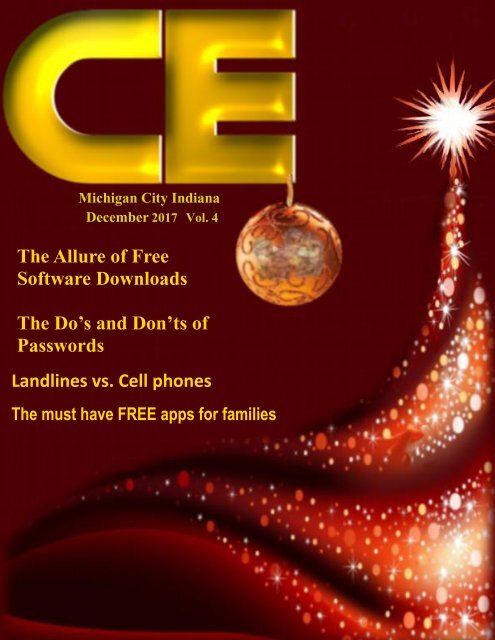You also want an ePaper? Increase the reach of your titles
YUMPU automatically turns print PDFs into web optimized ePapers that Google loves.
Michigan City Indiana<br />
De<strong>ce</strong>mber 2017 Vol. 4<br />
The Allure of Free<br />
Software Downloads<br />
The Do’s and Don’ts of<br />
Passwords<br />
Landlines vs. Cell phones<br />
The must have FREE apps for families<br />
1
Thanks to all who contributed to CE<br />
Magazine. Have an article you would like<br />
contribute? You can mail it to:<br />
CE, P.O. Box 8619<br />
Michigan City In 46360<br />
Or E-Mail it to<br />
computerease@juno.com<br />
CE Magazine is part of OtherSide Ministries ©<br />
all rights reserved<br />
Founder & Chief Editor<br />
Peter Nadal<br />
Editor<br />
Pamela Kennoy<br />
Art & Design<br />
Peter Nadal<br />
Our Writers<br />
Rodrigo Esperanza<br />
Nomar Shaw<br />
Diane G<br />
In our De<strong>ce</strong>mber Issue Vol. 4<br />
6 Hey Pete! The Do’s and Don’ts of<br />
Passwords<br />
10 The Allure of Free Software<br />
Downloads<br />
12 Biz Cards board!! Hey its free<br />
13 Secret Scroll Tip<br />
14 Keeping Your Bank Account<br />
Safe on the Internet by NewsUSA<br />
16 Landlines vs. Cell phones<br />
by NewsUSA<br />
19 Must have FREE apps for families<br />
by Diane G<br />
20 Cheap vs. Frugal by Nomar Shaw<br />
25 Come a Long Way Baby!<br />
Outside Sour<strong>ce</strong>s On This Month <strong>issue</strong><br />
encyclopedia.jrank.org<br />
NewsUSA<br />
Front Cover<br />
Christmas red felt & gold fonts with comet stars overlay with<br />
glowing star. Gold ornament with Christmas logo reflection<br />
Additional artwork and fonts by Peter Nadal<br />
Original Computer-Ease logo ©<br />
2
As American and Veteran I will never forget all those who served<br />
and perished. For those who are still here you’re not alone, enjoy<br />
your grandchildren and great grandchildren. At 11:48 am <strong>ce</strong>ntral<br />
times (7:48 am Hawaii) give a toast to their memory and all the<br />
brothers and sisters, I will.<br />
3
.<br />
4
Peter Nadal, Pam Kennoy, Rodrigo Esperanza, Nomar Shaw and Diane G<br />
5
How do you do that!<br />
The Do’s and Don’ts of Passwords<br />
Here is a list of do’s and don’ts for passwords, the<br />
following 3 pages has the list and simple password<br />
keeper you can print. See ya in January 2018, it gives<br />
me some time to come up with new stuff!!<br />
6
Password Do's<br />
DO pick a password you will remember<br />
DO change your password regularly (I recommend on<strong>ce</strong> every quarter)<br />
DO use a mix of uppercase and lowercase characters.<br />
DO use punctuation marks and special characters such as #, $, %.<br />
DO choose a line or two from a song or poem and use the first letter of each word,<br />
pre<strong>ce</strong>ded or followed by a digit. (e.g "Do you know the way to San Jose?" becomes the<br />
password DYKtwTSJ?).<br />
DO use a password that you can type quickly without having to look at your keyboard.<br />
This makes it harder for someone to noti<strong>ce</strong> your password if they happen to be watching<br />
over your shoulder.<br />
DO use a password with 8 or more characters. More is better.<br />
DO create different passwords for different accounts and applications. Especially Banks<br />
and financial institutions.<br />
Password Don'ts<br />
<br />
<br />
<br />
<br />
<br />
<br />
<br />
<br />
<br />
<br />
<br />
<br />
DON'T write your password down and save it in your computer. Keep a book or use our<br />
“Booklet Of Secrets” and keep in a safe pla<strong>ce</strong><br />
DON'T make obvious choi<strong>ce</strong>s like your last name, first name, nickname, birthdate,<br />
spouse name, pet name, make/model of car, or favorite expression.<br />
DON'T choose your username as your password.<br />
DON'T share your password with anyone. On<strong>ce</strong> it is out of your control, so is your<br />
security.<br />
DON'T use a word contained in English or foreign language dictionaries, spelling lists or<br />
commonly digitized texts such as the Bible or an encyclopedia.<br />
DON'T use an alphabet sequen<strong>ce</strong> (lmnopqrst), a number sequen<strong>ce</strong> (12345678) or a<br />
keyboard sequen<strong>ce</strong> (qwertyuop).<br />
DON'T use a password shorter than six (6) characters.<br />
DON'T use a word spelled backwards.<br />
DON'T use a password of all digits, or all the same letter.<br />
DON'T use the same password for more than one system or web site.<br />
DON’T Re-use any of your last 10 passwords.<br />
DON’T Provide your password—or any of your sensitive or confidential information—<br />
over e-mail or instant message. Think of an e-mail message or IM like a postcard. The<br />
information can be seen while it’s traversing the Internet. Also, on<strong>ce</strong> you send an e-mail,<br />
you no longer control the information in it. It can be forwarded to other people without<br />
your knowledge or consent.<br />
7
My Important<br />
Passwords & Key's<br />
Operating System<br />
Wifi Key<br />
Misc Passwords<br />
8
9<br />
computerease@juno.com
Free Computer Downloads<br />
The Allure of Free<br />
Software Downloads<br />
encyclopedia.jrank.org<br />
The most exciting thing about<br />
downloading software onto a computer, is<br />
that it is free. Most people love the word<br />
free, and they will download as much<br />
software on to their computer as it can take. Multimedia downloads are some of the<br />
more popular downloads for a computer. People who want to listen to music on<br />
their computers, or watch videos can download many types of audio, video, and<br />
image software. The most common free computer downloads are multimedia<br />
software, games, and chat programs. Most people spend hours of their free time<br />
playing computer games, listening to music, or watching videos. Free computer<br />
downloads are becoming so popular that there is a program for most anything.<br />
People who love to chat with others while at home, or at work can download Instant<br />
Messaging programs. Yahoo Messenger, Skype, and Windows Live Messenger are<br />
some of the most popular chat programs that people use to communicate with each<br />
other. People from all over the world can get onto the Internet and download free<br />
software that allow them to be in touch with someone else within a matter of<br />
minutes. Businesses are using chat programs to talk to employees, instead of<br />
walking to their cubicles. The Internet has created a much smaller world that lives<br />
inside a computer screen.<br />
Just clicking on a small window that says download can bring many new adventures<br />
for people to embark on. With computer games revolutionizing the Internet, people<br />
can be playing against other players in a matter of seconds. A persons time is<br />
becoming much more monopolized by hundreds of different software downloads. A<br />
computer that is experiencing performan<strong>ce</strong> problems due to malware, can download<br />
a free spyware program that will take care of the problem within a matter of<br />
minutes. Free computer downloads are also helping people to find creative talents in<br />
writing, editing, and art through free software downloads. People can spend hours<br />
creating their own worlds through computer software programs, such as creative<br />
10
writing, video editing, and graphics paint programs. Reality and computers can<br />
become blended together when software programs mimic real life situations<br />
through simulation software.<br />
Simulation games are becoming some of the most popular downloads across the<br />
world. Games that simulate real life situations are intriguing and addictive for most<br />
people. People can also create their own avatars through free software programs<br />
from IMVU. People can create a fantasy world of perfect homes with furniture,<br />
designs, and décor. Their characters can be dressed up in all styles of different<br />
fashions and clothing, and people can put their characters into many different<br />
simulated situations that mimic real life events. Free computer downloads that can<br />
help a person enhan<strong>ce</strong> their computer is another popular pasttime. People spend<br />
hours searching for the perfect desk top themes to make their computers look<br />
fascinating. Desk top themes have everything from cursors, wallpapers, and skins<br />
that can enhan<strong>ce</strong> the look of a computer. For people who do their taxes online, they<br />
can download free tax software programs that will calculate everything for them.<br />
The only activity a person has to perform is inputting the correct information. With<br />
free computer downloads, people are finding ways to create a whole new world by<br />
manipulating their environments.<br />
Note from Rodrigo Esperanza;<br />
Always be careful when downloading anything from the<br />
internet, when in doubt get hold of your computer tech for<br />
advi<strong>ce</strong> or send us an E-mail to: computerease@juno.com<br />
11
Send your biz card in pdf to computerease@juno.com or mail to Computer-Ease,<br />
Po BOX 8619 Michigan City In 46360<br />
12
Secret Tip Scroll<br />
Windows 7 God Mode<br />
Create a new folder on your desktop and name it<br />
GodMode {ED7BA470-8E54-465E-825C-<br />
99712043E01C} and get instant ac<strong>ce</strong>ss to all 270<br />
configurable options in Windows 7 right at your<br />
fingertips.<br />
13
Keeping Your Bank Account Safe on the Internet<br />
Share |<br />
(NewsUSA) - Banking has never been easier -; you're now able to check balan<strong>ce</strong>s<br />
and transfer money directly from a computer, or even a smartphone. However,<br />
despite precautions taken by your financial institution, online banking can be very<br />
dangerous. Cybercriminals create very sophisticated and threatening malware to<br />
target banking information for one simple reason: It's a cash cow.<br />
"It's pretty shocking how many ways cybercriminals can jeopardize or ac<strong>ce</strong>ss your<br />
financial records," says Ann Biddlecom, Product Marketing Director for Kaspersky<br />
Lab, a leading developer of Internet security solutions. "For instan<strong>ce</strong>, if your<br />
computer or programs are infected, you could be led to a fake website posing as a<br />
legitimate site, but it hijacks your passwords and account numbers without you<br />
knowing. Or they can install a program that records the information you enter on<br />
your bank's website."<br />
More than 5,000 new malicious websites turn up every day, some of which are<br />
cleverly designed to mimic legitimate financial servi<strong>ce</strong>s websites. In fact, over a<br />
three-month period in 2012, Kaspersky Lab experts found more than 23,000 new<br />
malicious programs created to spy on your money. Studies show that 60 per<strong>ce</strong>nt<br />
of all consumers shop and bank online, and one-third of those online shoppers<br />
store their banking details on their computers, so the risk of their financial data<br />
being inter<strong>ce</strong>pted has never been higher.<br />
14
Software like Kaspersky Internet Security has technology that can protect you,<br />
such as its Safe Money feature. This feature is designed to protect all of your<br />
financial transactions by verifying websites before launching them and restricts<br />
how other programs ac<strong>ce</strong>ss your data.<br />
In addition to using software such as Kaspersky Internet Security, follow these<br />
steps to ensure you are the only person with ac<strong>ce</strong>ss to your banking information:<br />
* Always decline automatic log-in for online banking sites. It's also important to<br />
never save the password for your bank on your browser.<br />
* Always remember to log out and close your browser window on your<br />
smartphone or laptop when finished with your online session.<br />
* If you re<strong>ce</strong>ive an email from your bank asking for your account information, do<br />
not follow the link in the email. Type the URL of your bank as you normally would,<br />
or call your bank to verify the request.<br />
* Visit www.kaspersky.com to learn more about Safe Money and protecting your<br />
personal information.<br />
15
Landlines vs. Cell phones:<br />
It's No Longer a Case of<br />
'Either-Or'<br />
Share |<br />
(NewsUSA) - You know we've become a nation that insists on being "connected" at<br />
all times when even your grandmother is texting. Phones ... email ... the Internet.<br />
We want it all, and we want it now.<br />
But with consumers jittery about spending on anything but the basics, the<br />
question naturally arises: Do you really need a landline phone if you also own a <strong>ce</strong>ll<br />
phone?<br />
Here are four reasons against pulling the plug:<br />
* Better 9-1-1 location tracking. Dispatch <strong>ce</strong>nters can find the exact address where<br />
landline calls originated. However, with wireless phones, emergency responders<br />
can only pinpoint an approximate latitude and longitude of wireless phones -- not<br />
exactly comforting if, say, you're having a heart attack in an apartment building.<br />
"Even<br />
if we nail your [<strong>ce</strong>ll phone] location, we don't know what floor you are on," says<br />
Steve Marzolf, president of the National Association of State 911 Administrators in<br />
a re<strong>ce</strong>nt MSNBC.com (now NBCNews.com) article.<br />
* Higher reliability. "Frustrating" may be the ni<strong>ce</strong>st word to describe the feeling of<br />
having an important <strong>ce</strong>ll phone call dropped, mid-senten<strong>ce</strong>, due to a poor wireless<br />
signal.<br />
* No need to constantly recharge. In what may be the strangest example of the<br />
perils of forgetting to recharge a mobile phone, the Washington Post re<strong>ce</strong>ntly<br />
reported that poli<strong>ce</strong> in Silver Spring, Md., tracked down a serial burglar after he<br />
16
left his <strong>ce</strong>ll phone plugged in at the s<strong>ce</strong>ne of his last crime. His own home, it turned<br />
out, had lost power in a storm. (See "Higher reliability.")<br />
* Sweetheart deals. The cost of maintaining a landline is actually plummeting in<br />
pla<strong>ce</strong>s where cable companies are offering great deals on phone, TV and Internet.<br />
In fact, pri<strong>ce</strong> may be spurring many to rethink cutting the cord. But thanks to the<br />
convergen<strong>ce</strong> of landlines and <strong>ce</strong>ll phones, consumers don't have to answer the<br />
"either-or" question. For example, the new VTech DS6521-2 phone with "Connect<br />
to Cell" technology is the answer for anyone who wants the best of both worlds<br />
(www.vtechphones.com).<br />
You can make and re<strong>ce</strong>ive both <strong>ce</strong>ll and landline calls on this stylish, two-handset<br />
cordless phone system. Its one-button pairing feature makes set-up easy.<br />
For those <strong>ce</strong>ll phone users who opted for frugality and are now suffering from<br />
"Cord Cutters Remorse Syndrome," you're in luck. You don't even need a landline<br />
to use it, and outbound calls can be made using <strong>ce</strong>llular minutes while at home --<br />
even if your <strong>ce</strong>llular phone is charging.<br />
So, if you're someone who is entertaining the idea of going solely mobile, just<br />
remember that it may not be time to cut the landline cord just yet.<br />
17
The must-have FREE apps for families<br />
Being a parent nowadays is easy, right?! You just need to be a<br />
gourmet chef, a scheduling wizard, organizational guru, and an<br />
unli<strong>ce</strong>nsed nurse . . . No problem. Fortunately, moms & dads (or<br />
anyone, for that matter) with smartphones can pack a lot of help into<br />
those tiny devi<strong>ce</strong>s with some of the great FREE apps developed for our<br />
busy lives. (Available for iPhone, Windows Phone & Android)<br />
By Diane G is one of our<br />
writers/reporters at large<br />
Shopping:<br />
Ibotta is the app you'll want to have on-hand before you step into the gro<strong>ce</strong>ry<br />
store, as it's designed to get you cash back on the items you purchase wherever<br />
you go. The app works with leading brands and retailers to help users take<br />
advantage of easy savings without having to worry about carrying around clipped<br />
coupons or remembering promo codes. Simply browse rebates on the app before<br />
you go shopping, find and add relevant cash back rebates, and shop away! The<br />
user-friendly technology makes redeeming rebates quicker and easier than ever<br />
before.<br />
Do you have a growing stack of bulky reward and loyalty cards taking up spa<strong>ce</strong> in<br />
your wallet? Download KeyRing and Store their bar codes in your phone and lose<br />
the plastic. When you want to use your card at a particular retailer, simply pull up<br />
the bar code on your smartphone screen and allow the cashier to scan it.<br />
Meal Planning and Gro<strong>ce</strong>ries:<br />
18
MealBoard combines recipe management, meal planning, gro<strong>ce</strong>ries and pantry<br />
management into a single app. It is fully customizable. You can manage your<br />
recipes, ingredients, food categories, meal types, stores, store aisles, gro<strong>ce</strong>ry items<br />
and many more with its clean, uncluttered interfa<strong>ce</strong>. Cut your time spent planning<br />
your meals and gro<strong>ce</strong>ries. With MealBoard, a few taps is all it takes!<br />
BigOven: With a database of more than 350,000 recipes, there’s no shortage of<br />
inspiration in this app. Seasonal collections featured on the home screen ensure<br />
you’re using the freshest in-season ingredients. Our favorite feature is the “Use Up<br />
Leftovers,” which suggests a recipe you can make with the three ingredients you<br />
enter.<br />
Scheduling and Organization:<br />
Cozi: This all-in-one family management tool includes a shared family calendar<br />
(color-coded by family member), meal planning, shopping lists, to-do lists and a<br />
family journal for recording memories quickly and simply. And it’s all ac<strong>ce</strong>ssible<br />
through either your computer or your mobile devi<strong>ce</strong>.<br />
Home Routines You will love how this app organizes those little daily and weekly<br />
tasks, and allows you to check them off as they’re accomplished. You can even<br />
ac<strong>ce</strong>ss tips and tricks from other housekeeping gurus to make the work easier. A<br />
great way to keep track of chores the kids can help with, too<br />
19
By Nomar Shaw, contributing writer/CE Magazine<br />
Part 1!<br />
VR Virtual Reality Headset<br />
In the 60’s the view master was introdu<strong>ce</strong>d and as kids we went bonkers over it,<br />
we would sit down in front of our home and swap film rolls and just burn up the<br />
day.<br />
No batteries, cables, fairly cheap to buy, just drop the roll in and click away, oh, by<br />
the way you can still find them. Now 21 st <strong>ce</strong>ntury enters VR head sets down load<br />
some VR Apps and woo, ahhh’s followed with “You Paid How Much!?!” There is a<br />
20
store in Michigan City called Five Below (fivebelow.com) and gives a new meaning<br />
to frugal and cheap. Enter VR virtual reality headset by XXVibe (see pictures below)<br />
Now this gem don’t need batteries, cables, fairly cheap to buy, just drop your <strong>ce</strong>ll<br />
phone in and enjoy, $5 and they have other electronics too, sounds like the 60’s<br />
pricing in 21 st <strong>ce</strong>ntury economy. I played with it, I put the rollercoaster app in and<br />
all I could say was wwwwoooooooowwwww with 360 degree viewing. On top just<br />
in front of the fa<strong>ce</strong> cushion are the left and right adjustments and forward and<br />
backwards. Over all for five bucks you won’t go wrong especially if the little ones<br />
break it.<br />
21
Part 2!<br />
Wireless Bluetooth Keyboard<br />
Here is one from the Five Below store, a wireless Bluetooth keyboard that you can<br />
hook up with computers, tablets and <strong>ce</strong>ll phones for five bucks!<br />
Two double AA’s batteries (+ is the black label on the AA’s to the right) required<br />
22
Go to settings on your <strong>ce</strong>ll phone and select Bluetooth<br />
On the back side of the keyboard slide the switch to the right and press the black<br />
button. Flip the keyboard over and type in the 6 digit pairing number that your<br />
phone will give on the keyboard and you’re hooked up!<br />
23
Works great and it makes it easy for you if you’re on the road and want to travel<br />
light!<br />
From Nomar Shaw Have A<br />
Merry Christmas<br />
24
Come a Long Way Baby!<br />
Despite its name, the<br />
Kaypro II was the first<br />
Kaypro model. The name<br />
was KAYPRO II, because<br />
the Apple II was the most<br />
popular system (besides the<br />
IBM PC) around back then,<br />
and Kaypro decided to<br />
follow in the image.<br />
It was con<strong>ce</strong>ived by Non<br />
Linear Systems inc., a<br />
company with over 30<br />
years' experien<strong>ce</strong> of<br />
producing small portable aerospa<strong>ce</strong> electronic equipment, which would later<br />
become Kaypro.<br />
The Kaypro systems were known to be square-built ! All the hardware is packed<br />
into a solid aluminum case. These computers can resist to a lot of trouble as they<br />
proved when ten of them (Kaypro IV & 10) were used by doctors for the Paris-<br />
Dakar 84's edition. Non of them failed despite extreme conditions.<br />
One asset of the Kaypro, over the Osborne 1 which was available at about the same<br />
time, is the 9" built-in monitor, easily twi<strong>ce</strong> the size of the Osborne's. Though the<br />
Kaypro 2 has no graphic features, it can display 80 x 24 characters. There are two<br />
single-sided / double-density full-heigth 5.25'' disk-drives (190k each). One can be<br />
used to boot CP/M and the other to run the software.<br />
The Kaypro II is a real "luggable" system. Even if it weights more than 10kg, it can<br />
be easily moved with the handle found at the back.<br />
At the rear of the system, one can find a serial port, a parallel port, a keyboard<br />
connector, a brightness control knob and reset button.<br />
Perfect Writer, Perfect Calc, Perfect Filer, Perfect Speller, S-Basic, CP/M and<br />
25
Profitplan were bundled with the system. Later WordStar was also available.<br />
As usual with Kaypro, the model names logic is quite dramatic to resolve. Several<br />
Kaypro "2" were marketed :<br />
- In 1984 a new Kaypro 2 (refered as Kaypro 2'84) is introdu<strong>ce</strong>d. It has two SS/DD<br />
half-height floppy drives, a Z-80A running at 4.0 MHz, 2 serial ports and<br />
rudimentary graphics (through graphic characters).<br />
- The same year, the Kaypro 2X is released. Very similar to a Kaypro 2'84 but with<br />
DS/DD half-height drives.<br />
- Still in 1984, in order to be compatible with IBM software, a special version was<br />
marketed with an Intel 8088 CPU instead of the Z80A. It was called the Kaypro II<br />
Plus 88!<br />
- In 1985 another Kaypro 2 refered as "New 2" is sold. It is basically an old 2X<br />
motherboard, with one or two DS/DD floppy drives, but no 300 baud modem<br />
previously found on the 2X. It comes with just CP/M and Wordstar for software.<br />
- And to spi<strong>ce</strong> up a bit things, Kaypro decides to rename its Kaypro 4'84 as Kaypro<br />
2X (sometimes also known as 2X MTC), thus dropping the previous 2X model!<br />
26
Computer Magazine From The Past!<br />
27
Model: PET 2001<br />
Introdu<strong>ce</strong>d: January 1977<br />
Released: June 1977<br />
Pri<strong>ce</strong>: US $795<br />
CPU: MOS 6502, 1MHz<br />
RAM: 4K, later 8K<br />
Display: 40 X 25 text built-in 9" screen<br />
Ports: IEEE-488, cassette, parallel, system bus<br />
Storage: Built-in cassette<br />
OS: BASIC in ROM<br />
Yep the boss had one of these too, salvage from school disposal in the mid 80’s<br />
eventually it went to that big puter in the sky!<br />
Thank for reading CE Magazine Chow For Now<br />
Nanomites!<br />
28