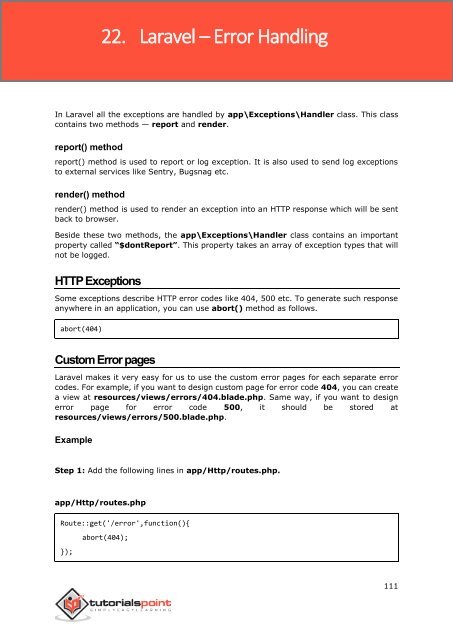laravel_tutorial
You also want an ePaper? Increase the reach of your titles
YUMPU automatically turns print PDFs into web optimized ePapers that Google loves.
22. Laravel – Error Handling<br />
Laravel<br />
In Laravel all the exceptions are handled by app\Exceptions\Handler class. This class<br />
contains two methods — report and render.<br />
report() method<br />
report() method is used to report or log exception. It is also used to send log exceptions<br />
to external services like Sentry, Bugsnag etc.<br />
render() method<br />
render() method is used to render an exception into an HTTP response which will be sent<br />
back to browser.<br />
Beside these two methods, the app\Exceptions\Handler class contains an important<br />
property called “$dontReport”. This property takes an array of exception types that will<br />
not be logged.<br />
HTTP Exceptions<br />
Some exceptions describe HTTP error codes like 404, 500 etc. To generate such response<br />
anywhere in an application, you can use abort() method as follows.<br />
abort(404)<br />
Custom Error pages<br />
Laravel makes it very easy for us to use the custom error pages for each separate error<br />
codes. For example, if you want to design custom page for error code 404, you can create<br />
a view at resources/views/errors/404.blade.php. Same way, if you want to design<br />
error page for error code 500, it should be stored at<br />
resources/views/errors/500.blade.php.<br />
Example<br />
Step 1: Add the following lines in app/Http/routes.php.<br />
app/Http/routes.php<br />
Route::get('/error',function(){<br />
abort(404);<br />
});<br />
111