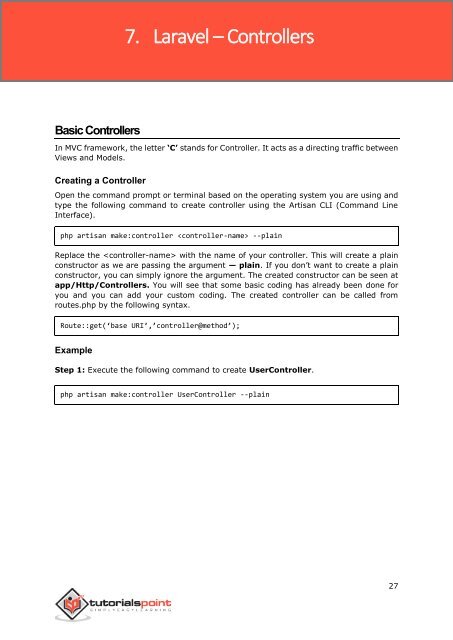laravel_tutorial
You also want an ePaper? Increase the reach of your titles
YUMPU automatically turns print PDFs into web optimized ePapers that Google loves.
7. Laravel – Controllers<br />
Laravel<br />
Basic Controllers<br />
In MVC framework, the letter ‘C’ stands for Controller. It acts as a directing traffic between<br />
Views and Models.<br />
Creating a Controller<br />
Open the command prompt or terminal based on the operating system you are using and<br />
type the following command to create controller using the Artisan CLI (Command Line<br />
Interface).<br />
php artisan make:controller --plain<br />
Replace the with the name of your controller. This will create a plain<br />
constructor as we are passing the argument — plain. If you don’t want to create a plain<br />
constructor, you can simply ignore the argument. The created constructor can be seen at<br />
app/Http/Controllers. You will see that some basic coding has already been done for<br />
you and you can add your custom coding. The created controller can be called from<br />
routes.php by the following syntax.<br />
Route::get(‘base URI’,’controller@method’);<br />
Example<br />
Step 1: Execute the following command to create UserController.<br />
php artisan make:controller UserController --plain<br />
27