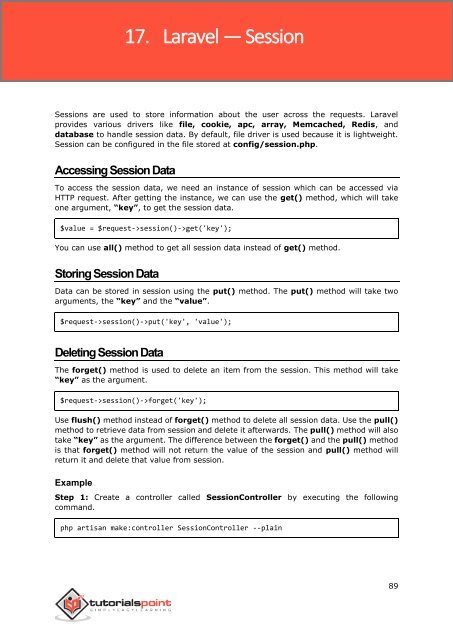laravel_tutorial
You also want an ePaper? Increase the reach of your titles
YUMPU automatically turns print PDFs into web optimized ePapers that Google loves.
17. Laravel — Session<br />
Laravel<br />
Sessions are used to store information about the user across the requests. Laravel<br />
provides various drivers like file, cookie, apc, array, Memcached, Redis, and<br />
database to handle session data. By default, file driver is used because it is lightweight.<br />
Session can be configured in the file stored at config/session.php.<br />
Accessing Session Data<br />
To access the session data, we need an instance of session which can be accessed via<br />
HTTP request. After getting the instance, we can use the get() method, which will take<br />
one argument, “key”, to get the session data.<br />
$value = $request->session()->get('key');<br />
You can use all() method to get all session data instead of get() method.<br />
Storing Session Data<br />
Data can be stored in session using the put() method. The put() method will take two<br />
arguments, the “key” and the “value”.<br />
$request->session()->put('key', 'value');<br />
Deleting Session Data<br />
The forget() method is used to delete an item from the session. This method will take<br />
“key” as the argument.<br />
$request->session()->forget('key');<br />
Use flush() method instead of forget() method to delete all session data. Use the pull()<br />
method to retrieve data from session and delete it afterwards. The pull() method will also<br />
take “key” as the argument. The difference between the forget() and the pull() method<br />
is that forget() method will not return the value of the session and pull() method will<br />
return it and delete that value from session.<br />
Example<br />
Step 1: Create a controller called SessionController by executing the following<br />
command.<br />
php artisan make:controller SessionController --plain<br />
89