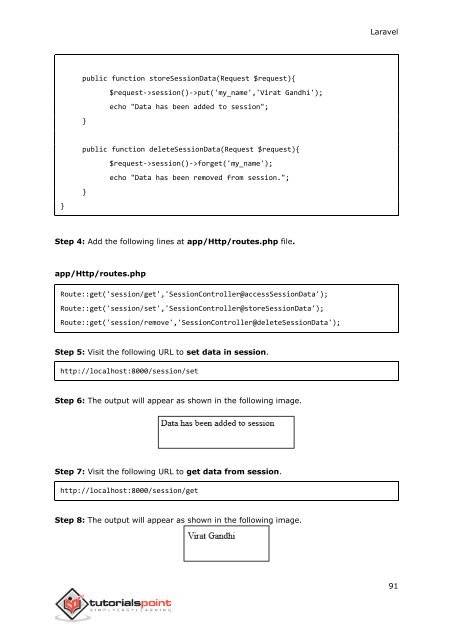laravel_tutorial
Create successful ePaper yourself
Turn your PDF publications into a flip-book with our unique Google optimized e-Paper software.
Laravel<br />
public function storeSessionData(Request $request){<br />
$request->session()->put('my_name','Virat Gandhi');<br />
echo "Data has been added to session";<br />
}<br />
public function deleteSessionData(Request $request){<br />
$request->session()->forget('my_name');<br />
echo "Data has been removed from session.";<br />
}<br />
}<br />
Step 4: Add the following lines at app/Http/routes.php file.<br />
app/Http/routes.php<br />
Route::get('session/get','SessionController@accessSessionData');<br />
Route::get('session/set','SessionController@storeSessionData');<br />
Route::get('session/remove','SessionController@deleteSessionData');<br />
Step 5: Visit the following URL to set data in session.<br />
http://localhost:8000/session/set<br />
Step 6: The output will appear as shown in the following image.<br />
Step 7: Visit the following URL to get data from session.<br />
http://localhost:8000/session/get<br />
Step 8: The output will appear as shown in the following image.<br />
91