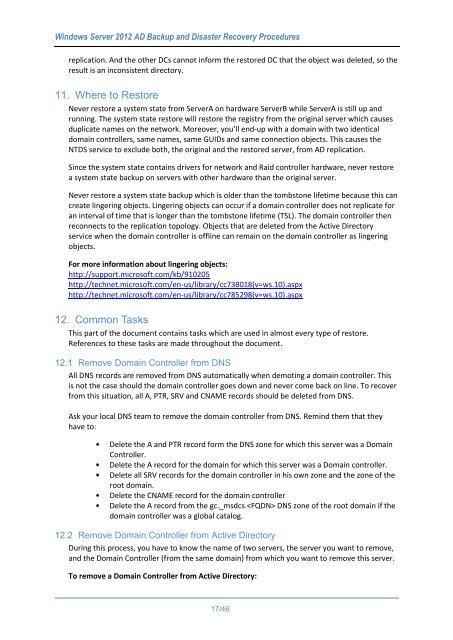WindowsServer2012ADBackupandDisasterRecoveryProcedures_V1.0
Create successful ePaper yourself
Turn your PDF publications into a flip-book with our unique Google optimized e-Paper software.
Windows Server 2012 AD Backup and Disaster Recovery Procedures<br />
replication. And the other DCs cannot inform the restored DC that the object was deleted, so the<br />
result is an inconsistent directory.<br />
11. Where to Restore<br />
Never restore a system state from ServerA on hardware ServerB while ServerA is still up and<br />
running. The system state restore will restore the registry from the original server which causes<br />
duplicate names on the network. Moreover, you’ll end-up with a domain with two identical<br />
domain controllers, same names, same GUIDs and same connection objects. This causes the<br />
NTDS service to exclude both, the original and the restored server, from AD replication.<br />
Since the system state contains drivers for network and Raid controller hardware, never restore<br />
a system state backup on servers with other hardware than the original server.<br />
Never restore a system state backup which is older than the tombstone lifetime because this can<br />
create lingering objects. Lingering objects can occur if a domain controller does not replicate for<br />
an interval of time that is longer than the tombstone lifetime (TSL). The domain controller then<br />
reconnects to the replication topology. Objects that are deleted from the Active Directory<br />
service when the domain controller is offline can remain on the domain controller as lingering<br />
objects.<br />
For more information about lingering objects:<br />
http://support.microsoft.com/kb/910205<br />
http://technet.microsoft.com/en-us/library/cc738018(v=ws.10).aspx<br />
http://technet.microsoft.com/en-us/library/cc785298(v=ws.10).aspx<br />
12. Common Tasks<br />
This part of the document contains tasks which are used in almost every type of restore.<br />
References to these tasks are made throughout the document.<br />
12.1 Remove Domain Controller from DNS<br />
All DNS records are removed from DNS automatically when demoting a domain controller. This<br />
is not the case should the domain controller goes down and never come back on line. To recover<br />
from this situation, all A, PTR, SRV and CNAME records should be deleted from DNS.<br />
Ask your local DNS team to remove the domain controller from DNS. Remind them that they<br />
have to:<br />
Delete the A and PTR record form the DNS zone for which this server was a Domain<br />
Controller.<br />
Delete the A record for the domain for which this server was a Domain controller.<br />
Delete all SRV records for the domain controller in his own zone and the zone of the<br />
root domain.<br />
Delete the CNAME record for the domain controller<br />
Delete the A record from the gc._msdcs. DNS zone of the root domain if the<br />
domain controller was a global catalog.<br />
12.2 Remove Domain Controller from Active Directory<br />
During this process, you have to know the name of two servers, the server you want to remove,<br />
and the Domain Controller (from the same domain) from which you want to remove this server.<br />
To remove a Domain Controller from Active Directory:<br />
17/46