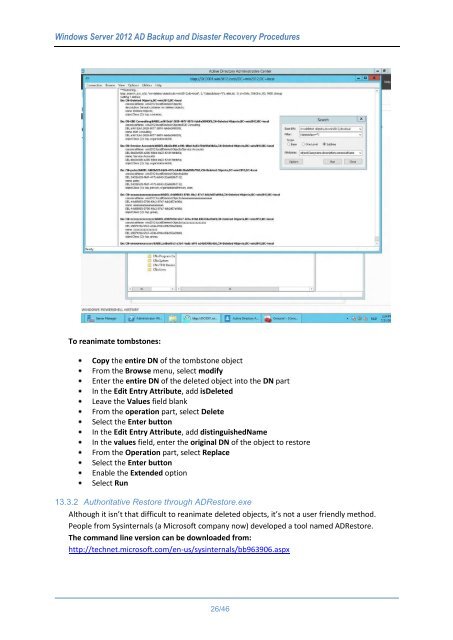WindowsServer2012ADBackupandDisasterRecoveryProcedures_V1.0
Create successful ePaper yourself
Turn your PDF publications into a flip-book with our unique Google optimized e-Paper software.
Windows Server 2012 AD Backup and Disaster Recovery Procedures<br />
To reanimate tombstones:<br />
Copy the entire DN of the tombstone object<br />
From the Browse menu, select modify<br />
Enter the entire DN of the deleted object into the DN part<br />
In the Edit Entry Attribute, add isDeleted<br />
Leave the Values field blank<br />
From the operation part, select Delete<br />
Select the Enter button<br />
In the Edit Entry Attribute, add distinguishedName<br />
In the values field, enter the original DN of the object to restore<br />
From the Operation part, select Replace<br />
Select the Enter button<br />
Enable the Extended option<br />
Select Run<br />
13.3.2 Authoritative Restore through ADRestore.exe<br />
Although it isn’t that difficult to reanimate deleted objects, it’s not a user friendly method.<br />
People from Sysinternals (a Microsoft company now) developed a tool named ADRestore.<br />
The command line version can be downloaded from:<br />
http://technet.microsoft.com/en-us/sysinternals/bb963906.aspx<br />
26/46