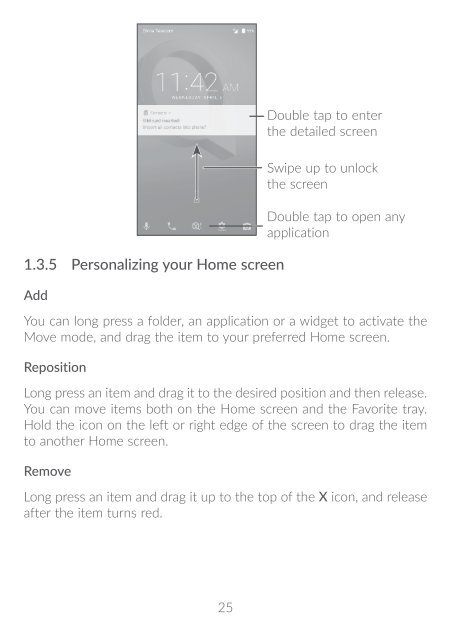A30-user-manual
Create successful ePaper yourself
Turn your PDF publications into a flip-book with our unique Google optimized e-Paper software.
• Roaming autoretrieve<br />
• Creation mode<br />
• Maximum message<br />
size<br />
• Priority<br />
Select to download the full MMS message<br />
(including message body and attachment)<br />
automatically when roaming. Otherwise,<br />
download only the MMS message header to<br />
avoid extra charges.<br />
Select to change creation mode.<br />
Select to input the maximum message size.<br />
Touch to set the priority.<br />
4.2 Email<br />
The first time you set up your phone, you can select to use an existing<br />
Email or to create a new Email account.<br />
You can also set up external POP3 or IMAP email accounts in your<br />
phone.<br />
To create and send emails<br />
• Touch from the Inbox screen.<br />
• Enter recipient(s) email address(es) in the To field.<br />
• If necessary, touch Cc/Bcc to add a copy or a blind carbon copy to<br />
the message.<br />
• Enter the subject and the content of the message.<br />
• Touch to add an attachment.<br />
• If you do not want to send the mail right away, you can touch and<br />
Save draft or touch the Back key to save a copy.<br />
• Touch to send.<br />
If you do not want to send or save the email, you can touch<br />
then select Discard.<br />
and<br />
To add a signature to your emails, touch and select Settings, then<br />
choose the account where you want to create or modify the signature,<br />
touch Signature to edit.<br />
To set up your email account, touch from the Home screen, then<br />
select Email.<br />
An email wizard will guide you through the steps to set up an email<br />
account.<br />
• Enter the email address and password of the account you want to<br />
set up.<br />
• Touch Next. If the account you entered is not provided by your<br />
service provider in the phone, you will be prompted to go to the email<br />
account settings screen to enter settings <strong>manual</strong>ly. Alternatively, you<br />
can touch Manual setup to directly enter the incoming and outgoing<br />
settings for the email account you are setting up.<br />
• Enter the account name and display name in outgoing emails.<br />
• To add another email account, you can touch on the upper left<br />
corner and select Settings. And then touch Add account.<br />
51 52